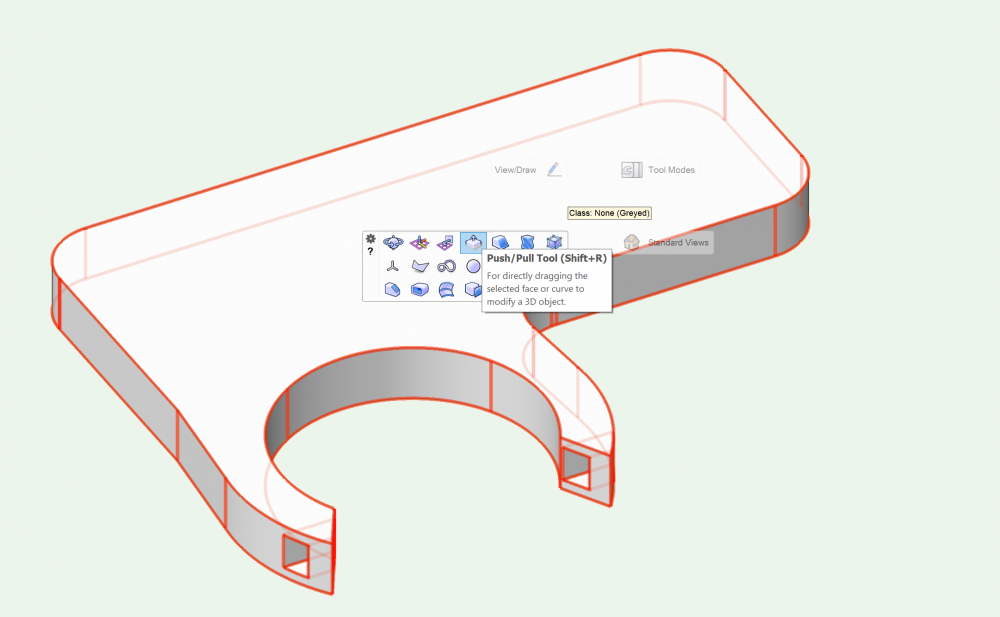-
Posts
38 -
Joined
-
Last visited
Reputation
82 ExcellentPersonal Information
-
Location
United States
Recent Profile Visitors
2,888 profile views
-
Tobias Kern started following Jim W
-
Its been a few versions since I've had a chance to sit down and do some modelling and... YES!! A THOUSAND TIMES, YES!! Thank you to whatever engineers are responsible for this deliciousness!
-
Yup yup, the higher you set the number of undos, the slower things can go. Especially when you're working on complex multi-level container objects like Solid Additions or groups within groups within groups.
-
I know I heard discussion of how to make history based model objects much healthier than the older ones, but I never got to see the guts of what came out in 2020. I know they did have that top of mind in development talks. I always converted to generic solids as well before exporting for a 3D print, but that was needed less and less in the later versions. Since I don't use modeling software in my daily work now I haven't seen what 2020 can do in person. I'd have loved to be able to keep each history aspect for powerful editing later and I wanna see about trying out 2020 myself at some point! Maybe I'll take a college class and get a student license. 👨🎓
-
SEAN IM SORRY! I still lurk indeed! But I was by no means the best. The guys in tech support were miles ahead of where I had been when I was a tech, we built a lot of systems for sharing knowledge and discussion in my time there, they've got you. I was just possibly the noisiest member of support, lol.
-
For over a decade at Vectorworks I wished for and dreamed of a Dark mode and it came out just months after I left!! *Shakes fist at the cruel sky*
- 150 replies
-
- 13
-

-

-

-
Amorphous - Julian started following Jim W
-
There are a few things that have to be set up right to see Gobos in renderings, I'm pretty sure its covered here:
-

2020 Teaser Tuesday - List Browser Direct Editing - Vectorworks 2020
Jim W replied to JuanP's topic in News You Need
Oooooooh Single Sign On might be getting closer! -

Shop using SW 2019 cannot 3D render DXF export.
Jim W replied to Bob Griffith's topic in Solids Modeling
What other formats will they accept than DXF? STL may work depending on the kind of shape and type of machining they're doing. -
Export PDf was added to Fundamentals I think in 2018? It wasn't present in 2012 Fund I'm pretty sure. On Windows 10, I'm fairly certain you can just go to File > Print and then it should usually offer Microsoft Print to PDF as a printer choice. You might need Adobe Reader installed to see this, but I always have it so I'm not sure if that's the case. But thats just OS level, and nothing to do with Vectorworks itself. If it worked on Windows 7 but you don't see the same thing on 10, then it means you may have had a third party PDF utility installed and you might need to go get it again for your new machine.
-
If thats the case, the next time you look into a computer upgrade, you may want to invest in more RAM. Chrome is my favorite browser but it hogs a LOT of memory.
-
Neil Barman started following Jim W
-
The stand price left me speechless. Not even height or rocker arm style adjustment.
-
You can mix resolutions, its very common. In some OSes you have to have both of them have the same scaling of the UI, but resolutions can be separate without issue. When it comes to Vectorworks, IF you mix resolutions, then your experience will be poor, as Vectorworks will have to pick the scaling of one monitor or the other which would make it look a mess on the other. I almost always have dual monitors at minimum in my workflow, but I use Vectorworks on a single display. Oh yeah. If you have the graphics power to handle it, its great. Much more room for the UI, the OS elements can be made smaller while still remaining clear. However, I do not wear glasses and have great vision. I have heard from many people with vision concerns that they didnt benefit as much from 4k because they couldnt tolerate the letters being as small as it was possible to make them.
-
So the Fundamentals guide had a bit of that: https://www.vectorworks.net/training/2016/getting-started-guides/fundamentals But these days for that kind of oganic shape, I'd recommend the Subdivision tool, it should be able to easily whip out a pool shape: Its changed a bit since then, but still close.
-
Vectorworks isn't allowed to, sadly. Cloud processes require creating a virtualized instance of the OS, and macOS does not allow that, even on it's own hardware. 😞 All Cloud Services instances are Windows because of this. That will hopefully change someday but last I heard it was up to Apple.
-
I personally prefer macOS as a daily driver as well. It's got some annoying bits, but quicklook and expose are still hard to really match even with third party extensions on Windows. I will say that OTHER than the annoying autoupdates, Windows 10 is quite well worked out now. I was a big Windows 7 proponent for a long time as I hated 8, but 10 has finally started down the path of improving things again. It's not a terrible time to switch, or to get a mid-range machine in the meantime and learn it slowly. I'd say the main considerations are cloud storage and account syncing solutions before a transition is made. EDIT: Forgot I found this little gem the other day, not AS good as Apple's quicklook, but its 90% of what I want it for on Windows: https://www.microsoft.com/en-us/p/quicklook/9nv4bs3l1h4s?activetab=pivot:overviewtab




.thumb.jpeg.48a6fdc44e48c98b8e1b507e86e57e95.jpeg)