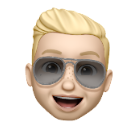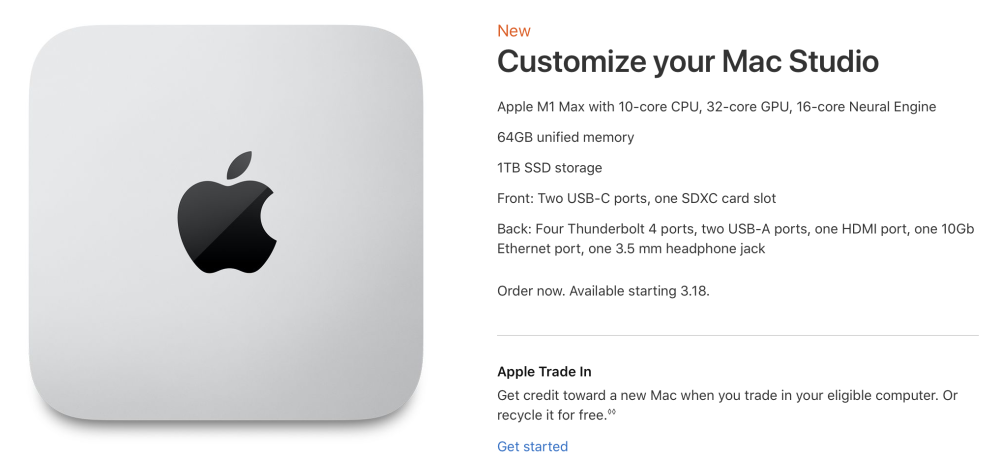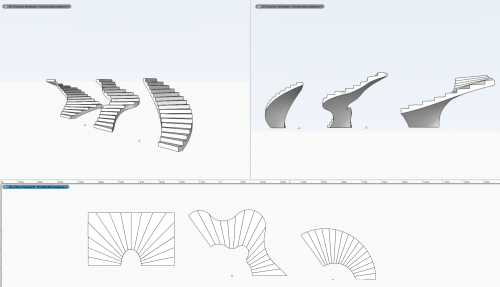-
Posts
978 -
Joined
-
Last visited
Reputation
335 SpectacularPersonal Information
-
Occupation
Architect
-
Location
Australia
Recent Profile Visitors
4,557 profile views
-
Gentlemen, As a stop-gap, have you tried the Framing Member tool. It provides chamfering in addition to being able to use custom (symbol) profiles Unfortunately, it will not help you with round architraves.
-
Remember the lowest level Apple Silicon chips are meant for everything entry level. It is also clear in this chip architecture reset Apple is taking cues from the original Johnny Ive / Steve Jobs iMacs and iBooks. They were definitely entry level. And I can’t see an iPad with the possibility of having 32GB Memory, at least for the next couple of years. Hopefully, Apple do bring a 32GB chip to the Mac Mini earlier than that. We can hope, but I wouldn’t expect it. 😏
-
Wow 😮! What are you doing to max out all of that RAM. The only thing that tends to push me that far over the edge are memory leaks relating to rendered viewports (section viewports mostly). Yes, unfortunately that places you in the expensive M1 Ultra space. And remember, the reason they chips are so expensive is because Apple use this fab process of joining chips together and they become massive chips using a massive proportion of the chip wafer. On the plus side, mentioned by @Mark Aceto, they will hold their value, so I am sure you will able to sell it when the Apple Silicon Mac Pro comes out and you will have had a year’s usage. And according to @Siracusa, in Apple Silicon, RAM is still RAM. And perhaps more so because it forms the dual role of VRAM as well.
-
@Christiaan Regarding your Mac Pro FOMO read this… www.theverge.com/22974998/apple-xmac-myth-midrange-mid-tower-mac-studio
-
Hello Christiaan, For the best guess of the Mac Pro, I would listen to the latest https://atp.fm/473 podcast. As the M1 Ultra is the last chipset in the M1 family, the 'Jade 4C-Die' version that will likely be one of the offers available in the Mac Pro will be based on the M2 family of chips. No one is quite sure how the Mac Pro system is going to deal with extra RAM (for those that want terabytes), or other I/O like PCI cards, and so on. But it makes sense that Apple will maintain their existing Intel enclosure, as they spent years developing it and would have had the Apple Silicon transition in mind. Obviously it would have a different motherboard and chip interconnects to reflect the speeds these chips can handle (i.e. Ultra-Fusion). And regarding cheaper third party components, the Mac Pro is never going to be cheap to upgrade. Also note that the Intel Mac mini is still available (while the Intel iMac was discontinued). I would not be surprised to see an Intel based version of the Mac mini in addition to the Mac Pro to maintain compatibility for specialist users. Combined with the Studio Display, it is the replacement for the iMac, Mac Mini and in many cases, the Mac Pro. In short, unless you need external PCI cards, this is your machine. And if you want portable, then go for the MacBook Pro instead. For those that have workflows that need the full grunt of the M1 Ultra, then go for both. With the headless Mac Studio enclosure, update it when it is end of life. Moving to Apple Silicon, what you will notice is the instantaneity and responsiveness of macOS, similar to iPhone or iPad. That is where you will find the most improvement. Hopefully Apple will continue to push their speed increases aggressively to break the Intel slowdown we have seen over the last decade. But I suspect the largest benefit is just transitioning to Apple Silicon. To be fair, I am not sure Vectorworks is using all of that power of the M1 Ultra at the moment. IMO the more important figure is the RAM/VRAM. Since moving from a Intel MacBook Pro with 16GB RAM to an iMac with 40GB RAM, most of the crashes I was experiencing have gone away. If you work on very large Vectorworks projects, 32GB would be minimum, with 64GB ideal, and 128GB just bragging rights. I am sure a 64GB M1 Max would be an amazing machine. If I was to spec one of these at the moment, this is the configuration I would choose as a solid mid-high tier Vectorworks machine…
-
Hi Vectorworks Team, When can we gain access to the workshops on-demand for Days 2 and 3? It would be very helpful to have access to sessions as soon as they have finished as possible for those in different timezones. (I took work leave thinking I would be able to view the sessions first thing this morning East Coast Australia time). Thank you.
-
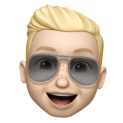
Creating solids from enclosing surfaces
Diamond replied to line-weight's question in Troubleshooting
@axhake That is an amazing deep-dive explanation right there (I am sure I have used the exact same workaround in the past). No wonder people get confused when trying to model in Vectorworks! Here's hoping Vectorworks Inc. can remove these NURBS interpolation/faceting bugs so we don't have to jump through so many hoops to get a correct result. When you get out of lockdown, I think @line-weight owes you a beverage of some kind! 😎 -
@JuanP Thank you for the insight into Vectorworks Inc.’ internal thinking and development plans. A question — could any of these arrive in 2021 service packs, or are they all set for future releases? Cheers
-
Related to the philosophical side of architecture, on the trxl podcast this week… Special guest Reg Prentice joins the podcast to talk about the value of an architect, how and why we document decisions, the network effect, how designers are decision factories, and much more. https://podcasts.apple.com/au/podcast/trxl/id1519377425?i=1000492068230 What caught my attention was Reg's description of an architect's role – that is, designers are decision makers that create certainty from uncertainty (and needing to be comfortable with uncertainty, which software / tools is a part of). And then he speaks of wicked vs tamed problems. Good stuff to help us understand the real issues of the architectural profession. Yes, I feel this as, after many years, I have recently changed architectural firms, and nearly ended up using ArchiCAD. It is very hard for me to grow as an architect remaining on the Vectorworks Architect platform. Knowing there are parts of Vectorworks that are taking such great leaps forward and are much beloved makes the Vw Architect product stagnation all the more challenging / frustrating. I suspect this reflects the general stagnation of the architectural software space. If architects had clients / customers / suppliers / technologies forcing complex standards upon them (as lighting designers do), I think AEC software would be far more leading edge. Ironically much of the push to better solutions is coming from clients and developers requiring better project outcomes at the big end of town. But Vectorworks doesn't generally play in that space in Australia. I am thankful for the increased stability of the last couple of releases. I hope now that those holes are plugged, Vectorworks Inc. can also plug the holes in tools that have been around for many years but have gone unloved. I would love see Vectorworks Inc. to take advantage of the industry discontent that Autodesk / Revit has created, and not to be lumped in with them as part of the problem.
-
Diamond changed their profile photo
-
Hello @jmanganelli, Thanks for the heads-up regarding workflows for large projects on other platforms. What you are saying had definitely been my experience when working with complex Revit models. The Bentley video example showing the referencing of storeys for different residential layouts makes sense (even though I would typically split this into interiors vs architectural). The one main amendment I would make for a Vectorworks workflow is to prevent references within references for IFC export. Other than that (and other typical Vectorworks best practice workflows), file structure comes down the project requirements. Cheers.
-
+1 I would also love to know this.
-
Yes. I had thought the title block object could help you with this. I have never used it as we have used a different system at the day job. You would need to reverse engineer this for what schedules you need to produce on the other end. But once again, use layer viewports inserted of symbols. Or if the levels are the same, why do you need to show anything but the exterior facade? (One plan for multiple levels?). Okay, for sections I can see why – but create your information once and reuse as much as possible. Create a typical level design layer that contains a floor layout sans exteriors. Keep each referenced layout (either unit or level made up of units) on their own layer (Vectorworks doesn't like cropping viewports in 3D). Each project requires a custom solution for your requirements. Test as you go. Cheers
-
Hello @Markus Barrera-Kolb, I have plenty of experience on these size projects (and bigger – mostly on established education sites, but I started in residential and multi-res). This workflow depends on the experience of the team. I am presuming you are the lead documenter? The size of projects I deal with normally means I am in charge of base build (that is, structure, external fabric, facade, elevations and sections, landscape, and so on). With my base build team (normally one or two others) we divide the tasks up with each responsible for their set of drawings (if you don't make people responsible for their tasks that relate to deliverables, things get missed). Deliverable packages might include – : General arrangement plans. Elevations and sections. Detailing, especially facade. Integrating, interrogating and modelling the structure and mechanical services, and the integrity of the model. While this is happening we are collaborating with and having input into interiors. Regarding the setup of the Vectorworks model/drawing set – : Regarding referencing, I find layer referencing more stable and reliable, but unless the origins and orientations are set correctly in the building model files, it won't work in your site file (see below). Local Origin points need to be rigorously maintained. Often team members can move them without knowing. Also you need to make sure there are no odd objects way off in space (more than about 5kms away). This breaks Vw' (or any other BIM software's) mathematical engine. I normally treat each building as a separate entity (as the projects I work with are normally staged), with it's own plan/model file with it's own sheet layers (make sure your drawing numbers and deliverables are sorted out first). Each building file uses storeys, and set to correct elevation heights (this keeps the size of each building file down, and only need to change orientation in site model file). If your interiors team is separate, for the sake of ownership and to prevent project sharing clashes, add extra layers per storey for interiors (floor finishes, interiors, ceiling, and so on). Create a separate site/terrain model file. I (design layer viewport) reference the building models into the site terrain model, and rotate to the correct orientation (this can then be used for sun studies, street elevations, and so on). I find hybrid objects such as walls often don't play nice in symbols. Test design layer viewports first. For unit layouts (unless there is a very specific reason) I would keep the exterior walls and base build separate to the interior for each unit. Perhaps you could place where the windows are meant to go on a Guides class, and whoever is doing the facade can place them in the exterior walls? For large projects, I will often use a separate library file that contains all of the latest resources for the project, and reference these into each file. Each project is a bit different, so you need to test as you go. Hope that helps.
-
Redshift AMD support arrives as soon as the new Metal based version arrives, which should be in the next couple of months. Macs have been all AMD for years. It sounds as if they are looking to support as widely as possible, but Vega minimum was mentioned as a possibility on the Redshift forums. PS Apple still has bad blood towards Nvidia over a bad batch of GPUs they supplied years ago. Additionally Apple has a similar approach to GPUs as Nvidia does - they both want to add value by getting down to the ‘metal’ – hence CUDA and Apple’s Metal APIs. And that is why Maxon is so excited about the new Mac Pros that link up to 4 GPUs with 128GB of VRAM. PPS If you want to run Nvidia you need to use older OS versions.
- 160 replies
-
- 1
-

-
- vray
- twinmotion
-
(and 2 more)
Tagged with:
-