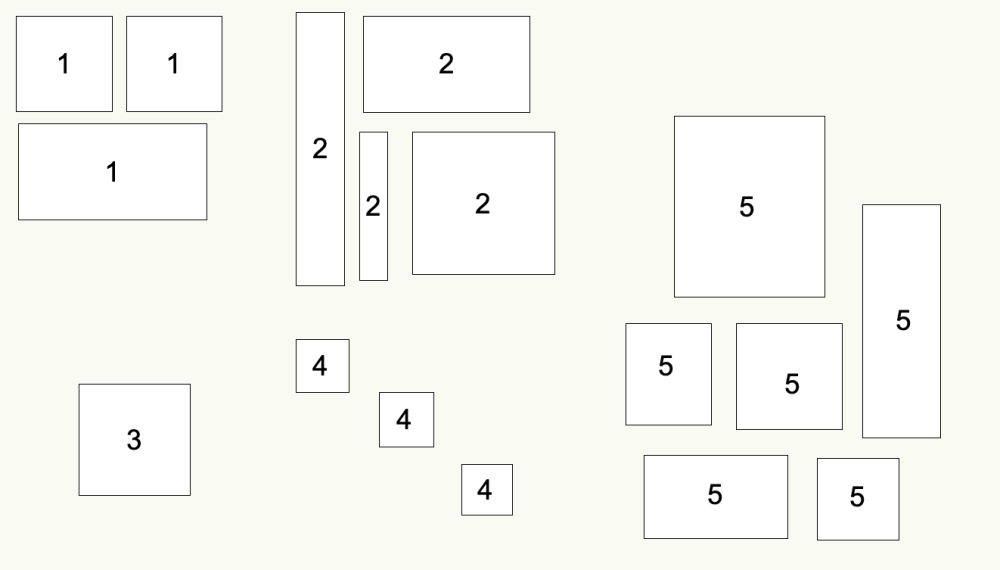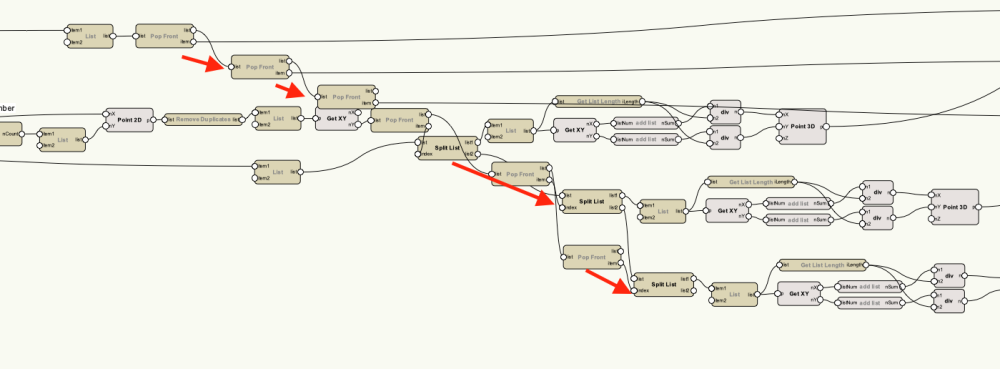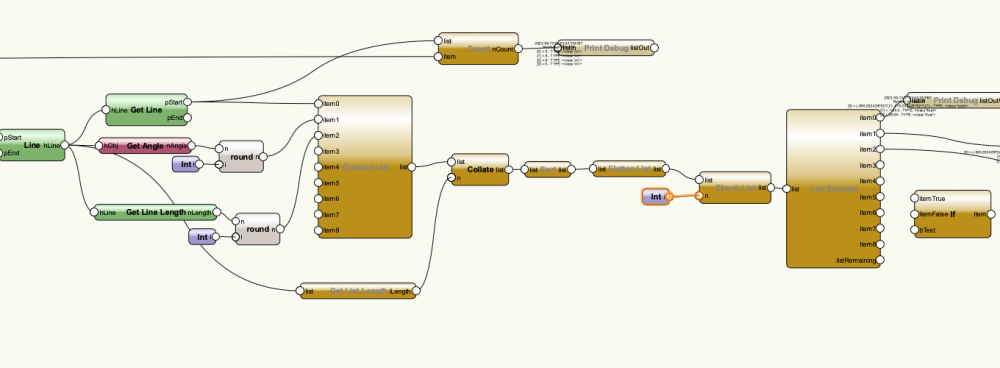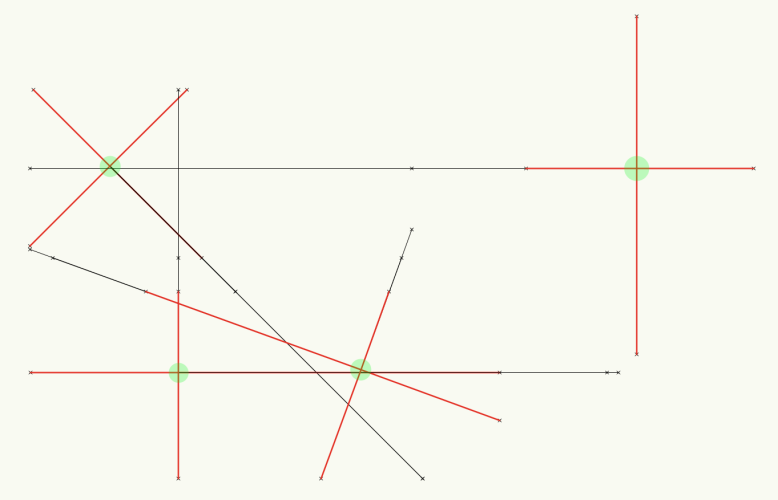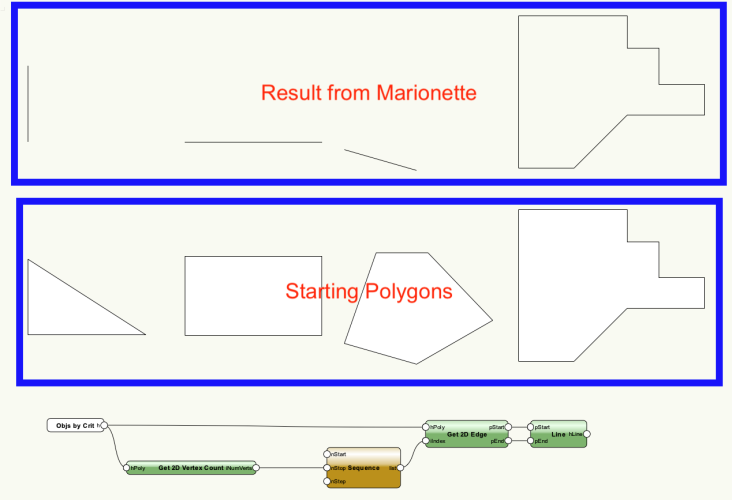ASag
Member-
Posts
11 -
Joined
-
Last visited
Reputation
2 NeutralPersonal Information
-
Location
United States
Recent Profile Visitors
The recent visitors block is disabled and is not being shown to other users.
-
Confused on how Pop Front / Pop Back / Rotate / etc. can be used to repeat actions
ASag replied to ASag's topic in Marionette
@Antonio Landsberger @Letti R - I wanted to report back. I dove into both of your examples yesterday for a bit. The example of getting the sum of the areas was a simplistic example of where I was getting stuck. By reviewing your replies and repurposing some of the logic ideas, I got my network working successfully! Over the past few months, I've been able to connect a bunch of these networks together to automate a lot of my workflow. I still have some work to do before I will consider it completed, but the progress has been so exciting! Thank you both again! -
Confused on how Pop Front / Pop Back / Rotate / etc. can be used to repeat actions
ASag replied to ASag's topic in Marionette
The few times I've posted here, I have received excellent and helpful feedback in learning how marionette works! Thank you both for your responses! I am going to go through them in detail here in the next day or two! I do not have a programming background. Marionette has been a perfect way to mess around with what could be possible with more advanced programming knowledge. Both times I've posted here, the answer seems to be that it would be significantly more straightforward to solve where I am stuck with coding it directly... May be time to try learning code again... -
Confused on how Pop Front / Pop Back / Rotate / etc. can be used to repeat actions
ASag replied to ASag's topic in Marionette
I should also specify - I realize that getting the above answer through a worksheet/report is very simple; however, the goal for the project involves pushing values into further networks, so I am trying to solve this through Marionette as opposed to using worksheets which is how I've typically done these types as asks in the past. -
Confused on how Pop Front / Pop Back / Rotate / etc. can be used to repeat actions
ASag replied to ASag's topic in Marionette
@Antonio Landsberger Thank you for the reply! I downloaded and looked through the exact example you posted yesterday, but I wasn’t able to determine a solution from it. If I tracked this correctly, this example works in a way where 1 object gets a single object output which I have gotten working successfully in other node networks I've created. (Please tell me I’m wrong if I traced my way through the above example improperly…) In the example document (in my 2nd post), I intentionally didn’t include a network cause I felt like I might be attacking the issue incorrectly, so I didn’t want to start off the discussion on the wrong beginning logic. I have attached a new copy that includes a bit of what I’m trying, but I’m kind of stuck and might have attacked it incorrectly. In this copy, you will find that I am getting all 17 objects, and I am getting their ID from their record format. I’ve tried attaching another set of IDs to them, but I think I’m running in circles. In the end, what I want the script in this sample file to do is sum the area of all the shapes with t he same IDs. Thanks for any feedback! Example v2022.vwx -
Confused on how Pop Front / Pop Back / Rotate / etc. can be used to repeat actions
ASag replied to ASag's topic in Marionette
Alright, so I've been messing with more simplistic examples for the past few hours. What seems like it should be so easy is proving to be stopping me in my tracks. I am attaching a simple example (saved back in v2022). If I can get assistance solving this one, I think I can apply the same logic to my main problem. In the attached example, there are multiple shapes with a record attached. The record is an ID that matches the number (1-5) shown on the shapes. I want to create a marionette network that says, "Sum/Add together the AREA of any shapes with the same ID". The network needs to support if the number of input shapes is different though (If you duplicate or delete some of the shapes, the same marionette network will still work. It will also work if you add ID 6 or higher...). I am confident this is possible, but the "looping/repeating" methodology required is breaking my brain. Any help would be greatly appreciated. Example v2022.vwx -
I have an almost completed nod network that works so well, but the final step is causing problems for me. I do not understand how to loop the logic to run through a full list. Attaching a screenshot showing part of the area: In short, I have a dynamic number of possible inputs. It could need to be done once, 5 times, or 500 times. I have a portion of my marionette that tells me how many times I need to run it, but I can't figure out how to loop the network that many times. In the attached screenshot, you will see that I have manually done it to work 3 times by using Pop Front / Split List, but there has to be a better way? With this method, it "works" with less than 3, but gives an error about a blank list, and then it doesn't work over 3... but it works exactly as I want when it is 3! Any suggestions would be awesome.
-
Narrowing Down/Grouping and Sorting Objects Based on Multiple Criteria
ASag replied to ASag's topic in Marionette
@Letti R - You are the MVP! You are the one who replied to my other topic last week! Thank you so much again for this reply. I'm going to dig into it more today to understand what you did here. It is incredible that you are able to make the solution this fast! I was stuck on this for 20+ hours... As a Marionette newbie, I am proud that I almost got the same thought process through step 3, but then I had no idea how to use it. Attached is an example network I had built yesterday that was somewhat close to your first few steps. I built this same thing using Zip, Unzip, etc. nodes too trying to sort out how to do it. haha Once again, thank you so much! -
Hello, Forums! I got some incredible help on here last week, and the direction I was given has allowed me to fix up a number of the networks I was stuck on building! I’m now running up against something I haven’t specifically done before, and I’m stuck again. I don't need a complete network built, but if someone could point me to the nodes/general logic on how this would be built, it would be awesome! In earlier parts of a larger network, the following geometry was made (I did the coloring after the fact to explain better - It’s usually just all black lines). In each green circle, there is a point where line objects go out from, and they run an intersection with other lines in the drawing. This intersection provides the locus points you see scattered about. I am then using those locus points to draw the lines I want to work with. I am getting extra lines (black in the above image - I only want the red lines) that make perfect sense based on how it works… The issue is that I have no idea how to remove them successfully. Here is the workflow in my mind: 1. Determine the Start Point of Each Line (Start Points are found inside the green circles). 2. Somehow group the lines so it understands the lines starting at that point are “grouped” or to be compared further. 3. Take that group of lines and compare line rotations and further group the lines based on line rotations. 4. Only keep the shortest line segment in each direction from each start point. I'll attach a 2022 copy of the base geometry shown if its helpful, but again, I really just want some direction on how the above would work in marionette and then I kinda want to figure it out myself 🙂 BaseGeometryExample.vwx
-
How to loop/repeat nodes across multiple objects properly?
ASag replied to ASag's topic in Marionette
@Letti R - I just wanted to let you know that thanks to your examples and showing your troubleshooting path, I have successfully fixed several of my other networks! -
How to loop/repeat nodes across multiple objects properly?
ASag replied to ASag's topic in Marionette
@Letti R - Wow! Thank you so much for the detailed explanation! Looking at the solution here makes me realize I went down multiple, highly confusing paths to try to solve this issue. I am going to see if I can solve some of my other situations that, on the surface, appear to be very similar! I am going to make this a part 2 of my original post: After looking at situations like the one posted, I was highly convinced I needed to understand the Index node to get the desired result. In many cases, I've found that feeding my objects into a list and then making a "list explode" allowed me to get the desired result, but I needed to duplicate the following nodes on each object. After some googling and chatGPT, it sounded like Indexing was the alternative that would let me feed a variable amount of objects through an individual set of actions. In this specific case, it wasn't required, but can someone give me insight into the Index node and how it is appropriately used? I have found very few examples online of the index node being used, and the wording of the node's description doesn't provide me any clarity. -
Hello All, I’m still new to Marionette, but I’m trying to automate parts of our team's workflow. I’ve built multiple marionette networks that work perfectly for a single object, but the problem is that I need them to work across multiple/variable numbers of objects. The moment I try introducing multiple starting objects, I fall flat on my face. I have multiple examples I could post, but if someone can point me in a direction with 1 of them, that will allow me to understand the proper way to do it for my other ones. The attached file (2022 File) is basically a copy + paste of an example I found on another thread here weeks ago, but it is part of what we do in our workflow. I need to take polygons that we created and break them into individual lines. I realize this is easy to do with a menu command (convert to lines), but it is a small part of a bigger network we are trying to make. In the attached marionette, I have 4 polygons and the script only works properly on 1 of them (the most recently made one). Looking at the code/debug, I think I understand the fundamental issue, but I have been unable to figure out how to actually make it work properly... If someone could directionally point me on how to solve this, I think it would answer a lot of other nodes where I am currently stuck on similar issues. ScriptExample2022.vwx