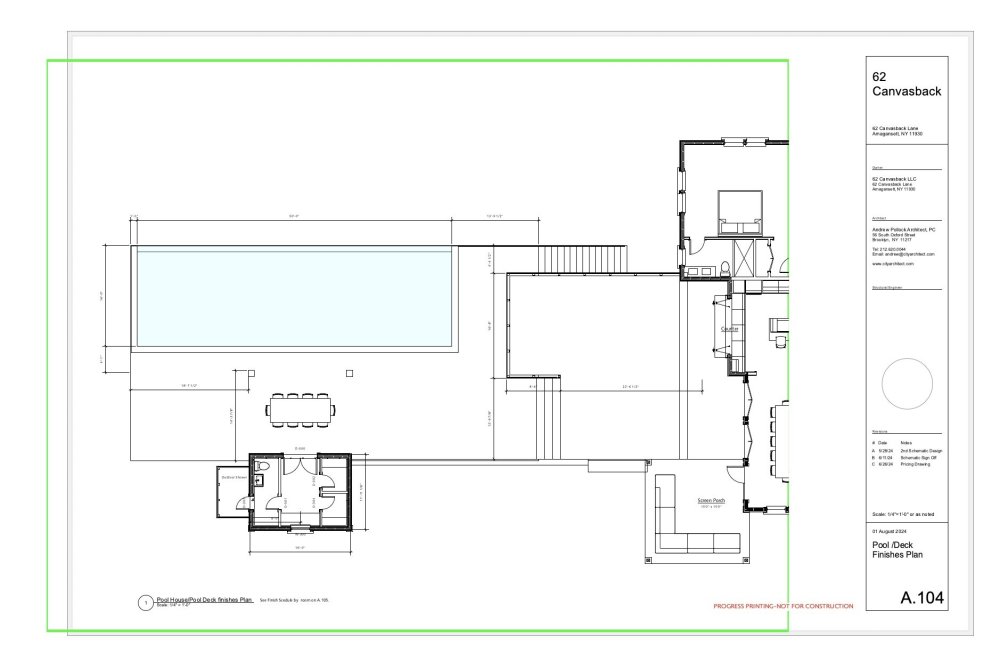Andrew Pollock
Member-
Posts
120 -
Joined
-
Last visited
Reputation
50 ExcellentPersonal Information
-
Occupation
Architect
-
Homepage
www.cityarchitect.com
-
Hobbies
Music, Skiing,
-
Location
United States
Recent Profile Visitors
-
Accidentally disabled Unified View VW2023
Andrew Pollock replied to SharonP's topic in General Discussion
Happens sometimes to me when working with old files -
I have an M1 Max laptop connected to the Apple studio display via USB c and I too have had a few Kernel panics lately. Where do I find "Displays have separate spaces"
-
How do I change the Vectorworks application Icon color
Andrew Pollock replied to Dick Jenkins's topic in General Discussion
-
I am suddenly getting a green border on both the design layer and the sheet layer for one of my drawings. I can't get rid of it. Any thoughts?
-
Windows & Doors Randomly breaking apart?
Andrew Pollock replied to drock019's question in Troubleshooting
This issue popped up when I changed a few windows from sing hung to double hung. It seems to be working now. -
Windows & Doors Randomly breaking apart?
Andrew Pollock replied to drock019's question in Troubleshooting
Changing a parameter did fix the problem but I have no idea what started the problem. Thanks Matt! -
Windows & Doors Randomly breaking apart?
Andrew Pollock replied to drock019's question in Troubleshooting
This is in the latest Update. It wasn't happening before. -
Windows & Doors Randomly breaking apart?
Andrew Pollock replied to drock019's question in Troubleshooting
Im finding that some of the windows randomly stop cutting holes in walls. This has happened before and we thought I had something to do with different materials on the interior and the exterior. This is now happening to me for randomly. -
VW for iPadOS, please 🙏
Andrew Pollock replied to PenChiselCamera's question in Wishlist - Feature and Content Requests
-
VW for iPadOS, please 🙏
Andrew Pollock replied to PenChiselCamera's question in Wishlist - Feature and Content Requests
This is all an iPad VW app would need to be. It doesn't seem a stretch. 1. open .VWX files 2. have a mark up layer on sheets or layers. 3. Save to the cloud for when I get back to the desk. -
The old way is one of my most missed features from previous versions of VW. I used it all the time.
-
macOS 14.4 Compatibility Issues with Vectorworks
Andrew Pollock commented on JuanP's article in Tech Bulletins
I too am running MacOs 14.4.1 and the latest VW on an M1 MacBook Pro attached to an apple studio monitor. I'm not seeing any real issues. I'll keep my fingers crossed since downgrading is a major pain. -
I think the 4.1 finally fixed the problem. I didn't realize how much I was using the home page until it broke.
-
Thats what I'm finding. When I restart the program it works as expected. The second time it opens full screen but blank, third time it opens as a small blank screen.
-
Is it still working?