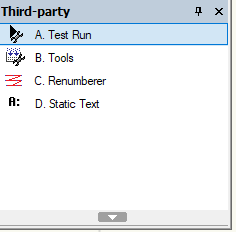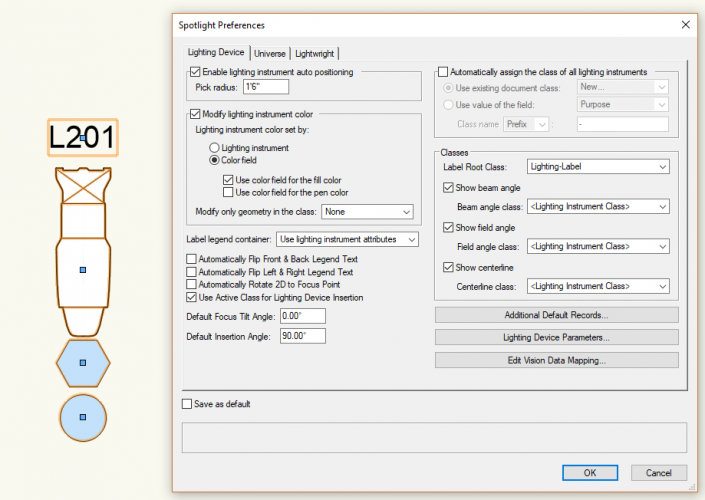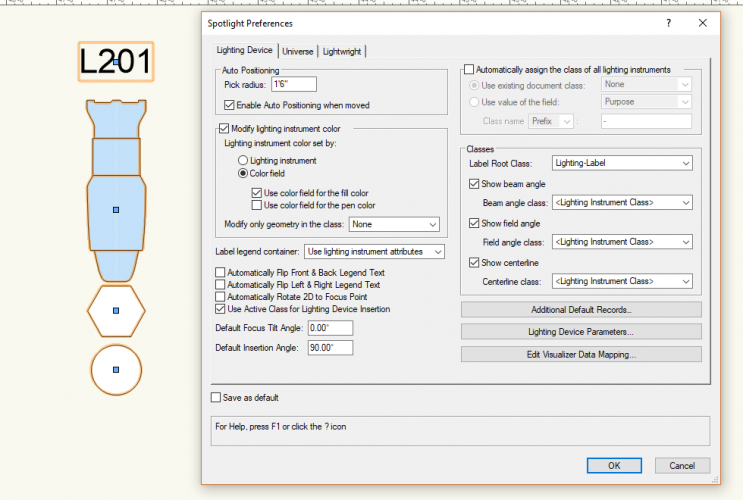-
Posts
31 -
Joined
-
Last visited
Reputation
4 NeutralPersonal Information
-
Occupation
Lighting Designer
-
Homepage
sorensonlighting.com
-
Location
Chicago, IL
Recent Profile Visitors
1,703 profile views
-
Not sure if this is the right place for this, but I've been testing out the new graphic legend with the hopes of using it in combination with my custom plugins to count them. I want to see if anyone else is having issues with custom Vectorscript or python plugins. But the basic idea is that whenever I try to set the custom object as a source it will insert, but a copy of each instance of the object will show up at the insertion point of the graphic legend at full scale. it does seem to only happen with the plugin objects, all built in VW tools that I tested appear to work correctly - but I'm not sure if there's anything I can do to fix this or if I have to let Vectorworks fix the graphic legend tool to make this work. Windows 10 Home Build 19044 Vectorworks 2023 SP0 i7-6800k 32GB DDR4 RTX 3070
-
Schematic Views cannot be Pasted without the Model Object they are Based On
Stephen Sorenson replied to pfalvi's question in Troubleshooting
Same @markdd, I just rolled back over lunch, and came back and it worked. In case there are people who don't know, you can roll back via the updater (I think it's alt you have to hold down under advanced options), then select "change version". Then you can select an older service pack. -
Schematic Views cannot be Pasted without the Model Object they are Based On
Stephen Sorenson replied to pfalvi's question in Troubleshooting
I wish I had a solution, only that this is happening to me as well. Also on SP3.1, but on Win10. -
I found a few issues with direct link and SP3 while working with them today. Previously with spotlight fixtures (I set up my direct link with hierarchy export) the lens would be a separate material making it easy to give all the lenses a single "glow" material. Now it makes the entire body glow unless I apply materials by object instead of by material. I have over 200 fixtures, so this takes a while. And with direct link I still have the issue of materials not remembering if I've replaced them if I quit Vectorworks and Twinmotion, then relaunch them in SP3. I've even tested this with making no changes in the Vectorworks file. I close Twinmotion, then close Vectorworks, then open Twinmotion, then open Vectorworks. When I do so the direct link in Twinmotion shows as "broken" until I start it in VW - but when it finishes processing all the materials reset to the Vectorworks version. I also noticed when I edit a symbol with the active Direct link it will go into the symbol, then turn off direct link which removes all of the Vectorworks items from the Twinmotion file (I was attempting to check the materials on the spotlight fixture symbols for the body and the lens). It does not automatically reenable direct link when exiting the symbol, and it took a few time disabling and reenabling the direct link to get it to reestablish. Once reestablished, the first time Twinmotion crashed, the second time it once again "forgot" my material remapping. Should I do some of these things in a different order? I saw the post about SP3 fixing a lot of Direct Link issues so I wanted to test it out since I was having the material remapping issue in SP2.x as well on restart. Is export file the better way to go for remapping?
-
This feature is still broken in 2019 Service Pack 2, I had hoped it would be fixed with the new version.
- 3 replies
-
- spotlight
- instrument color
-
(and 1 more)
Tagged with:
-
So I have a custom script that I've created that works in concert with the Vectorworks Title Block object. I import info from a csv file exported from our database and it loads in fields like sales person, venue, event name, etc into the title block (via Title Block Project Data.[record field]). It also creates/updates version numbering (outside of VW revision data which is difficult to work with via script for what we're trying to do) and puts the initials of the person who most recent revised it into a drafted by field. I had to make some edits for it to work with 2018 last year, but got suitable workarounds for the issues I was having, but they've gotten worse in 2019 as I'm working on our transition. It seems that when I update the Record field it updates the title block visually, but the old information is retained "somewhere". Previously it was only an issue if I replaced the title block (it would load default data into the fields unless I had subsequently edited the title block via the project settings - but I would only have to edit one field and it would flag all of the fields as changed. Now if I edit only one field via the built in settings it will only update that one field, but all others will revert to the previous state. I was wondering if there is some way within the script to flag those fields as changed/edited so that they don't revert if I (or any of our other draftspeople) change anything via the built in editor.
-
Spotlight improvements to Numbering instruments
Stephen Sorenson replied to Sebastiaan's question in Wishlist - Feature and Content Requests
I'd be so happy if I could start a new multi at B1 without reopening the number instruments window. -
Having built all of my dialogs by hand up to now I decided to finally give the Dialog Builder a chance, however when I run the EnableDialogBuilder command it seems like all of the tools aren't populating the palette(see attached). I'm on 2018 SP3. Anyone else have this issue or know of a fix or something I'm doing wrong? I've tried restarting vectorworks, my computer, and running from a fresh workspace. I haven't tried another computer yet.
-
Yeah, use label attributes I've see use the pen color you set the text to in the edit label legend layout as the pen color for the container (but not the fill color). Use symbol attributes should use whatever is saved in the container symbol and I've never had a problem with that one. Obviously now I'm having issues with the Use instrument attributes... this tool has always been a little trial and error for me every time so I tried to double check every setting 3 or 4 time before posting here. For reference here's the same setup in VW2017 and the containers changing how I would expect.
- 3 replies
-
- spotlight
- instrument color
-
(and 1 more)
Tagged with:
-
When setting the modify instrument color to only a specific class and setting the label legend container to use lighting instrument attributes it would still color that class in the container field. (I set a copy of the container in the container symbol to use a Symbol-Color Code class so that only the channel oval fill would be color coded. I went back and tried at it's most basic level using the color field (image attached) in a brand new document and even when set to the default container class of 'None' the color coding doesn't propagate down to the container. It still propagates down if you don't modify by class but I don't like to change the color of the instruments themselves, but I like a visual identification of system locations (specifically for a designer I draft for). I used to do it with a label legend per system (using different containers) and I'd prefer not to return to that method. DId a workflow method change? I've even opened up a 2017 drawing in 2018 and the color coding that worked in 2017 doesn't come through. This is on Spotlight 2018 Service Pack 3 Windows 10.
- 3 replies
-
- spotlight
- instrument color
-
(and 1 more)
Tagged with:
-
At least according to what I read over in python scripting forums it seems that to utilize plug-in styles you have to have a hard coded number in Vectorworks to access that feature. As someone who makes custom plug-ins (in the python environment) it would be helpful to be able to access that feature in it's entirety for the plug-ins I've made so that the custom plug-in workflow better matches the rest of our Vectorworks workflow.
-
Well that's unfortunate, but good to know so I don't waste any more time trying to get it to work - Thank you! I'm going to put in a feature request.
-
I've been struggling with this one for a while. I'm trying to properly implement plugin styles from inside a python script plugin and while I've been able to get the style dropdown menu to show up in the OIP (and it will save a plugin style to the resource browser) I can't seem to access the naming/edit features. It seems there is a default edit plugin style menu that's accessible (at least if I'm reading this correctly). http://developer.vectorworks.net/index.php/VS:AddToPIOStyleEdit I have a feeling it might relate to this but I'm not quite sure how to implement it properly. kObjectEditPluginStyleByDefault = -10 I don't know if all of the functionality is available to vectorscript however or if I'm barking up the wrong tree with this.
-
by putting 123 in quotes you are telling python to regard it as a string. Also for the message dialog I believe you have to convert to string so this code should work: import vs number = 123 vs.Message("Type=" + str(type (number)))