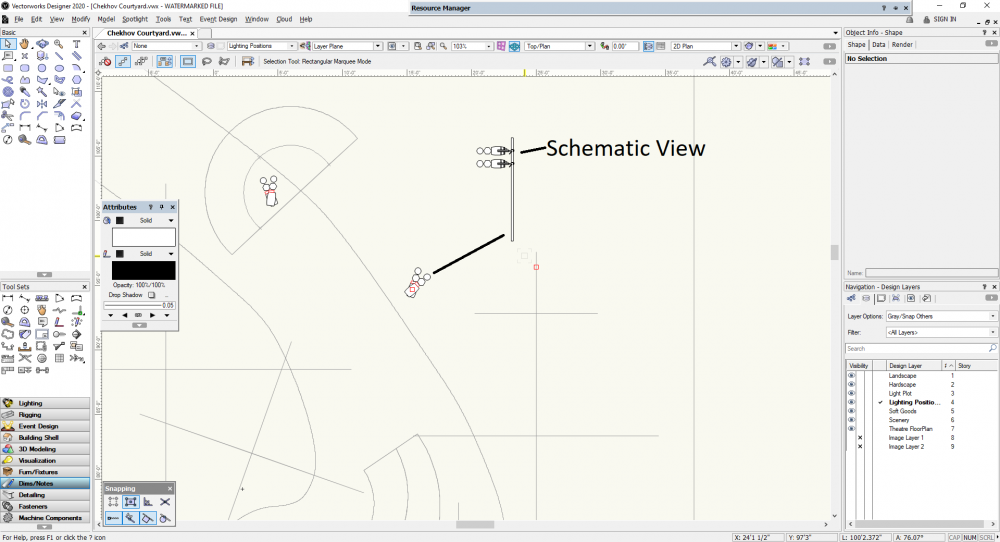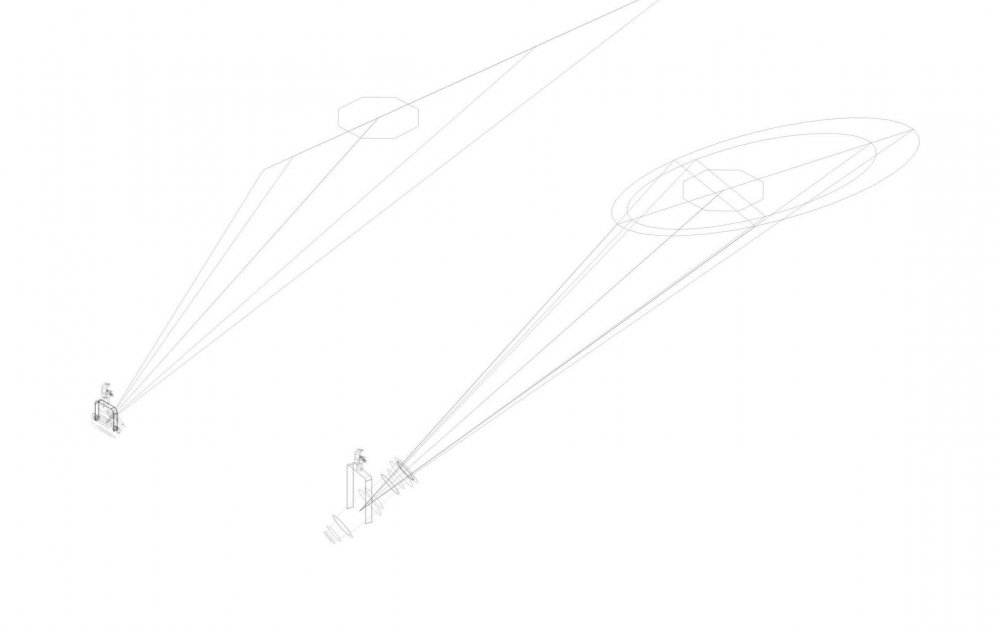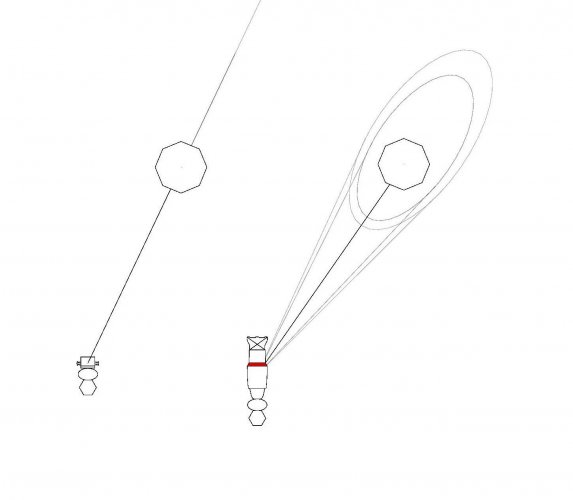Mason2152
Member-
Posts
26 -
Joined
-
Last visited
Reputation
1 NeutralPersonal Information
-
Location
United States
Recent Profile Visitors
The recent visitors block is disabled and is not being shown to other users.
-
I have been trying to use Schematic View (I am using VW 2022 Spotlight). I put in a vertical lighting pipe. I add fixtures. I then make a schematic view of the pipe and it shows how it should with the instruments (I select top view). The problem is that when I move the instruments in either view (schematic or the actual pipe) the other does not change at all (it doesn't change if I update either). I also cannot convert the pipe to a hang position if I'm using schematic view, it either doesn't show if I make it a hang position first, or if I create a schematic view first and then convert the pipe the program crashes. Any ideas?
-
I am using VW-2022. I add an accessory (template holder) to the fixture and end up with 2 Label Legends, one for the fixture, one for the accessory. I go into edit, select the accessory and change the Label Legend to NONE. Click Ok (There is no apply). And it is still there I click on edit again and it has reverted to the legend it was before the NONE. My current work around was to create a completely empty legend and assigning it to the accessory - this works, but I'm pretty sure I should just be able to assign it none. Any answers? Thanks.
-
I am a student using VW2020 Spotlight. I have tried to use schematic view before with little success and I'd like to find out the problem. I have a vertical pipe I converted to a hang position and attached instruments. The Top view looks ok (If I had schematic view working correctly they wouldn't be angled in the view and you would get Label Legend info from the schematic view). If I move to 3D view the instruments are pointing completely in the wrong direction and when I move them or use a focus point the 2D view goes all wrong and the schematic view gets messed up as well. In the instance below it's even worse, the label legend in the schematic view is coming off the front of instrument and I can't find a way to have a different label legend in schematic view than top view. Does anyone have good lessons on schematic view? Chekhov Courtyard.vwxChekhov Courtyard.vwx
-
Hi, I'm sure there is a simple answer, but I can't find it. I am using Spotlight Numbering to address fixtures. I have tried Absolute address and Increment by DMX footprint and when I get to the end of a universe it patches across universes. If I'm at address 505 and I have a 10 address fixture it just patches it to 505 rather than going to 513. If I go to use DMX Address and I tell it to restart at 512 it works, but It just continues to use universe 1 over again. What am I supposed to be clicking, because I'm sure it is not supposed to do this. Thank you
-
@jeff prince I tried lofting late last night and it did nothing like I wanted, but I have little experience with it. Your last product looks amazing. I'll look into joining the Jonathan group. Thanks for all your help.
-
@ASagatovVW Thanks. I thought I had them in there, but it looks like I dreamed it. Working now.
-
@jeff prince That is exactly what I'm looking at (in fact that looks a lot like my pool. I just get frustrated because of my lack of understanding with most of the program
-
@jeff prince that is beautiful work. I have pretty limited experience with 3D modeling and it is obvious I need a lot more practice.
-
@fabrica Thanks for posting. I can't see it either because it says it is content only for members.
-
Does anybody know of a tutorial for drafting a swimming pool that has sloping levels and free form shape? I feel confident when dealing with simple 3D shapes but get lost when dealing with more organic designs. Thanks.
-
Custom Lighting Fixture Not Showing Beams Correctly
Mason2152 replied to Mason2152's topic in Entertainment
Thank you very much. I thought I had done that, just over looked it I guess. Thank you again. -
I can not figure this out. I have made my own 2D/3D symbol of Mega-Lite's Baby Color because I cannot find one. The problem is I can't get the beam to draw in a cone. Any ideas? Baby Color Test.vwx
-
Hi, I followed a video on how to make my own 2D 3D lighting symbol and everything went pretty well until I turned it on. The beams only show as a single spread instead of a cone of light. I might not be describing that well so I attached a file with the instrument. If anybody can help. It's a Mega-Lite Baby Color, it doesn't exist in the resource browser so I made one. Baby Color Test.vwx
-
Hello forum heroes. I have drafted a 3D set piece and created a viewport on a sheet layer. From there I added a section viewport. Problem is my cut solids show as solid black instead of hatched like a cut piece should. What am I doing wrong? Christopher
-
It was set to Screen Aligned. That solved it. Thank you. Don't know how I did that.