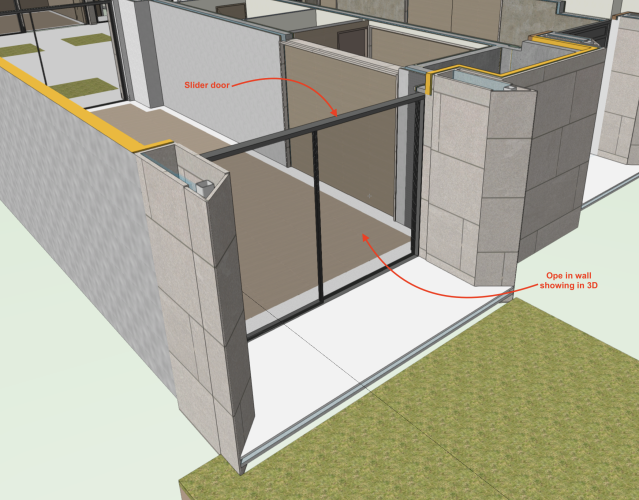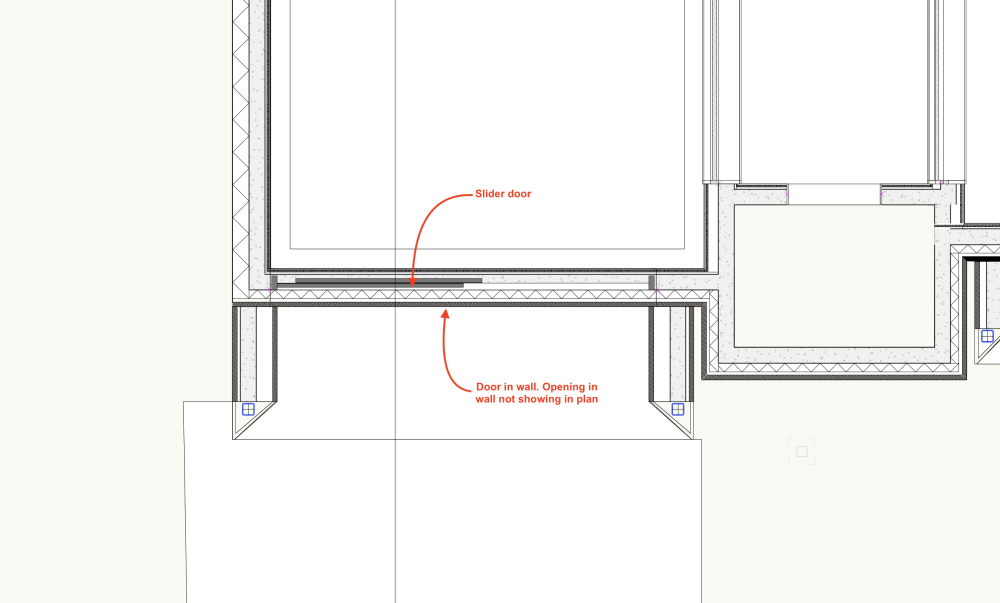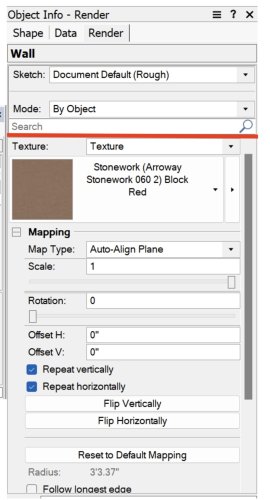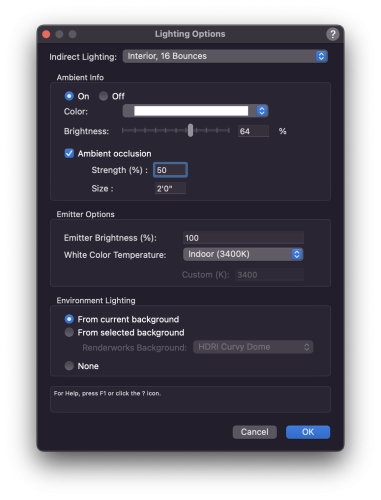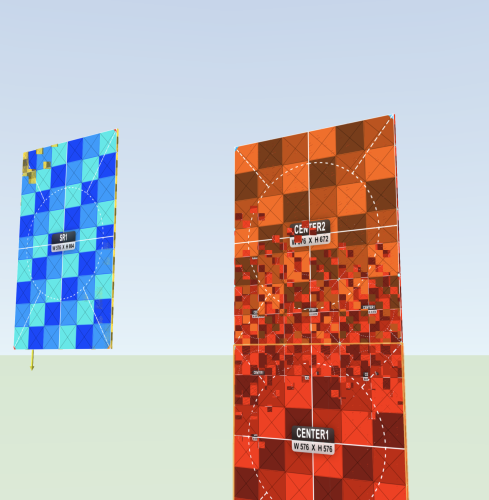All Activity
- Past hour
-

Window-Wall System
Matt Panzer replied to Archistyles's question in Wishlist - Feature and Content Requests
@Archistyles, Thank you for posting this. We'll create an enhancement request and see how/where this may fit in with future features. -

Hide individual objects...
Josh Loy replied to shorter's question in Wishlist - Feature and Content Requests
As Ruby pointed out I think it's pretty high up on the roadmap to add that capability. When watching the videos that Tim C. put together for the open house, I noticed that he likes to group the objects and then enters the group with show others turned off; essentially isolating those objects. -
I've been drawing a few goal post style ground support systems and I've been pulling my hair our trying to get the drawing to reflect the correct orientation of the corner blocks and the connected truss. The nuclear option is to have several copies of each style of CB and adjust the magnets something like CB 5 Way - Tubes Vert Blank Side Top, CB 5 Way - Tubes Horz Blank Side Top and so on. but that feels like a lot to accommodate all the orientations of the corner block and how it would connect to the truss on each face. I was hopeful changing allow extra roll angle would let trusses connect with the magnets offset 90 degrees but that does not seem to be the case. Any suggestions to get more flexibility out of corner blocks or a better workflow? CB Woes.vwx
-
@MartinFahrer Could you provide more info on the OS and tablet that you're using? I have a Wacom tablet on Windows and noticed the pen is mainly designed to pan and click but not necessarily click and drag. Most of our tool in Vectorworks can be configured to be "click-click" but the interactive mode of the Zoom tool still requires a click drag. Let me know if that's the case and I'll try to look for a way to make it work.
-
Thanks, yes, I will do. The recent Panel Connector Eval certainly helped, and if there is anything in the scripting world I'll flag it, definitely. I should have gotten in to Python a long time ago. I'm at the point now where I'm writing standalone desktop apps in python for all sorts of other things, sometimes including data that has come from VW. I'd love to get in to the SDK but it's a big pill to swallow and the documentation online seems fairly impenetrable for someone new to it, and appears to be pretty old. It would be great if someone could just make a video or small video series on it aimed at people that don't know C++ or the concepts of it. Just a 'getting started' video of how to get installed, set up and write a basic hello world/draw-a-rectangle. If there was an easier 'way in' than written documentation, I think you'd get many more potential partner product developers getting past the first hurdle, including me.
-
Hide individual objects...
markdd replied to shorter's question in Wishlist - Feature and Content Requests
You can do some of this by using the Custom Visibility Command, which has been deprecated. (I think people hid objects and then couldn't get them back...?) Add it back to the workspace, create a script to hide and another to show what you've hidden! -
Hide individual objects...
Ruby S replied to shorter's question in Wishlist - Feature and Content Requests
Hi Steve. Check out this card on the public roadmap. https://www.vectorworks.net/en-US/public-roadmap?url=object-visibility - Today
-
Who would find it useful if we could hide individual objects, i.e. not by class or layer. Revit can. Solibri can. BIM Collab can. I know it presents a problem later of knowing what object is invisible, but the V key to show invisible objects is great, and under-used by many and should offer the ability to show the object again. One use of this would be in viewports where one simply wants to hide an object, but not turn off the class, layer or have to delete or reclassify that object.
-
Prompts Original post: Very tall building, in the form of DNA, cyberpunk dystopia, massive skyscraper, immense scale, scy-fi, cinematic, award winning, volumetric light and fog, neon palette, subsurface scattering, caustics, bloom, perfect exposure, perfect composition Second post: concept art of an industrial city with large white domes and towers, blue sky, people on the roof Last one: Cyberpunk future cityscape painting in the style of John Harris, high res 8k @Luis M Ruiz would it be easier to post the texts of these prompts so we can copy and paste from our end? FYI i used print screen and an online OCR reader to convert image snippets to text (http://www.structurise.com/screenshot-ocr/).
-
robfeltrin joined the community
-

Door in wall - Opening not showing in Top plan view
Tom W. replied to Matthew M's topic in Architecture
What does it say in the OIP for the Door in the 'Break' setting? It should be set to 'Full break with caps'. -
MORE joined the community
-
zhowells joined the community
-
Dear all, I'm working on a 3D model which is using slider doors in walls. I recently changed some of the settings to some of the doors. When these adjustments were made the plan view of the door in wall updated and the wall appears to now run through the opening. In 3D view it appears to be ok. Please see the attached for reference. Has anyone come across a solution for this issue? Thank you,
-
vicvoiv joined the community
-
Why can't we have it produce a grid of options like this?
-
@spettitt So cool that you are getting into all this 🙂 !!! If in your adventures you find that some scripting hooks are missing do reach out. I would like to add better support for scripting to ConnectCAD and the best way to do that is demand-driven. Conrad
-
What's a Simple Way to Lighten Up Ceilings in Shaded Render?
markdd replied to Ed Wachter's topic in Architecture
Another option is to add a Directional Light object pointing up. If you turn off shadows for this light and experiment with the intensity, you should see a marked improvement. -

Object Info - Render Tab missing options on Wall Tool
Tom W. replied to Henry_SRL's topic in Site Design
Bit of a long shot but is it possible the parts-of-the-Wall section of the OIP has become collapsed + needs re-expanding...? Can you drag down on red line?: I am on not on Windows so can't check if it's possible to completely hide it in this way (it isn't on Mac). Otherwise I have never seen this pane disappear before.- 2 replies
-
- wall tool
- renderworks textures
-
(and 1 more)
Tagged with:
-
Wall Closures. The interface is a lot of "fun". Matt Panzer posted helpful info on one of the threads and a VW University video (VW 2023 I think, so some things have changed).
-
I’m not quite sure what I’m looking at either. It would definitely help to look at the file or get some clarification on what’s happening. Clearly the site model is trying to get back to grade, but through what? I was assuming the darker portion was the roadway, not the white filled portion.
-
What's a Simple Way to Lighten Up Ceilings in Shaded Render?
Jeff Prince replied to Ed Wachter's topic in Architecture
If you are just doing shaded view renderings, Lighting Options might be a more effective solution. Bump the Ambient Brightness for real time effects. Here are some examples of both Final Renderworks and Shaded using glowing ceilings with low intensity brightness: Both the ceiling in the main space and the curved one in the back are "glowing" No glow Shaded Glow Shaded -
What's a Simple Way to Lighten Up Ceilings in Shaded Render?
Ed Wachter replied to Ed Wachter's topic in Architecture
Oh great! The ceiling that "glows" is what I was hoping for. I'll give that a try. I'll reply again after I do, but it might take me a few days to get to it. Thanks, Ed -
What's a Simple Way to Lighten Up Ceilings in Shaded Render?
Jeff Prince replied to Ed Wachter's topic in Architecture
Give your ceilings a texture that has "reflectivity" set to glow with a low brightness value and set to "emit". It's a similar trick we use to make plants, signs, and anything that needs to be a little more visible in the dark. You just have to be very subtle with it. Alternatively, if the ceilings aren't visible in a shot, just turn them off and it will be like a TV set 🙂. Add lights in the space above to get the desired effect. -
FYI - I just read that this is a recent change. Good news. https://www.twinmotion.com/en-US/news/we-are-updating-twinmotion-pricing-in-late-april
-
What's a Simple Way to Lighten Up Ceilings in Shaded Render?
mjm replied to Ed Wachter's topic in Architecture
if you're in 2023 or 2024, Shaded allows more than eight lights and shadows. check your document settings - this'll allow any number of options -
Attached file. But in fact this happens with any LED Wall that is inserted with the available tool. If you are going to improve the LED Wall tool, please ask you to review the weight calculation of it, and add the possibility of calculation per square meter and not per linear meter as it is implemented today I have seen several events with serious heavy load problems in rigging due to this implementation. LED Wall Z fighting.vwx LED Wall Z fighting.vwx
- Yesterday