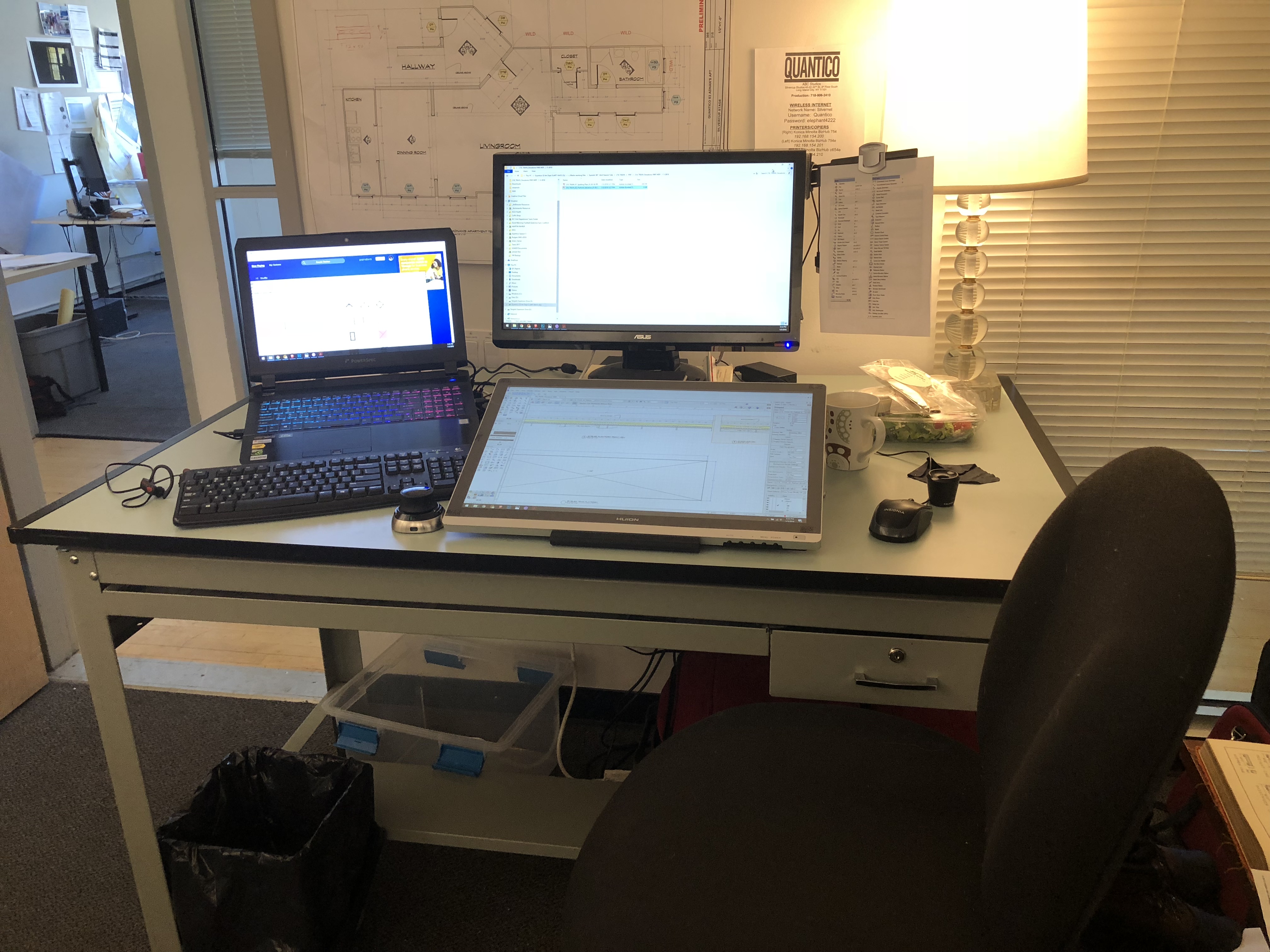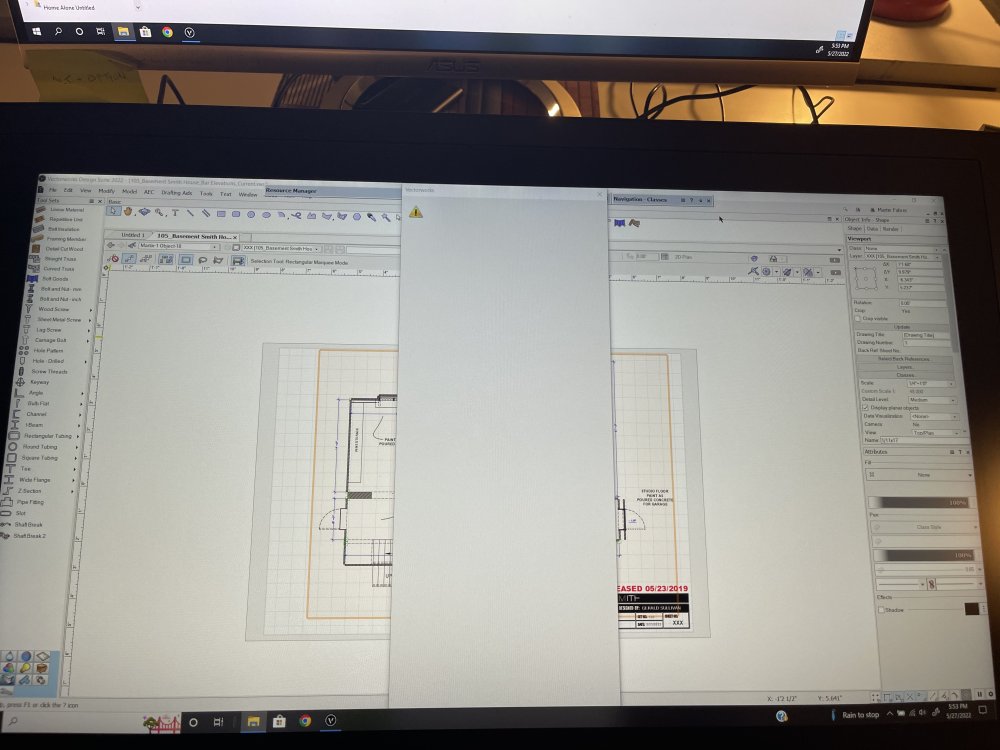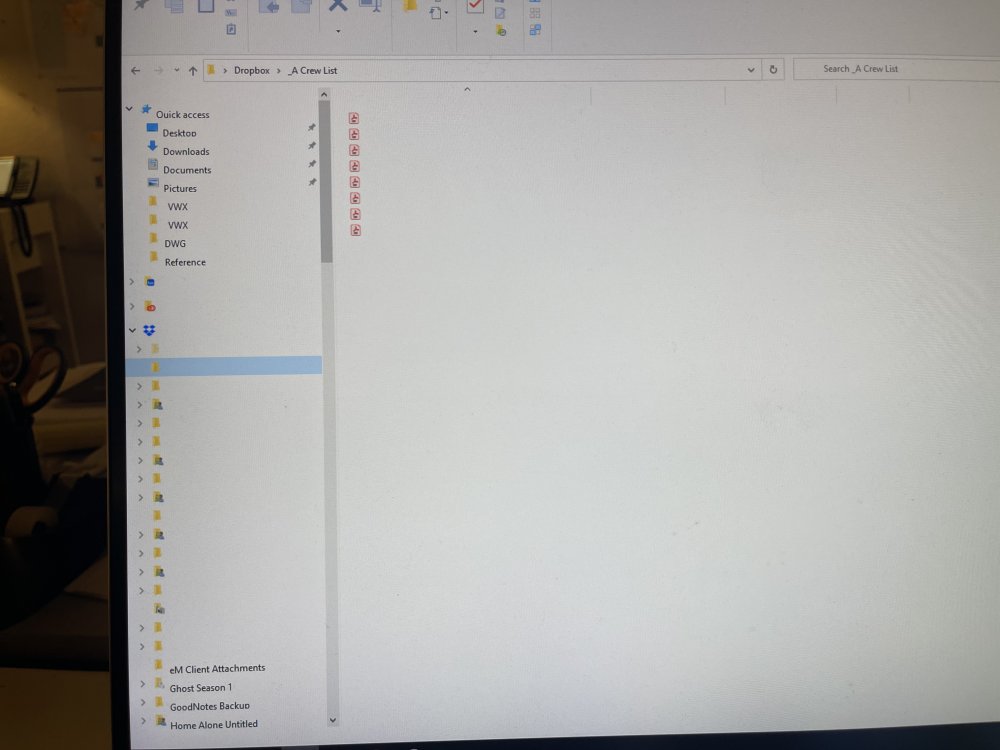-
Posts
165 -
Joined
-
Last visited
Reputation
36 GreatPersonal Information
-
Occupation
Set Designer/ Entertainment Draftsman
-
Homepage
http://entertainment-design.com/
-
Hobbies
Brazilian Jui Jitsu
-
Location
United States
Recent Profile Visitors
The recent visitors block is disabled and is not being shown to other users.
-
I talked to Scott my rep, he is helping mr sort it out. thanks
-
Trying to plate in 3D I called support because I had issues figuring out a line weight issue that I thought was A glitch. Talk about snarky response "don't bother support you need training" In my over a decade of using this product, and touting VW Support to all my designer colleges, I am left extremely disapointed.
-

Giving up om 2024 and looks like 2023 from now on
MartinFahrer replied to MartinFahrer's topic in General Discussion
Well peter I was on 8 hours straight WASTING a days pay getting it sorted out. Still issues, like having to resize class drop down menu every time you open a file, extra steps. Went to edit drawing stamp today and an extra step was added in order to make a custom stamp = MORE TIME WASTED. Anyone know if Auto Cad has these issues? -
I don' know. Took me $8 hours to get 2024 to look more like 2023 menu bar as far as icons together. Some one should let Vworks know we care more about efficient DRAWING tha lights on truss and how much tie line is needed. I sure hope they don't waste time on how many sheets of luan for a flat. If that happens I need to find a different drafting program geared toward DESIGNING.
-
Trying to marque multiple objects to delete them. marque doesn't show up and no objects selected. After hours of failure i opened 2023 and was able to do it first time and easily. Productivity slowed down to a snails pace ever since "upgrading" to 2024. Used to be a big supporter of the program, wuth 2024 you guys screwed the pooch. drafying in 2023 now and looking for alternate programs.
-
This has been a problem since 2011 or so. When using multiple screens the various palettes will jump around, be glitchy and otherwise nit behave. Personally I would rather have that fixed than icons changed from color to black and whit, or revamping and messing up the user interface like you did for 2024.
-
Was wondering/ requesting if Vectorworks for iPad. Maybe even a light version to edit/ review 2d drafting. thanks
-

Please MOVE the Use Material Box
MartinFahrer posted a question in Wishlist - Feature and Content Requests
I don't know how many times I have gone to change the width of the object and somehow unintentionally hit the use material box. Its annoying. Thanks -
Anyone notice or have had issues with snapping just not working? No I am not talking about accidentally hitting the snapping suspend button. It happens between view ports or when I am referencing in another drawing. I have to restart and it works fine. am I the only one??
-
I noticed recently when I Import a DWG into a current Vectorworks drawing & or Reference to another VW file that I am running into a bug. The program will lock up and crash. I also wonder if it's a issue maybe with auto back up running in the background. When it locks up often it is when I m trying to edit the title block I try to double click to get the setting to come up and nothing. I see the viewport is selected but there is no data showing in the object info bar. If I don't crash I have to close and re open the program. This has been happening multiple times a work day and is KILLING my workflow and efficiency. Any thoughts?
-
UPDATE: @JuanP Still no solution found. It is a consistent repeatable error. I have found out it is only when exporting a sheet layers or multiple sheet layer. I export too the design layer to DWG works fine. I also exported as several different file types with out a problem including EPSF and PDF etc. I am pretty sure that it's not a graphic display driver. After uninstalling and reinstalling, as well as downgrading the video driver to the same results. I used DDU to delete all of my video drivers at go back to "Microsoft basic driver" Still the same results. Open Vectorworks/ open Vectorworks file/ Export DWG as a sheet/. I also Opened my older copy of Vectorworks 2021. and no issues exporting at all. That trouble shooting I'm sure it's a Vectorworks 2022 problem. I did uninstall and reinstall Vectorworks, importing all my custom settings. Going to try and do a clean intall with out my settings and see if that works.