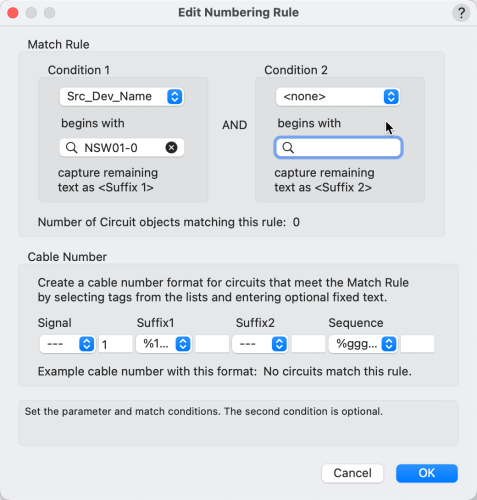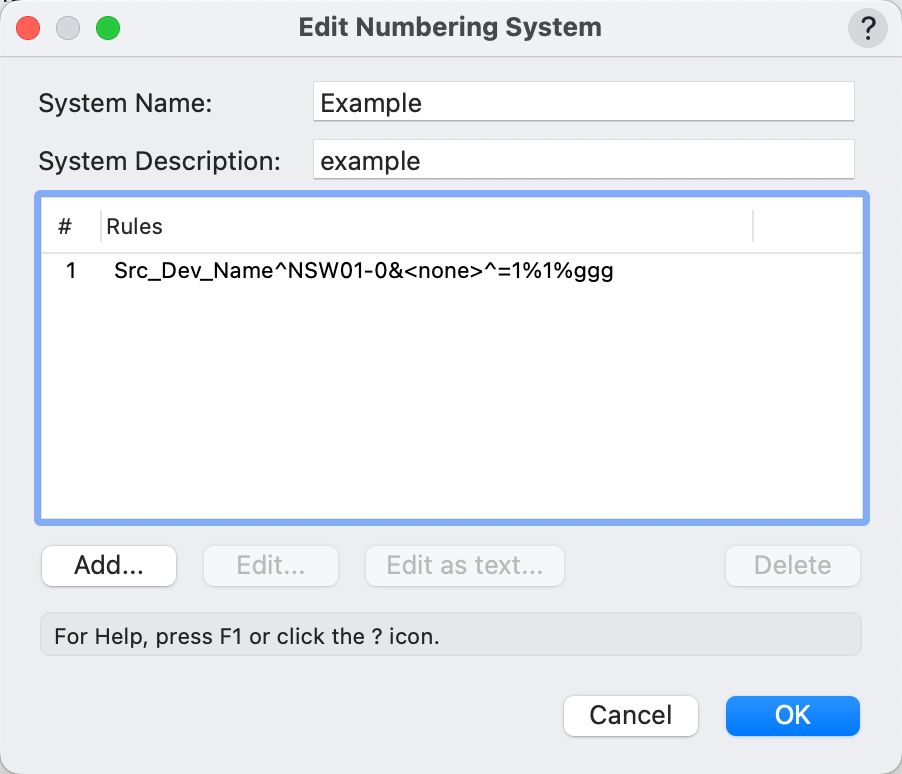Conrad Preen
Vectorworks, Inc Employee-
Posts
1,062 -
Joined
-
Last visited
-
@GoodDesigns We have good reasons for wanting to retain ownership of the taxonomy. These include the fact that Vectorworks is localised into several languages. So regarding your wish. Message received - we will include a new category for security. Inevitably the taxonomy is imperfect because items for example like cameras may be used for security but also for video production. But at least it gives you a way to narrow things down. We have a major overhaul of device content in the pipeline so we can include the new category in there. Thanks for reaching out Conrad
-
Hi @rjoshuar There isn't a command that does this. However, it is quite easy to do in Vectorscript. If you are interested in having a go check out https://developer.vectorworks.net where you can find the function reference together with various examples. Conrad
-
Hi @AudioEngiNerd Have a look at how this sample numbering system works. We look for device names with a prefix that indicated a patch panel and grab the suffix to be part of the circuit number. All this is quite well explained in the online help. Conrad
-
So the source device name has to match the prefix NSW01-0 and grab the suffix 1 or 2 as the case may be, and the cable numbers matching these criteria will be the suffix + a 3-digit incrementing number - correct? So, if I understood correctly this should get you what you want. Conrad
-
You could do the same with a Data Tag too.
-
@tom-SPL Well that doesn’t need any special programming. You can make a worksheet report of your racks listing the power consumption for each rack. In another column divide the power by the voltage to get the current, then divide that by 20 and round up to the nearest integer to get the number of feeds needed.
-
Hi @tom-SPL "generally useless" ??? well respectfully, that's just like your opinion man...! Many people find it very useful to know the power consumption of a rack. Each equipment item in a rack each has a power consumption and that's what we add up. Converting that to current consumption involves knowing the voltage of the power supply. This varies according to which country the installation is in. I think the best solution for you is to use a Data Tag that will do the calculation. The formula you need is Amps = Watts / Volts. That would give you the total Amperage. Regarding your other points, I'm not clear exactly what you mean by this or Send me a picture of what you want and I'll see what I can come up. Conrad
-
Devices and Circuits Appearing 3 Times on Reports
Conrad Preen replied to Ian5100's topic in ConnectCAD
Dear @Ian5100 Would you be able to share here or PM me the file in question? For any problem, the first step on our road to helping you solve it is to be able to reproduce it here. So the more information you provide the faster we get to this first stage. Ideally in general we would like to know: What you were doing when the problem happened. What you expected to happen. What actually happened. What version of Vectorworks you are running including the build number. What platform you are using (Mac, Windows) and what version. An example file that's shows the problem and the steps required to make it happen. Screen shots or videos are also very helpful. I completely appreciate that it isn't always possible or even necessary to supply all of these, but the more you give us the sooner we will be able to help you. Any customer-supplied files are treated in Vectorworks as highly confidential and we will only use them to diagnose the issue. At the moment I know that you are running VW2024 and that you are seeing multiple entries for Devices and Circuits. Looking forward to hearing from you soon. Conrad -
@Pat Stanford Thanks for the input Pat! I still think that the rack frame is a good starting point. It will need slightly different fit-to-slot behavior and locations will have to designated ordinally from left to right. That creates a bit of a hassle in that if you want to insert a module in the middle the locations of all the modules to the right of it need their slot numbers incrementing. And we need to think about empty spaces in the middle too. But we can stretch the model a bit more to fit all this. No promises for when. Conrad
-
@Pat Stanford Isn't it true that DIN rails use a standard module width of 18mm? In ConnectCAD you can specify the number of slots occupied by an equipment item. So on that level I think the rack-frame is a possible starting point. @spettitt regarding 2D vs 3D, I think there is no question. We've gone 3D with all our equipment layout and we're not going back. Anything that is required to make 3D as easy to use as 2D is definitely on the map. As for the link between DIN rail devices and modular equipment in a DIN-rail-style rack-frame, this pretty much comes for free since we'd be leveraging the existing model. Regarding circuits as signals vs. cores yes there's a kind of ambiguity but it's a good ambiguity because you can use it! ConnectCAD keeps track what's connected to what and leaves it up to you to decide on the interpretation. It's very easy to add complexity to software and very hard to get rid of it once it's there. So unless I can see a very clear path to a deeper level of detail in the general sense I think it's better to leave it as is. Conrad
-
The thing is that the symbols used internally in sockets and device labels are scaled according to the snap grid at the time of import. But the text drawn by Circuits is scaled according the current snap grid. So if you change the snap grid in mid design then this can give unexpected results (in the same document). So that might be an extra complication here. Generally for schematic design find the snap grid you like and leave it for the duration. In the online help there are some recommended snap grid settings for common layer scales. In the next version we are introducing a ConnectCAD grid setting separate from the snap grid.
-
Well what I did and successfully repaired the issue was to delete the referenced layers and the reference, set the snap grid the same in both files and then redo the whole referencing. It was a bit of a dance but it did fix the problem.
-
This arises from having a different snap grid in the two documents . When referencing between documents make sure there have the same snap grid because this value is use to set the sizing and spacing of ConnectCAD schematic objects. Conrad
-
@tom-SPL I'm wondering if we can bend the RackFrame object to be a DIN rail? Essentially we are talking about a mounting that has a fixed number of equal-sized slots into which we can drop modular equipment that can occupy one or more of those slots. That's basically what a rack frame does - it just doesn't look anything like a DIN rail. What do you think? would that fit the bill if we had DIN-rail-style graphics? Let me know. Conrad
-
I'll add it to our wish list! Conrad

.thumb.jpg.bf866c27e32041c9bc1071949e15dc32.jpg)