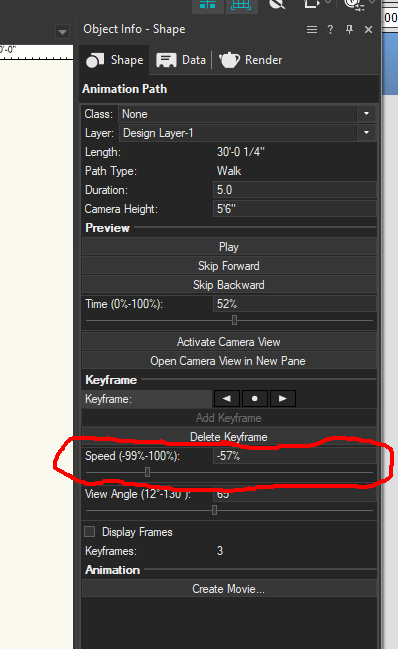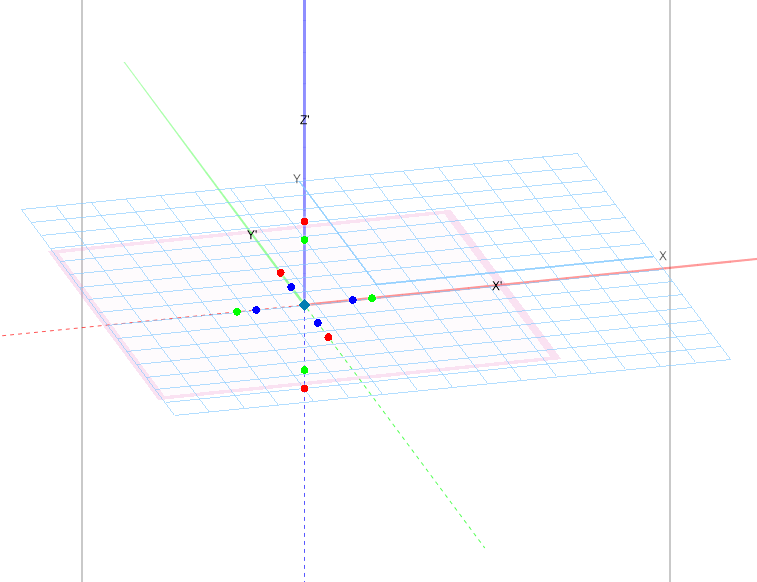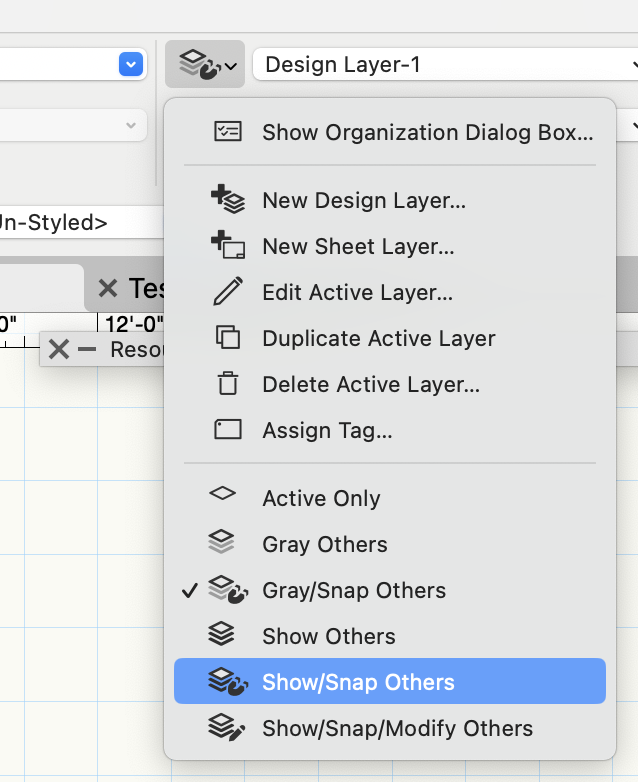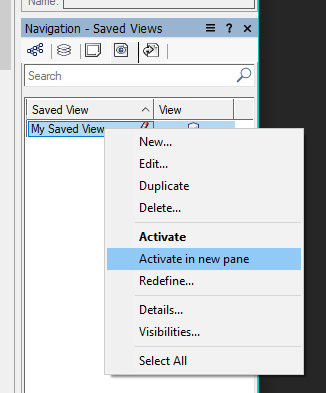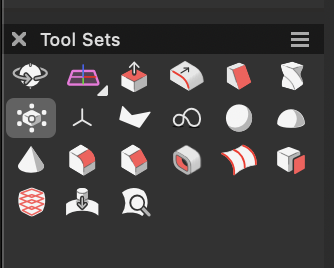-
Posts
296 -
Joined
-
Last visited
-

Floating data bar - froze to cursor - how to get rid of it?
Josh Loy replied to Vitute's question in Troubleshooting
Does switching to a different application and then back or wheel zooming help? Can you consistently reproduce the issue? -
It looks like the surface normals are flipped and it's drawing the back faces while occluding the fronts. Is that an imported mesh? Can you share the file?
-

An alternative to the animation tool
Josh Loy replied to Cadplan Architecture's question in Wishlist - Feature and Content Requests
@VIRTUALENVIRONS Do you mean the Speed slider? When it's set to a negative value for a keyframe it will cause the animation to spend more time around that keyframe. -

An alternative to the animation tool
Josh Loy replied to Cadplan Architecture's question in Wishlist - Feature and Content Requests
@Cadplan Architecture Sorry to hear about your frustrations with the animation tools and please let us know if you have ideas of how to improve it. Are you suggesting a way to "record" a path animation instead of using saved views or polylines? I know a lot of people will use a SpaceMouse along with QuickTime to record realtime fly through movies. -

Show 3D axis labels - layer plane vs working plane
Josh Loy replied to Oaktown's question in Troubleshooting
@Oaktown Thanks for pointing this out and after looking, it does seem like bug. Went back a "few" versions and found where it was working as shown in the screen shot. Looks like we used to draw both, but I'm not convinced that's the best approach. If I understand your original comment you think we should draw X,Y,Z when the Working Plane and Layer Plane are coincident, and just draw X', Y', Z' when they're not. I'll put a bug in for this and appreciate your feedback! -

Hide individual objects...
Josh Loy replied to shorter's question in Wishlist - Feature and Content Requests
As Ruby pointed out I think it's pretty high up on the roadmap to add that capability. When watching the videos that Tim C. put together for the open house, I noticed that he likes to group the objects and then enters the group with show others turned off; essentially isolating those objects. -
@MartinFahrer Could you provide more info on the OS and tablet that you're using? I have a Wacom tablet on Windows and noticed the pen is mainly designed to pan and click but not necessarily click and drag. Most of our tool in Vectorworks can be configured to be "click-click" but the interactive mode of the Zoom tool still requires a click drag. Let me know if that's the case and I'll try to look for a way to make it work.
-
-

Opening a floating view pane crashing VW every time.
Josh Loy replied to Bryden Scott's question in Troubleshooting
@Bryden Scott I have not seen this issue. Does it happen with every file, all of the time? What if you open a Saved View in a new pane? -
@Bruce Kieffer Happy New Year! I'm having a little difficulty understanding what's not working; next time you have the issue would you mind doing a quick screen recording and sending it to me?
-

Top/Plan view staying when switching to 3D
Josh Loy replied to BillyMan2021's question in Troubleshooting
@michaelk thanks for pointing this out and bringing this up! We've been trying to find a reproducible case that causes this, would it be possible for you to DM me a file and the steps required to get Unified View to automatically turn off? Thanks and any help is very much appreciated! -

Add SubDivision to the default 3d Modeling Tool Set
Josh Loy replied to bcd's question in Wishlist - Feature and Content Requests
It's also a little hidden since you have to double click it to "Create Subdivision Primitive." -

Add SubDivision to the default 3d Modeling Tool Set
Josh Loy replied to bcd's question in Wishlist - Feature and Content Requests
-

2024 Windows Dialog Box Graphical Choice?....
Josh Loy replied to Tom Klaber's question in Troubleshooting
Thanks @Tom Klaber for the feedback. The gray appearance is related to the style that we chose for the new interface, unfortunately we can't easily change it for the button selection and will need to make bigger style change which we are looking at for the next release.



.thumb.jpeg.48a6fdc44e48c98b8e1b507e86e57e95.jpeg)