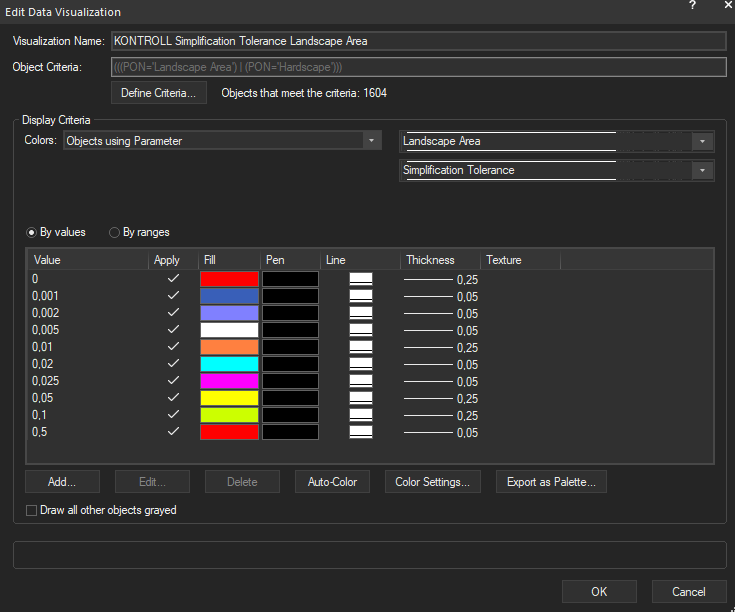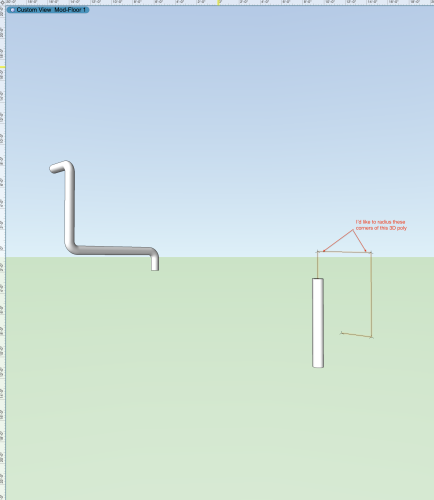All Activity
- Past hour
-
Vectorworks 2024 Update 4 Available for Download - UPDATE 4.1
Stig Runar commented on JuanP's article in Tech Bulletins
Where can I choose between bucket and progressive mode on Redshift rendering? -

EAP, Multiple Planes, Radiused Corners
VIRTUALENVIRONS replied to Ed Wachter's topic in General Discussion
If you could post an example that "can't, it would be helpful. -
Jona Muser joined the community
-
Very nice workflow @aage.langedrag! I am still wondering why there is a conversion with the geometry from the simple original shapes that can have very few vertices, to the polygons with many vertices used with Hardscape/Landscape areas/3D geometry. Doesn't this make revisions to the geometry of these areas very time consuming?
- Today
-
dear users, does anyone know how to change the grafics of a nurbscurve? Filip Bosscher
-
You can have a data tag that reports the today's date. Then you can use the DataTagField function with a criteria defined to get the value from the data tag. But you will still have to reset the data tag (for example by moving it) to get the date to update I think.
- 1 reply
-
- worksheet
- title block sheet data
-
(and 2 more)
Tagged with:
-
Finished setting in VW2024 is probably 0.025. Setting is absolutely essential for the large model in VW to work and not collapse. After much use of this method in my models, I have used this general rule. 0.02 or now 0.025 - Early stage and standard. Then I work in more detail on how you want the object structure to be in the IFC for construction. NB. You have to work your way back and forth with some objects that have complicated geometry in order for the object to display correctly in 3D. Some solid objects in VW sometimes lose 3D geometry and then it helps to change the Simplification tolerance. Thin edges with rough settings mean that the outer and inner side of a curved edge suddenly have overlapping and intersecting geometry, which then becomes incorrect. Therefore, you sometimes have to go down 0.002 on certain objects while the rest can be 0.02. You also need to use setting to let geometry which is important to get right in IFC for build to model, edging of steel, get 0.002 while plant field which only specifies a 3D volume with plants has got 0.02. Very frustrating is that every time you have made changes to a landscape area, the setting is reset to 0. Completely unnecessary, unfortunately, so you have to make the changes again. I have built-in control views that color all objects after setting the simplification tolerance. All objects that have this =0 are red. This helps me quickly spot problems before I export IFC. Large models cannot change many objects at once. You must then select one volume at a time to change. If you have sent the landscape area to a site model that is on different design layers, a new problem. Then you must remember to have the Site model visible before you start making changes to the landscape area, otherwise the object will lose its height and lie down at sea level.
-
Flora C joined the community
-

Multi-storey building all in one storey - would this work?
line-weight replied to line-weight's topic in Architecture
I'd say I just add levels to the storey - layers don't come into it really. My levels and layers are independent of each other, other than that the layers have to be associated with the storey in order to have access to the levels. However I'm aware that I'm not exactly using it as intended because I am ignoring most of the functionality that is to do with having multiple storeys and level types that occur in several of them. I don't quite understand how a Level is associated with a Layer (via that "Create Layer" check box you mention) or what exactly that means. I may have managed to understand it when I first figured it all out. At the moment though I don't need to understand it because my system works fine for me for now. I'm not surprised that many people don't use Storeys at all. The whole setup is very confusing. The way the various interfaces are designed doesn't help. I think in the explanation of how it works, there needs to be some kind of graphical representation of how everything (that is, layers, storeys, levels, level types, layerless levels, etc etc) relates to everything else. -
Hello, Is there a way to show today's date in worksheet cell with spreadsheet setup? We are using this functions: =FORMATFIELD('Title Block Project Data'; '...') to get some data from title block border ... but would be great if we could add today's date too .... to the header of the worksheet layout with list of drawings (database part) as a main part of worksheet. I guess it doesn't have to be connected to title block border data, but all we need to get today's date displayed + so that it automatically updates to correct date. Any help much appreciated.
- 1 reply
-
- worksheet
- title block sheet data
-
(and 2 more)
Tagged with:
-
If you change to .001, doesn't that give you a huge number of vertices?
-
Alt + 0176 on a numeric keypad apparently...
-
Thanks a lot! You're a mastermind - really! I never came through the idea to choose the basic criteria (of e.g. Channel - 3D) for a dummy report... But it makes sense. Even the result looks strange... This dummy-worksheet lists both types of Series: AISC (inch) and DIN (Taperd Flange) although the profiles I used are all DIN. For Size it's more confusing - 8 sizes are listed: '__size_8' is the one I used (U60) but for example '__size_6' gives 150 x 75 x 18 what is completely wrong. That looks more than a try-and-error-thing (at least for me). At the end I'll find out what is necessary - even it consumes more time than expected - so what's wrong (if any)? one last (???) question: I have different parts of the construction and the record formats are all the same - just with different names (Rack, Frame, Box etc). I made one worksheet for one part of the construction with all the fields the manufacturer needs to know. For example - in the worksheet the formula ='Rack'.'Part' gives the result for all other columns too. Copying the worksheet and change the formula to ='Frame'.'Part' gives no result at all. So I guess there is more 'content' in the worksheet that I can't see, right? cu 😉 Peter
-
A_Tak joined the community
-

Multi-storey building all in one storey - would this work?
Tom W. replied to line-weight's topic in Architecture
Thanks @line-weight. I think it's just the rather convoluted way that VW has designed Stories to work: first you create custom level 'types', then you use these to create your Default Story Levels, then you are finally in a position to put your Story/Stories together by selecting which Default Story Levels you want to include. When you create a new Default Story Level you have the option to associate a Layer with it (see 'Create Layer' check box). Or you can edit an existing Default Story Level + create a layer for it after the fact. It's as if you can come at it (structuring the file) from the Story side of things where the Levels have primacy + Layers are added as part of the level-creation process as + when you need them, or you can come at it from the Layer side + add Levels to the Layers which I think is what you are doing. I have kind of done a mish-mash of both. I like the fact that I can have a Design Layer for (for example) all my furniture, kitchen units, etc + link that layer to a Story in the way that you do + then have access to multiple Levels set to the different floor finish elevations (if I have different thickness floor finishes in different rooms). So I can have all my objects on the same Design Layer but (because they are all symbols) set their elevations in the OIP based on the room they are in + the corresponding Level. Previously I used to set up different Design Layers with different layer elevations + place the objects on the relevant layers. By associating the levels to the Design Layer I can keep the layer + the levels separate i.e. I can have an 'objects' layer + 'laminate floor', 'floor tiles', 'carpet', etc levels. I don't want 'laminate floor' or 'floor tiles' design layers which is what I'd end up with if I created the layer in the Stories set-up. I've probably got all this completely wrong but that's how it looks to me at the moment! I wondered about this too. -
- It is currently working when it is active as the TBB gets reset to update the Total Number of Sheets and Page Number fields. The side effect of this is that the Sheet Number and Title get updated too.
-
What happens when it doesn't work? Do you get an error message? I can't get it to fail. Unless it's two 3D Polys instead of one. I'd probably draw the path as a NURBS Curve (Curve Degree 1) rather than a 3D Poly.
-
EAP, Multiple Planes, Radiused Corners
Ed Wachter replied to Ed Wachter's topic in General Discussion
Fun video! Not to mention informative! Thanks, Ed - Yesterday
-
EAP, Multiple Planes, Radiused Corners
Jeff Prince replied to Ed Wachter's topic in General Discussion
The easiest way to do things is usually the 2D way... ...with some helper geometry to snap to automatic 3d working planes. You just have to draw on different planes and then turn your 2D work into 3D Polys. Here's a video, easy peasy. eap in the sun.mov -
='Channel - 3D'.'__size_1' ='Channel - 3D'.'__size_1' ='Channel - 3D'.'__series_1' The field names might be different if you switch to a different Series. Easiest way to find things like this is to make a dummy report in a worksheet and add all the fields in. Find the columns that have the data you are looking for and then look in the header row for the field name.
-
I use extrude along path to make fireplace flue pipes, hand rails, etc. If the path turns out of a single plane, I start with a 3D poly as the path. I often want to radius the corners. Sometimes I can; sometimes I can't. This image shows an extrude (to the left) that worked fine. Now, on the right, I've got my 3D polygon, but the radius ("Fillet Tool") does not seem to work. How do you model shapes like these? Is the Fillet Tool the best tool for this? Thanks, Ed
-
Title Block Setting Updating scale question
Patrick Fritsch replied to MartinFahrer's question in Troubleshooting
Already a better explanation Nokolay...but....this still needs to be more flexible...a lot of wasted time doing something SO tedious. -
Referencing a floor plan while editing interior elevation viewports
Jeff Prince replied to gfyfe's topic in Workflows
There are several ways to go about this. if you are using sheet layers… You can place a viewport of the plan view above your interior elevation. As long as you have “show other objects…” mode active, you can see and snap to that floor plan while working in the annotation space of your interior elevation viewport. If you prefer to work in the design layers to layout your work, you can make a design layer for interior elevations and place the viewports there. Then, you can work in the design layer to embellish your elevations. You can make viewports of cropped portions of the plan and move/rotate them as required to suit your elevation. Personally, I find this to be the fastest method, as you can move between elevations quickly, option/drag to copy elements between them, and arrange your views much easier. Then, you just make a single viewport to your sheet layer for an arrangement of elevations. Vectorworks performs faster too when there are fewer sheet layer viewports to update. -
Sparq1200 joined the community
-
I switched my printer driver to a global postscript driver for my Xerox C8030 and it corrected the problem. Good luck VW community! Thanks, HK
-
@tragge8 What happens when you place a summary key in a new drawing? The underlaying file you're using was originally built five years ago. Not that this should cause issues, but it does on occasion. Let me know please.
-
As long as they are image props they should be able to slide under the door 😄
-
Cool! For me it is 25.4 (mm) = 1" I guess your units must be feet? (1/12=0.083) Not the most user friendly value in that context...
-

‼️ CONTENT REQUEST: L-Acoustics symbols
JustinVH replied to Mark Aceto's question in Wishlist - Feature and Content Requests
It is on the list but will not happen until the next major version release.