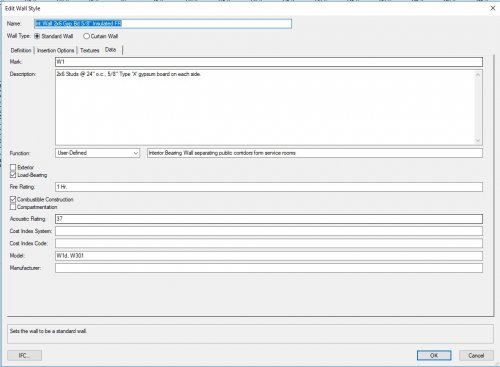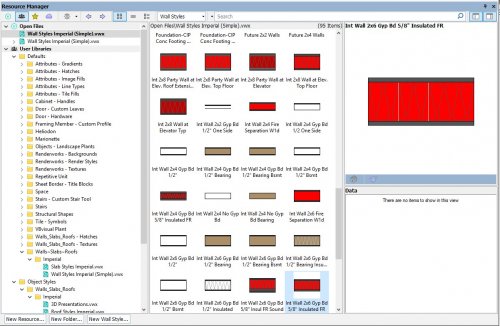Search the Community
Showing results for tags 'resource manager'.
-
I get the following error every time I open VW 2034 and VW2024. Is this a bug? I thought I saw a thread on the forum raising this issue previously but I can't find it anymore.
-
Perhaps there is a way already, and I haven't learnt it yet, but in case this isn't a thing: It would be nifty to have the ability to set a user folder where I can store GDTF fixture files and VW automatically directs to that folder location, instead of importing fixtures each time. AND/OR if the resource manager could link directly to the GDTF Share and you could download the fixtures directly from the resource manager.
- 1 reply
-
- gdtf
- user folder
-
(and 2 more)
Tagged with:
-
Hi, I'm wondering if it's possible to have one row data tag of 2d/3d Symbol in Resource Manager that half of it is not a hyperlink an the other is a hyperlink Like that Data Tags Not hyperlink: Hyperlink For now, I have to please Hyper links in another row to have this effect like PL, EN below If I have Hyper link after regular tekst in one row, the whole row becomes to be a hyperlink Any ideas, any clues?
- 2 replies
-
- resource manager
- tags
-
(and 3 more)
Tagged with:
-
I'm not sure what happened, this is my first issue with the vectorworks library not showing all of the resources. I have "all resources" clicked and I have "enable online content" on. When I search for something in the resource browser, only items within my file are showing up- there should be an entire library but it's not showing. I updated the resources and I have restarted my file. I've opened other files and the same issue persists. I may have clicked something without realizing it, but I have not been able to fix the issue. I am using a student account as well.
- 2 replies
-
- resource browser
- resource library
-
(and 1 more)
Tagged with:
-
I would like to be able to dock the Resource Manager as a tab like I can do with documents. I usually work this way with my resource libraries in C4D. Click on the tab and the Resource Manager is available, select what I want and then click on a document tab to go back and use it. Kevin
- 2 replies
-
- 1
-

-
- tabs
- resource manager
-
(and 2 more)
Tagged with:
-
There used to be a "New on the Portal" link that highlighted new content. It would be great if we could have a way of filtering and sorting content by date added / updated: https://customers.vectorworks.net/content Also, is there a folder in the RM that has new content? Would really love to discover what was added to my library just now... 🤔
-
I've noticed that Vw2020 Resource Library Objects (installed with the software, not VSS libraries) seem to no longer come provided with Attached Records as they have in previous Vw versions. All they have now are a few Tags, but no Records. I'm not sure when or why this change happened, but I have a few favorite Libraries that I migrated into 2020 which have much more specification records already attached, which is it much more useful for pulling info for Data Tags. Was this an intentional change? If so — why? Thanks. For an example of what I am asking about, see the attached screen caps below of a Wolf DF48 symbol / plug-in object. Screen cap of Wolf DF48 found in /Applications/Vectorworks 2020/Libraries/Objects - Building Equip_Appliances/Wolf USA Appliances.vwx And a screen cap of Wolf DF48 from my migrated Favorite file (probably Vw2016 era):
- 2 replies
-
- resource manager
- objects
-
(and 3 more)
Tagged with:
-

Walls grey in resource manager and model 3D view
thinkingpencil posted a question in Troubleshooting
Good morning all. Many walls are greyed out in resource manager. And in the model. But in a previous saved copy of the same file they are not. See both here. I can't remember changing settings like opacity, render options or view/layer options/grey others. None of these are set grey. I have searched the community board without solution. The wall is classified A-G251-M_ExternalWall. I attach its components. Same problems apply to my internal wall class A-G252-M_InternalWall. So I think it may arise from one of the common components? Therefore I have also looked at component class settings within the walls, to make sure none of them are set to less than 100% opacity..they are all 100%. Note other walls are rendering OK. Must be a setting, but which one?! Thank you for any help. I am running 2020 SP4 (build 550627) (64-bit).- 2 replies
-
- walls
- resource manager
-
(and 2 more)
Tagged with:
-
The only way to preview grass is to click edit on the texture if you want to see it on a plane? Seems to me it would be very useful to see texture previews on whatever object type you want in the RM (as the editor does): Plane, Sphere, Cube, Flat. Can this be done / am I missing something?
-
I'm trying to manage the shared recourse manager at my company. In the library and on the internet I can hardly find nodes to interact with the recourse manager instead of the design layer. For example whit "objs by crit" I can only select symbols that are place in the design layer. Am i missing something or does someone has nodes i can use. What I'm planning to do: with the programme we use for managing our stock we can get an excel file with art. numbers, description, amounts and dimensions. when we make an new article/symbol and we place it in the resource manager, I want to make an script that checks the name of the symbol (which we will give manually by using the article number) When it recognises the symbol name(Art. number) it wil changes its name in art. number+description. also the extra information will be put in an record attached to the symbol. Problems(challenges) I'm facing so far: obj name and symbol name are different things. missing a node to get symbol name. attaching record is only attaching it to the symbol as object and not to the symbol itself, so when i put information in the record it doesn't change copies of this symbol. A node of some kind to get an list of symbols in the resource manager. No node of some kind to change a symbol name. I already started rewrite code's of some nodes to make them do what i want, but still learning and not much experience with python.
-

In-Window Preview Functionality
trashcan posted a question in Wishlist - Feature and Content Requests
Requesting the ability to zoom and pan within preview windows so that the preview tool is a little more useful. Having zoom and pan as an ability for any In-Window preview would be amazing (I.e., resource manager previews), however, the big request for me is to have it work for title blocks. For example: As you update your sheet data / project data in real time in the Title Block Border Settings, it's great that you can check the "Zoom in to the Title Block" - however, on smaller screens or laptops, it's a totally useless feature.- 2 replies
-
- 1
-

-
- title block
- efficiency
-
(and 2 more)
Tagged with:
-
Hi, I'm looking to convert the library I have alrady created from Vectorworks 2018 to 2019. Is there an easy way to do this? I opened 2019 and via the migration manager I was able to convert the title blocks etc, but it didn't give me the option for library's. Do I need to save each file individually?...It seems a bit tedious if this is the case. Can anyone help? Thanks
-
On my machine, I do not see anything in the resource browser preview pane unless I actually have the file open in VW. If the file containing symbols is open, I see a preview. If not, it's entirely blank. Sometimes (not always) those previews are incorrectly scaled and do not show everything in the symbol. See the attached screenshot...note that three of the thumbnails are not shown correctly, but the "Title Block" one actually does encompass the entire symbol. "Set Thumbnail View" is set to Top/Plan, and "Set Thumbnail Render Mode" is set to Wireframe, although it doesn't appear that changing either option makes a difference. Just wondering if there are settings I can change which will fix these or if they're known issues. Anyone know? Thanks.
-
This may be possible to do - but I have never managed to find it: What I would like to be able to do is the ability to drag individual components from say one wall style to another. The reason being, in order to create a style you either have to start with one of the predetermined styles (which, no offence intended - are pretty useless) and add / delete new components at the same time as remembering what class, fill, hatch, rendering style etc. you want for each component you wish to change. What would be the ideal is to move from a generic wall / floor or roof style to a custom style without having to go round the entire building and start from scratch. There are far too many different custom styles in the libraries - it is the components which matter. I don't know how the engineers intended styles to work, but would it not be possible to 'drag' a component from the resource manager into the style (and bringing with it all of its attributes that have been set previously). Remember level of detail is critical in the overall process and I only want to move on to a higher level of detail when the project is ready to do so, the problem is that each style (whether wall, floor or roof) has to be created in advance and once it is created - it is very inflexible. Adding components to a style is not straightforward, you have to know all the attributes (I.e they need to be written down on a piece of paper or something) and added manually for each component - could they not just be dragged from one style (or a component library) to another with the attributes already attached. Items like plasterboard - should be on the same class for the entire building (unless you are specifically wanting different types - fire rated / acoustic etc.), so we should be able to drag a component from either a library or from one style to another (wall, floor, roof etc.). If I'm working in Uniclass (or any other standard which I want to use) - I want to be able to bring components in with the right classes and attributes, not spent hours ensuring that each component is correctly matched (I have a view that this is one of the reasons why so few people use standard classes). Also, when creating anything in Vectorworks, it would be really useful to be able to select using a 'pull down' instead of having to create using a blank text box each time.
-
- resource manager
- walls
-
(and 2 more)
Tagged with:
-
Hi, I am looking to create a work group folder for 3 people to use the same library in the office. Is there a way in which I can share the library's I have on my vectorworks with others and for those libary's to update as I change them? Thanks
- 4 replies
-
- workgroups
- resource manager
-
(and 1 more)
Tagged with:
-
I have set up a workgroup folder which contains my custom hatches which I want displayed as default content when I select hatches in the attribute palette. I can see this file in the resource browser under the workgroup tab however it doesn't display as default content in the workspace. See screenshots below. Any suggestions? The workgroup file location is: ...Vectorworks\Libraries\Defaults\Attributes - Hatches. There are no files in the equivalent user library location so they are not being overridden. I feel like there is a basic setting wrong or something I'm not doing right. I have got vectorworks libraries enabled in the VW Preferences.
-
I would love for the Resource Manager to be 'active' in the way that - whilst downloading textures, symbols & other items - I can still scroll up and down within the Resource Manager to see about other units. - At the moment the Resource Manager 'freezes' and prioritises the download. - Only once the item is finished downloading the Resource Manager 'frees' up and lets me work and scroll. - Being able to do both at the same time would very much increase the overall work-flow. A solution to this is much appreciated. Cheers, Grethe
-
- 1
-

-
- resource manager
- download
-
(and 2 more)
Tagged with:
-
Renderworks textures unable to Receive Shadows in 2018
Severn Clay-Youman posted a question in Troubleshooting
I've run into a problem where I am unable to set Renderworks textures to "Receive Shadows" - the setting unchecks itself after I finish editing. This is pretty much a deal-breaker for a functional renderer - has anybody run into this, and found a workaround? I've also been having problems being unable to set bump textures in the Resource Manager.- 1 reply
-
- renderworks
- 2018
-
(and 2 more)
Tagged with:
-

Show Wall Data in Resource Browser
Markvl posted a question in Wishlist - Feature and Content Requests
I'd love to see the data that is inputed for wall styles to show up in the Data panel of the Resource Manager. This would help a lot in making sure a user gets the correct wall they want to use rather than relying on the Style name and or having to open the style by edit. Essentially this Data tab is the "Record" for the wall style. -
In the resource manager from within and open VW file: Standard Title Blocks.vwx there are 10 title blocks to choose from starting with Custom Title block-01. However, In file manager if I open C: Program Files > Vectorworks 2018 > Libraries > Defaults > Sheet Border - Title blocks > Standard Title Blocks.vwx I see a different set of title blocks including my own custom title block and 6 standards. When I insert a sheet border, I can choose a title block from the resource managers list (the first list above) but not the second which has y regular title block in it. What am I missing? I thought these were one and the same?
-
- 2018
- title blocks
-
(and 3 more)
Tagged with:
-
I wish there was a Fixture Request submission page available for Vectorworks like there is for Vision so that I could get confirmation that the request has been received. Being instructed to submit a fixture request on the wishlist seems to me that there is a high risk of the Fixture request being missed, overlooked, and not being created in a timely manner.


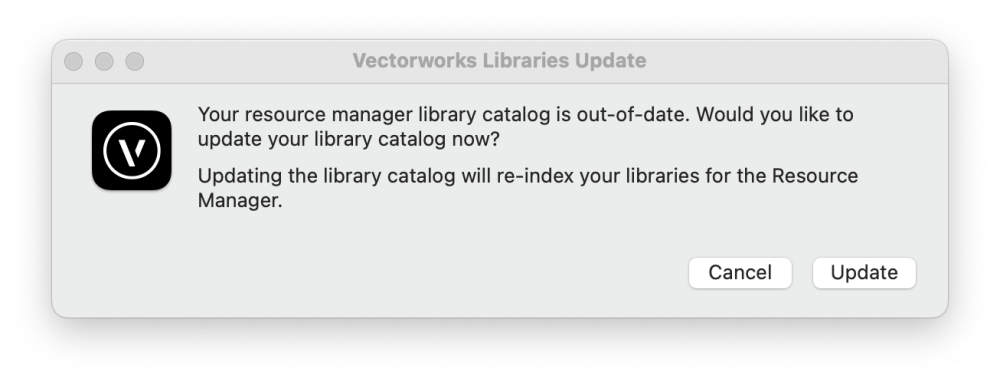
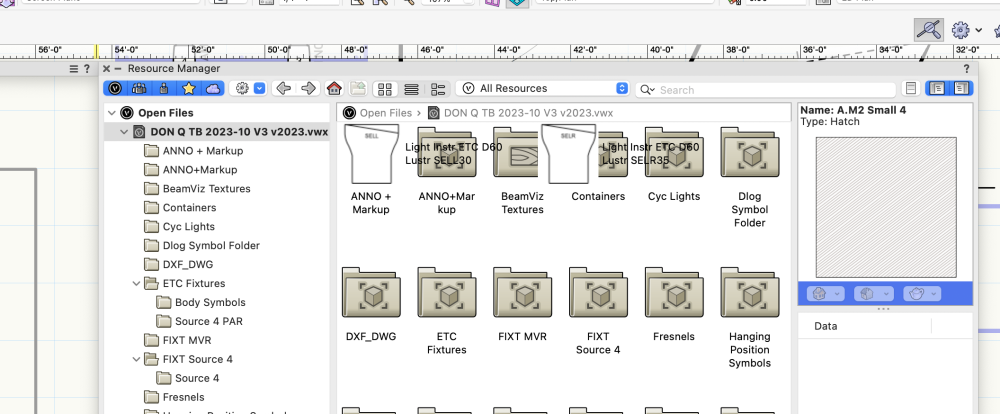
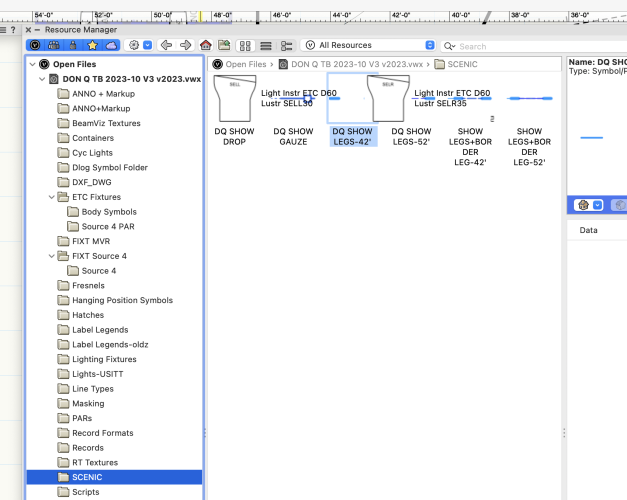
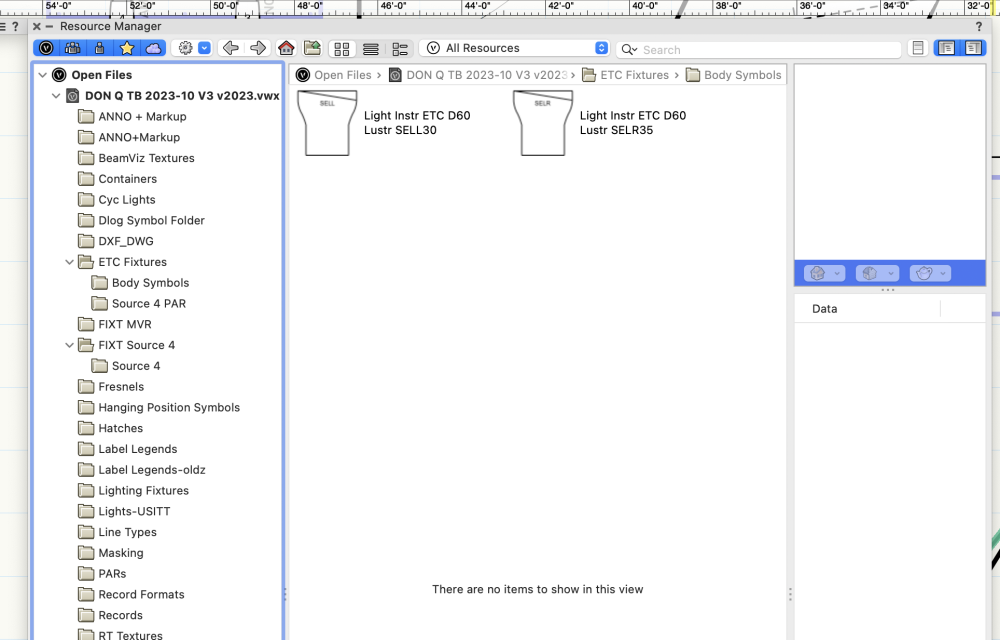


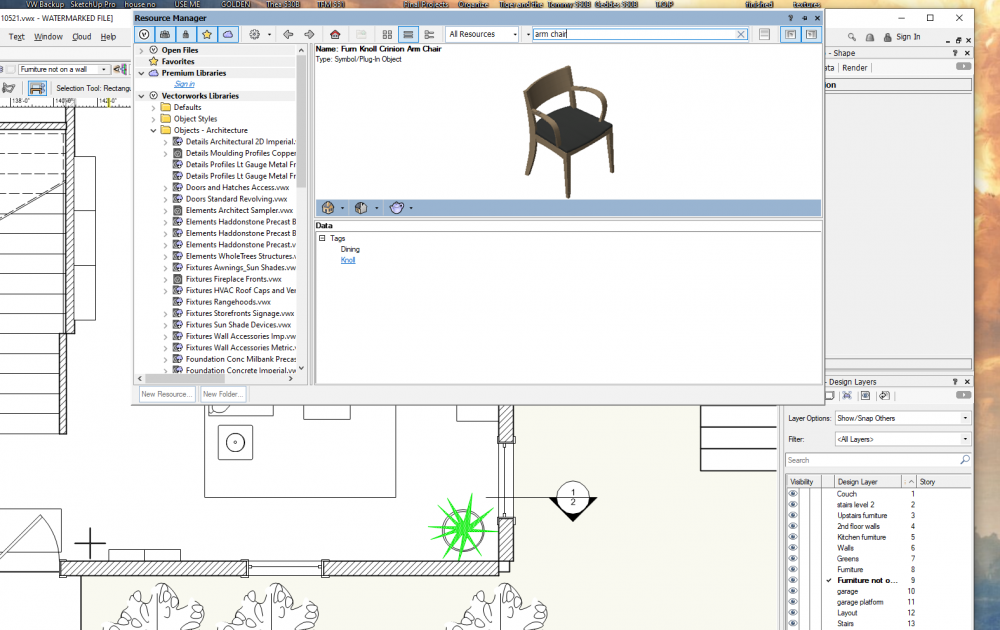

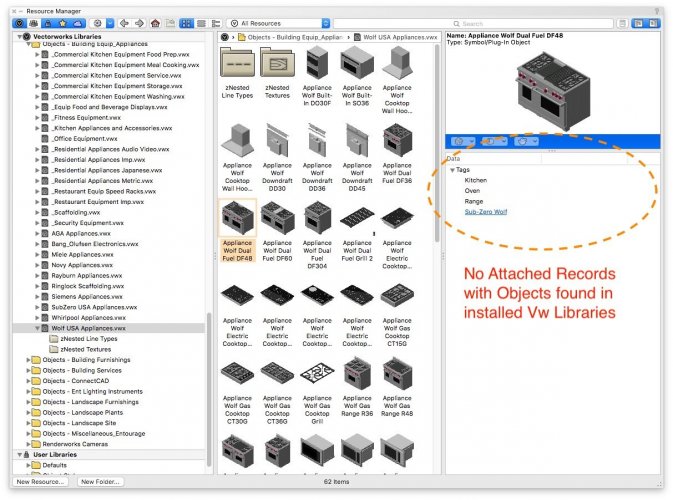
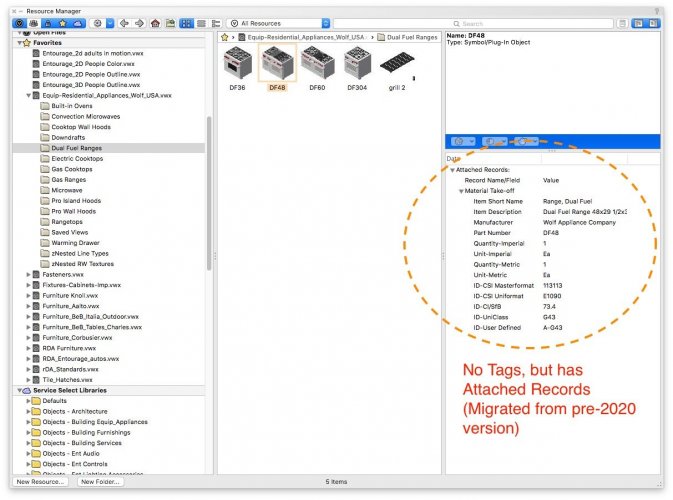
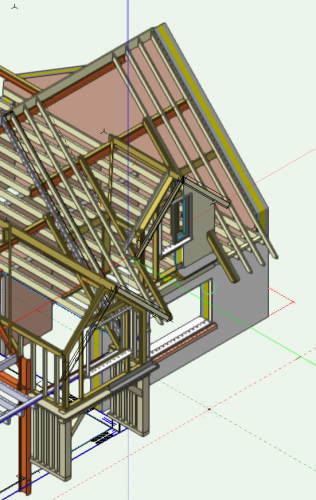
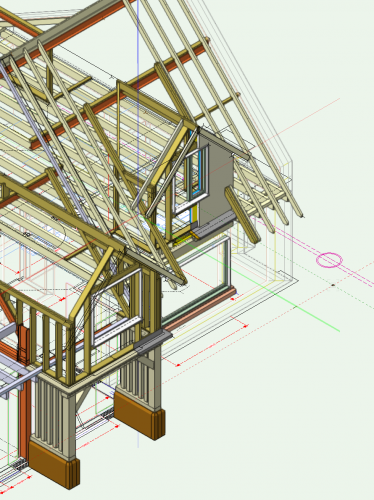
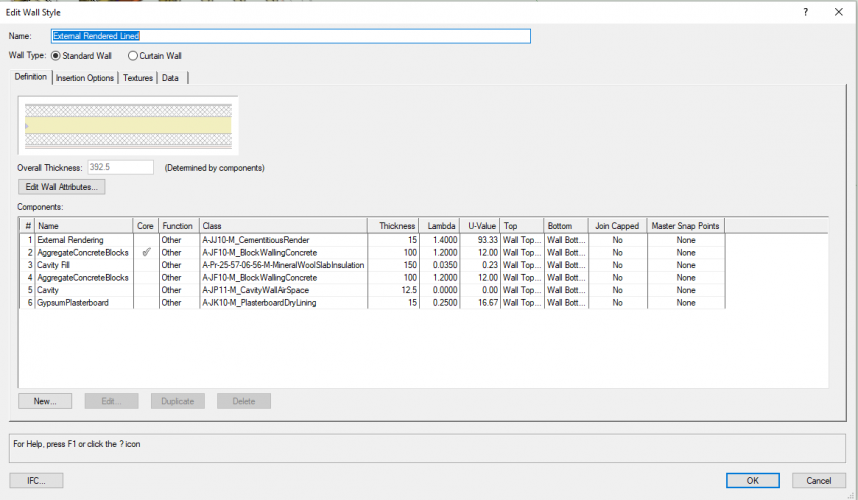
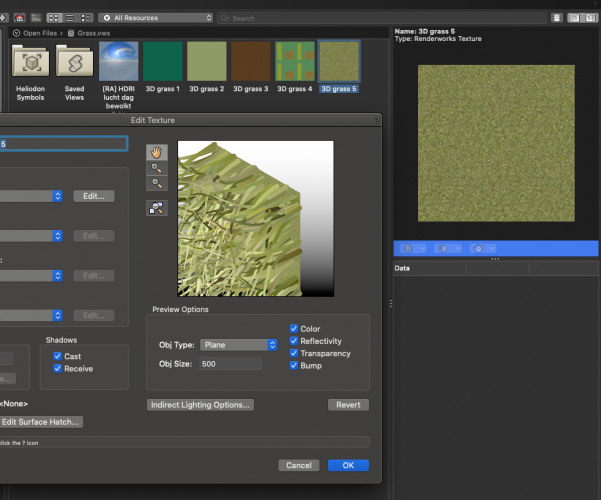
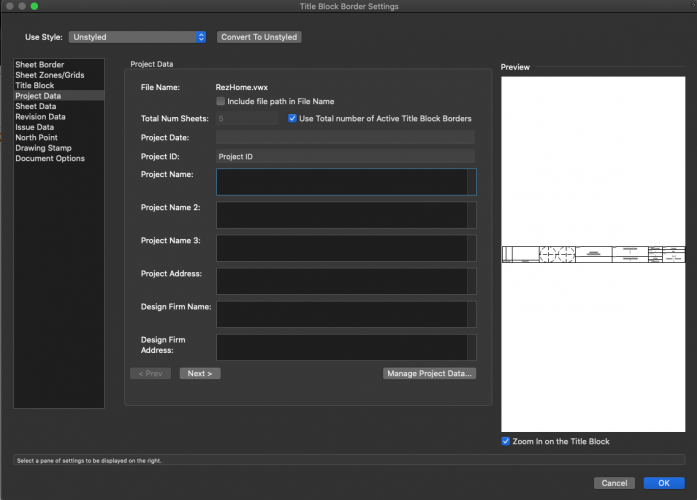
.thumb.png.f298a8096957f426bc8f3c6579efda0b.png)

_LI.thumb.jpg.39d8bb6ee90d180f6ec9f391051afbfa.jpg)