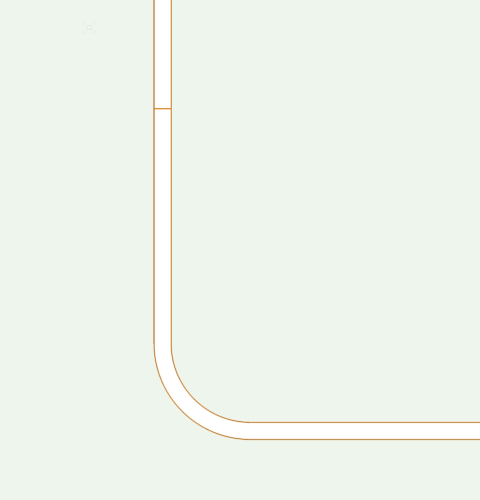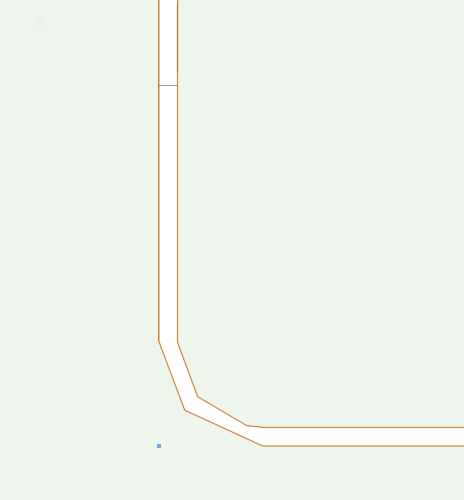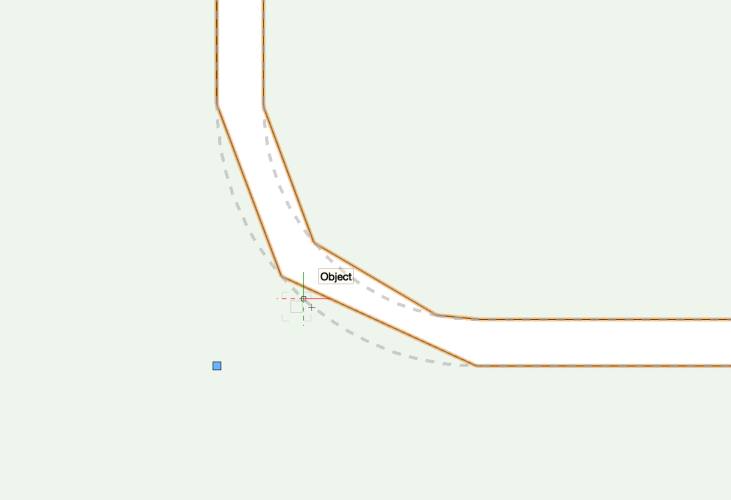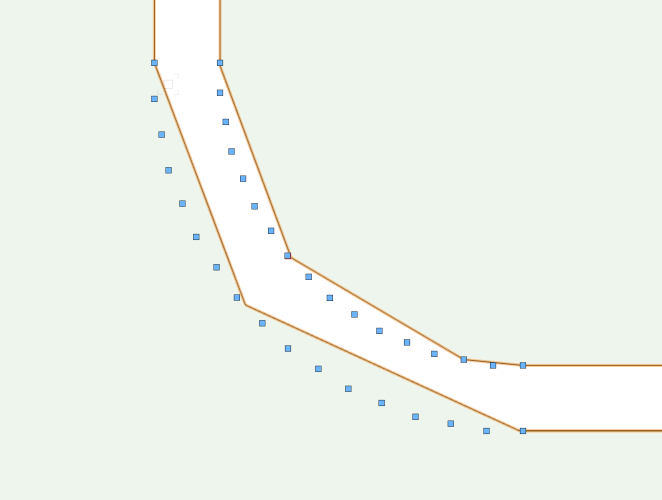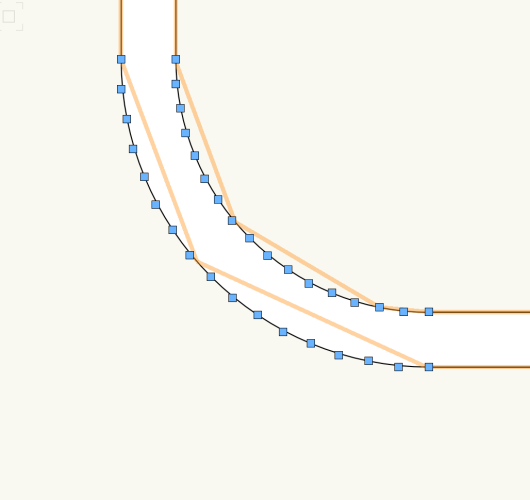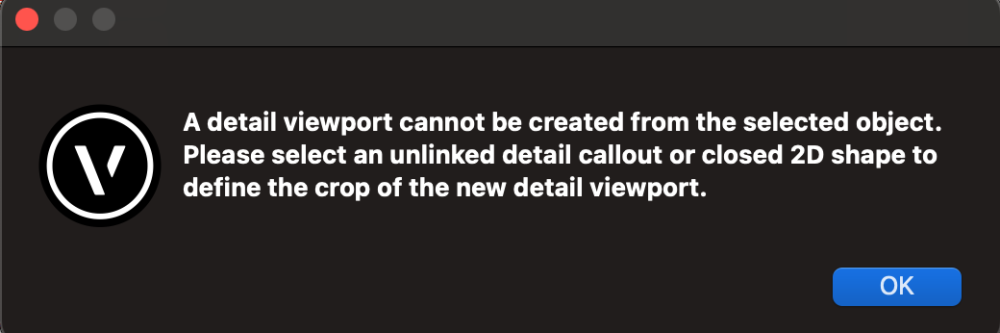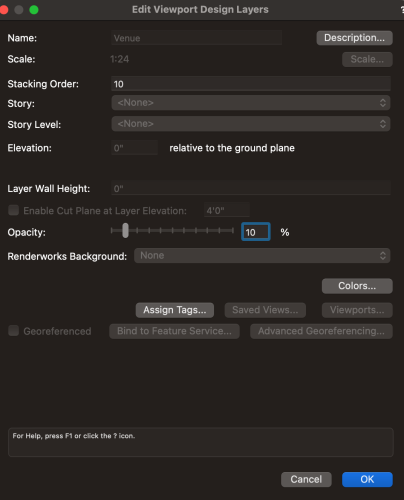-
Posts
546 -
Joined
-
Last visited
Reputation
205 SpectacularPersonal Information
-
Location
United States
Recent Profile Visitors
2,081 profile views
-

Adobe Illustrator To Vectorworks Workflow
trashcan replied to trashcan's question in Troubleshooting
Also: hi everybody miss u- 10 replies
-
- 1
-

-
- workflow
- illustrator
-
(and 2 more)
Tagged with:
-

Adobe Illustrator To Vectorworks Workflow
trashcan replied to trashcan's question in Troubleshooting
Woah weird I just copy and pasted directly from AI to VWX 2024 and it worked great.- 10 replies
-
- 3
-

-
- workflow
- illustrator
-
(and 2 more)
Tagged with:
-
Jk you need to click through to the path and reverse it there.
-
And... still an issue. Also "reverse" is missing. Official help hasn't been updated to reflect current OIP. Please send help ! https://app-help.vectorworks.net/2016/eng/VW2016_Guide/Text/Creating_Text_Along_a_Path.htm
-
9 years later... anyway to combine nurbs surfaces??
-
Still problematic ! I suspect this is a VWX 2023 draw bug. I'm noticing lots of weird draw issues and this is certainly related.
-
hey guys missed u Here are two solids: When I click to add solids, I get this nonsense: Oddly, when I hover over the object, I still see the original, clean Bézier curves: My next thought was - Shaded renderer is on low. Switched it to high. Still have same issue. When I click into it, it shows the bez points correctly, too: This means that this is probably a render error of some kind. At different zoom levels, it sometimes looks like this, too: Any thoughts here? So bizarre.
-
You didn't include that handy-dandy additional super-power. I'd love it though.
-
@michaelk amazing work. have been using today and it's insane that this stuff isn't built in! I want to combine your palletes into a single windows w/ several palletes and give the tools icons and all of that good-good. Wish I could dock 'em ! Again, amazing work. Thanks for making these.
-
Content is NDA (classsssic) What I can tell you is, if I create a new report with the same settings, I can modify cells and then it'll update the cells on my original, locked report. This is fine for now. **scratches head** I can click the cells, format them, etc, but I can't modify the content in the cells. very weird.
-
I have a report from a record, I used to be able to edit the record data straight ion the worksheet, but now it won't let me. Some sort of locked thing going on? Any ideas?
-
@michaelk you are a monster!! Can’t wait to try these out!!
-
🤦♀️ Been a minute since I used Detail Viewports, but every time I try to make one, regardless of source VP, I get this error: VP source already has a crop (because, duh) VP source - have tried all different kinds of render types VP source - have removed all other VP links (like section markers) Where are the droids I'm looking for?
-
Ortho view, hidden line. I want to make certain layers (I.e., "Venue") appear in Hidden Line any render view, but I want the opacity of those line weights/solids/etc to be brought way down. Obvious thought is to bring the opacity down in overrides, but that doesn't seem to change anything... is this a problem with hidden line shaded all render types?
-
@Mark Aceto aha - so "Don't Count These" is a Layer - "L"= Layer