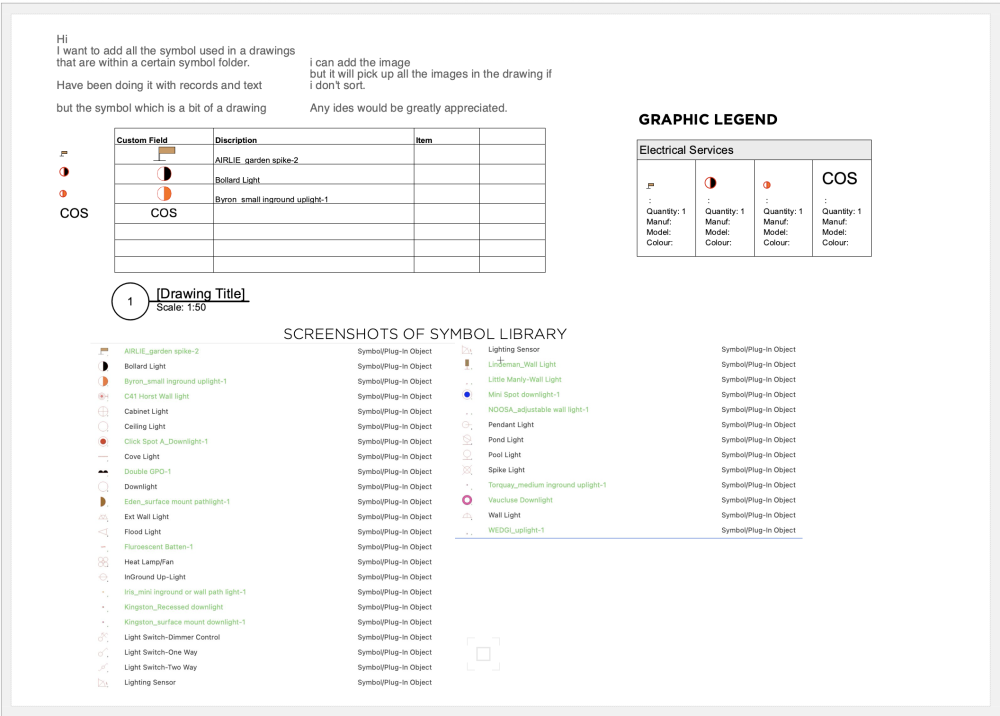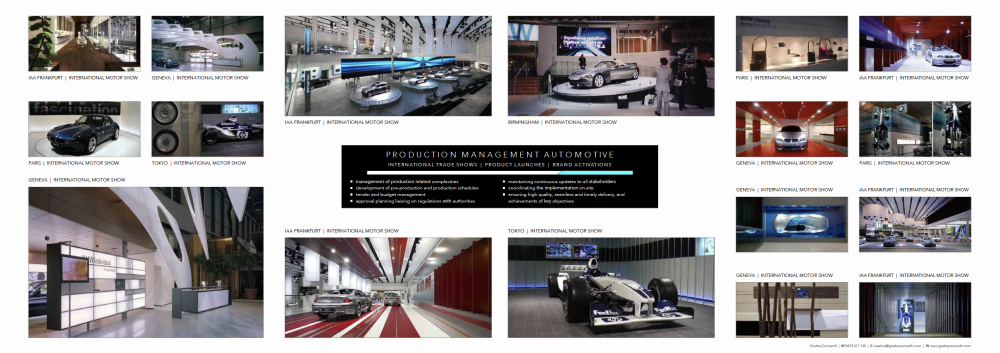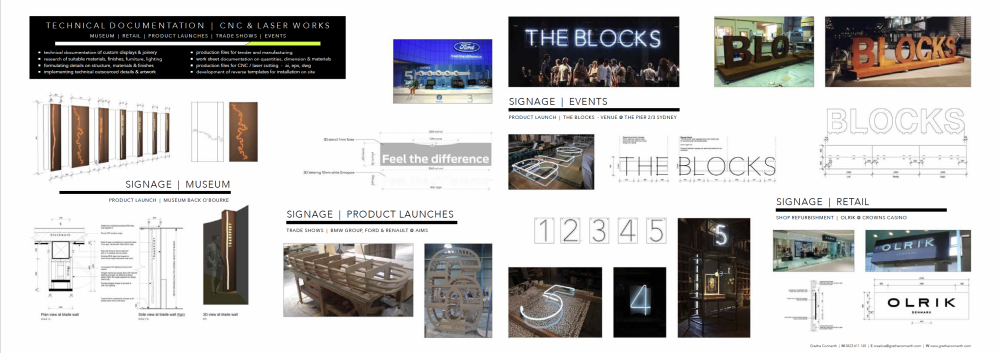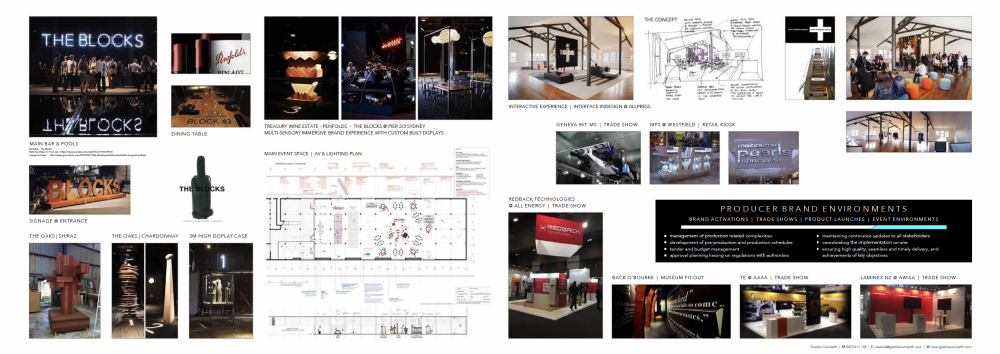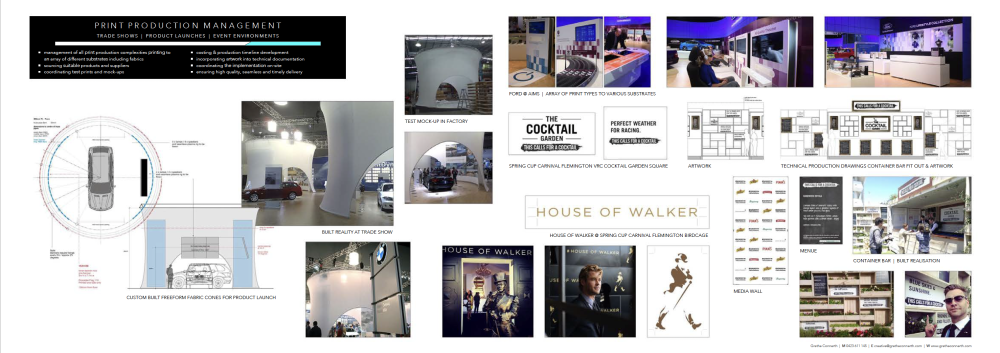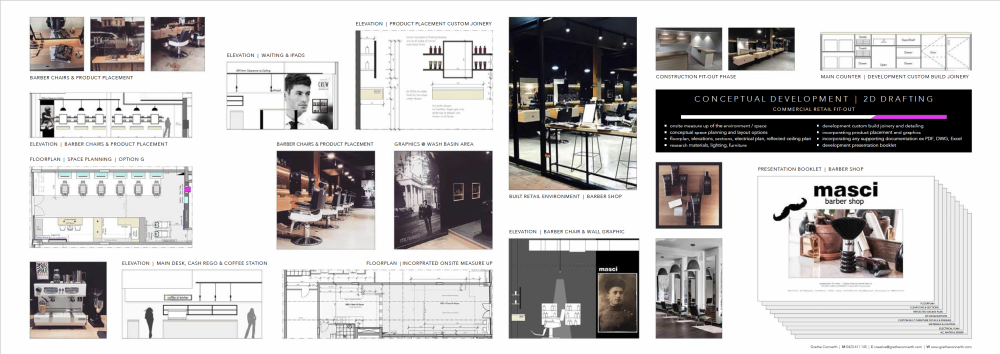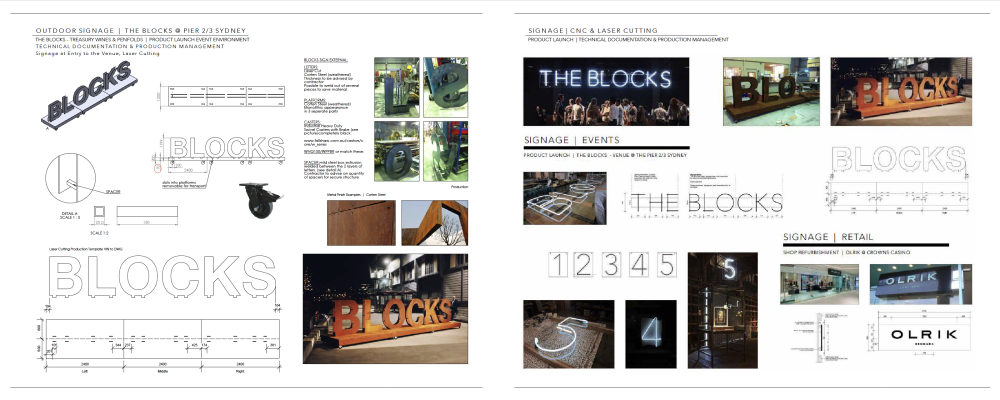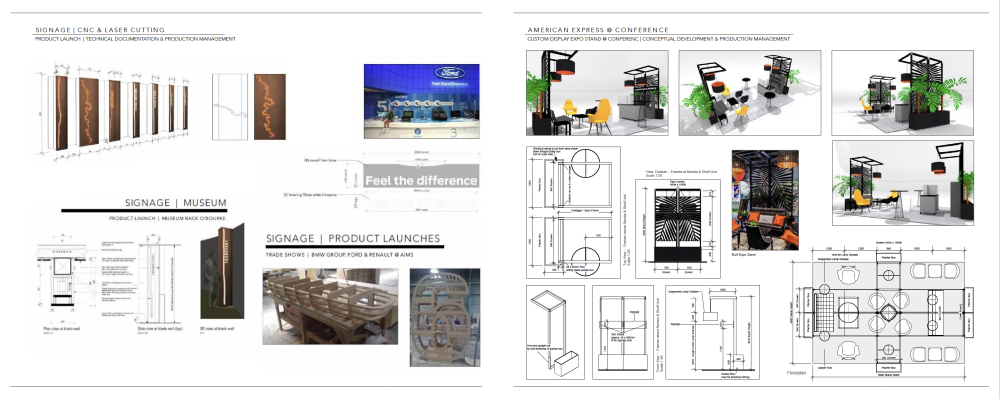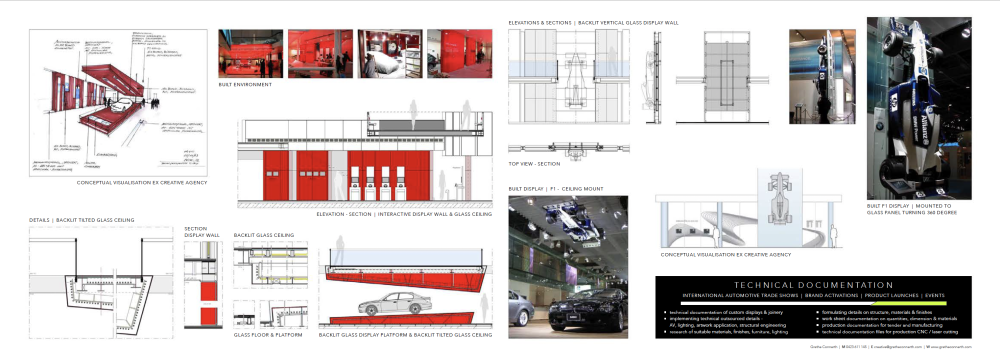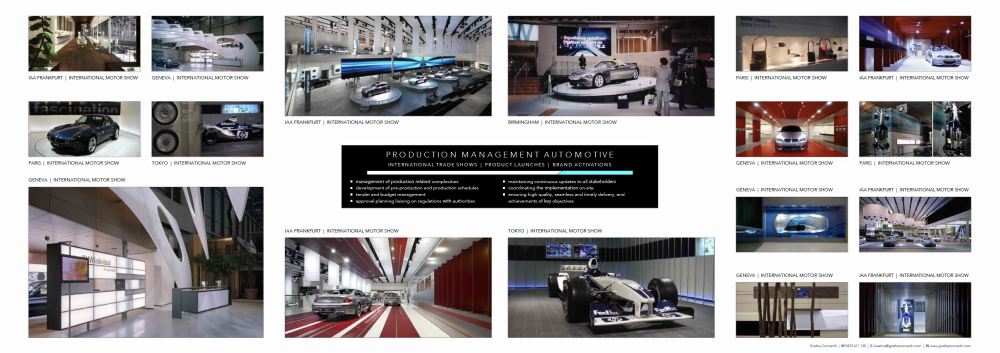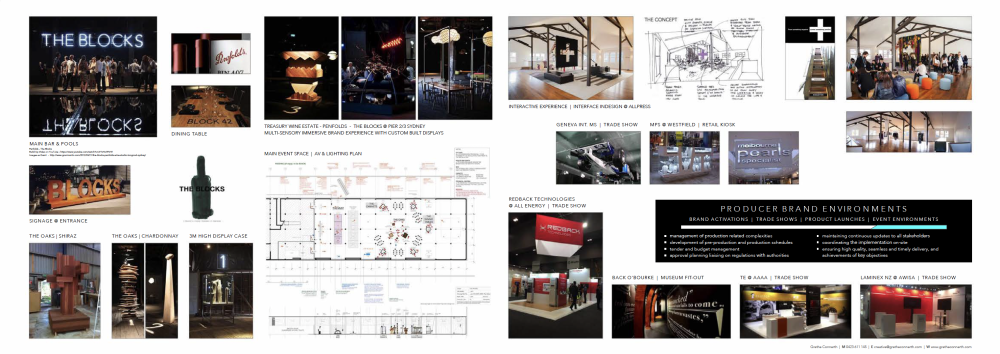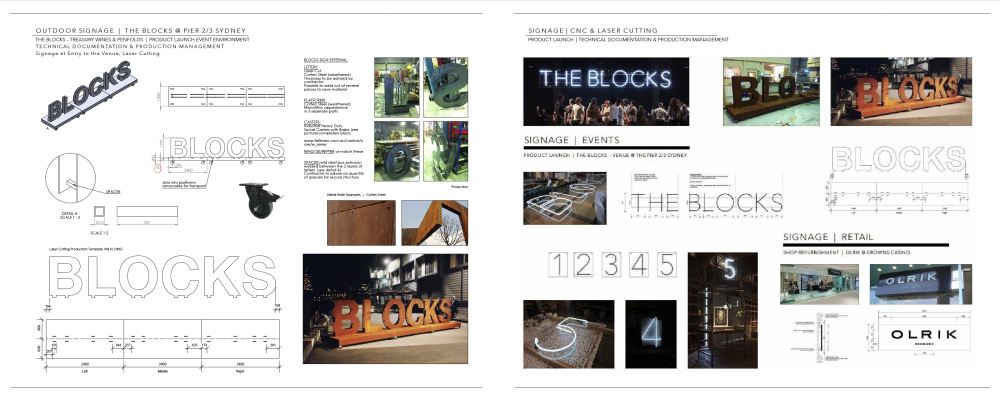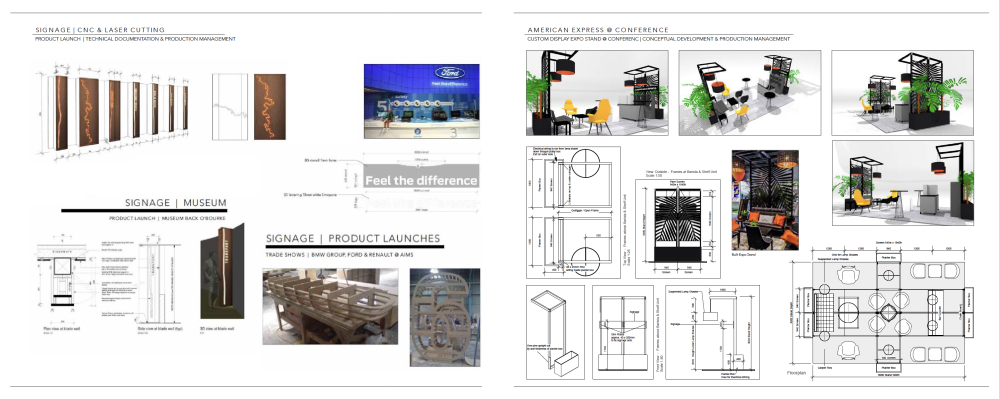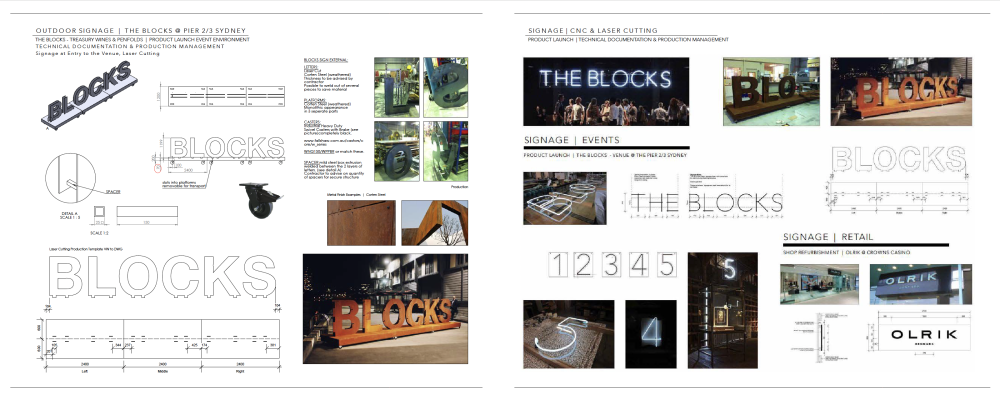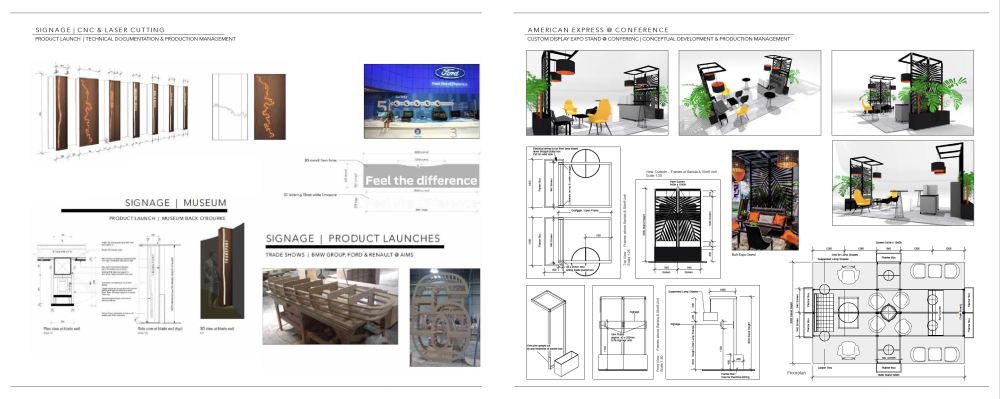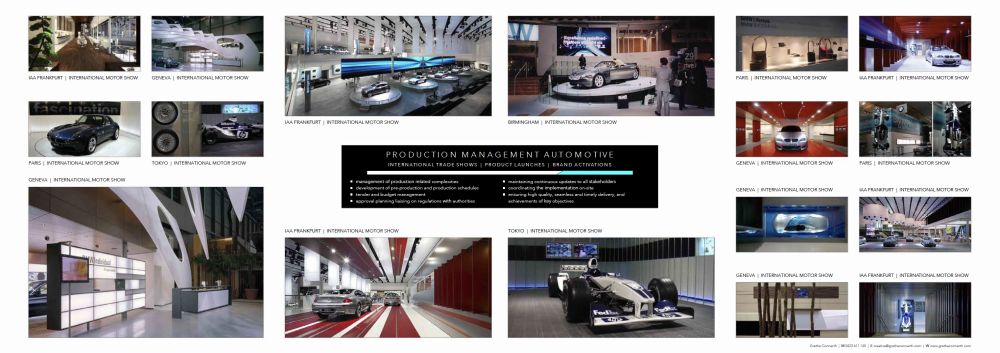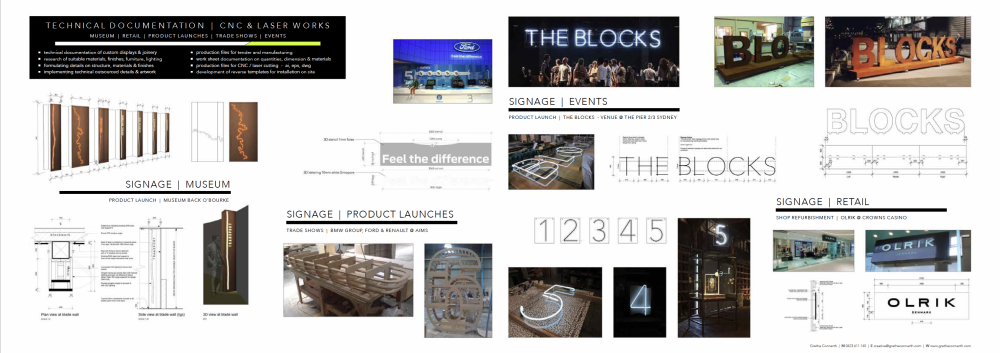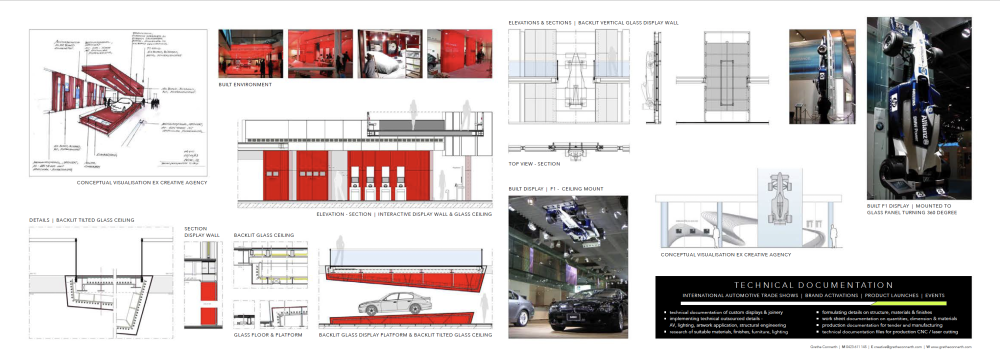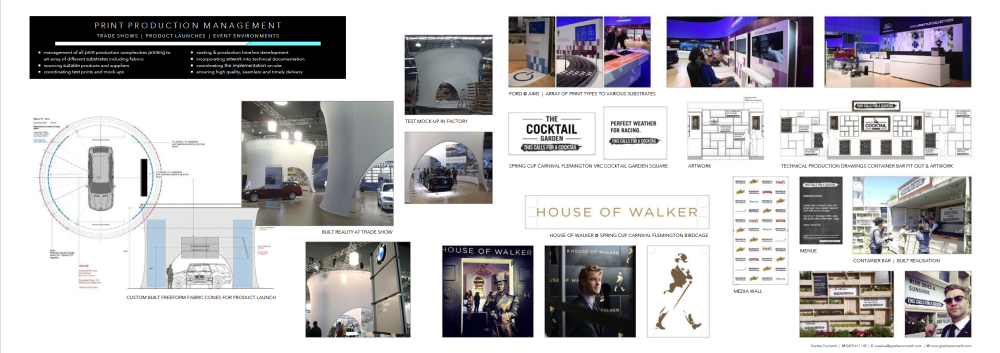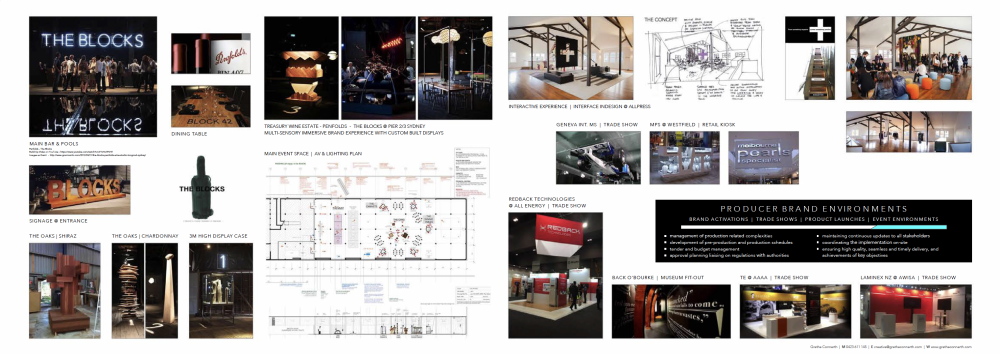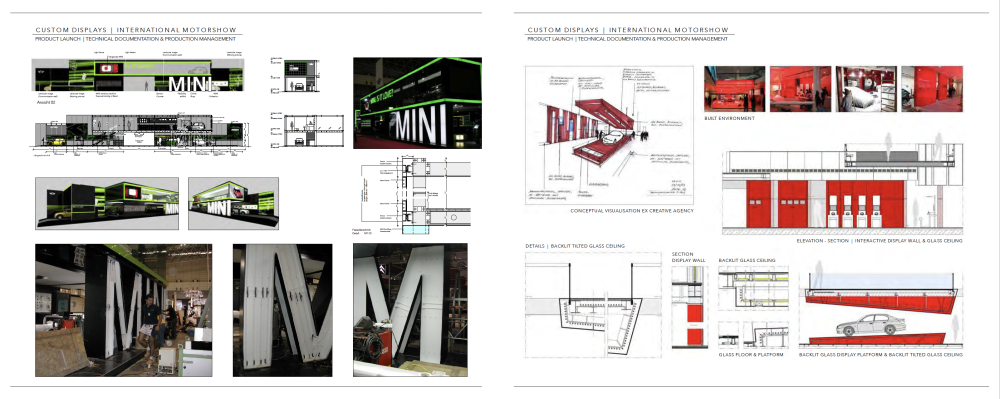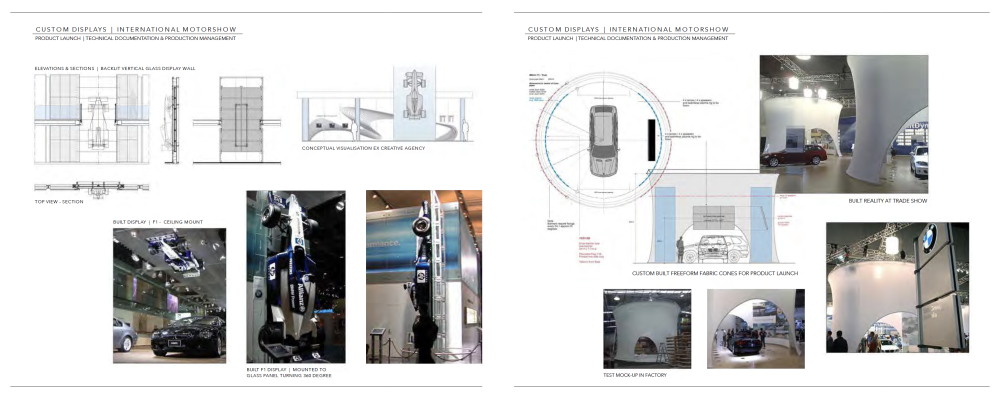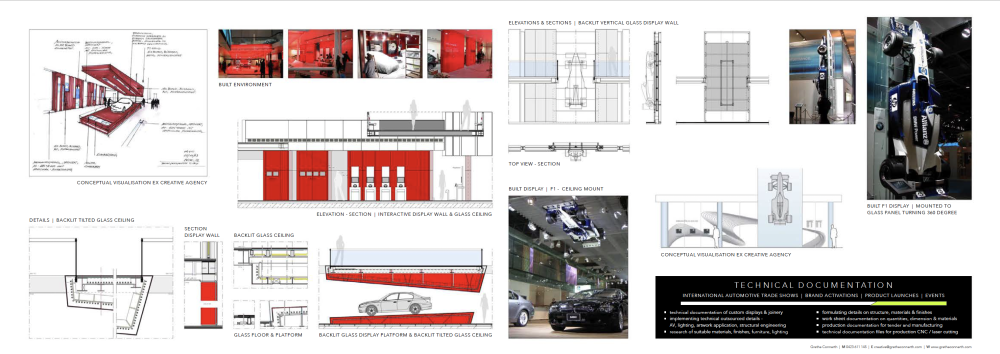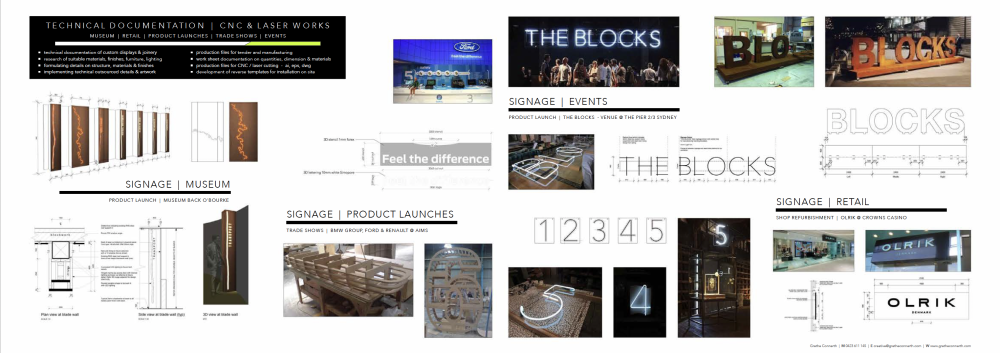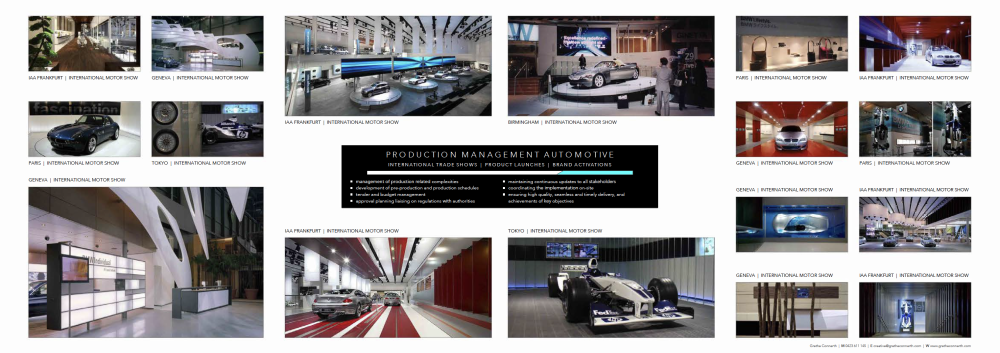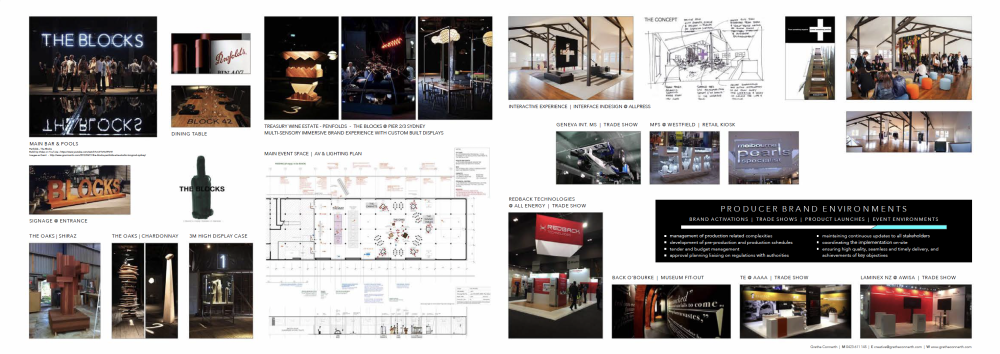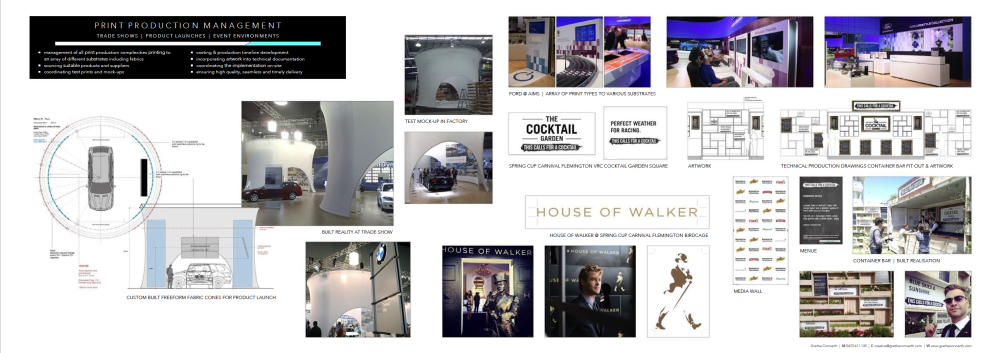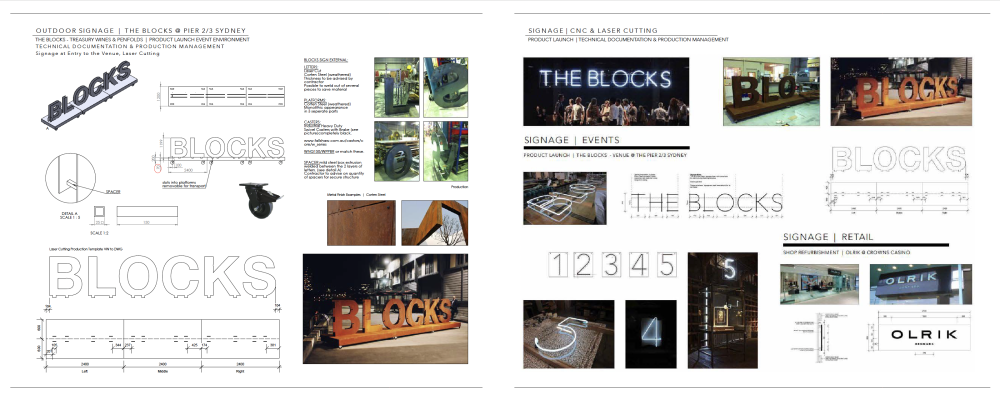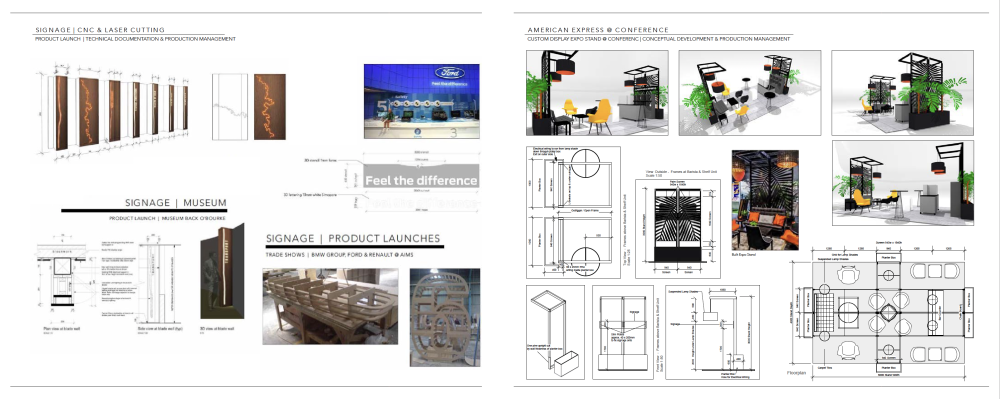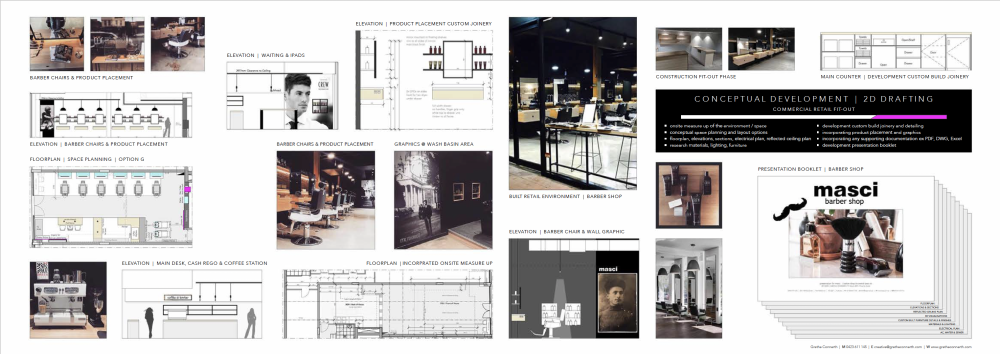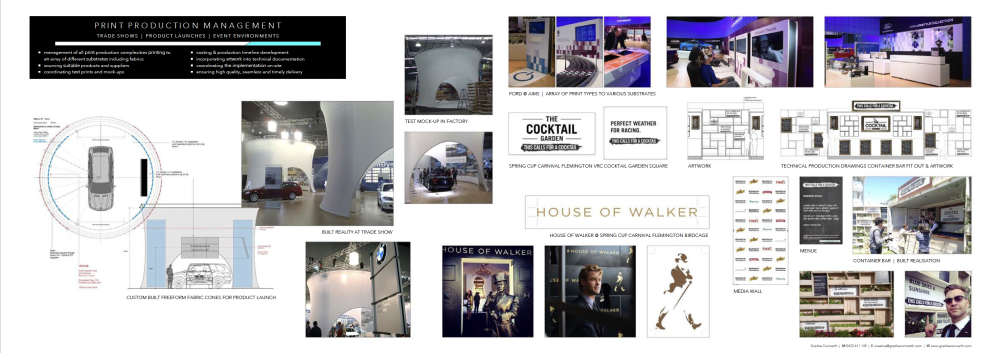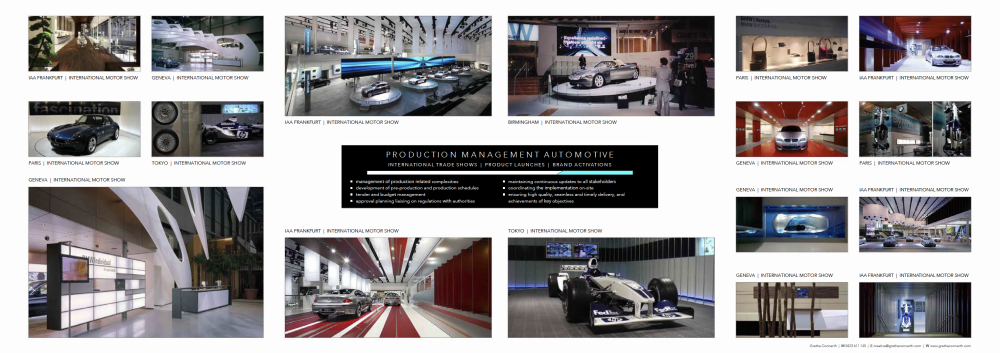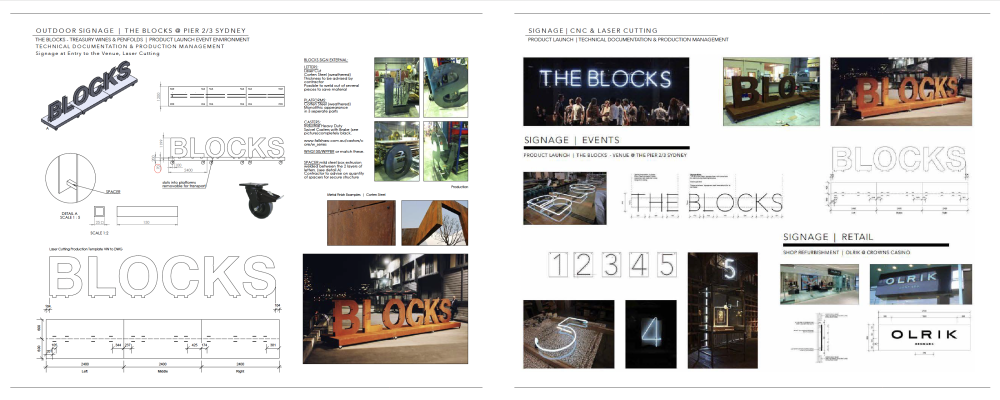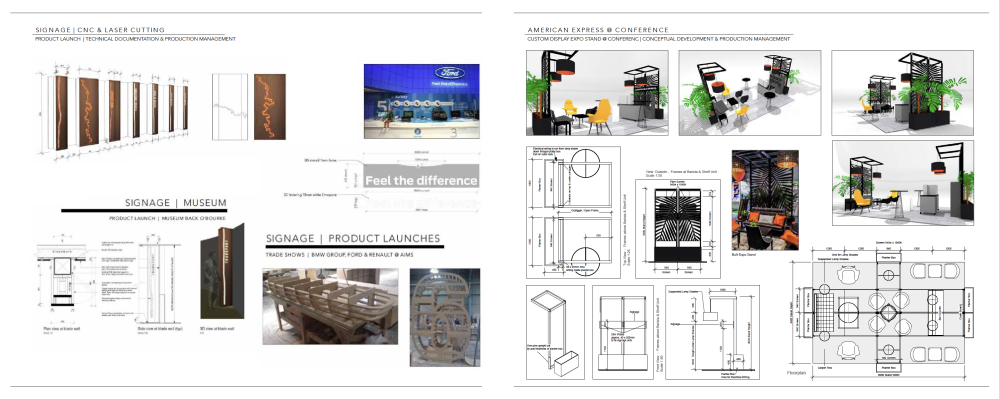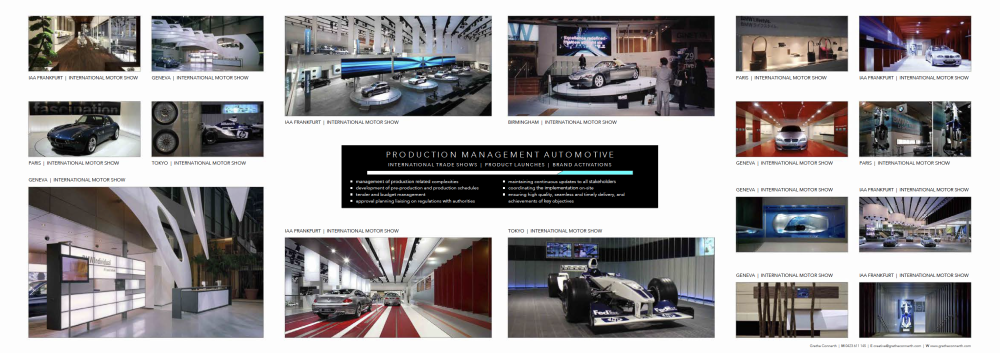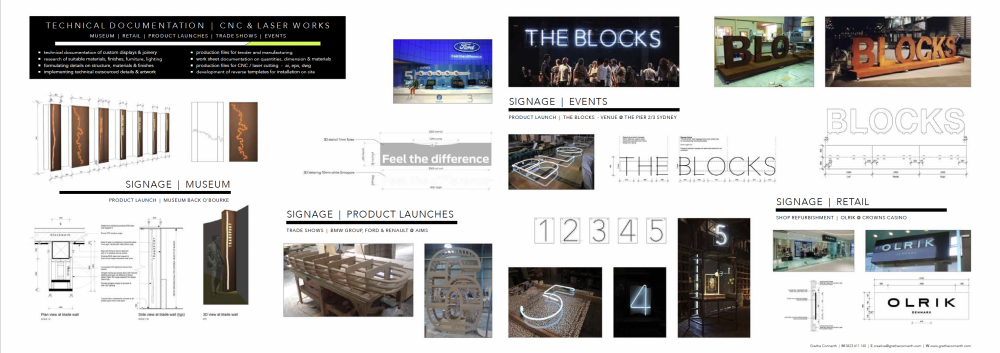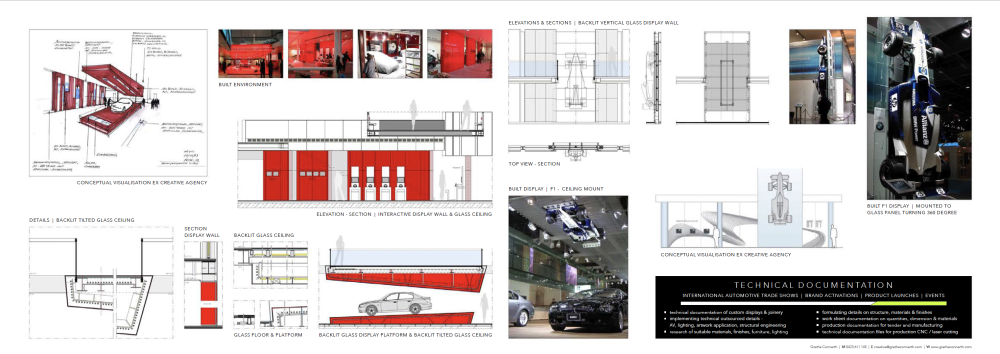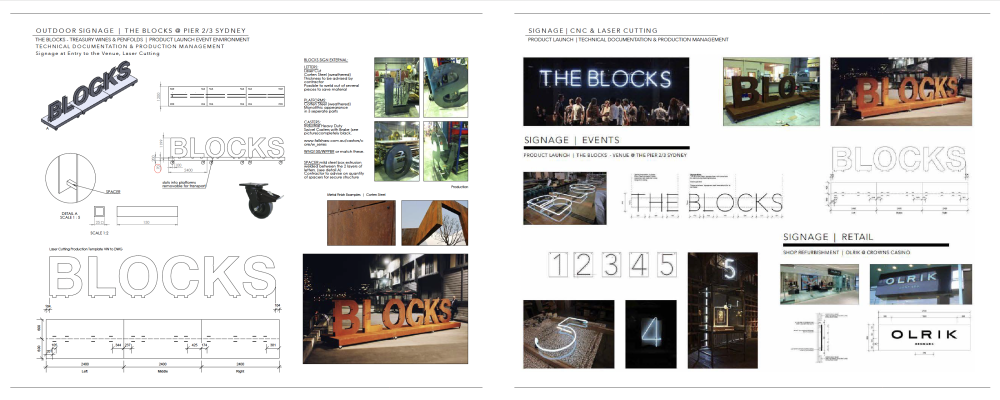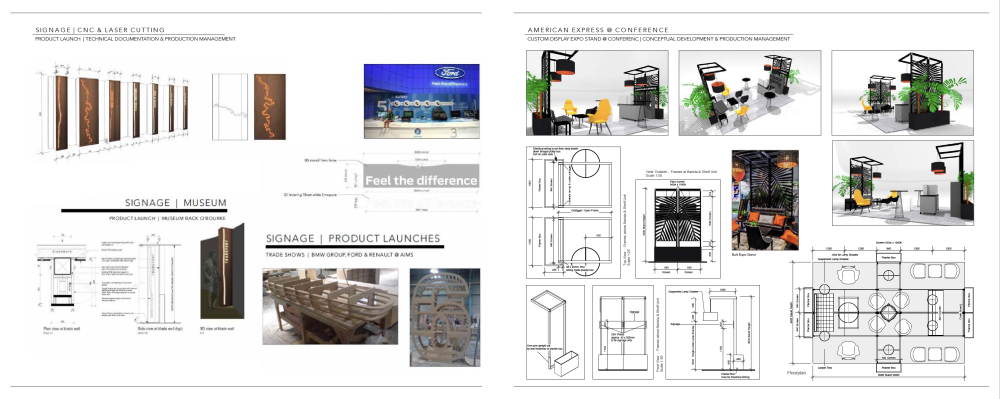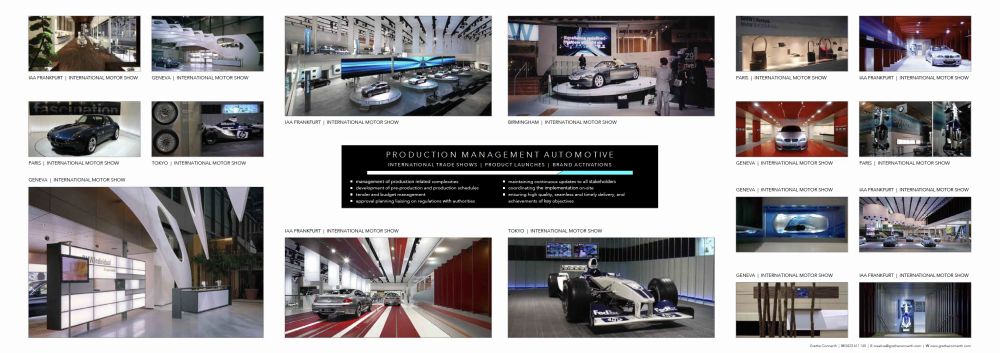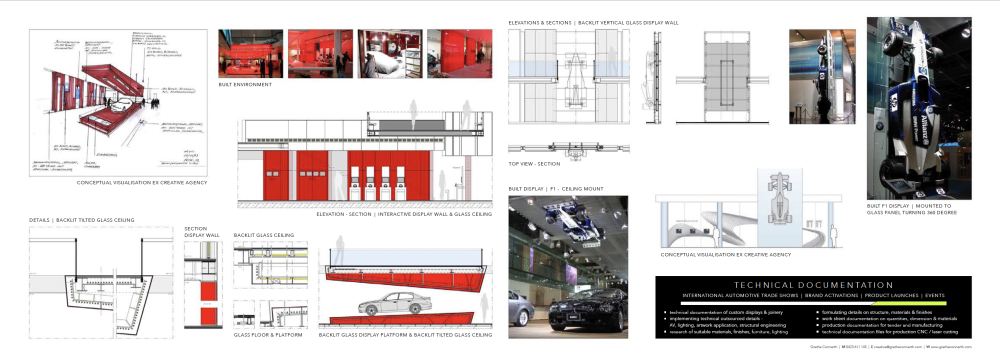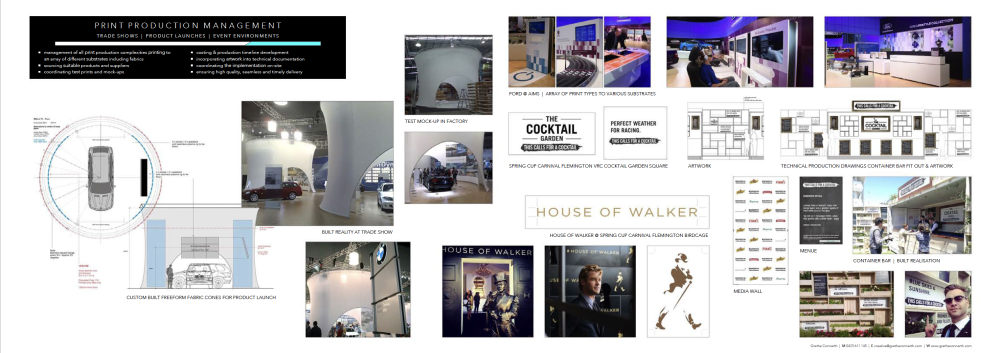-
Posts
162 -
Joined
-
Last visited
Reputation
59 ExcellentPersonal Information
-
Occupation
Creative Architect, commercial spaces, hospitality, retail, exhibitions, events
-
Homepage
http://www.gretheconnerth.com
-
Hobbies
Creating Environments, hiking, swimming, ...
-
Location
Australia
Contact Info
-
Skype
gretheconnerth
Recent Profile Visitors
4,415 profile views
-

macOS 14.4 Compatibility Issues with Vectorworks
Grethe Connerth commented on JuanP's article in Tech Bulletins
Same here, my MacBook crashes completely again and again whilst losing work in Vectorworks. -
Hi @Luis M Ruiz, oh wow !!! You are so very kind, thank you !!! I'm your fav users ? Sweet, I'm loving it !!! 🥰 I will definitely send you images when I can implement them into my project. Over the last few years I changed from using VW Renderworks to Twinmotion for Real-Time Renderings and at times Animations. The last Renderworks visualisations were the ones I tested for an imaginative product launch runway event environment which had lots of shiny surfaces and spot & fog lights. And you were super helpful to make this work. See attached below. Time flies ... >> Check out my website >> GC CREATIVE WEBSITE >> scroll down on the page and you'll find the visualisations I just recently uploaded >> and click on one of the thumbnails in the animation section then you'll be linked to YouTube Cheers from Melbourne, Grethe
-
Good morning Luis, it's been a long long time since we spoke last. Hope you are doing well. You are always very resourceful ! Thank you for these, which come in very handy on 2D visuals which I am working on right now. I wish there was a (free) resource of really great 3D people. Mostly it's the low quality of their faces and clothes which look a bit plastic and cartoony in high-level renderings. This morning I actually found a post on Instagram from https://www.instagram.com/johncreation38/#. He uses 3D people in his renderings which look simply stunning. I am waiting to hear back from him where these are from. Enjoy your day. Cheers from Melbourne, Grethe
-
Colleen P started following Grethe Connerth
-
Hi @AlanW thank you for sending this through. I checked your file. Apologies, but I don't know how to set this up. I will follow your content and hope someone can be more helpful and find a work-able solution. Cheers, Grethe
-
Hi @AlanW when I saw your post I initially thought - GRAPHIC LEGENDS. Personally I don't work with Records or Worksheets as I don't understand much of it. However Graphic Legend I believe to be similar in setting up, and may provide you with more freedom of choice. Overall I am not 100% sure I understand your question. In any case - I would think that symbols could only be chosen if they are placed on a drawing --> meaning placed onto a Design Layer. I may be wrong - but if the symbols are only within your library, then that may be the reason them not showing up in either - in a record or in a graphic legend. See attached - I took your file and chose a Graphic Legend template from the VW library and then set up to chose symbols. It's start that may suit you as an alternative. Please check the Sheet Layer. Cheers, Grethe Legend test - V-01.vwx
-

Job Opportunity for Vectorworks Modeling and Drafting
Grethe Connerth replied to JRMastera's topic in Job Board
Hi @JRMastera even though your ad is a bit older I thought I’d connect. Especially in case you like to outsource 3D modeling & Rendering work. >> Offering remote work with Vectorworks Architect & Twinmotion << I have vast experience working on commercial & residential projects - international/national automotive trade shows, e.g. 7 years for BMW Group throughout Europe, as well as working on events, product launches, commercial spaces and brand environments ... as an interior architect, project & production manager, … EMAIL creative@gretheconnerth.com SERVICES areas - commercial fit-out, trade shows, events, hospitality, retail creative & strategic development 3D modeling real-time visualisations / renderings technical production knowledge commercial fit-outs, signage & CNC technical documentation commercial fit-outs PROGRAMS with LICENSES Vectorworks Architect 1997-2024 Twinmotion 2019-2024 Adobe Creative Cloud / Membership Looking very much forward hearing from you. Cheers, Grethe -

SYDNEY, AUSTRALIA - DESIGN AND DOCUMENTATION ARCHITECT
Grethe Connerth replied to environa studio's topic in Job Board
Hi @environa studio >> Melbourne Based - Offering remote work with Vectorworks Architect & Twinmotion << I have vast experience working on - international/national automotive trade shows, e.g. 7 years for BMW Group throughout Europe, as well as working on events, product launches, commercial spaces and brand environments ... ... as an interior architect with a technical engineering degree, project & production manager, … EMAIL creative@gretheconnerth.com SERVICES areas - commercial fit-out, trade shows, events, hospitality, retail creative & strategic development 3D modeling real-time visualisations / renderings technical production knowledge commercial fit-outs, signage & CNC technical documentation commercial fit-outs PROGRAMS with LICENSES Vectorworks Architect 1997-2024 Twinmotion 2019-2024 Adobe Creative Cloud / Membership Looking very much forward hearing from you. Cheers, Grethe -

Vectorworks contractor needed for exhibition documentation
Grethe Connerth replied to taramcdonough's topic in Job Board
Hi @taramcdonough even though your ad is a bit older, I thought I'd connect, especially since I live and breath exhibitions, museum work ... >> Melbourne Based - Offering remote work with Vectorworks Architect & Twinmotion << I have vast experience working on commercial projects - international/national automotive trade shows, e.g. 7 years for BMW Group throughout Europe, as well as working on events, product launches, commercial spaces and brand environments ... as an interior architect, project & production manager, … EMAIL creative@gretheconnerth.com SERVICES areas - commercial fit-out, trade shows, events, hospitality, retail creative & strategic development 3D modeling real-time visualisations / renderings technical production knowledge commercial fit-outs, signage & CNC technical documentation commercial fit-outs PROGRAMS with LICENSES Vectorworks Architect 1997-2024 Twinmotion 2019-2024 Adobe Creative Cloud / Membership Looking very much forward hearing from you. Cheers, Grethe -

Vectorworks architect required for remote work
Grethe Connerth replied to Sarah Blacker Architect's topic in Job Board
Hi @Sarah Blacker Architect >> Melbourne Based - Offering remote work with Vectorworks Architect & Twinmotion << I have vast experience working on commercial & residential projects - international/national automotive trade shows, e.g. 7 years for BMW Group throughout Europe, as well as working on events, product launches, commercial spaces and brand environments ... as an interior architect, project & production manager, … EMAIL creative@gretheconnerth.com SERVICES areas - commercial fit-out, trade shows, events, hospitality, retail creative & strategic development 3D modeling real-time visualisations / renderings technical production knowledge commercial fit-outs, signage & CNC technical documentation commercial fit-outs PROGRAMS with LICENSES Vectorworks Architect 1997-2024 Twinmotion 2019-2024 Adobe Creative Cloud / Membership Looking very much forward hearing from you. Cheers, Grethe -
Hi @AlanW >> Melbourne Based - Offering remote work with Vectorworks Architect & Twinmotion << I have vast experience working on commercial & residential projects - international/national automotive trade shows, e.g. 7 years for BMW Group throughout Europe, as well as working on events, product launches, commercial spaces and brand environments ... as an interior architect, project & production manager, … EMAIL creative@gretheconnerth.com SERVICES areas - commercial fit-out, trade shows, events, hospitality, retail creative & strategic development 3D modeling real-time visualisations / renderings technical production knowledge commercial fit-outs, signage & CNC technical documentation commercial fit-outs PROGRAMS with LICENSES Vectorworks Architect 1997-2024 Twinmotion 2019-2024 Adobe Creative Cloud / Membership Looking very much forward hearing from you. Cheers, Grethe
-
Hi @Zaftig even though your ad is a bit older I thought I connect. Especially since I live and breath large scale exhibitions, events, ... for more than 25 years ... as an interior architect with technical engineering degree, project & production manager. >> Offering remote work with Vectorworks Architect & Twinmotion << I have vast experience working on commercial & residential projects - international/national automotive trade shows, e.g. 7 years for BMW Group throughout Europe & Asia, as well as working on events, product launches, commercial spaces and brand environments. EMAIL creative@gretheconnerth.com SERVICES areas - commercial fit-out, trade shows, events, hospitality, retail creative & strategic development 3D modeling real-time visualisations / renderings technical production knowledge commercial fit-outs, signage & CNC technical documentation commercial fit-outs PROGRAMS with LICENSES Vectorworks Architect 1997-2024 Twinmotion 2019-2024 Adobe Creative Cloud / Membership Looking very much forward hearing from you. Cheers, Grethe
-
Hi @Collaborate Design >> Offering remote work with Vectorworks Architect & Twinmotion << I have vast experience working on commercial projects - international/national automotive trade shows, e.g. 7 years for BMW Group throughout Europe, as well as working on events, product launches, commercial spaces and brand environments ... as an interior architect, project & production manager, … EMAIL creative@gretheconnerth.com SERVICES areas - commercial fit-out, trade shows, events, hospitality, retail creative & strategic development 3D modeling real-time visualisations / renderings technical production knowledge commercial fit-outs, signage & CNC technical documentation commercial fit-outs PROGRAMS with LICENSES Vectorworks Architect 1997-2024 Twinmotion 2019-2024 Adobe Creative Cloud / Membership Looking very much forward hearing from you. Cheers, Grethe
-
Hi @Mary Anne >> Offering remote work with Vectorworks Architect & Twinmotion << I have vast experience working on commercial & residential projects - international/national automotive trade shows, e.g. 7 years for BMW Group throughout Europe, as well as working on events, product launches, commercial spaces and brand environments ... as an interior architect, project & production manager, … EMAIL creative@gretheconnerth.com SERVICES areas - commercial fit-out, trade shows, events, hospitality, retail creative & strategic development 3D modeling real-time visualisations / renderings technical production knowledge commercial fit-outs, signage & CNC technical documentation commercial fit-outs PROGRAMS with LICENSES Vectorworks Architect 1997-2024 Twinmotion 2019-2024 Adobe Creative Cloud / Membership Looking very much forward hearing from you. Cheers, Grethe
-
Hi @RandyLee I see your post is a bit older, nevertheless - especially since you work in the Event Industry which I live and breath - I wanted to touch base and send you some info about my work. >> Offering remote work with Vectorworks Architect & Twinmotion << I have vast experience working on commercial & residential projects - international/national automotive trade shows, e.g. 7 years for BMW Group throughout Europe, as well as working on events, product launches, commercial spaces and brand environments ... as an interior architect, project & production manager, … EMAIL creative@gretheconnerth.com SERVICES areas - commercial fit-out, trade shows, events, hospitality, retail creative & strategic development 3D modeling real-time visualisations / renderings technical production knowledge commercial fit-outs, signage & CNC technical documentation commercial fit-outs PROGRAMS with LICENSES Vectorworks Architect 1997-2024 Twinmotion 2019-2024 Adobe Creative Cloud / Membership Looking very much forward hearing from you. Cheers, Grethe
-
Hi @Michael Lewis Architects >> Offering remote work with Vectorworks Architect & Twinmotion << I have vast experience working on commercial & residential projects - international/national automotive trade shows, e.g. 7 years for BMW Group throughout Europe, as well as working on events, product launches, commercial spaces and brand environments ... as an interior architect, project & production manager, … I'd be happy in case you like to outsource your 3D modeling & rendering work only. --> See examples attached below. EMAIL creative@gretheconnerth.com SERVICES areas - commercial fit-out, trade shows, events, hospitality, retail creative & strategic development 3D modeling real-time visualisations / renderings technical production knowledge commercial fit-outs, signage & CNC technical documentation commercial fit-outs PROGRAMS with LICENSES Vectorworks Architect 1997-2024 Twinmotion 2019-2024 Adobe Creative Cloud / Membership Looking very much forward hearing from you. Cheers, Grethe