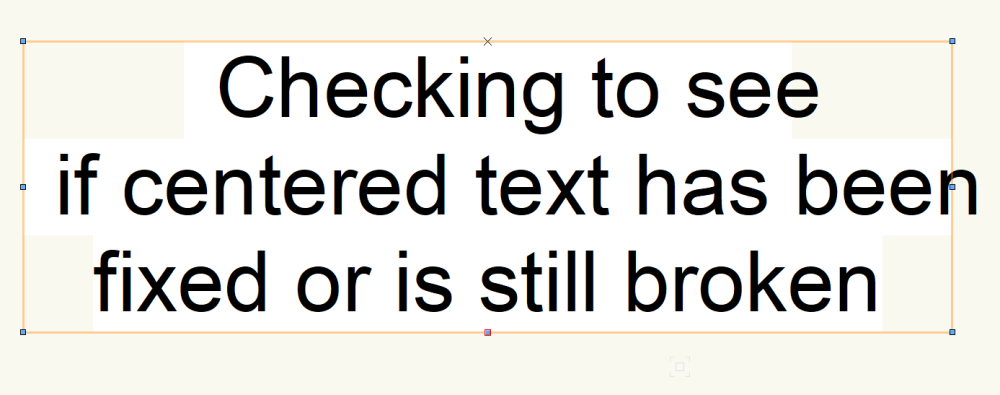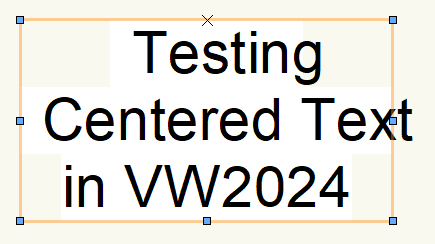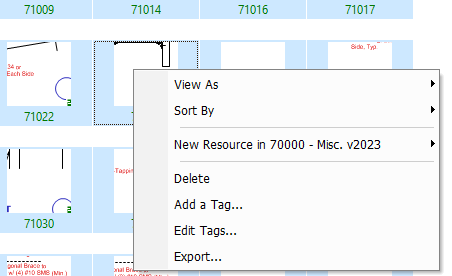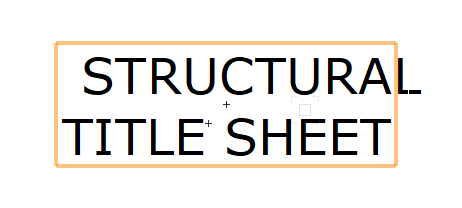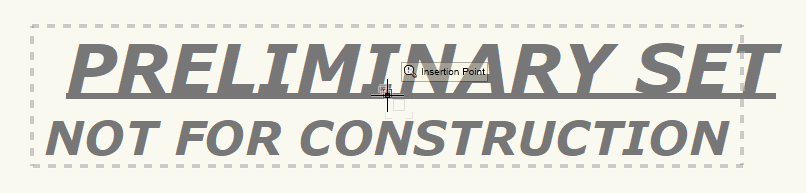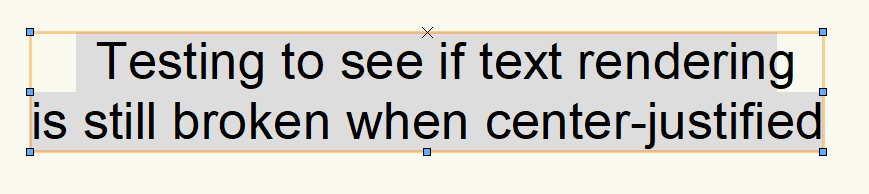-
Posts
106 -
Joined
-
Last visited
Reputation
16 GoodPersonal Information
-
Occupation
Structural Engineer
-
Homepage
www.tsstructural.com
-
Location
United States
Recent Profile Visitors
The recent visitors block is disabled and is not being shown to other users.
-
.thumb.png.f298a8096957f426bc8f3c6579efda0b.png)
Better typographical control
Bret replied to DSmith2300's question in Wishlist - Feature and Content Requests
Checking in again in v2024...nope, not fixed. ☹️ Fresh screenshot after install and turning GDI+ off. -
.thumb.png.f298a8096957f426bc8f3c6579efda0b.png)
Vectorworks 2023 Crashed 2 times since I installed several hours ago.
Bret replied to rjtiedeman's question in Troubleshooting
I just logged a crash report through the Customer Service portal - for a very specific situation. VW2023 crashes for me on Win10 when closing a document (not the application) after doing a DWG export. I haven't checked out all the variables, but it's been reproducible. It actually just crashed in a similar way for me even after no DWG export...just after creating a new file from a template, messing around, and then closing the document without saving. -
.thumb.png.f298a8096957f426bc8f3c6579efda0b.png)
Resource Manager - adjustable size of resource thumbnails
Bret replied to matteoluigi's question in Wishlist - Feature and Content Requests
Thanks - I did indeed have a non-symbol in my selection, and I was just able to successfully bulk-update thumbnails. -
.thumb.png.f298a8096957f426bc8f3c6579efda0b.png)
Resource Manager - adjustable size of resource thumbnails
Bret replied to matteoluigi's question in Wishlist - Feature and Content Requests
Is this Mac-only? I am not seeing the ability to update multiple resource thumbnails at once in Windows...only one at a time. Am I just missing it? -
Bret changed their profile photo
-
Hi Rick, Thanks for checking in - I appreciate it. This happens in every file if GDI+ Imaging is turned off, and we generally leave it turned off because it creates text rendering problems with our key .pdf print driver. (We're a structural engineering firm that primarily uses 2d tools and doesn't rely on transparency, gradients, renderings, etc. in our plans.) The file I took that screenshot from was a new one that had nothing else in it but that text block. I noticed this error and emailed a bug report last year (followed up with another one earlier today), but it seems that it's been this way since at least VW2020. VW2018 does not have this issue. I'm happy to go through this more with you and would love to see this fixed, although it would be best to shift to email or create another thread so as to not hijack this one further. @Rick Berge Seems like this hasn't been remedied in v2023 & I haven't heard anything since this forum exchange a year ago. No Windows dark mode either. Is there any update on either of these items?
-
.thumb.png.f298a8096957f426bc8f3c6579efda0b.png)
Better typographical control
Bret replied to DSmith2300's question in Wishlist - Feature and Content Requests
Just to mention it, this continues to be a problem for us, keeping our office using an old version of VW for the time being. We'd really like to see this fixed...this is pretty bad, and it's disappointing that this GDI+ bug persists. Just sent in another bug submittal about it to see if it gets noticed this time. Pretty disappointed to see that what seems to be a minor (but critical to us) bug hasn't been fixed in another new release...five full versions now, I think it is. Nemetschek - is there any chance that this will be fixed someday? Here's a screenshot from a fresh install of v2023: -
.thumb.png.f298a8096957f426bc8f3c6579efda0b.png)
Better typographical control
Bret replied to DSmith2300's question in Wishlist - Feature and Content Requests
Just to mention it, this continues to be a problem for us, keeping our office using an old version of VW for the time being. We'd really like to see this fixed...this is pretty bad, and it's disappointing that this GDI+ bug persists. Just sent in another bug submittal about it to see if it gets noticed this time. -
Also, it would be nice to be able to remove/hide items which aren't used. For example, our office has never used drop shadows or per-item opacity. I would love the option to get rid of those to reduce palette size and improve usability for us. If working without GDI+ turned on (on a Windows machine), those options aren't even available for use anyway.
-
Hi Rick, Thanks for checking in - I appreciate it. This happens in every file if GDI+ Imaging is turned off, and we generally leave it turned off because it creates text rendering problems with our key .pdf print driver. (We're a structural engineering firm that primarily uses 2d tools and doesn't rely on transparency, gradients, renderings, etc. in our plans.) The file I took that screenshot from was a new one that had nothing else in it but that text block. I noticed this error and emailed a bug report last year (followed up with another one earlier today), but it seems that it's been this way since at least VW2020. VW2018 does not have this issue. I'm happy to go through this more with you and would love to see this fixed, although it would be best to shift to email or create another thread so as to not hijack this one further.
-
Still no dark mode for Windows in VW2022? 😞 Looks like some of my other previous Windows bug reports which have kept us from upgrading have gone unaddressed as well... Disappointing.
-
Our engineering firm is outfitted with these at every desk (on Windows computers). I bought one for my home computer as well, after getting used to it at the office. Our office has a custom workspace we deploy which shifts the shortcuts we use to the left half of the keyboard for easier access. One hand on the trackball, one on the keyboard, off you go. Just to throw out one possible way of mitigating that concern...
-
.thumb.png.f298a8096957f426bc8f3c6579efda0b.png)
Better typographical control
Bret replied to DSmith2300's question in Wishlist - Feature and Content Requests
One issue I run into on Windows is that unless I turn OpenGL on (which creates certain other problems with our PDF print program), centered text isn't remotely centered, either on screen or in our printed output. Not suitable for professional output. -
I'm a little disappointed to see the icons weren't revisited for the v2021 release. I suppose they might look better if using dark mode...but it's not implemented for Windows, so that's a moot point for our office.
-
Bump to request Dark Mode implementation for Windows users...pretty please? A lot of the v2020/2021 icons have poor readability in light mode & I'd like to at least give them a chance in dark mode. (This is one of the contributing factors to why our engineering office is still primarily deploying v2018.)
-
The ability for Fundamentals users to use several formerly-included plug-in tools (including the Wall Tool) was removed in the VW 2019 release. It wasn't entirely quiet - there used to be a thread discussing it from back when it happened, but that thread appears to have been removed from the forum.