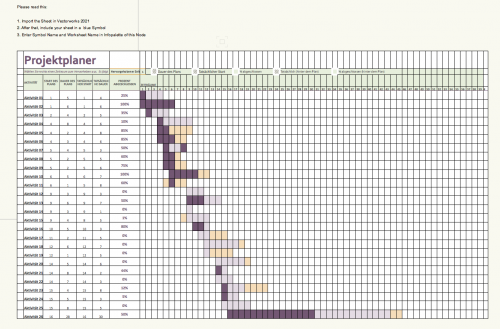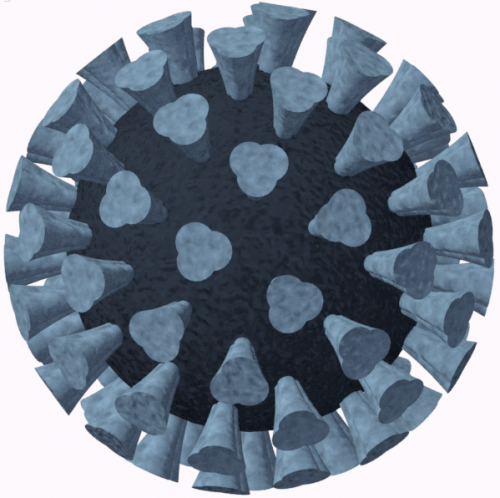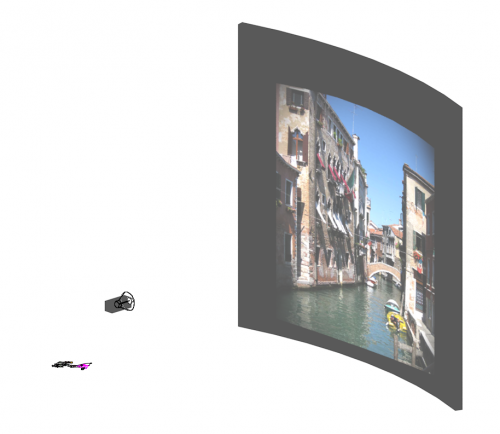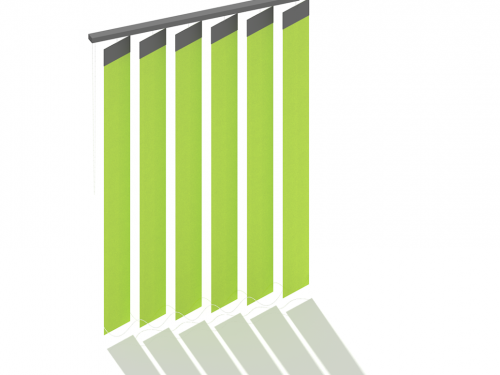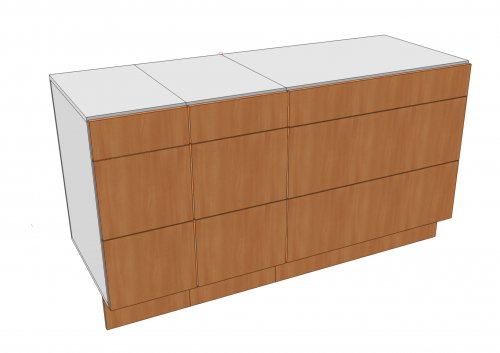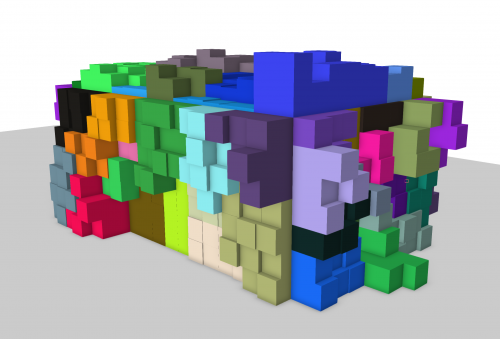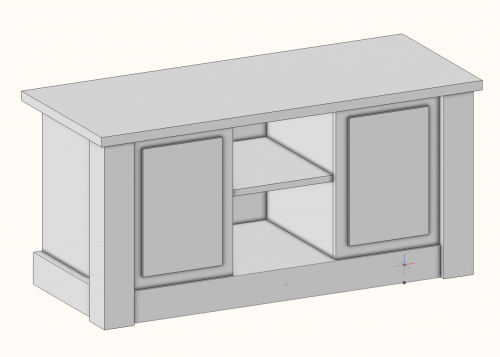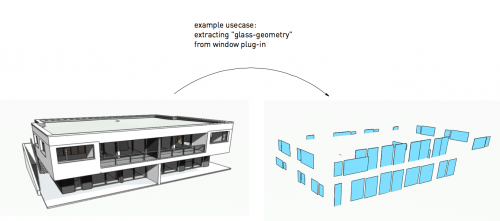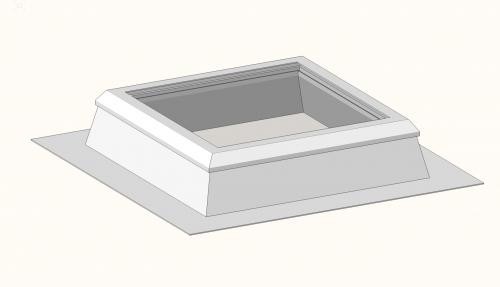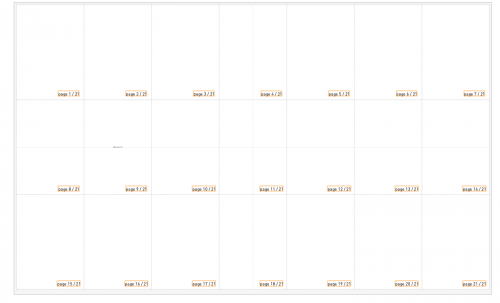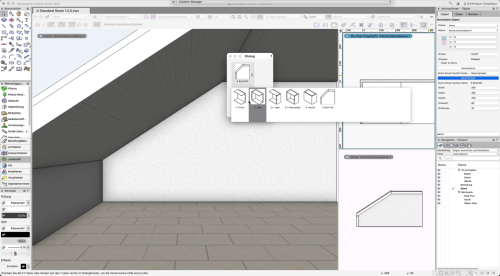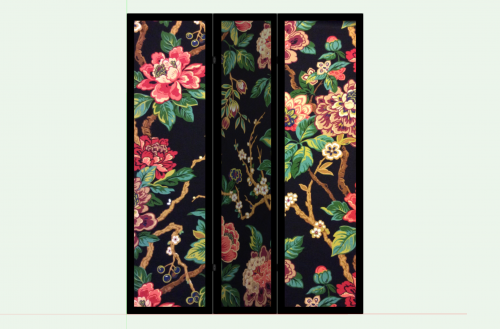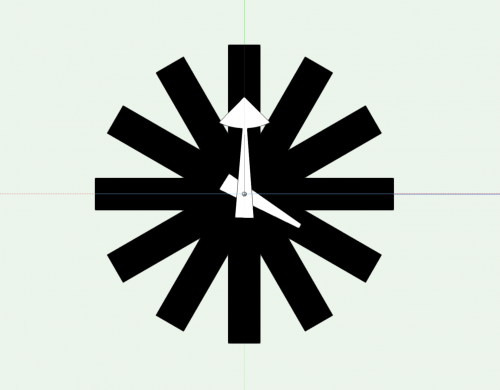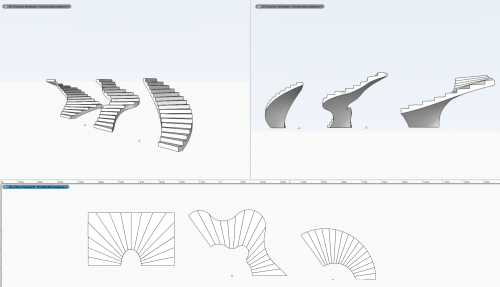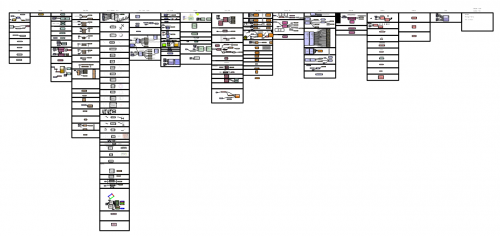Marionette - Objects
99 files
-
Marionette Object shows Values from an xls
By DomC
This Example shows a Marionette Object, which contains a Vectorworks Worksheet.
By clicking "Update" Button in the OIP, the Marionette pulls automatically the new values out of the linked xls sheet.
Short Manual:
1. Import first The Worksheet in Vectorworks 2021
2. Create a blue symbol (insert as group) that contains the worksheet
3. Fill out Worksheet Name, Symbol Name, and File Path (Pick File Node)
Known Limitations:
- I see it as a fun-gadget
- It will not enhance the VW Worksheet if new rows are added in the linked xls.
- It will not make the VW Worksheet smaller if rows are deleted from the linked xls.
- It is based on the import xls from 2021 and it will update just values. No Format etc. will be updated.
550 downloads
(0 reviews)0 comments
Submitted
-
covid 19
By m.graf
Covid 19 (VW2020)
Man sollte den Feind kennen bevor man in den Kampf zieht… 🙂
(you should know the enemy before going into battle)
m.graf
Dieses Marionette Objekt ermöglicht die lagerichtige Ausrichtung von Symbolen an beliebigen 3d Punkten auf beliebigen Kugeloberflächen.
Die 3d Symbole sollten dafür liegend (auf der x-Achse) erzeugt werden.
Oder vorher mit der "Rotation Node" durch einen weitere Rotation um 90° um die Y-Achse gedreht werden
The Marionette object enables symbols to be aligned in the correct position at any 3d point on any spherical surface.
The 3d symbols should be generated horizontally (on the x-axis).
Or previously rotated 90 ° around the Y axis with the "rotation node"
54 downloads
(0 reviews)0 comments
Updated
-
Projector
By AlanW
Hi, render in fast renderworks. Projects an image onto the wall.
The network creates a spotlight inside a box and places an image on a poly screen and projects the image to the wall beyond.
129 downloads
(0 reviews)0 comments
Submitted
-
Fibonacci Sphere
By AlanW
Hi found this node going through my library and had a bit of random fun with it.
Dale Fugier created the node back in Dec 2014
96 downloads
(0 reviews)0 comments
Submitted
-
Vertical Blinds
This Marionette Network generates vertical blinds.
Nearly every part of the blinds can be modified by the parameters.
Usage comments:
- Put the Symbol 'Vertical Blind' into your drawing.
- Now costumize it to your needs with the parameters in the object info palette:
Total Length, Slat Height, Slat Width, Slat Angle and more
(A Video will follow)
- Finally you can define textures for parts of the slat by the generated classes:
VerticalBlind-Slat
VerticalBlind-Slat_Backing
VerticalBlind-Rope
VerticalBlind-Fixture
VerticalBlind-String
VerticalBlind-Beads
Thanks to Dom for the PutByRefNode which made it a lot more easy.
140 downloads
(0 reviews)0 comments
Submitted
-
(0 reviews)
0 comments
Submitted
-
Swimming Pools
By AlanW
Adjust dimensions as needed.
Right click and edit the control geometry to change the shape of the pool.
Draw a new polygon and delete the old one will also work.
119 downloads
(0 reviews)0 comments
Updated
-
3 Drawer Cabinet
I have been playing with Marionette. It is very fast to make objects. Here is a simple 3-Drawer cabinet that I made to try it out. My only challenge was the mathematics for the two bottom drawers, but that is my fault, not Marionette.
This cabinet allows you to control the top draw height, the carcase thickness, the drawer from thickness, and all other typical settings. It will only make a 3 Drawer Cabinet at this stage.
100 downloads
(0 reviews)0 comments
Submitted
-
Light Mesh Rame
By AlanW
Hi, been playing with old networks and noticed that this can create a mesh frame for lights. Adjust the number of rings, verticals and the sizes of all.
You could also leave the surface and make it a transparent material.
131 downloads
(0 reviews)0 comments
Submitted
-
Image-Based Triangulated Panel
This is a Marionette object that uses several python libraries - Pillow, NumPy, and SciPy - to create a triangulated panel that takes its colors from the pixels of an image.
The color for each triangle is the average RGB value for all the pixels that would fall within that shape if the picture and the panel were aligned.
To create this object I used some nodes that @Marissa Farrell created, a couple from this file and one node from this file.
As this Marionette object contains external libraries, you may see some prompts to download libraries the first time you make a change. Just click OK when prompted. Unfortunately, this object does not work on PC running Vectorworks 2020. It does however work on a PC running Vectorworks 2021.
There are two files in this post, one with just the Marionette object and another that uses the Marionette object in an actual model.
147 downloads
-
Voronoi Familiar Colorful Cubes
By DomC
This Marionette network uses a custom node, which implemented the pixel-based try and error code (I think there is no other way to create voronoi, is it?) from here https://en.wikipedia.org/wiki/Rosetta_Code
Instead of Pixels it uses rectangles which were extruded in random height (ground height is different in every voronoi cell). And different full spectrum random colours (which would look much better with adapted colour design).
Carefull playing around with values. Do not enter to high or to low values. Creating 843'135'013 extrudes, could take a while :-)
128 downloads
(0 reviews)0 comments
Updated
-
Items on Shelves
By AlanW
Hi, This simple network places items from a selection of symbols onto shelving. You can decide on the shelf width and depth and the item numbers will adjust to suit. The idea is to move the objects to suit your shelving then select different items from the dropdown to get you desired effect. Currently to get a more random looking front when you are happy with the look just explode a few and delete a few items to make it look more real. Looking at ways to make the random placement automatic, will see how it goes.
You can make your own folders, but you will need to change the script at the beginning to get it to work.
Any questions just ask.
Work in Progress.
Thinking so far in relation to different categories of stock you could create duplicates with symbol folders and Marionette Objects of different stock and use whichever is appropriate.
100 downloads
-
Parametric Spindles
By AlanW
Attached is a file which shows you how simply you can create a Spindle:
42 downloads
(0 reviews)0 comments
Submitted
-
Simple TV Stand
By Tim C.
A few simple examples of 3D parametric plug-ins created using Marionette scripts. This example is a simple parametric 3D TV Stand.
34 downloads
(0 reviews)0 comments
Submitted
-
Extracting Geometry from PIOs or Symbols
By DomC
This Script is made to made separate objects from geometry which is nested in PlugIns or Symbols. Those could be uses for special usecases. The Script is criteria and class based. So it would be necessary the nested geomtry is in a seperate class.
The Script uses 3 Criterias
1. (left) The Input PIOs or Symbols by a free criteria
2. (middle) The class which contains the required objects we want to extract
3. (right) The Criteria for deleting the "debris" of the scripts. Which is selectable by class of the source PIOs/Symbols and deletes everything which are groups inside of this class (it deletes not the source objects, because those are symbols or PlugIns)
This is also a possible method to ungroup things. Many ungrouping workflows do not work with Marionette, because the ungroup script command does not create handles to the resulting objects. But the group after ungrouping will be in the same class as the source objects. So using classes could be a workaround to catch the results by a second criteria. Not noble, but it works 🙂
Use is on your own risk and in a copy of your project (like always)
This Script is made for troubleshooting special requirements by resorting geometry for IFC Export.
94 downloads
(0 reviews)0 comments
Updated
-
Skylight Parametric Object
This Vectorworks file has a couple of variants of skylight object that are created with Marionette. The Marionette scripts for the skylights can be examined simply by double-clicking on the skylights themselves. This was my first attempt at using Marionette for parametric objects and I explored several topics:
1. The two skylight objects are different because one uses a simple set of parameters (height, width, curb height) to set the geometry, while the other allows you to pick from a predefined "catalog choice" on the Object Info palette. There is a Marionette node inside the second one that is called "Configurator' that takes advantage of a very useful data structure in Python called a "dictionary". For those of you interested in Python scripting, this is worth a look.
2. There are wrapper nodes inside the skylight objects called "Frame Profile" and "Curb Profile". These are essentially nested parametric shapes. Select either of these nodes and you will see a number of parameters on the OI palette. Double-click either of these nodes and you will see their internal scripts as well as a picture describing what the parameters mean. (You can paste anything you want into wrapper nodes as informal documentation.)
3. These objects write and maintain proper IFC data, including height and width, with every reset.
215 downloads
(0 reviews)0 comments
Submitted
-
Page Numbering
By DomC
This Document contains two Marionette PlugIns.
Those PlugIns will simplify the workflow where we have more than one page on one sheet layer.
1. Someone who uses your plans will have an advice if the document of the plan layout are complete.
2. You can see which page you have to print directly on the layout without counting the pages
This Marionettes supports Normal- and Landscape Format. Where pages are printed in a different order.
Note:
One Marionette (multi label) puts a label on every page and have to be inserted at the center (info-palette x0 y0 > please do not move).
The other Marionette (single label) can be putted freely on the layout. It returns the page number of its center point.
The Multi-Label Marionette, do not support uneven pages like 6.2/2.6
55 downloads
(0 reviews)0 comments
Updated
-
Standard Rooms
By DomC
This Script it made for users which have an Vectorworks Architecture but have not the core business to draw walls, slabs and roofs to make a presentation ambient for their designs. It helps to create room situations very fast and especially very easy.
1. Concept
It pulls Symbols out of a Symbol folder which are Room-Presets. As Presets Rooms can exist, that have a rectangular shape and inner dimension of exact 2 meters. Slabs are supported also (No extrudes etc.) and roofs. Best Practice maybe is to keep existing presets and just change classes as example. If we are working with presets we can "save" a lot of parameters in the Object-Info-Palette which makes it faster and easier to use.
2. Workflow
Copy Symbolfolder and PlugIn in your project and you can use it immediately. If you want to change details you can ungroup (cmd/ctrl. U) the objects into Walls and slabs. So you are able to insert Windows, Doors or changing other Details.
3. Known Limitations/Details
- Rectangular Room presets only
- Switch on/off ceiling with classes
- Texturize by classes
- Changing classes by editing preset Symbols and attach other classes/attributes
- You can Mirror the Room to get left/right rooms
77 downloads
-
Grab Rails - Starting out with Marionette
By AlanW
Thought is was time to start a few videos for those starting out.
The first one hopefully helps you understand vertex's and manipulating then and finally creating an adjustable handrail.
Apologies for the unprofessional dialogue but hopefully will get better.
36 downloads
(0 reviews)0 comments
Updated
-
Threaded Bolt
Attached is a Marionette Object of a threaded bolt, still in progress.
Current "NumThreads" must be >0 and <=10, or you will get a failure. This will be fixed (and later removed and replaced with overall length). Fractional values should work.
There is much more ahead on this, but I figured sharing now and allowing the community to play with it/improve on it could be beneficial.
I will update the variables as I go to follow standard dimensioning of threaded objects, I just haven't gotten around to the math in some areas (such as major diameter, etc.)
It will also later include a head, since that's obviously not there
69 downloads
(0 reviews)0 comments
Submitted
-
Room Screen
Here is another Marionette Object with articulation. It is a simple room screen that has three panels with two hinge points. Each panel can be given an angle of anything between 0 and 90.
83 downloads
(0 reviews)0 comments
Submitted
-
Two NURBS Sections to Loft
By Lee Coll
These are two NURBS surfaces used as sections for Loft construction. The result should look like an 90 degree elbow, with circular cross section at one end and an elongated oval of equal width as the diameter of the circle.
47 downloads
-
Multi- story buildings
This network creates Walls and slabs on multiple heights. The result is not a finished BIM model, but is useful to generate fast conceptual multi story buildings, for example in a design phase, a master plan or an environment model.
Special thanks to Alan W., I used his "Quick house models" script as a base for this one.
156 downloads
(0 reviews)0 comments
Submitted
-
Swimming Pool by Marionette
By AlanW
Hi attached are a few different ways to do pools. The last 2 are freeform in plan. One has a shape and the other control geometry. With the control geometry its on a separate class, if its on it shows upside down. will need to fix. But gives you ideas how to create these. If you lose the textures just reset them. Also adjusted the oval node similar to the Rectangle so you can select the centre easily.
96 downloads
(0 reviews)0 comments
Submitted
-
Asterisk Wall Clock Object
This is a Marionette object that is a wall clock. The time of the clock can be set by sliders in the OIP. The three pieces of the clock: the face, the hour hand, and the minute hand are all symbols that can be changed. The only important aspect of the symbols is that the XZ value of the insertion point for all the symbols be at the center of rotation and the Y value be relative to the clock face.
37 downloads
(0 reviews)0 comments
Submitted