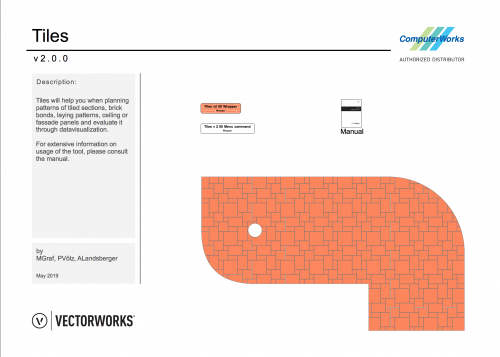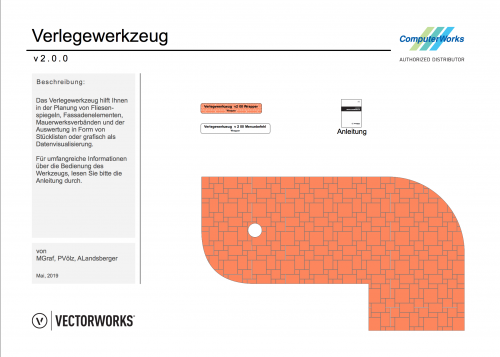About This File
This tool is available in English ("Tiles") and in German ("Verlegewerkzeug"). The contents are the same only translated.
Dieses Werkzeug ist auf Deutsch ("Verlegewerkzeug") und auf Englisch ("Tiles") verfügbar. Die Inhalte sind die gleichen; nur übersetzt.
Tiles will help you when planning patterns of tiled sections, brick bonds, laying patterns, ceiling or fassade panels and evaluate it through datavisualization and worksheet.
For extensive information on usage of the tool, please consult the manual.
Das Verlegewerkzeug hilft Ihnen in der Planung von Fliesenspiegeln, Fassadenelementen, Mauerwerksverbänden und der Auswertung als Datenvisualisierung und Tabelle.
Für umfangreiche Informationen über die Bedienung des Werkzeugs, lesen Sie bitte die Anleitung durch.
Created by / erstellt von ComputerWorks GmbH.
Compatibility / Kompatibilität: Vectorworks 2019 +.
What's New in Version 2.0.3 See changelog
Released
Changes:
• several small bug fixes
• worksheet now takes the symbol scale into account for the area calculation
Änderungen
• diverse kleine Korrekturen
• Die Flächenberechnung in der Tabelle berücksichtigt nun auch die Symbolskalierung.