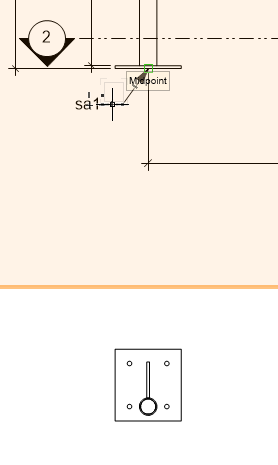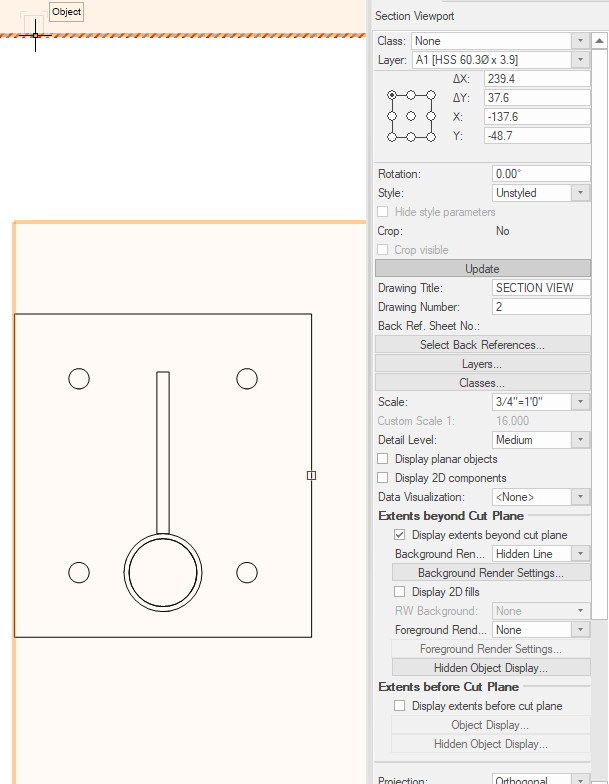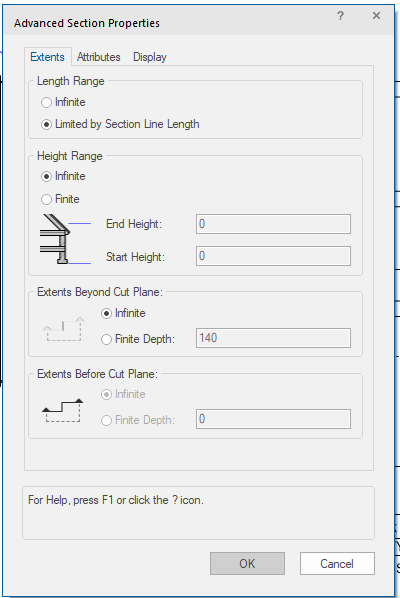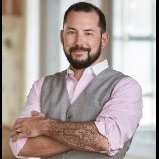All Activity
- Past hour
-
@Matt OvertonWas this regarding a specific survey you were asked to complete? With our Technical Support, you may receive an email asking to complete a short survey. However, these do not require any kind of login or sign-up for any service.
-
Why is the hole inside the tube not showing in hidden line rendering? First instance is hidden line rendering, second is dashed hidden line rendering which I am using to show that there is a hole in the plate below the tube. The tube (Round Tube 3d) at its top end is cut at a 45° angle with a nurbs surface. If I remove that solid operation from the tube then the section view is displayed accurately. It seems like the viewport section rendering cannot identify the hollowed out portion of a Round Tube 3d if a solid section operation has been performed upon it. Extents beyond Cut Plane keeps changing back to Infinite, but I have repeatedly set it to be Finite Depth.
-

Mac Sonoma 14.4.1 vectorworks 2024 very slow in sheet space
bjoerka replied to dkleiva's question in Troubleshooting
And there is a fourth beta .-) -
Mac OS Sonoma 14.4.1 makes VW2024 unusable
Pat Stanford replied to astephens's question in Troubleshooting
My understanding is this is an Apple problem, and VW would have a very hard time working around the issue. Rumors from users using the 14.5 Beta seem to show great improvement. So if you can get by, then waiting for 14.5 is the best option. 14.5 is in Public Beta and you can update to the Beta in System Preferences. This means it will likely be released within the next two weeks. But based on the last version, I would wait and let someone else be the alpha tester of compatibility. -
Mac OS Sonoma 14.4.1 makes VW2024 unusable
nbakovic replied to astephens's question in Troubleshooting
@zeno That's what I am doing. I downgraded to 14.3, which was a nightmare, until this issue is resolved. -
Great, thanks Michael, I'll try those suggestions.
-
Do you have what it takes to Go Rogue? We are hiring two full time positions - one in DC and one in Arkansas. We are looking for intern architects to join our team and work directly with principals to create unique equitable and beautiful architectural expressions for the communities we live and work in. If you have what it takes, contact us with your resume and portfolio! Salary commensurate with experience. License track or licensed architects preferred. 📧 info@roguearch.com
-
What version of VW2024 are you running? If you are not on Update 4, you should be. That might be the difference.
- Today
-
SEETAL joined the community
-
Exporting EPS / PDF with Vectors (Non-Rasterized)
SEETAL replied to trashcan's question in Troubleshooting
Hello together, I was able to solve this problem by changing the viewport to in German "2D-Plan Draufsicht" (in English maybe "2D-Plan View"?). After that my PDFs were exported as vectors. -
Data Tags are not the be all and end all solution for every user in every situation.
-
This is a great suggestion! I was getting frustrated having to edit, save changes and get back to the main design space - and then not have it work and redo the whole process. This is so simple - thank you! And thanks for the verbiage!
-
I've been drafting in Vectorworks for a few years now but plenty of the functions withing Spotlight are unfamiliar to me. I've been tasked with creating a lighting plot for a theatre that has a fixed grid. While the trim of a few pipes could be changed, they rarely are. Most are fixed to a catwalk. I've checked out a few articles and videos. Some convert objects into groups>symbols>hanging positions to insert their lights on. Other create pipes using the lighting pipe tool and then insert lights via the lighting device tool. Two end goals here. First is to have rep plots that shouldn't change much. Secondly is to have files that various designers (familiar with vectorworks) could manipulate with relative ease. From what I'm gathering, hanging positions might be ideal if you were drafting for an event space with truss for example. You might want to manipulate an entire piece of truss at once. That there may be more functionality for moving location, keeping all of your lighting objects in place. In my case, I'd like the pipe to remain constant but allow for lights and side arms to be added, removed and moved around. I'm not overly concerned with focus points at the moment. It seems most of our designers prefer to be in the space for focus anyway and my primary goal is the established Rep Plots. Does it make more sense for me to simply use the lighting pipe tool versus creating hanging positions? Bonus points if anyone had a suggestion for integrating side arms into my process here. Right now I'm thinking I will use the lighting pipe tool to create my fixed grid. Then use the the lighting pipe tool to create simple representations of 12" and 24" side arms. Then convert those to symbols to be able to add more for different plots/shows. What I think is a bit of bummer is I have to adjust the z height of each one. They don't snap to the height of pipes (or hanging positions for that matter) light objects from the lighting device tool does.
-
I'm confused. Sounds like the problem fixed it's self for you. I tried messing around with the Image scale and design layer scale, but I only seem to fall further down the rabbit hole. See attached. What am I missing?
-
Correct, I think the Specialized Functions were added in VW2022, with enhancements in 2023 and 2024. September!
-
This actually sounds like more of a snapping issue - have you checked your snapping palette to see that you have the correct modes turned on?
-
David geissant joined the community
-
Would there be something in your operating system that might help?
-
Correcteur grammatical/orthographe
David geissant posted a question in Wishlist - Feature and Content Requests
Bonjour à tous Faisant parti d'un bureau d'étude Je recherche un moyen de faire la correction orthographe/grammatical de texte dans vector sous forme Pluging, ou de script. Le correcteur de vector n'est pas assez complet a mon goût. je suis preneur de tous les idées. cordialement David -
Im a recent quad amputee, using open bionic arm and stylus to draft. When going to use interactive zoom i have to hold right mouse click down while using track pad. This is impossible in my set up. I was looking to use a hoy key on keyboard to do this. I looked all over preferences and couldn't change the hold right click. Is this possible? If so how?? Thanks
- 1 reply
-
- 1
-

-
VjiupsElova joined the community
-
Could not create roof, probably not enough walls
Gelde-Aart replied to ge25yak's topic in Python Scripting
Hi ge25yak, Your roof_vertices list should be counter clockwise: roof_vertices = [(0, 0), (5000, 0), (5000, 3000), (0, 3000)] Don't ask me why... -
I'll look into this, thanks so much for taking the time with it and submitting a request !
-

Cannot import Titleblock into new file
Elite Exhibits replied to Petri Tuhkanen's question in Troubleshooting
@Petri Tuhkanen What does Copy / Paste do ? Peter