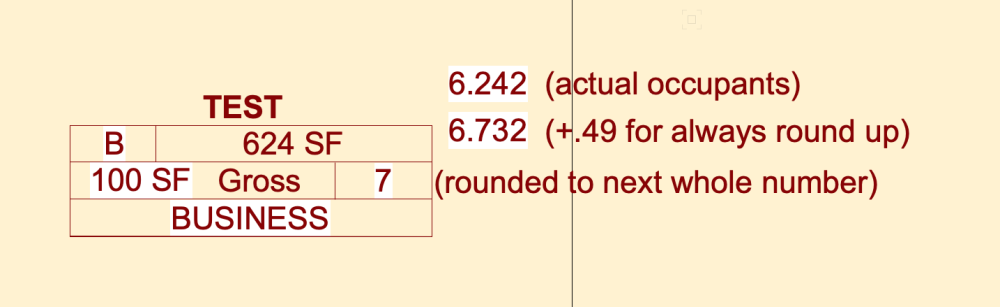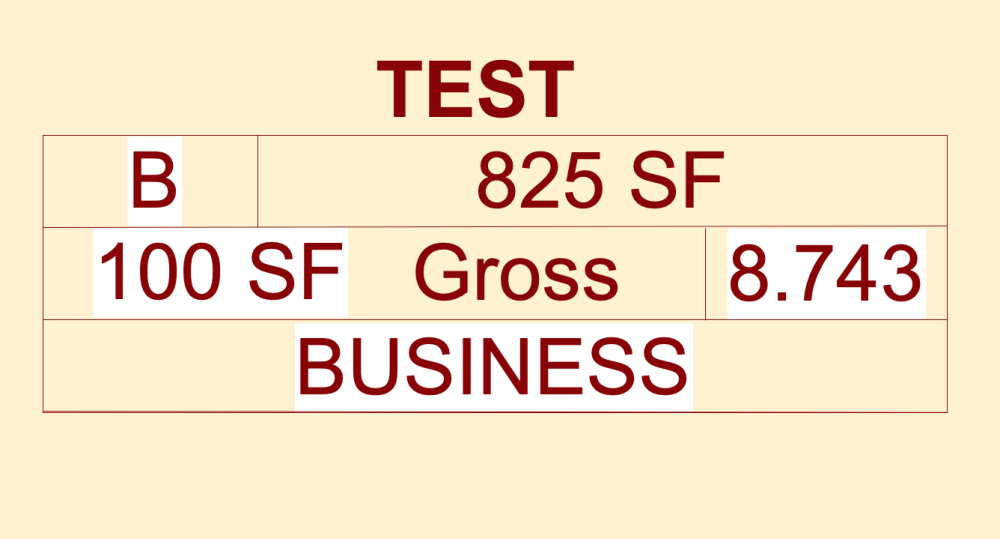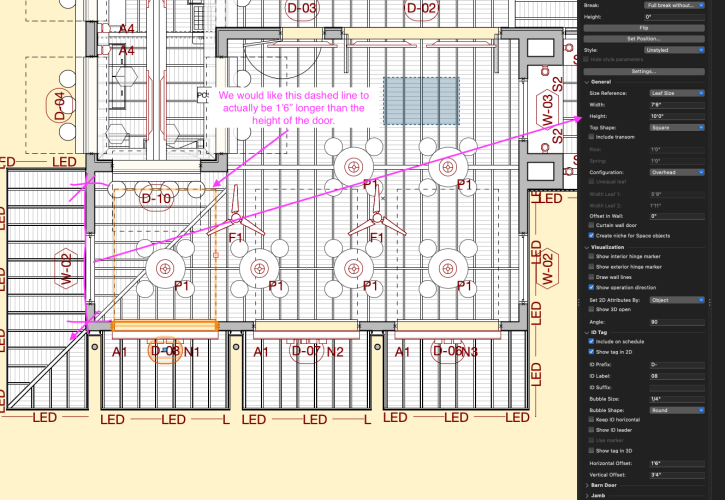AndrewBeres
Member-
Posts
12 -
Joined
-
Last visited
Reputation
5 NeutralPersonal Information
-
Location
United States
Recent Profile Visitors
The recent visitors block is disabled and is not being shown to other users.
-
We are creating a tag to calculate the number of occupants at a bar. (1 occupant per 24" linear). I am looking to draw a line and access the perimeter then divide that by 24" and of course always round up. Here is my current definition which does everything except the addition of the 0.49. Wondering if this is a real number/document distance issue again.. any help is appreciated. #PERIM##in_2_0#/24+0.49
-
okay, i have another one for ya. Now we are creating a tag to calculate the number of occupants at a bar. (1 occupant per 24" linear). I am looking to draw a line and access the perimeter then divide that by 24" and of course always round up. Here is my current definition which does everything except the addition of the 0.49. Wondering if this is a real number/document distance issue again.. any help is appreciated. #PERIM##in_2_0#/24+0.49
-
okay, i have another one for ya. Now we are creating a tag to calculate the number of occupants at a bar. (1 occupant per 24"). I am looking to draw a line and access the area then divide that by 24" and of course always round up. Here is my current definition which does everything except the addition of the 0.49. Wondering if this is a real number/document distance issue again.. any help is appreciated. #PERIM##in_2_0#/24+0.49
-
Okay, still knocking my head against the desk on this one.. for some reason now this operation isn't working.. #PERIM##in_2_0#/24+0.49 The definition works up until the '/24' but will not add the 0.49 or anything for that matter. I recall in another thread seeing an issue when the perimeter is read as a number rather than a distance, but i need to keep it in inches and if i use 'doc_dist' it displays the perimeter in Ft'-in" format and i cannot seem to then convert it back into just a number. Thanks!
-
Bizarre.. It worked for me after copying and pasting from my browser rather than building it in the data definition using the 'add to definition' button. Strange indeed. Anyway - it is working now!
-
I am trying to build a data tag that completes a two step equation in the order i want. The math i would like to have is: (Door.width-Door.leafThickness) / 0.2 (A-B) / C Here is the field definition that i currently have: (#Door#.#Width##in_0_0#-#Door#.#DoorThickness##in_0_0#) / 0.2 The issue is that I cannot seem to use parenthesis in order to specify to complete the subtraction prior to the division. This seems basic so hopefully i am just missing something and this will be a quick solution. Thank you!
-
That solved it. Thank you! Here is the working field definition for record: #Space#.#AREA##doc area_0_1#/#Space#.#11_Proposed Area##doc area_0_1# +0.49
-
That works to get me the proposed area in a whole number, but i need to do the division (area / proposed area), and then round that number up to the next whole number.
-
Hello, I am wondering if there is a data tag syntax guide floating around out there that I have not been able to find. I understand from other forum posts that worksheet functions are possibly accessible from data tags now? If this is true, I am not able to get them to function. Any help is greatly appreciated. Here is my specific issue: We have a data tag used for life safety plan calculations, pretty simple. We input the area factor and the use for each space and use the spaces area to calculate the number of occupants and display that in the tag. This works well, however we want to round the occupants up to the next integer value when there is a fraction. I have been able to round the number down, but per standard practice when calculating occupants you always take the number up to the next whole number(since you cannot have a fraction of an occupant in the building). Inorder to complete the math for the number of occupants, we do (space.area) / (load factor). I have seen people add .49 to this so that the number will always round up, but after I do the addition of .49 I cannot seem to get the number to round. I have tried a few different ways to complete the =round() but none have work for me in a data tag. Here is my tag field definition: #Space#.#AREA#/#Space#.#11_Proposed Area# +0.49 Here is the tag for reference (in this case i want the 8.743 to display as 9): Again, if there is a syntax guide out there I would love to have it for reference, otherwise any help with this specific problem is greatly appreciated.
-
Would you do this as separate files for each TH type? or each building? We often have multiple buildings on a site, and then multiple unit types within each building and spread across the site in various combinations. In this approach, how would you handle roofs which cross over multiple TH unit types?
-
Hello, our firm is starting to use BIM for larger projects including muti-family and townhouse projects. We have been working in 2d with symbols for unit types to manage the monotony previously, but we are looking to become more efficient with our process and start to take advantage of the 3D & BIM capabilities of VW. How does your firm handle unit types in BIM? Can you tag items within a symbol in the annotation layer? We haven't found a way to do this. Do you model the exterior envelope and then build out all the unit types as symbols separately? Is anyone willing to share a real life project file for multi-family or townhouses that we can learn from? Thanks in advance!!
-
I have been running into an issue with the overhead door's dashed overhead line depth matching the height of the door as set in the object parameters. We would like to be able to manually change, via input or set up a standard offset beyond the height of the door to account for the actual depth an overhead door requires in a ceiling. We have found that an overhead door typically requires an additional 1'6"-2'0" of overhead clear space when you include the track arc and overrun. This has led to coordination issues in the field because in our drawing the door clearances work, however that is not accurate to reality. Does anyone know how to edit the shape drawn by the plug-in object? Or can we add a parameter for 'clearance offset' to account for this discrepancy?
- 1 reply
-
- 1
-