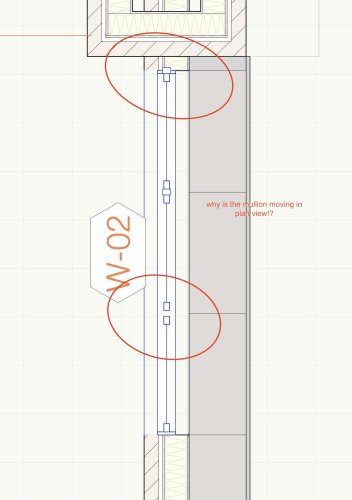-
Posts
88 -
Joined
-
Last visited
Reputation
19 GoodPersonal Information
-
Occupation
Principal Architect
-
Homepage
www.roguearch.com
-
Location
Little Rock, Arkansas
Recent Profile Visitors
The recent visitors block is disabled and is not being shown to other users.
-
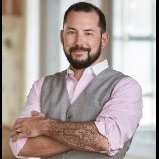
Door Head Size Different from Jamb
Jeremiah Russell replied to RickS - Lab 8's topic in Architecture
I'm amazed this simple function hasn't been added yet. -
Do you have what it takes to Go Rogue? We are hiring two full time positions - one in DC and one in Arkansas. We are looking for intern architects to join our team and work directly with principals to create unique equitable and beautiful architectural expressions for the communities we live and work in. If you have what it takes, contact us with your resume and portfolio! Salary commensurate with experience. License track or licensed architects preferred. 📧 info@roguearch.com
-
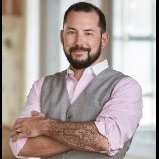
Cabinet Tool - heights grayed out
Jeremiah Russell replied to Jeremiah Russell's topic in Architecture
They should get rid of that. When editing I can't add any additional elements to the cabinet unless I reselect that icon. seems like a lot of steps for such a simple tool. -
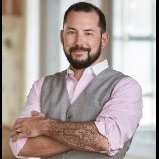
Cabinet Tool - heights grayed out
Jeremiah Russell replied to Jeremiah Russell's topic in Architecture
Man, do I feel like an idiot. Thank you! -
The new cabinet tool does not allow customization of component heights. See image. I have 3 elements in a tall cabinet and I am unable to control the height of them. I am only able to have an equal height for all. How do I change this?
-
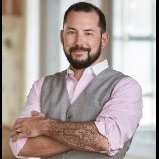
Architect's Sign Seal on Sheets - Easiest Method?
Jeremiah Russell replied to Shortnort's topic in Architecture
Except that if I turn off the class with my stamp it universally turns off my stamp on all pages, not just the engineering pages. I was hoping there was a way to do this so I could print the entire set with my title block, my seal, and their seal. then send out for digital signature. Creating a separate title block doesn't necessarily solve the problem of duplicate seals being visible, but could be a workaround. I just want to avoid that as it creates confusion in the office when working with multiple people. -
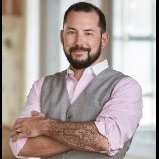
Architect's Sign Seal on Sheets - Easiest Method?
Jeremiah Russell replied to Shortnort's topic in Architecture
Is there a way to have more than one stamp on the title block? I.e. we have engineers that we want to show their stamp on the MEP sheets but not our architectural stamp. They are in the same location. Is there a way to control visibility on an individual sheet? -
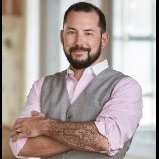
New cabinet tool is not ready for prime time.
Jeremiah Russell replied to jnr's topic in Architecture
We have noticed all of the same issues. and some others. One of my interns is making a list. I'll post it here next week when she's back from vacation. I noticed the base and upper cabinet tools are now "legacy". I really hope they don't do what they did with the Custom Stair tool that everyone loved and they made it completely non-functional. -
I think the issue is your handrails are not continuous points. Start at the deck and work your way around with a continuous line. That should work.
-
I'm also having issues with custom windows in VW2024. The mullions move to the jamb. I've been a user since 2013 and have never experienced this many issues. Seems like 2024 might need a mulligan.
-
I have had this issue as well. Just gave up trying to set up camera views at this point.
-
Juan, we've noticed these issues on multiple files. I'll figure out which one has the most and try to send. Thanks.
-
Also, custom window object has center mullion on left or right side of window not in center.