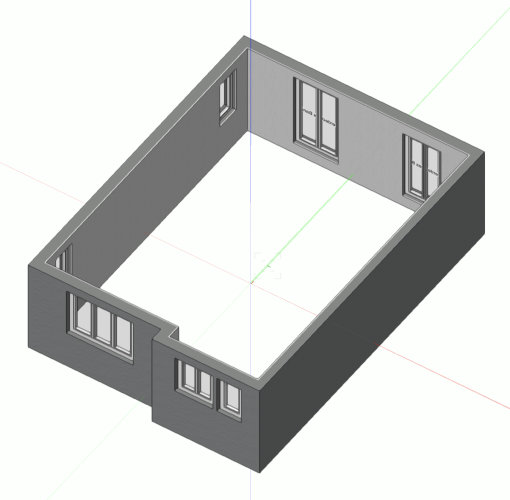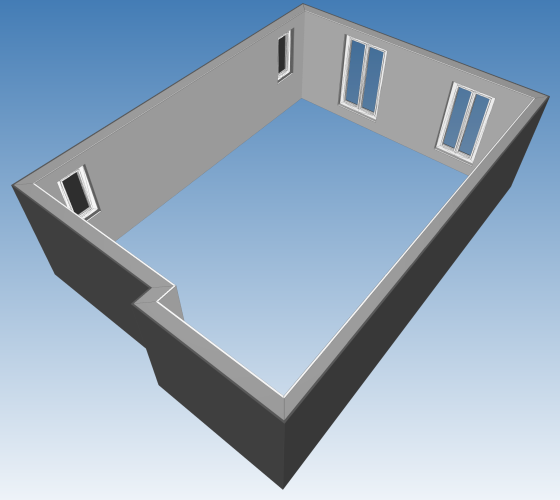-
Posts
476 -
Joined
-
Last visited
Reputation
129 SpectacularPersonal Information
-
Occupation
Technical Director / Architect
-
Homepage
www.jn.de
-
Hobbies
I love my Vespa´s and my Mini IMA
-
Location
Germany
Recent Profile Visitors
2,425 profile views
-
just to inform you the bug is not fixed with the update 6...
-

Shaded view does not match Final Interior Rendering with brick
bjoerka replied to MGuilfoile's question in Troubleshooting
if you are having trouble with anything, why don´t you copy the parts of the geometry to a new file a) first to check if the same thing happens there too, b) have a file that other users or even the tech guys from vectorworks can look into? -

Spotlight 2024.5 export to Revit not working
bjoerka replied to eeberhardt's question in Troubleshooting
I think to intends to be more complex than what you expect at the moment. When you insert a lighting device instrument, it is classified as a ifcflowterminal. There are only some basic criteria attached to the ifc fields. If you like to get more information about the lighting device in other BIM packages, these have to assigned to other property sets. On the one hand you can use those that are available within a ifcflowterminal, or you design your own custom property set. Or you can have a look into the ifc 4.x definitions. I think there are more variables for technical element in the event industry. And you have to dive into the DataManager if you are using properties for the lighting devices that are not existing in a standard property set. -
without seeing what you want to achieve - the led screen tool is a hybrid object which can not be rotated in side views or be placed on surfaces that are rotated. draw your led screen - switch to a 3d view - ungroup the led screen so that you get 3d elements. create a symbol of these elements. now you can place the symbol on any surface that you want.
-
@JuanP thank you Juan!
-
maybe someone can try this on a different hardware configuration. attached file shows an extruded rectangle and a line which is not aligned to any of the cubes surfaces. select the push-pull tool, third method, sub-face mode. first click the line, then the extruded rectangle. vectorworks crashes within less than a second for me. came across this while not drawing precise .-) edit: already filed a bug report to tech. PushPull_SubFace_Bug.vwx
-
Try to write Dom a PM. He often helps quickly .-)
-
Have you seen the Marionette from DomC? Maybe that adresses what you want to achieve...
-
i have seen this sometimes when the geometry is too far from the internal origin... but for me there have been only one or two of these rectangles. do they stay on the screenplane when you switch to an isometric view?
-
There is always a hidden treasure in vectorworks .-) Undocumented but useful and working! *lol* Thanks Tom!
-
I have a roof where i once did a cutout with a rectangle and the clip function in top/plan view. It was used for the chimney .-) Now the chimney has been removed from the building and i want to close the roof. Is there any way how i can do that without rebuilding the entire roof with it´s dormers and skylights? Thanks for any hint!
-

Vectorworks license server not working - cannot use Vectorworks.
bjoerka replied to AdamInLondon's question in Troubleshooting
We had this once and the problem was related to the usb port where the dongle was attached. Try to remove the dongle, restart the machine and reconnect it... Then restart the reprise server. -
I have a problem with exporting some simple walls with windows. I first came up with the wrong representation inside DiaLux and thought this is DiaLux problem, but the same happens when i import the ifc file into bimcoolabzoom. See the screenshots from vectorworks and bimcollab. Windows and openings are completely missing and some have their opening only when viewed from the inside of the geometry. Known issue or any hints how to solve this? vwx file attached... IFC_Export_bka.zip
-
I have a problem with exporting some simple walls with windows. I first came up with the wrong representation inside DiaLux and thought this is DiaLux problem, but the same happens when i import the ifc file into bimcoolabzoom. See the screenshots from vectorworks and bimcollab. Windows and openings are completely missing and some have their opening only when viewed from the inside of the geometry. Known issue or any hints how to solve this? vwx file attached... IFC_Export_bka.zip
-
not me. everything works as normal. are you on the most actual version of sonoma? i am running 14.5 did you try to run the repair function in the updater?