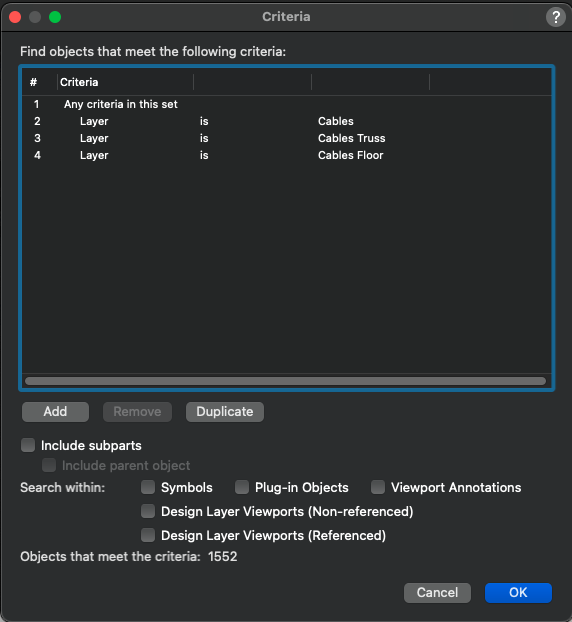-
Posts
106 -
Joined
-
Last visited
Reputation
8 NeutralPersonal Information
-
Occupation
Pre Production Manager/Technical Designer
-
Location
Netherlands
Recent Profile Visitors
1,518 profile views
-
I'll try that and will report back 🙂
-
@jcogdell Is that the bridle preferences under the spotlight tab? There's an apex height mentioned there, is it just a matter if putting a higher value in there (now set at 5000)? And is that number a range or an exact height? Can't really find a good answer to that so far.
-
Hi everyone, I'm trying to connect two trusses with insert drop. But I keep getting the error "apex too high". I don't know how to solve this, can anyone explain what I'm doing wrong? I've attached a sample with one connection that works, and one pair of trusses where it doesn't work. Thanks a lot, Peter @Remco Teunissen @jcogdell, maybe something you can help me with???apex too high issue.vwx apex too high issue.vwx
-

select layers as criteria for worksheet
Peter Telleman replied to Peter Telleman's topic in General Discussion
@Tom W. What you have there is exactly what I wanted to do, but I have trouble adding the all criteria row you have at the top. How do I add that? And I loved the suggestion, because it's one of the best coffee break I've seen so far. -

select layers as criteria for worksheet
Peter Telleman replied to Peter Telleman's topic in General Discussion
@Tom W. Haven't come far on the video yet, having quite the busy week to be able watch the full hour at once, am 25 minutes in so far. But rest assured, I'm very much into learning as much as I can. I just also see this Forum as a way to learn things. With the added advantage that I usually get answers pretty quickly (I've spend hours looking through manuals and videos not finding answers, that on the forum get quick and clear answers). Do really like this video so far yet, very pleasant and clear explanation, not all coffee breaks I've seen are this enjoyable to watch. @Pat Stanford I've applied the any criteria that works like a dream for the different layers. But I only want to see the symbols, not the scribbles that are also in those layers. I've tried adding the type = symbol criteria, but since it's set to look for any criteria, it then lists all kind of symbols, not just in the layers I want it to look through. That's where I get stuck. Thanks for all the help. Peter -

select layers as criteria for worksheet
Peter Telleman replied to Peter Telleman's topic in General Discussion
@Tom W. @Pat Stanford I've come across something I'd like to change in the worksheet, the ANY block works brilliant, but it counts everything in those layers, which includes arrows and comments. I don't want those in my worksheet (a blank row with an amount). Is it possible to leave the any blocks for the layers, but to only count symbols in those layers? -
Thanks Pat, I'll look into this option as well. And yes, I'll probably start from scratch with this workbook.
-
I'll definitely check out that coffee break, thanks a lot!
-
Hi Tom, Thanks for thinking with me here. The proposed solution looks good, how do I add another database in the same worksheet? (I'm really not very good with worksheets) I changed the alignment of the text to center, and then it shows it. I'm with you in not knowing why left indent wasn't showing the values. Thanks, Peter
-

select layers as criteria for worksheet
Peter Telleman replied to Peter Telleman's topic in General Discussion
Hi Tom and Pat, Clearly I'm not the expert on worksheets, is it possible you can have a look at my other worksheet related question? -

select layers as criteria for worksheet
Peter Telleman replied to Peter Telleman's topic in General Discussion
Thanks Tom, that did the trick! -
Hi Everyone, I'm making a worksheet for cables. The company I work for doesn't use the cable tool, but works with symbols for different cables. These symbols go into 3 different Layers. My worksheet works fine for each of the individual layers. My idea was to put all three layers in the criteria, so at edit criteria, I add three lines, each saying "Layer is NameOfLayer". As soon as I have more than one Layer mentioned in the criteria it finds no symbols anymore. My logic thought what I did was the way to tell the worksheet in those three Layers, but clearly I was mistaking. What is the correct way to select the Layers my worksheet should look in to for symbols? best regards, Peter @Pat Stanfordmaybe right up your alley??
-
curtain worksheet issue.vwxHi Everyone, I've made a worksheet to count the drapes of my different styles of curtains. Now we have some symbols that fall in the same soft goods category, how do I alter my worksheet to include these symbols, preferably in the same rows? I've added a file with curtain styles, the worksheet, and one symbol I'd like to include. Thanks in advance, Peter curtain worksheet issue.zip
-
Hi Everyone, You can save the position of the palettes for a workspace, is it also possible to save the position of the application window? The palettes now go to their saved position, but everytime i need to drag the application window to the desired position. I know, it's a really minor annoyment, but still, it seems weird to me this can't be fixed, so it probably can. Thanks in advance, Peter
-

saved workspaces don't stay saved
Peter Telleman replied to mjunderdog1's topic in General Discussion
Hi, I have a similar issue, VW saves the setup for my pallettes fine, but not where my drawing window is. Is this a different save, and if so, how can I do that? thanks, Peter