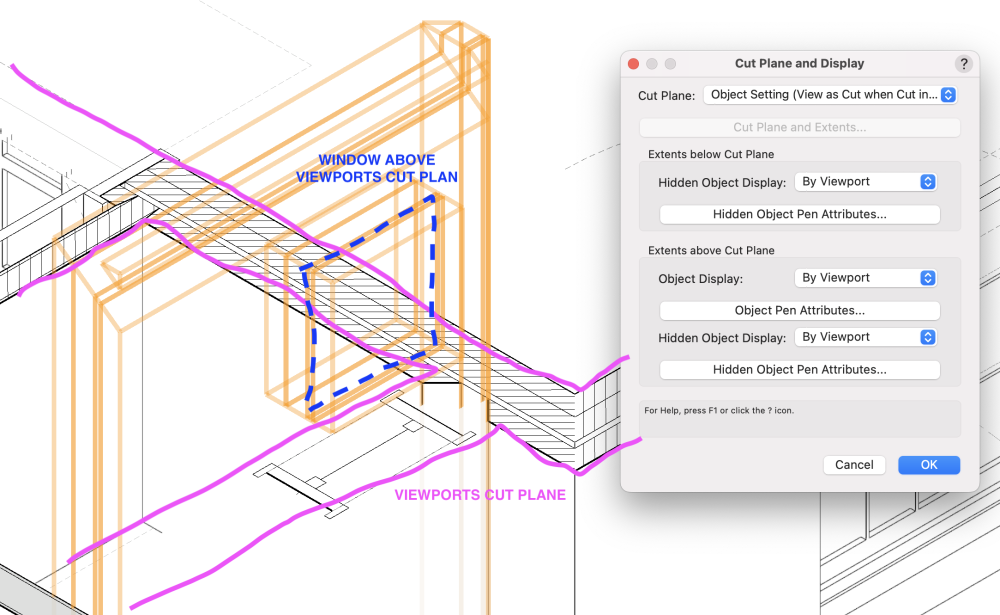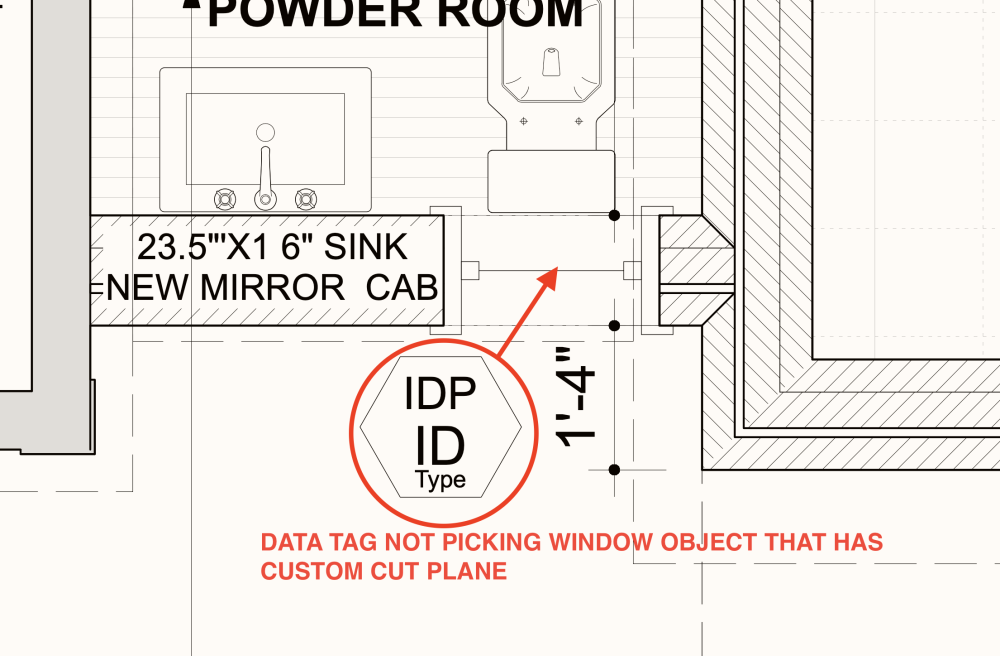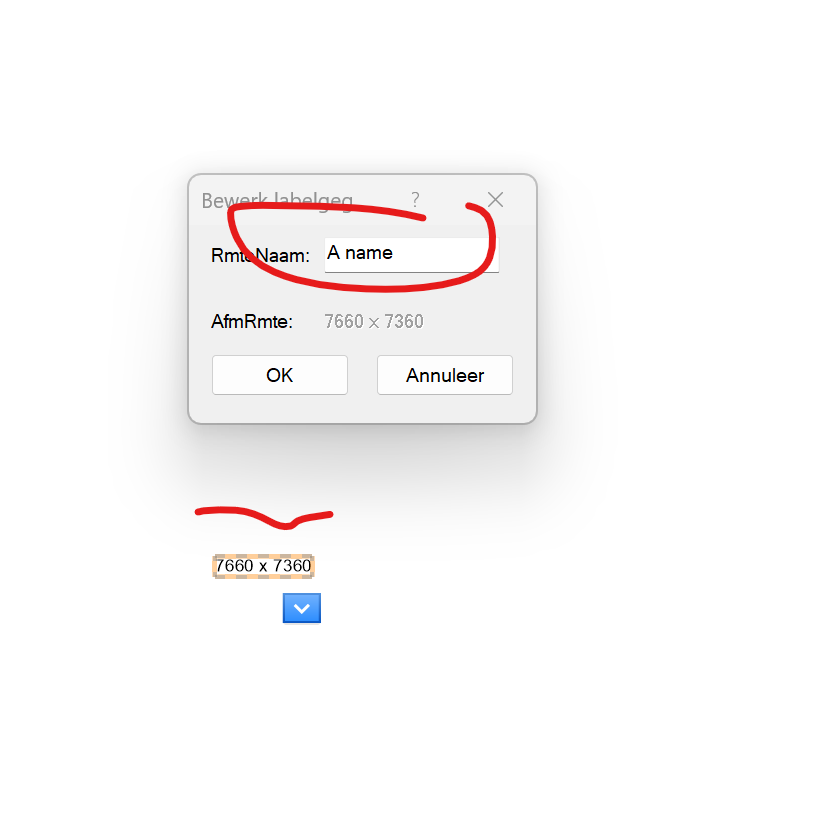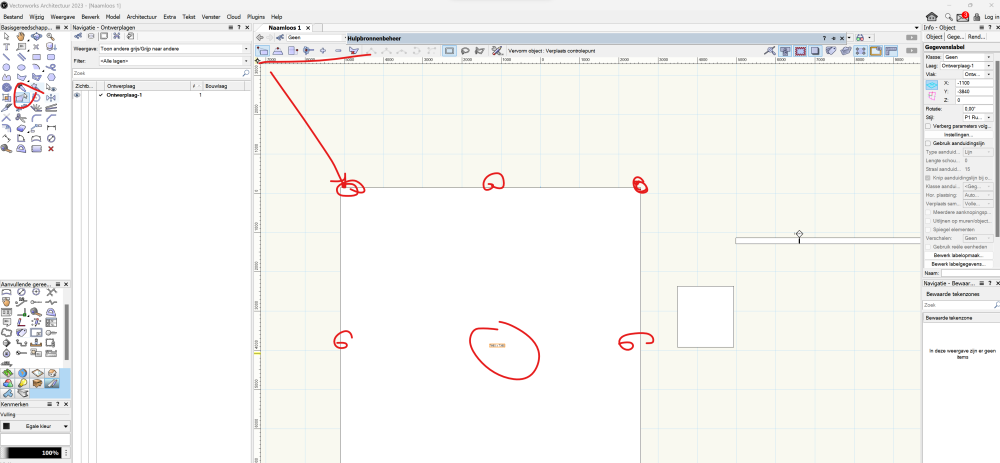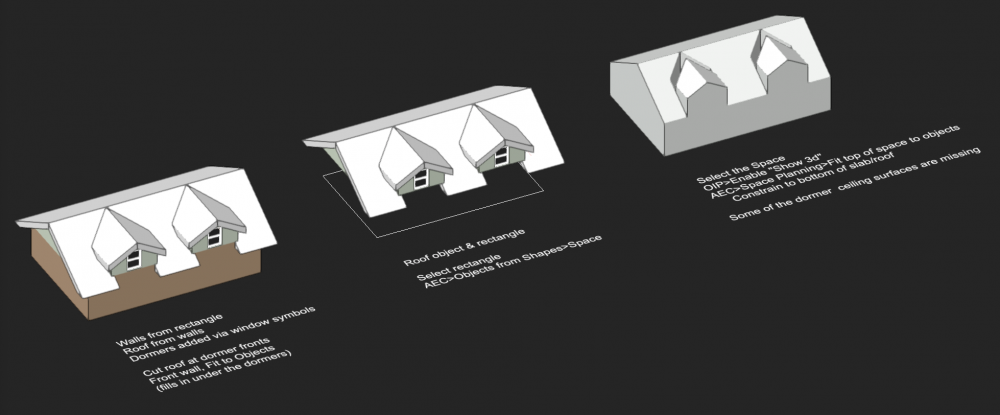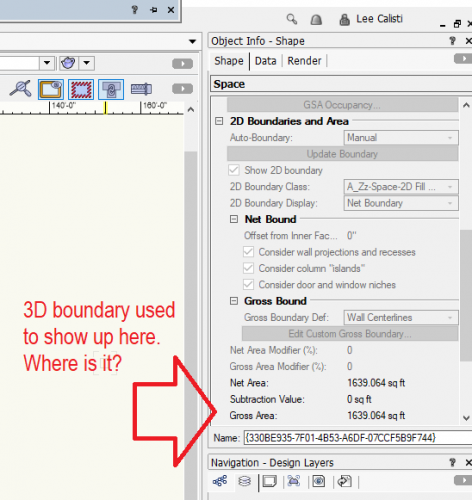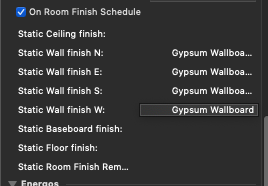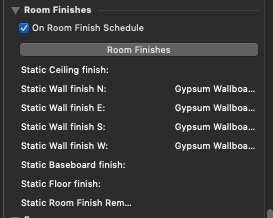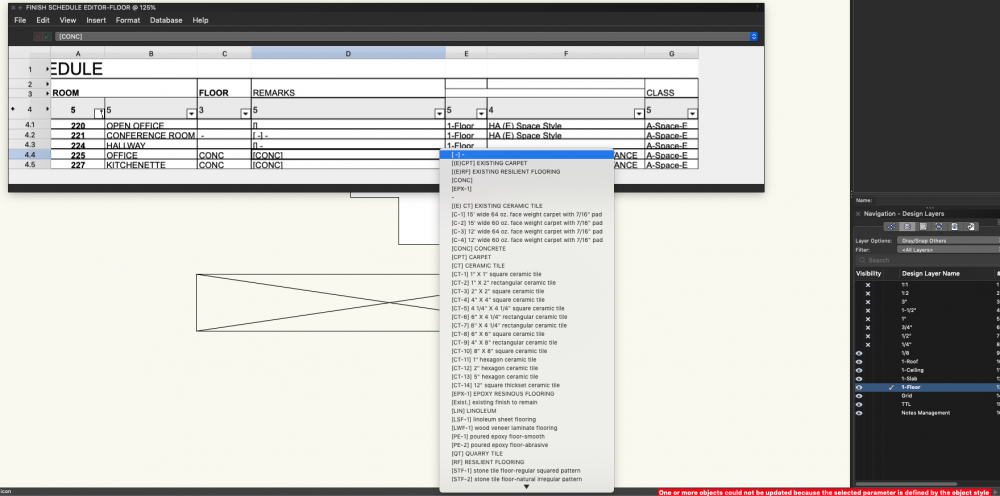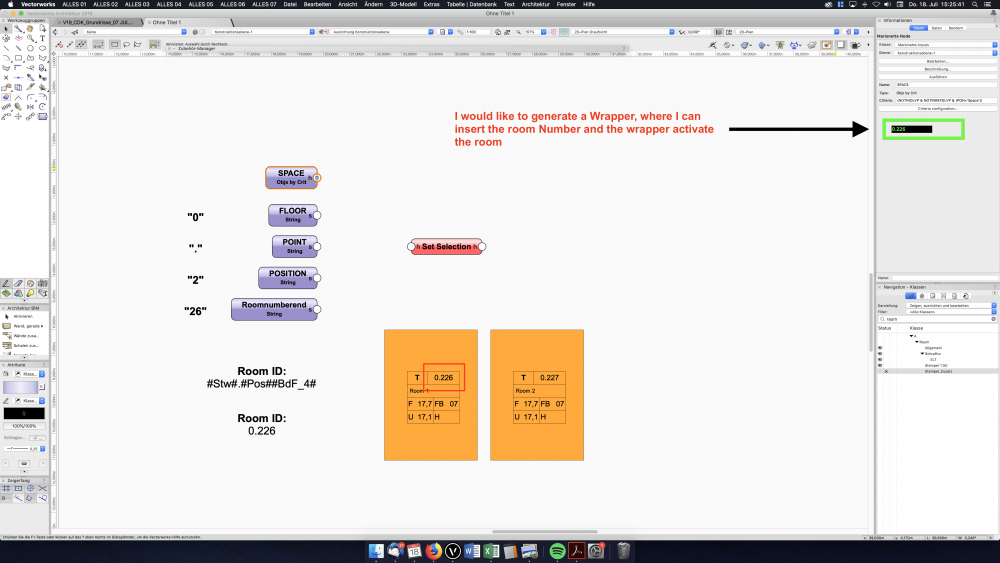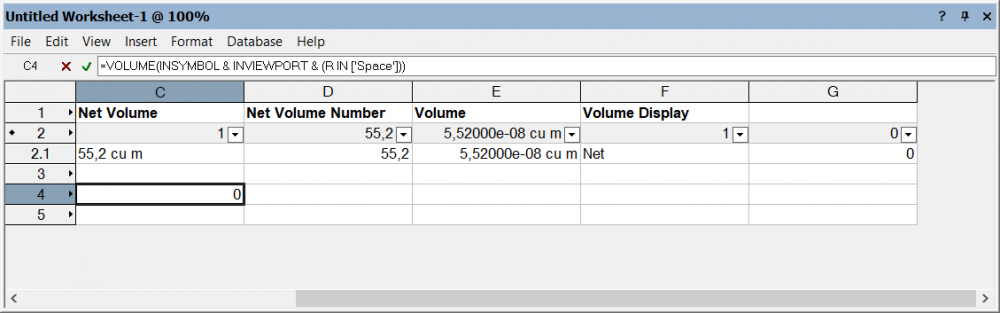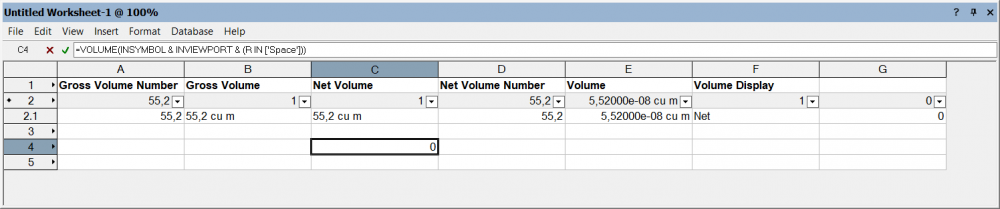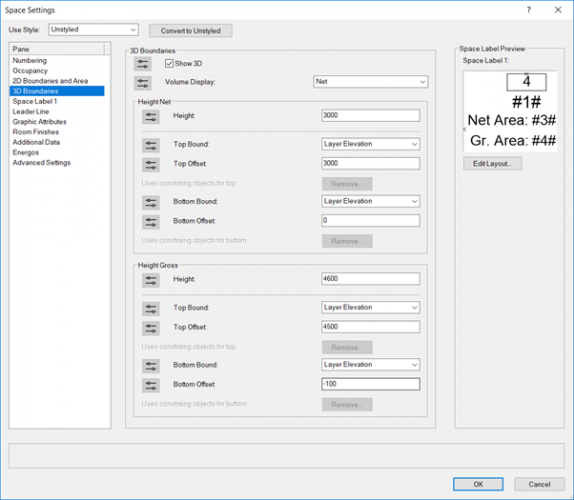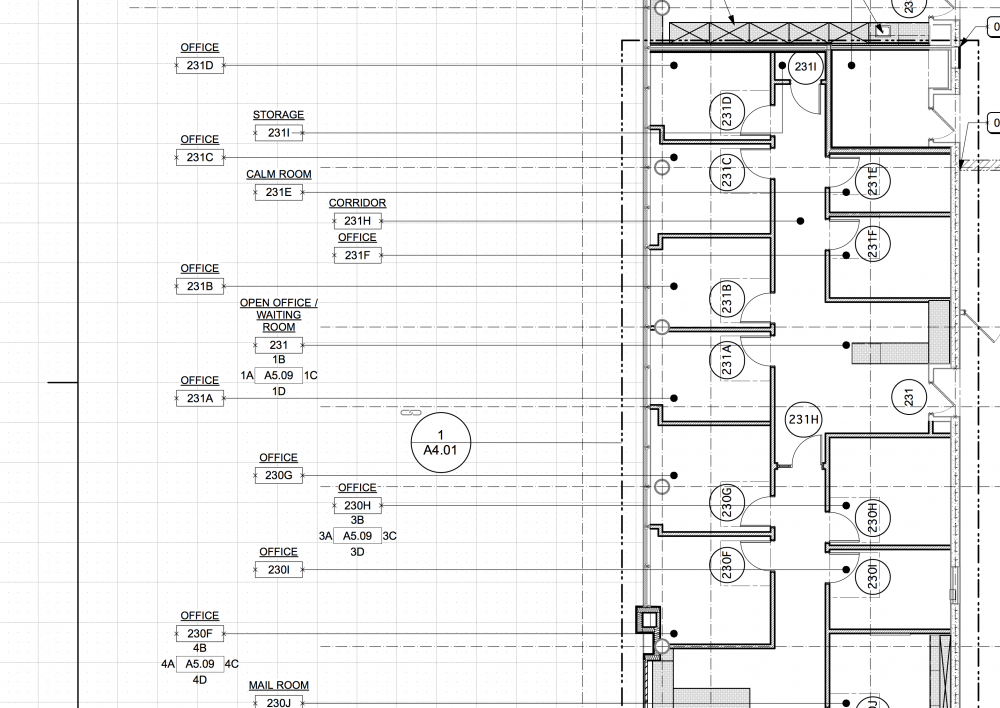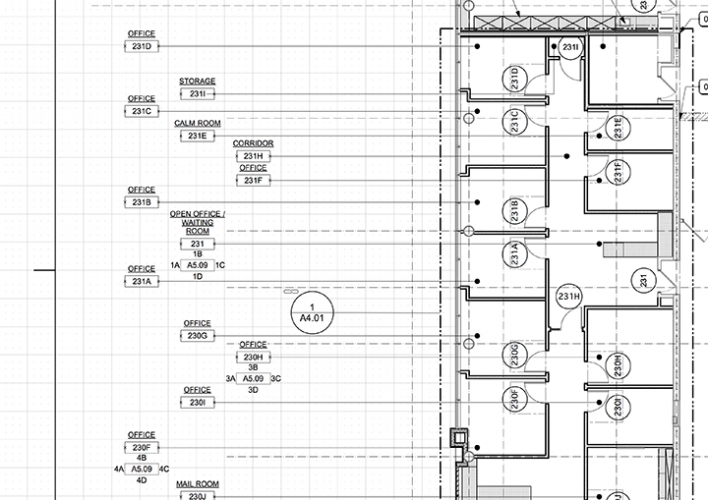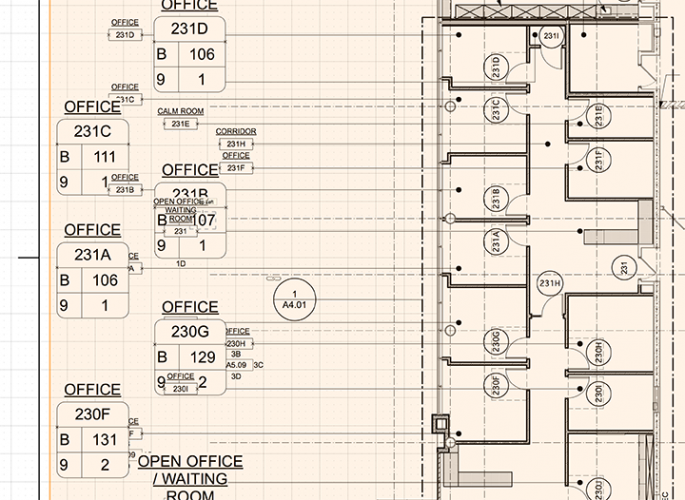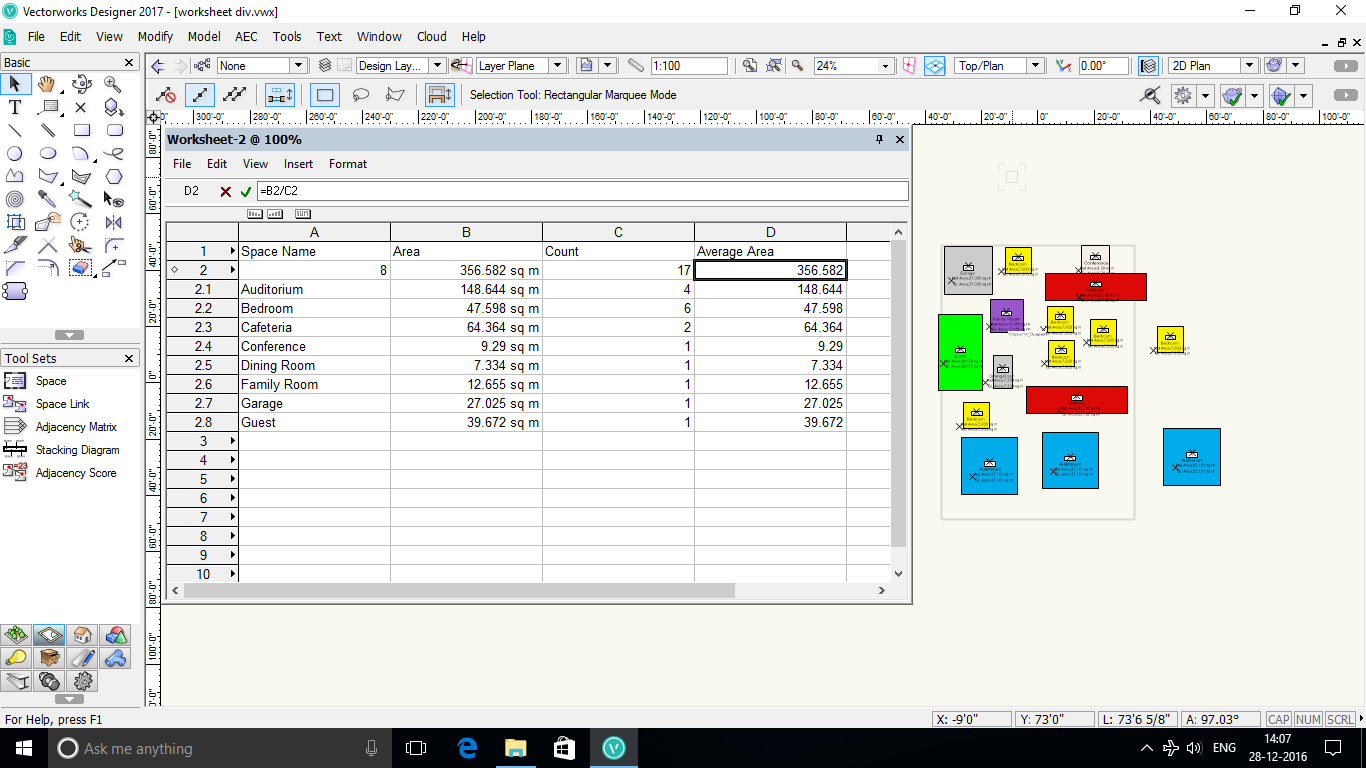Search the Community
Showing results for tags 'space'.
-
Is there a way to get the Space and it's label to show room dimensions in the secondary dimension units instead of primary? Our Primary is millimetres and we want to keep that for all general dimensions but want to show the space label as metres on different rounding rules. I know I...
-

Space Room finishes are lost when converting from 2024 to 2025
GatRed posted a question in Troubleshooting
Hi, We are thinking on using 2025, but I noticed that the room finishes of space are lost when I convert the file > see example attached. Is that normal ? or is it un bug that will be corrected ?Vectorworks-Space 2024.vwx @François de Felix? -
Version 1.3.5
802 downloads
About this File This tool is available in english ("Apartment Tag") and german ("Wohnungsstempel"). The contents are nearly the same just translated. This Marionette Tool summarize all Space-Areas, which are part of the same Appartement Number and shows the result in a symbol based... -
Hello, While data tags are really great and we deploy them wherever applicable we see these issues present when using them: 1. tagging spaces in section viewports - data tag is wrongly not seeing - not picking space objects that are actually cutted by cut plane of section vie...
-
Version 1.0.5
950 downloads
This Marionette Script creates multiple space objects from worksheet data. A very nice and time saving Marionette script to automate a routine peace of work. Please consider, that the the script takes the area column and calculate the square with that. If you have a language setting... -
The below image is from a new blank file and shows 3 "spaces". Anyone see the issue when using them to show room sizes? Hopefully the same issue doesn't happen for windows, columns and other objects.
- 12 replies
-
- space
- space tool
-
(and 1 more)
Tagged with:
-
Correct me if I'm wrong, I don't use the data tag that much, when you press the reshape tool when selecting a data tag nothing happens. The reshape tool gets activated but you can not reshape the data tag. Why don't make it so that the reshape tool gets activated for the object associated with the...
-
Constraining a Space Object 3d to dormer ceiling above creates some voids. Ceiling/roof above the voids is not missing. Is this a problem with dormer config? Or, some of the ceiling areas are not actually part of the Roof object? Or? One workaround is to view roof from bo...
-
Hello, I am currently working in VW Architect 2021, and I am designing a two story residence. I would like to capture the space/room/dimensions and have that data reflected/incorporated into a VW worksheet so I can produce accurate estimations and material take offs. Any assistance that...
-
Hi all, I'm pretty new to direct scripting in Vectorworks, but always wanted to learn. As a first attempt I wanted to create a simple script that searches for "spaces" and assigns them to appropriate class depending on Net Area. In my file there is an example that should assign Spaces with area...
-
Why can I not see or alter the 3D boundary information for a Space Object in the OIP with 2021? Why would VW change that? Am I missing some higher, more sophisticated model method? It's annoying to enter each space object to change the Classes and other information.
- 9 replies
-
- space
- space object
-
(and 3 more)
Tagged with:
-
my clever colleague worked this out, so I hope it helps others. 2019 VECTORWORKS Useful Notes - areas calcs.pdf
-
I have had trouble editing room finishes through worksheets for spaces with Space Style. Even all the Room Finishes are by instance, whenever I attempt to change the finish using dropdown, I get a message: "One or more objects could not be updated because the selected parameter is defined by the obj...
- 1 reply
-
- room finish
- worksheet
-
(and 3 more)
Tagged with:
-
1) Fix Lag Issues 2) Option check box to: Auto Centre Space symbol to space boundary (should update automatically when the boundary is changed) 3) Option check box to: Auto Constrain symbol text box widths to space boundary (this might be harder to achieve but will help keep thing tidy)...
-
Something happened with graphic attributes in space tool. It seems impossible to have a label 100% opaque and 2D boundary in less than 100% opacity. This functionality was working in VW2018 but 2019 and 2020 has rearranged info and settings boxes and it is no longer possible. Its kind of indispen...
-
Hey Community, I would like to select a Room to Input a Roomnumber wich is seperate in the Informations. Look at the attachment We have 1500 rooms it can helps a lot 😉 Thx a lot from Dresden - GER Mathias (I work with VWX19)
-
The Volume function in a worksheet does not seem able to calculate the volume of a space? The space has a height, Show 3D is turned on? I can see the volume of the space if I use database row but when I use the VOLUME function it returns 0. In the example screenshot the criteria in the formula are t...
-
I have been using multiple space tags in my 2018 file. All space tags and their tag symbols where in different classes and visibilities were controlled in viewports. I just converted my file to 2019 and it shows all space tags even the class is turned off. This is how it should look like:...
- 15 replies
-
- 1
-

-
- space tag
- space tool
-
(and 3 more)
Tagged with:
-
I am finding the space tool/object has great features but can be very frustrating to use. There seems to be two issues: 1. There is so much information in the object info palette that the tool takes a long time to refresh, causing a delay in selection, moving etc. The delay seems to get...
-
Hi All, I've been setting up a bunch of room's with the space layout tool, but made the mistake of not having 'allow multiple labels' option turned on in the advanced settings. Now I'm trying to set sheets up at both 1:100 and 1:200 which require different size room text labe...
-
Any ideas what could cause the below? Try to edit a space and the nodes don't come up. Try to move and the whole thing disappears.
-
Hello guys, I tried to calculate average area in worksheet where i need to divide cell B2 by cell C2, I used (=B2/C2) in cell D2 which is in my database but the result is not as expected, its not actually dividing its just showing the values in Column B. whereas addition and subtracti...



.thumb.png.96d244c0f8398979ec8f545ea9a4570d.png)