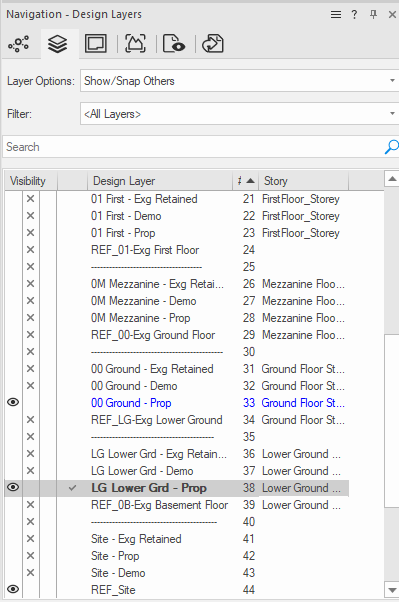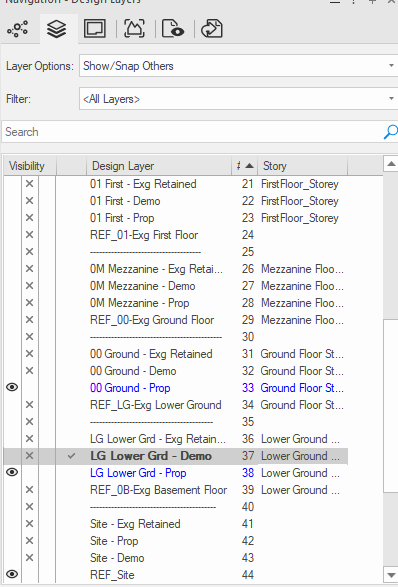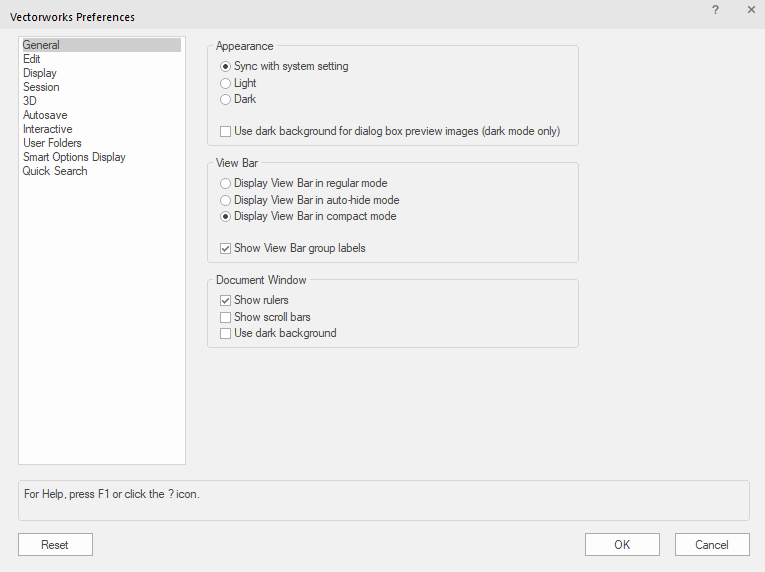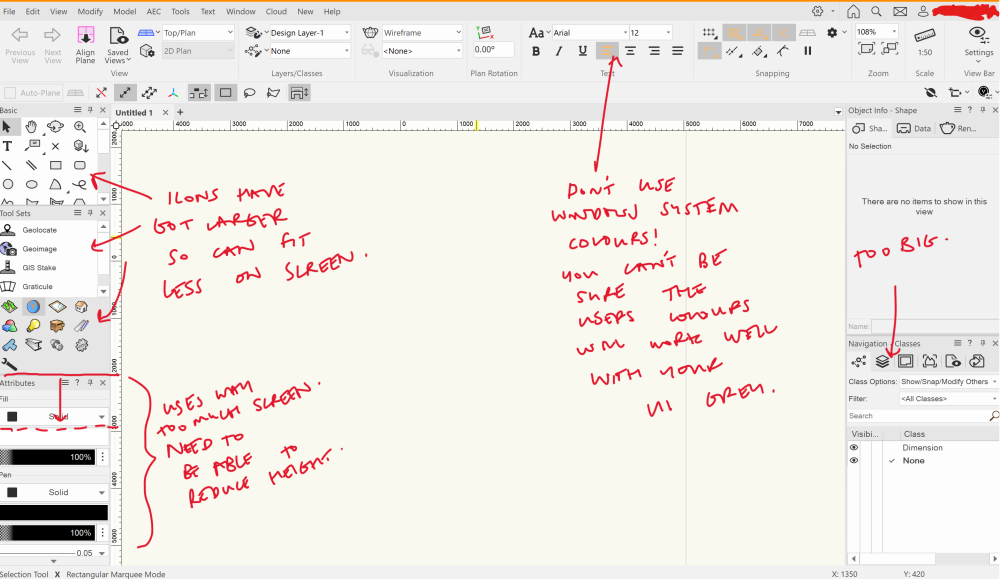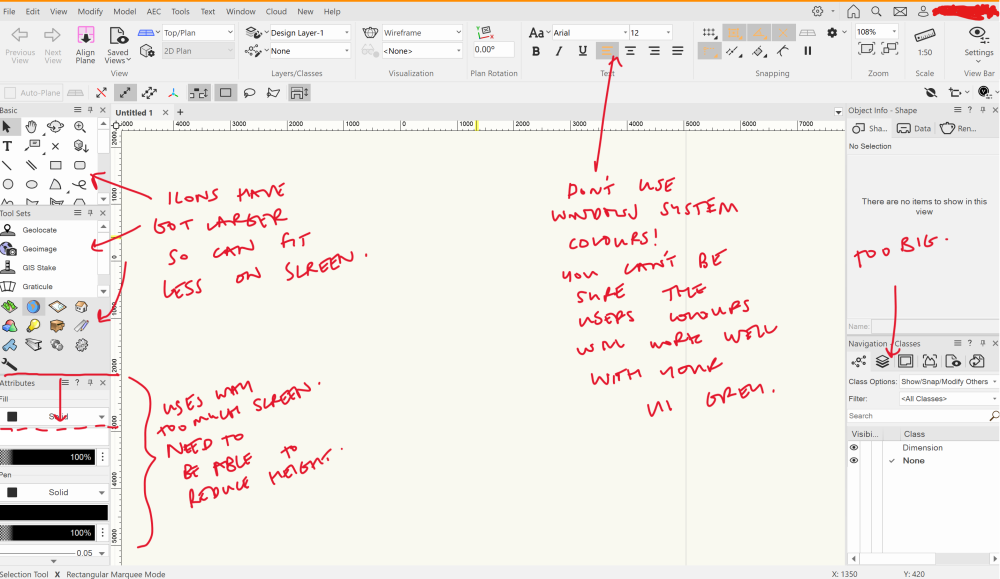-
Posts
217 -
Joined
-
Last visited
Reputation
61 ExcellentPersonal Information
-
Occupation
Architect
-
Location
London
Recent Profile Visitors
3,037 profile views
-
Simple one; checked out layers in project file sharing files turn blue so you can tell what you have checked out. But when you are on the layer; it displays black in bold whether checked out or not. Can we have blue and bold for checked out selected layer please?
-
- project file sharing
- colour
-
(and 2 more)
Tagged with:
-
Thanks for clearning that up! Interesting to know its a Mac function, hopefully somebody at Vectorworks is listening and will give us a similar option on the PC soon..
-
@Tom W. I wonder if this is a Mac functionality we don't have on Vectorworks for PC... This is the options menu I have: Vectorworks - if this is the case, please give us the same functionality for PC!
-
Ok so there was a previous 'UI Overhaul' post from a while back. But it seems to suggest, frankly, exactly the opposite of what I would like to see, so I can't upvote it. Therefore, new request time.. I've also posted this feedback in the '2024 - Icons' thread, but again not focused on what I want to specifically raise, which is about UI scaling and in particular icon sizes. We really need more customisability in icon sizes and scaling for different UIs. This was an issue before, but has got worse jumping from vwx 2023 to 2024. As you can see in screenshot below, on my laptop display (14", 2.8k, 16:10 aspect ratio), the icons and attributes take up too much screen real estate, and make it difficult to navigate to the various tools. This is always tricky to manage on laptops, however what I don't understand is why it has just been made worse. Ideally there should be a 'compact' mode for icons. Also, the 'attributes' part of the UI is really baggy compared to the rest of the tools and icons, and should be able to be made much more compact. Personally I'm also not a fan of the change in colours of the icons, which I find makes them harder to differentiate at a glance than they used to be, but this is more of a secondary concern. It would probably make everybody happy if an option was made available for black and white icons, or colour icons.
-
@Tom W. thanks for the suggestion; but yes have tried, it only affects the view bar at the top, which is not really the problem area. No impact on the icon sizes noted, or the attributes, etc.
-
Yeah the whole UI seems to be worse frankly. Its not too bad on my desktop, but on laptop (16:10 ratio 2.8k screen), the UI menu is significantly harder to use than vwx 2023. For instance look at the attached. Things that used to be the right size have got bigger or smaller, and I'm unable to find any customisability for icon sizes in order to get them to work well with varying display resolutions / sizes / ratios. I can't be bothered to do a side by side with 2023, but please take my word the scaling and UI was better in every way I've highlighted as problematic in 2024.
-
We need to be able to model ramps compliant with building regs (UK; but presumably every country has similar reg's / codes). This would be much easier if: Essential: 1. The ramp steepness could be set and dispalyed as a 'gradient' rather than 'rise over run' (i.e. 1:20, 1:12) 2. You could add landings at set distances (building reg's require landings every few metres. i.e. a 1:14 ramp requires a landing every 5m) Nice to have: 3. More options for construction and buildup of ramps; more like stair tool 4. Ideally it would be great to have some smart features that would help you work out the most efficient ramps between two points. But this is more of a nic to have.
- 1 reply
-
- 2
-

-
Also bump - but from the UK! Think I might start a new thread under feature requests..
-
Thanks Matt - good to know. We will do some tests our end in vwx 2024 and let you know if we have any difficulties.
-
Hi All, Setting up a new project file from a new 3D Revit model we have received (from a surveyors firm; we also will have 2d dwgs coming in).. Is there any consensus on which of the below is the best way to set up our proposed plans files yet? Thanks,
-

Is the 'Nomad' app still alive and does anyone use it?
Asemblance replied to line-weight's topic in General Discussion
Just stumbled across this fairly lively thread from a couple of years back, and wondering if there has been any further development? Is anybody using Nomad regularly, and if so how are you finding it? Wondering if its worth the time and effort experimenting with in 2024.. -
Hi Jeremy, Thanks for the response - apologies I've only just seen it. The signature I was using was out of date - I've just updated to show the correct specs for my current systems (both suffer from similar problems). Drivers are up to date on both, and between them covering Windows 10/11, and NVidia/AMD GPUs. The same issues and crashes occur on both systems, and were less frequent in 2022 on both machines.
-
Since installing Vectorworks 2023, I have been suffering significantly more crashes than with 2022. The most common appears to be a result of having multiple files open simoultaneously; presumably the system is running out of Memory. It hangs and becomes unresponsive for about 20 seconds, then Vectorworks simply ceases. No error message, no crash report, just silently disapears. This is typically upon opening a third or fourth file. The files are not huge, and this is on a practicaly brand new high end desktop machine running up to date Windows 11, with 32gb of RAM. Vectorworks SP5 installed (but has been an issue through every service pack so far). Is this a known issue? Why has this only started occurring on vwx2023? Also worth noting; 2023 seems generally less polished than 2022. When first opening the programme, the vectorworks logo in the loarder appears pixelated. The new welcome screen starts in a window which is bigger than my WQHD (2560x 1440) monitor and so is partially off screen (perhaps optimised for 4k only?). In use 2023 also seems slower to redrawn information when moving around, starting pixelatd and then gradually sharpening; slower and less useful for moving around a drawing compared to 2022. The whole experience of 2023 has been pretty disapointing so far. Has anybody else noticed these issues?
-

Edit Workspaces not working
Asemblance replied to Asemblance's question in Wishlist - Feature and Content Requests
It is a new custom workspace set up on a fresh 2023 installation, tried a repair and unfortunately didn't seem to find anything. Thanks for the thoughts though! -
After vectorworks has been running for a while, 'Edit Current Workspace' and 'Tools -> Workspaces -> Workspaces' stops working. i.e. I click and nothing happens, no pop-up menu appears. Not only that, but after trying to open the workspaces (after it fails to open), this then appears to stop all menu commands from working. i.e. if I then go and click 'tools -> options -> vectorworks preferences', nothing happens. Restarting vectorworks fixes this issue. I have been unable to work out what exactly triggers this behavior to start, but have noticed it more frequently occurs with more Vectorworks files open at once. This is using the latest version of Vwx 2023 SP4, on Windows 11 build 22621.1413