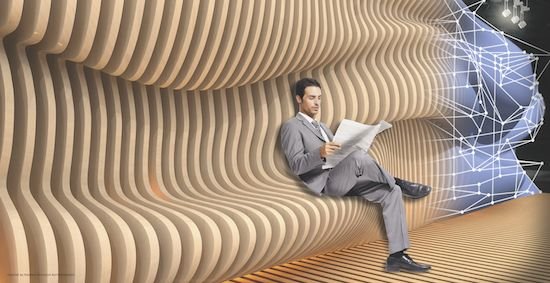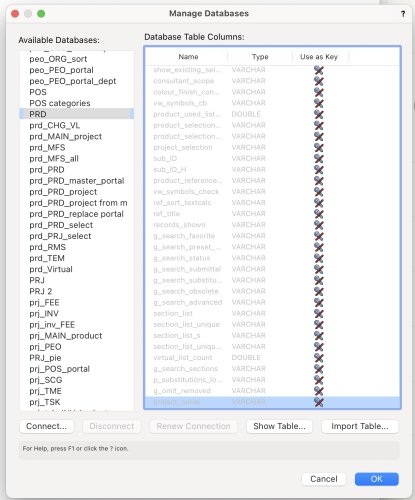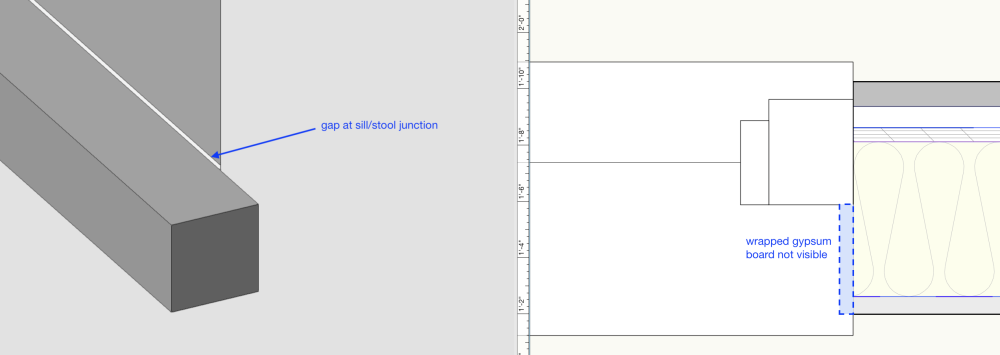David Poiron
Member-
Posts
203 -
Joined
-
Last visited
Reputation
85 ExcellentPersonal Information
-
Occupation
Architect
-
Homepage
www.cparch.ca
-
Location
Canada
Recent Profile Visitors
2,344 profile views
-
Thanks Matt - this will help!
-
It appears that the catalog entries for IKEA cabinets do not include proper textures - the all show a grey Axstad texture, no matter which cabinet style I select. Is there a plan to include the proper textures, or is this up to the user at this point?
-
I've ended up creating a 3D object with a slit in it and cutting copies of the original object (solid subtractions) and then reassembling the cut pieces back into the original shape.
-
Is there a way to easily split 3D objects into slices of consistent width, like in this image. I thought there was a video regarding this but I cannot seem to find it.
-
Manufacturer field in slabs and roofs
David Poiron replied to David Poiron's question in Troubleshooting
Actually, it has been working but the text was hidden under the image, which made me think initially it was not working. Now if I can figure out if there is a way to have the image top anchored, and have the text under it move down with a variable height image, I will be happy. I'm not sure if this is possible - cannot get the constraints to work this way it seems. -
I am working on graphic legends for walls, slabs and roofs. I am using the "Manufacturer" field as a kind of note field. I can reference this field from a text block in my graphic legend for walls, but when I try to do this for slabs or roofs it does not seem to return anything. This is the code used for slabs for example: #IfcSlab#.#Pset_ManufacturerTypeInformation#.#Manufacturer# Is this a bug?
-
Graphic Legend - criteria for slab object, floor vs roof
David Poiron posted a question in Troubleshooting
Is there a way to distinguish a slab being used as a floor versus one being used as a roof in a graphics legend? I tried using "name" and "starts with", but this does not work. It would also be nice to be able to refer to the fields inside a slab, roof or wall object in a graphic legend - maybe this is possible but I cannot seem to get it to work. Another related item: is there a way to access the IsExternal (exterior) criteria? This would allow us to easily have different graphics legends for interior vs exterior assemblies. -
I have established an ODBC connection to a FileMaker database but all my fields are greyed, preventing me from selecting a key. Does anyone know why this would be the case?
-
never gets old!
-
Window wrapping and sills conflict
David Poiron replied to David Poiron's question in Troubleshooting
Ah, I see now. Thanks Matt. -
Window wrapping and sills conflict
David Poiron replied to David Poiron's question in Troubleshooting
Good to hear changes are coming. If possible, it would be nice if wrappings could be set to face of window or door frame, so that if the offset of the window or door is changed the wrappings would adjust accordingly. -
I have a window sill on a window and it graphically covers the wrapping of the interior gypsum board return in plan. Is there a way to bring the wrapping to the front? Also, there is a gap between the stool and the sill that I cannot get rid of (in 3D). Any ideas to fix these issues? Also, if and when the sill on the window tool is fixed, the stool has to get extended to the inside face of the window, not stop at the inside face of the wall.
-
worksheet functions and define graphic legend field
David Poiron replied to David Poiron's topic in Data Tags
Pat, This is the answer I was looking for - worked like a charm. Thanks as usual for your help! (Thanks Nikolay for you offer as welll) David. -
Sorry if this topic is in the wrong place but it might relate to data tags too so here goes: I'm trying to parse out words that are part of a symbol name for a graphic legend field (text). The symbol name is made up of a reference (ex.L12) and a description (ex. recessed lighting), for an overall name of 'L12 recessed lighting'. I thought it might be possible to use the worksheet SubString function to, for example, get the first word - #WS_SUBSTRING(#SYMBOL#, ' ', 1)#, but this does not work. Can anyone help with this task - or maybe it is not possible?
-
Roadway (custom curb) curb location
David Poiron posted a question in Wishlist - Feature and Content Requests
It would be nice to have a checkbox that allows for the curb to be located outside the defining shape instead of inside. Currently, I have to size the shape and then add an mount for the width of the curb to push the curb out to where I want it to be.