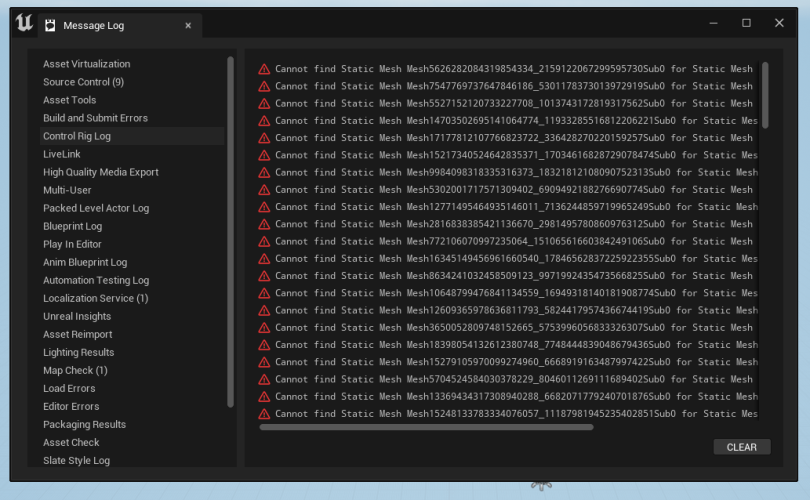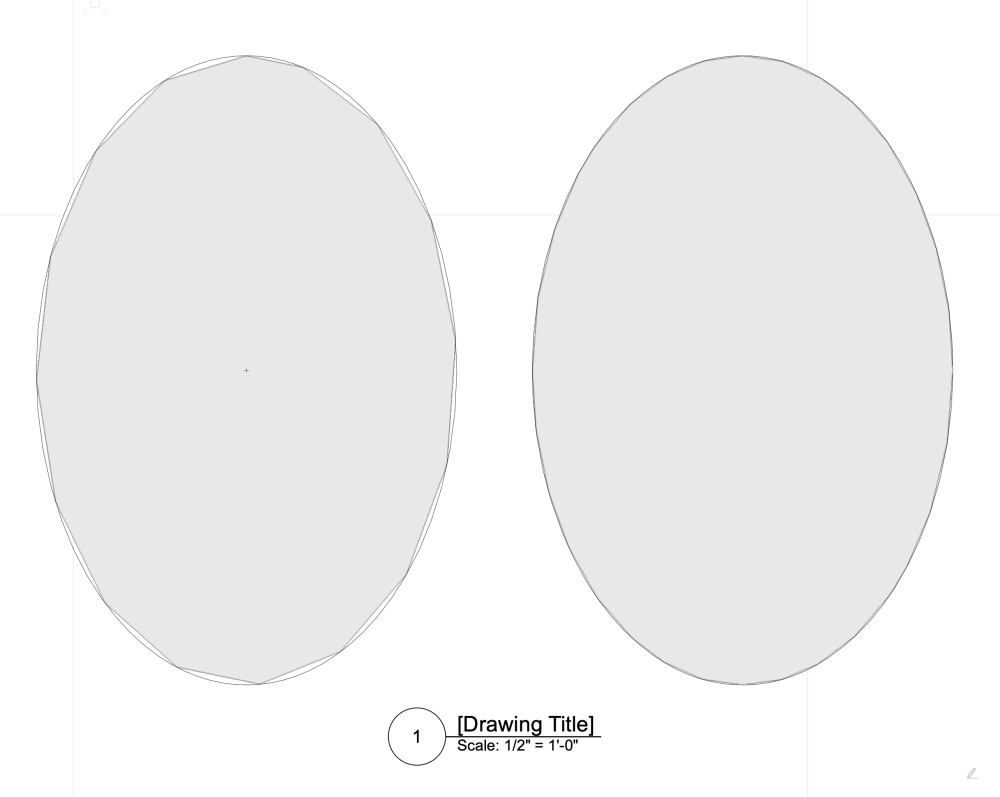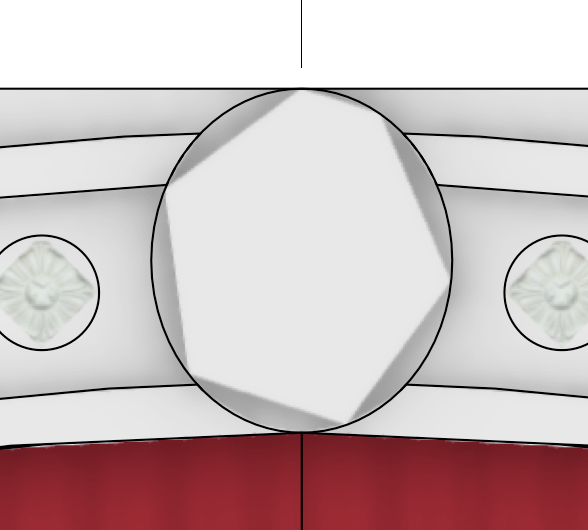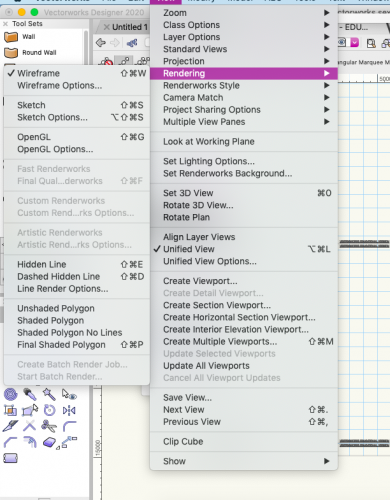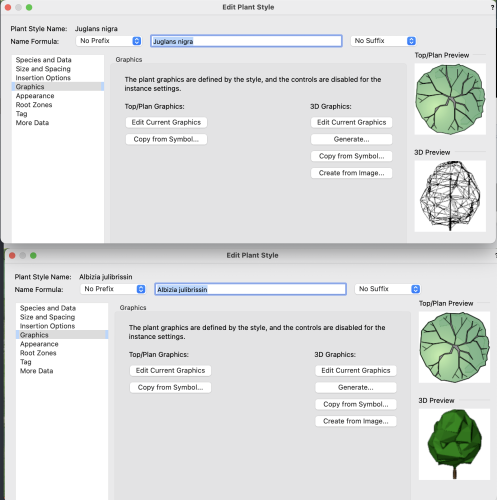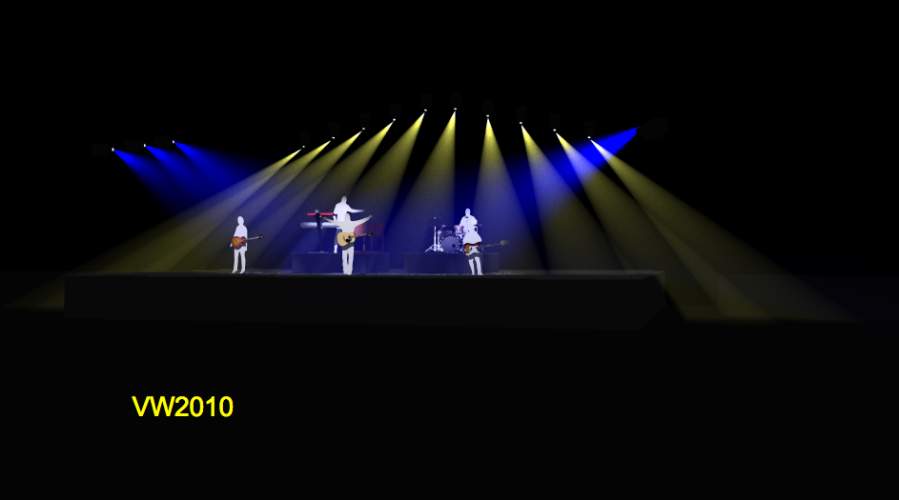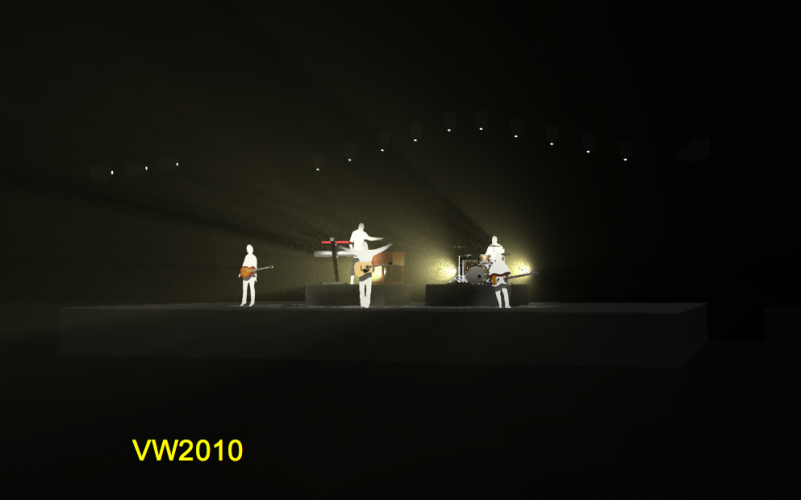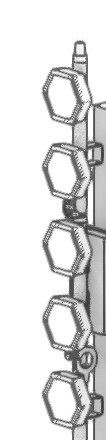Search the Community
Showing results for tags 'rendering'.
-
I can't get my camermatch to work. It's always way off no matter how I put my reference lines. I've tried multiple reference marks and lots of different placements of the reference lines and I can't get it anywhere close. Is it just me or is something strange going on? CMA_Cameramatch.vwx
- 37 replies
-
- camera match
- rendering
-
(and 1 more)
Tagged with:
-
Hello, I am attempting to model some fixtures by a manufacturer using their IES files and finding that the light output in FQRW is highly unrealistic. Fixtures don't read at all until I manually set the lumen output to north of 2500 lumens (the environment being a very small office). The IES contained within has a lumen value of 261, which should read fine in a small environment. I currently have the Emitter in Lighting Options set to around 1,400% based on another thread I looked at, but am hoping there is a way to get more lumen-realistic output with these fixtures set at 100% so that I can provide the manufacturer with renders that even somewhat realistically reflect the actual light output of his fixtures. Any thoughts on how I can work these spotlight fixtures to create renders that are accurate to the actual details of the fixture/IES file and not just dialed in by eye? The biggest reason for this is that the manufacturer and I work remotely from each other and I don't always have the chance to use his new products in real life to get a visual sense of how bright they are in space and would love to rely on the data in the IES. Thank You! Office.vwx
-
Hi there, I've had this issue come up a few times over my last few projects. I've previously managed to find work arounds but never solutions. Can anyone tell me why my hardscape objects render as black polygons rather than the textures I've assigned them? I have tried different renderworks styles, changing the individual textures on specific faces of objects, editing the style to change the texture used and probably a few other things that have been forgotten in fits of desperation! My only solution so far has been to use a top/plan view but that isn't an option when I'm trying to produce 3D renders. Please see attached pictures to see the difference. Any help/thoughts/advice would be greatly appreciated. Thanks in advance
-
I've not used the cabinet tool previously and had always modelled joinery myself. Just used it for the first time. I can't work out how to remove the line/outlines of the component parts of the cabinet. Each draw-joint, door-joint, frame-joint etc is outlined with a black pen line. I've tried creating a new class with no lines, just fill. I've tried changing the material. Nothing changes it and I'm left with every joint outlined, and the joinery looking as if it's flatpack, not bespoke handmade joinery. Any ideas?Liv’s Room 7801CF952C1A.vwxLiv’s Room 7801CF952C1A.vwx Cabinet Lines.vwx
-
- cabinet
- cabinet tool
-
(and 3 more)
Tagged with:
-
I've just upgraded from VW12 to VW17. I am creating a 3D model, but I can't seem to make the colored axes disappear when I render the model. Since many most renderings don't have the axes, I'm sure there must be a simple toggle switch to turn off the axes, but I can't find it. Any suggestions? Thank you.
-
Create higher levels of realism earlier in your design process with improvements to Shaded Rendering. Take advantage of unlimited shadow casting in real-time to assess your designs on the fly and quickly determine lighting, camera, and material setup so you can create better visuals more confidently.
- 5 replies
-
- 10
-

-

-
- vectorworks 2024
- shaded
-
(and 1 more)
Tagged with:
-
Hi All I'm working on a project where I am looking to use Unreal Engine as my rendering environment for a design that is modeled in vectorworks. Ideally I would like to use the Datasmith Direct Link feature built in to vectorworks so that I can edit my model and update changes without re-importing everything. I'm using Vectorworks 2023 SP4, and currently the datasmith direct link doesn't initialize in Unreal 5.1. Using Unreal 5.0 I can start the direct link and import my geometry. However no import is successful and I am met with a message log stating that any static mesh that was in Vectorworks could not be found. If anyone has had success using the direct link please let me know any advice for the right workflow. Thanks in advance
-
- rendering
- unreal engine
-
(and 1 more)
Tagged with:
-
Hello all, I had some weird behaviour with some geometry tonight becoming facetted. I use the same file settings and its been a long time since I've had facetting issues. I'm wondering if something changed with the most recent service pack. This is where I started noticing the problem with an extruded oval. Notice how different the background shaded render is from the foreground hidden line. When I went in and edited the oval to turn it into a polyline (cut it in half and then added the surfaces back together) the issue went away. So then I did a quick comparison in a clean file. Both started as ovals but the one on the right was converted to a polyline using the method above. The facetting is quite different. Shouldn't standard geometric shapes (ovals, circles etc.) render better, not worse? It's all very odd to me. Kevin (Its not related to either 2d or 3d conversion resolution which is where I started my troubleshooting.)
-
I have models created in Sketchup that I want to include in my Lumion file. Do I have to save my files a specific way to be able to explode imported models and adjust textures? I have had success doing so with some models but others have pieces that will not allow me to select textures.
-
I am trying to produce a 3D model of my 2D plan. I have decided to take the 2D polygon hatch areas and turn these into Hardscapes. This has worked, but when I look at them in flyover mode they are only in wire frame, not solid. I only want them as white blocks. I think it has something to do with what class they are in, but I am completely confused.... I changed the Site-DTM-Modifier class to a white fill and then they all come in as black. Which I don't want, I want them in white. Thank You
-
What I see in my Vectorworks file is what I want to see when I export the image, but it is not. Is there a file format or setting that will give me the same results as what I see in Vectorworks? This screen shot is accurate. Oddly it can reproduce the colors extremely close (if not exactly the same), but Vectorworks cannot. This is a JPG export: This is a PNG export: This is a PDF export: Murphy Bed Queen Complex.pdf
- 5 replies
-
- rendering
- renderworks
-
(and 1 more)
Tagged with:
-
Hi I am not sure if this is a question for VW or Lumion. I am using the VW-Lumion live sync and loving it. At the moment I am limiting myself to creating the renders in one session as I cannot work out how to reopen and continue at another time. I save VW project and save the Lumion file, from there I have no idea how to open up things and continue.
-
Hi all ! I am looking for the best solution to export my vectorworks project to blender for texturing and rendering. That is to say the best compatibility, the best format, the best way to have a blender project organized from vectorworks. Thank you all
- 4 replies
-
- vectorworks
- blender
-
(and 3 more)
Tagged with:
-
Hello all I am trying to do some renderings with Entertainment fixtures, moving lights. However I am struggling a bit on getting the right workflow. Is there a way to get different positions, zoom / fokus / color / gobos? I am looking into scenes, but they don't seem to change the positions of the fixtures. How do you work with moving lights, and renderings? All is very appreciated Best from Mathias
- 10 replies
-
- moving light
- rendering
-
(and 2 more)
Tagged with:
-
- 8 replies
-
- 1
-

-
- image prop
- rendering
-
(and 1 more)
Tagged with:
-
Hi, I was wondering if anyone could tell me what's going on. I'm using the plant tool, adding some new plants as I go.. and having no trouble using "Generate" in the Edit Plant Style > Graphics > 3D Graphics to create some models for the trees. ..until suddenly they no longer appear as normal shaded models, but instead only as wireframe. All the options (volume, shell etc are affected). I have no idea why. I didn't change any graphics/render settings. Now every time I go to set that, they only show as wireframes. I can view the previous ones I did as shaded models, but if I go to edit them they will only give me wireframe, so I have to cancel to back out. I can't see any 'setting' that makes them appear differently, and I tried closing and restarting to no avail. Has anyone had this before?
-
Hi, I am struggling designing this armchair -not the legs or cushion but mainly the back and side. Does someone has a way of doing this efficiently? For the cushion I would use subdivision to create the plumpness but for the back, I am totally stuck as there is this curved shape that goes up in the middle. Any tips would be appreciated! Thanks
-
I would really like to see some improvement in rendering directly on the design layer using Renderworks. For the longest time this worked exceptionally well. Over the past several years it has become buggy and unpredictable. Interestingly enough, the common response is “you shouldn’t render directly on the design layer. You should use a viewport on a sheet layer.” Frankly I find that a terrible solution. Of course I use sheet layers to output designs but during the design process? What a huge waste of time and it completely takes one out of the design head space. If you want to see how that new texture you created looks, or check the lighting you just added, you should simply start rendering. Since you are probably centered up on the item you want to evaluate, you only need the render to run for a moment and then cancel it once you’ve seen what you needed to see. The idea that you have to create a viewport and then set your rendering and lighting options and then render it from a sheet layer seems an absurd workaround. The render bitmap tool is not much better. You have to wait for entire thing to render before it displays anything. If you set the dpi to something slightly better than 72dpi, so it looks halfway decent it takes far longer. I get that I only should draw out the bitmap to the size I need to see, but it still takes longer than a quick keystroke to start a render. Rendering on the design layer used to work great all the time. It would be really helpful if that were the case now.
-
Solar animation - Cloud based rendering
Ross McLee posted a question in Wishlist - Feature and Content Requests
Is it possible to render solar animations in the cloud - my desktop struggles to do high quality rendering at the best of times. Being able to send the process up into the cloud for processing would be awsome! Thanks, R-
- solar animation
- cloud
-
(and 2 more)
Tagged with:
-
Hello, I'm having a seemingly funky rendering issue across multiple files. I'm running VW Spotlight 2018 SP4 and am unable to render in Final Renderworks or as Custom Renderworks. Its as if the operation never starts and all my objects, symbols, etc. become transparent (as in they become invisable). Everything is still selectable and appears with an orange outline when selected. Also of note is that when I zoom in and out with the mouse, I am able to briefly see all objects crudely rendered. However, the moment I release the mouse when zooming to lock in a view, all objects revert to their incognito modes and disappear once again. Open GL rendering seems to work just fine. File uploaded below I cant find anything else about this problem on the forums, so I know I'm missing something. Or perhaps I'm just a victim of not enough GPU for VW? Any thoughts would be appreciated. Specs: MacBook Pro 10.13.6 (13-inch, 2016) 2.9 GHz Intel Core i5 8 GB 2133 MHz LPDDR3 Intel Iris Graphics 550 1536 MB Running VW2018 Spotlight Chandelierv1.vwx
-
Hi, I am looking for a laptop (to work from home) that can handle vectorworks architect as I use it for rendering and 3D modelling. Can anyone suggest any laptops that have a suitable specification to do the job which are under £1000? Thanks in advance, Sam
-
- vectorworks
- rendering
-
(and 3 more)
Tagged with:
-
This is probably a question that has been asked many times before, but I have difficulty in accessing it, so here goes. The vast majority of our day to day work is to produce plans, sections and elevations to a standard that can easily be understood by clients, statutory authorities, contractors etc. I am not trying to produce photorealistic or 'high resolution' renderings on a daily basis - I actually don't want to produce a render, I would very much like Vectorworks to draw a set of lines that are representative of an elevation or a section and the ability to add some colour or detail without having to create an 'image' and worry about the resolution, the giveaway is in the name - Vectorworks - means lines, the name of the software should really be changing to Rasterworks as it is nearly impossible to produce vector drawings. The problem is that we need sometimes just to see what something is going to look like quickly and to produce an elevation or section from a model that shows just a modicum of colour or detail, is now so complicated that we as an office have all but given up trying to do it - doesn't look good when trying to run a business. How come that to generate the model in Open GL in the design layer, spin it around to my hearts content, zoom in and out, switch classes on and off, take screenshots etc. only takes seconds, but to generate the same level of detail in a sheet layer can take hours?? The real reason for this post however is because I am sitting at my desk trying to generate a set of simple elevations - taking 20 minutes each time because if just one thing is changed in the entire drawing, everything has to be generated from scratch again. And we wonder why other designers are continually mocking Vectorworks - ability to create instant and live elevations / sections. Live updates etc. Come on guys - what's the problem????
- 31 replies
-
- 1
-

-
- open gl
- elevations
-
(and 1 more)
Tagged with:
-
Since the introduction of the current rendering engine, volumetric lighting effects, which are crucial to presenting concepts to clients in the entertainment industry, have been sorely lacking. This functionality is available in the rendering engine in Cinema4D but the necessary parameter controls are not available to VectorWorks users. There are several real time visualizers (Vision, Light Converse, MA3D, Wysiwyg) that produce results that are far and away superior to anything VW can do currently. Having to rely on other expensive and time consuming applications simply to produce this one crucial effect (which by the way worked much better in VW2010 and earlier) is a serious weakness to an otherwise great platform. For those that are not aware of the issue, I will explain it as this: 1.) A beam of light exiting a lighting fixture should appear to originate at the same dimension as the aperture from which it is emitting. In other words, If the lens of a lighting fixture is 8" in diameter, the origination of the beam of light should also be 8" in diameter. Currently the beam of light originates as a pinpoint. Completely unrealistic. 2.) A beam of light in nature follows the law of squares. In the simplest of terms, the light is brightest where it originates and then falls off in intensity over distance. Currently VW appears to deal with a volumetric cone of light as a piece of geometry. The larger the cone, the brighter it appears. The result of this is that the beam of light is then, in fact, dimmest at it's origination point and gets brighter as the beam widens which is exactly how lights do not behave in the real world. A program such as Vision produces both of these results quite well and do it in real time using OpenGL. Using the render engine in VW to produce volumetric effects takes a very long time and the end results are far from satisfactory. I am certainly not suggesting that OpenGL is the solution, however, it is unfathomable to me that a program as expensive as VW that markets itself to entertainment professionals is so completely lacking in a feature upon which a majority of those professional rely to sell concepts to their clients. Attached are images comparing the 2010 rendering engine to 2015. Nothing has much changed since 2015. The quality of the volumetric space is much more smooth and less granular than in 2010, but you can clearly see the difference the fall off. Also note that neither 2010 nor the 2015 examples address the aperture.
- 54 replies
-
- 6
-

-
- volumetric
- rendering
-
(and 2 more)
Tagged with:
-
Please see two screenshots attached below... The first image is a screenshot taken from a design layer in OpenGL, when orbiting the lenses remain clean and exactly how I want them to render. The second is taken from a sheet layer of a viewport, rendered in OpenGL only this time I get random artifacts appearing on the lenses of this particular fixture. My first thought was that there may be some overlapping geometry (although this doesn't explain why it renders correctly when in the design layer) regardless, I tweaked the position of this polygon but no success. I also played around with crease angle, removing texture, setting solid colour, various lighting settings, turning off ambient occlusion and DPI settings of the sheet. Any suggestions on a fix would be greatly appreciated. Many thanks Dan