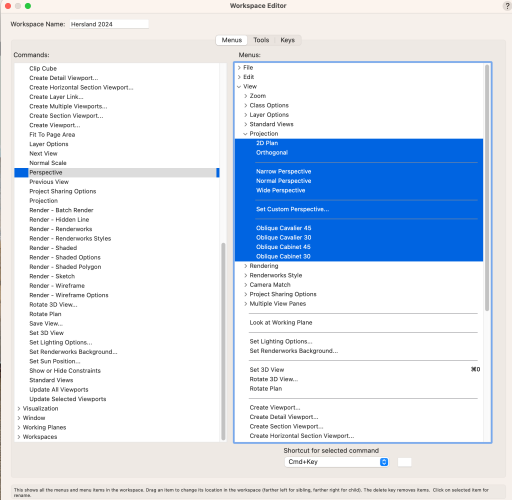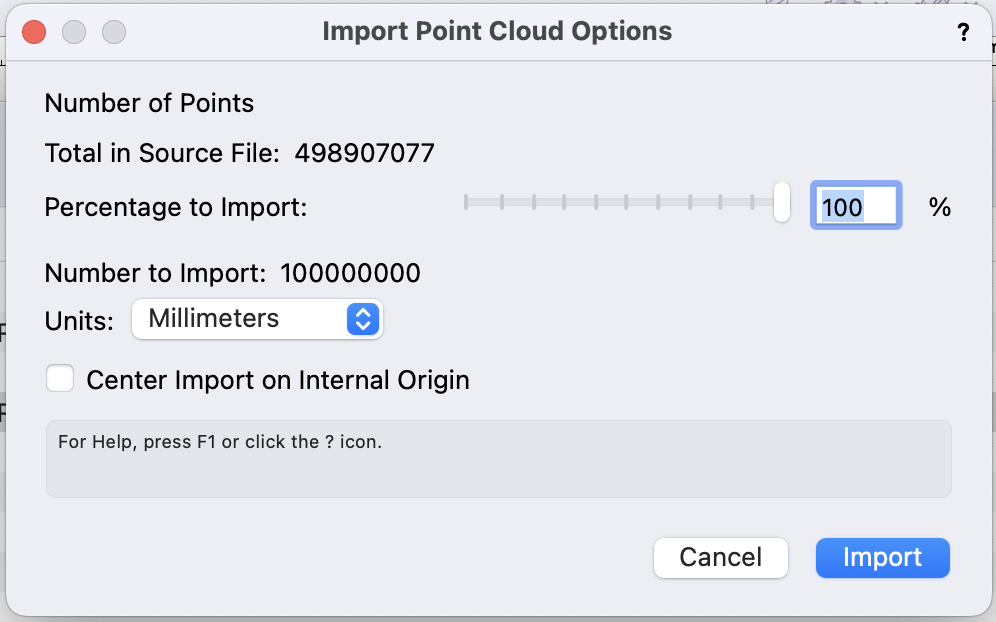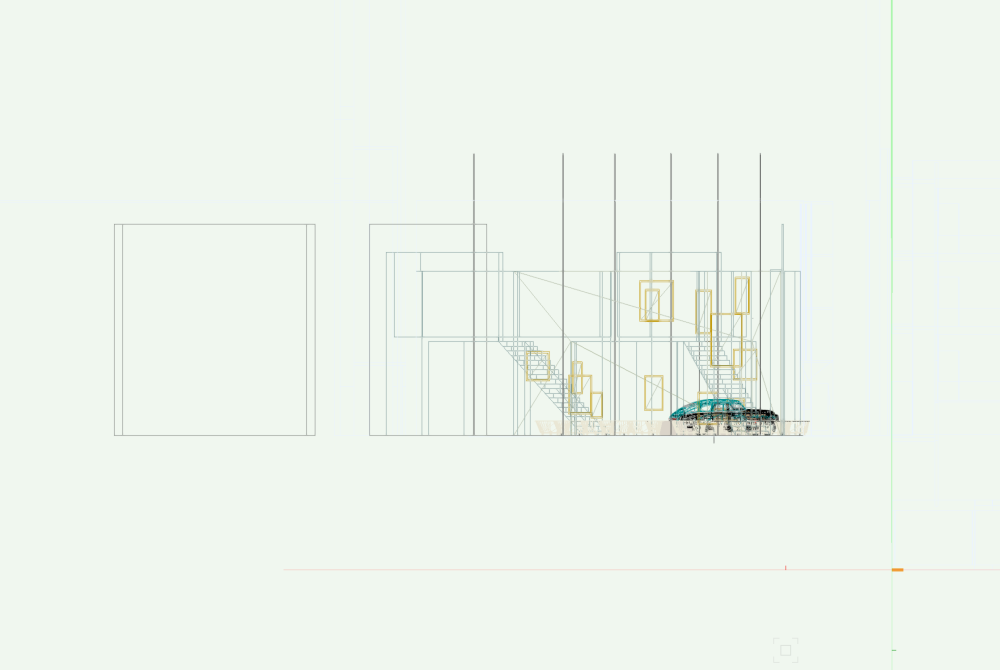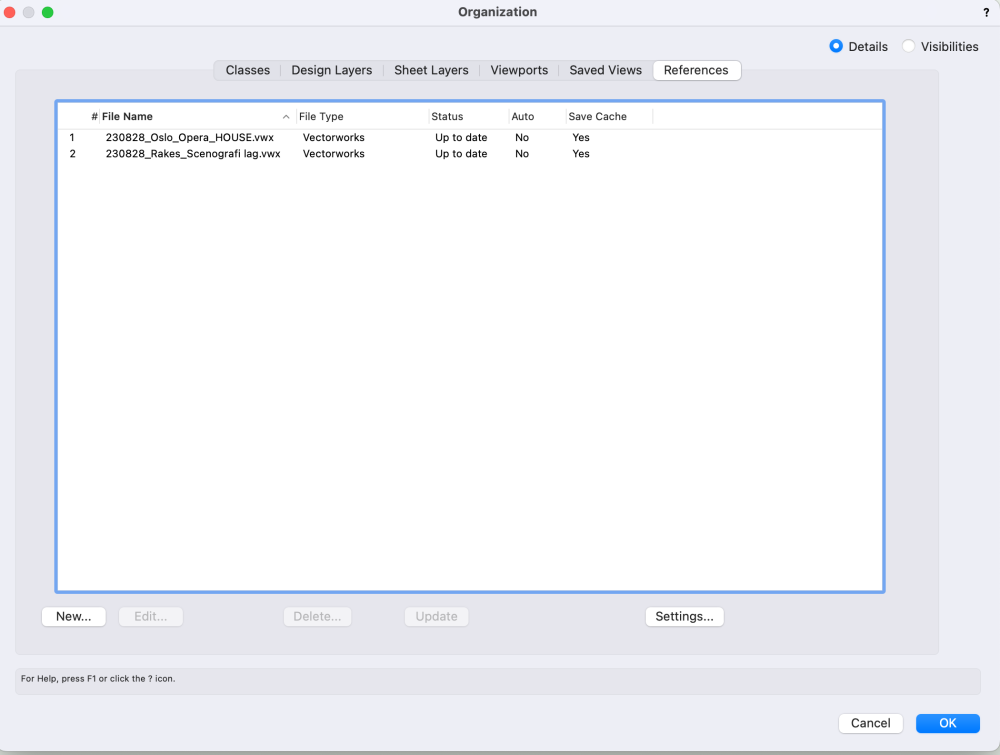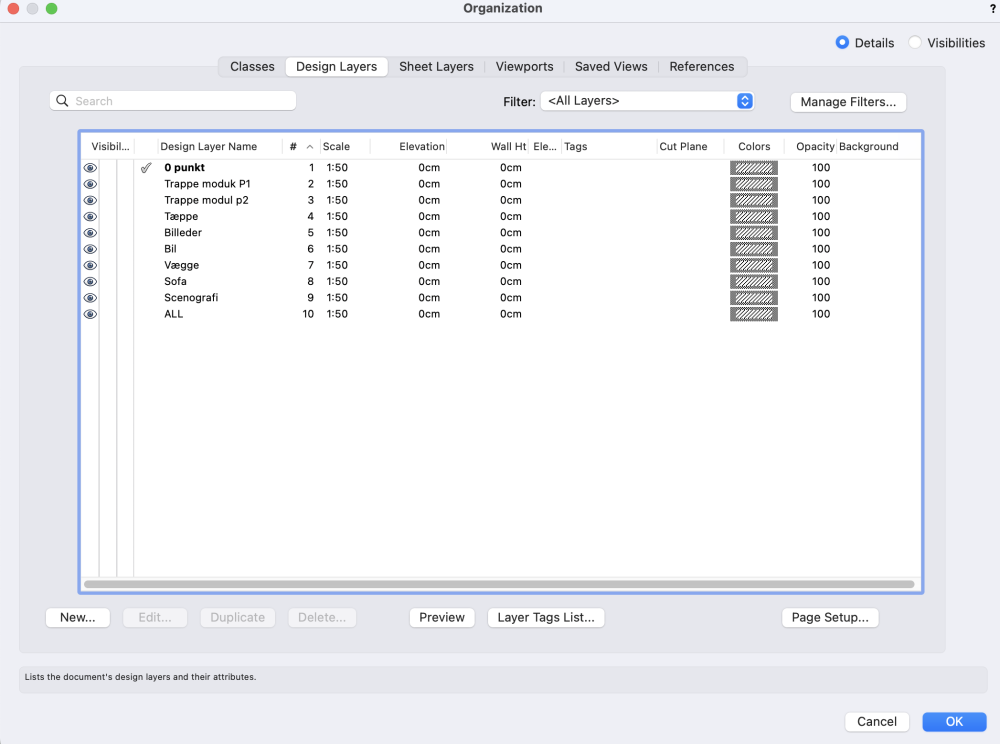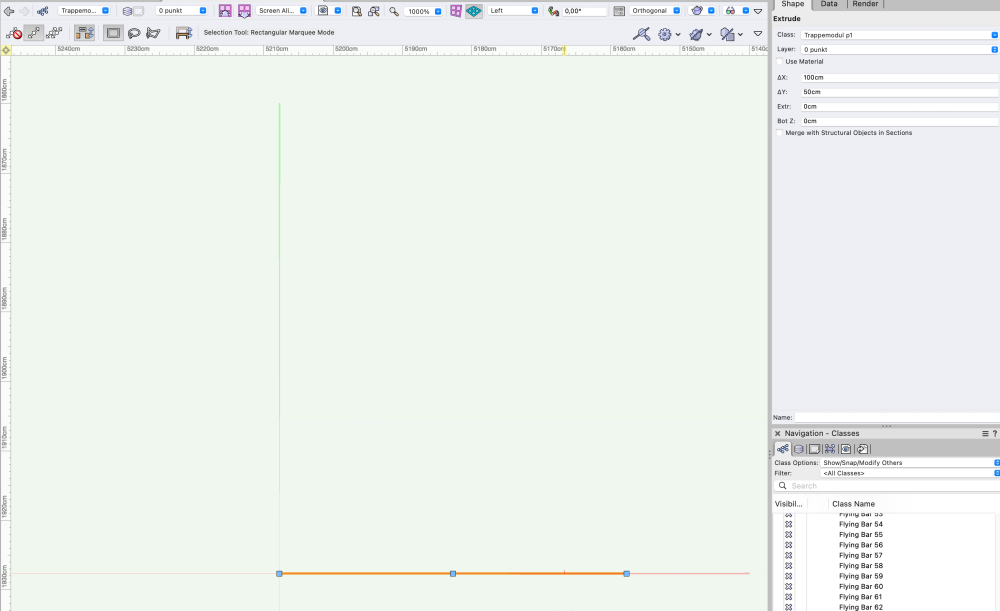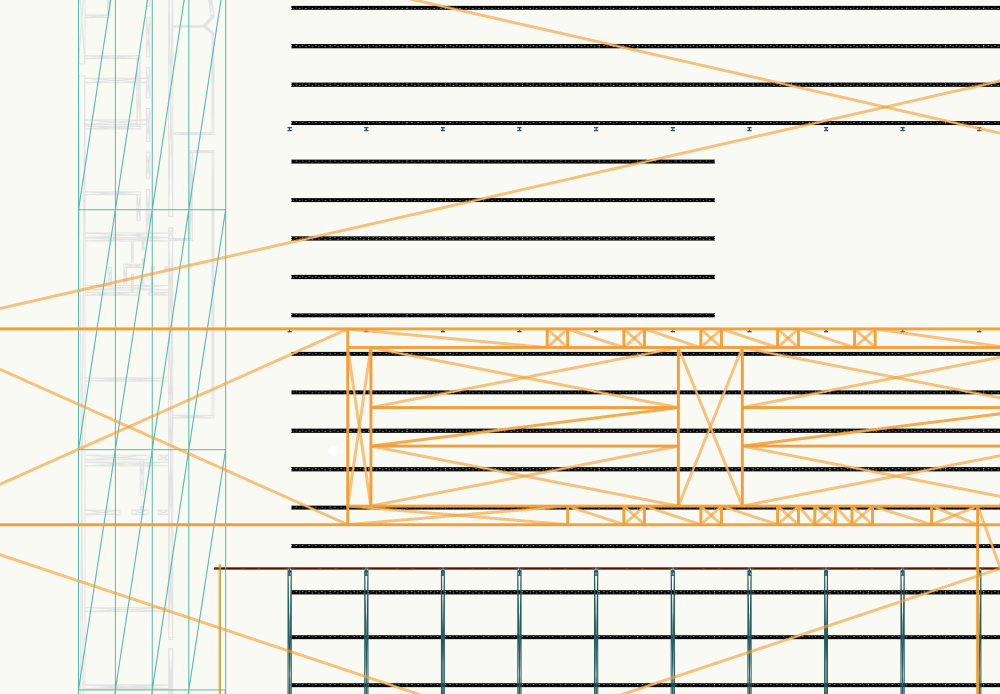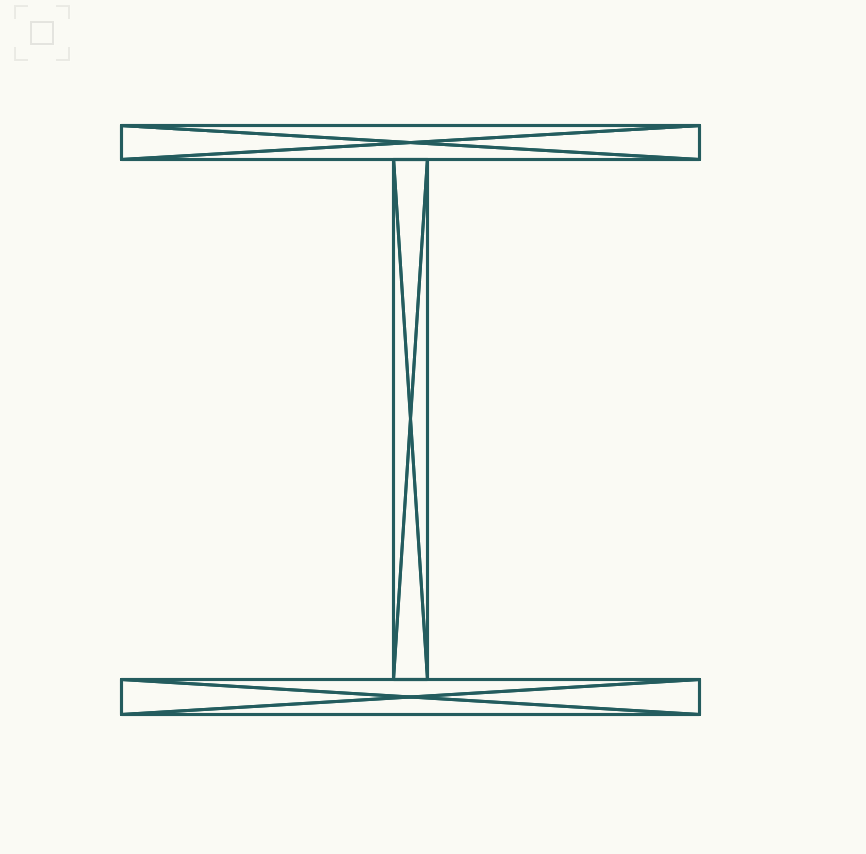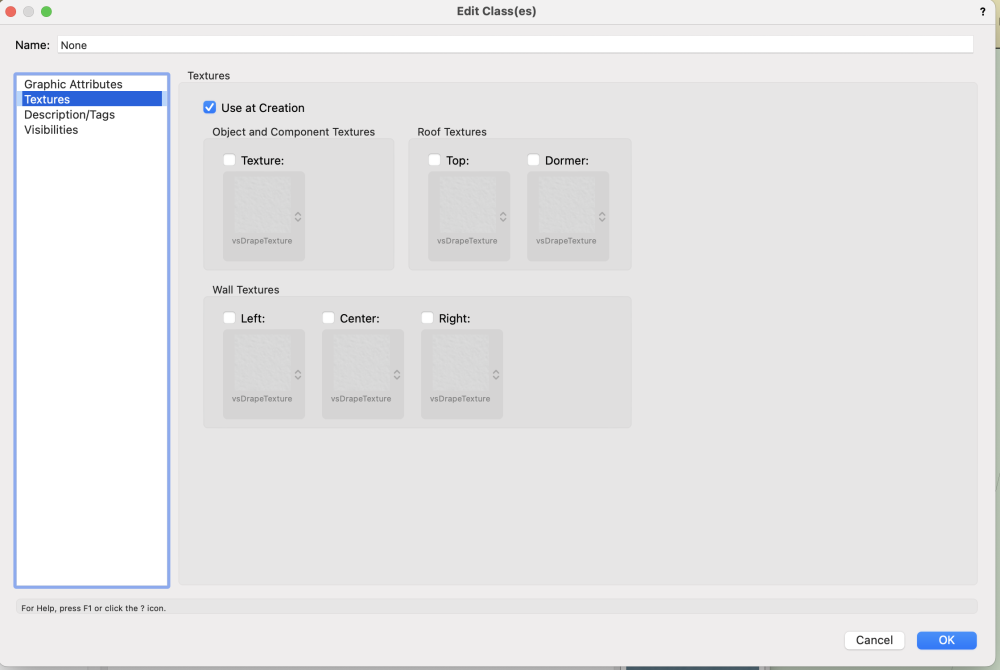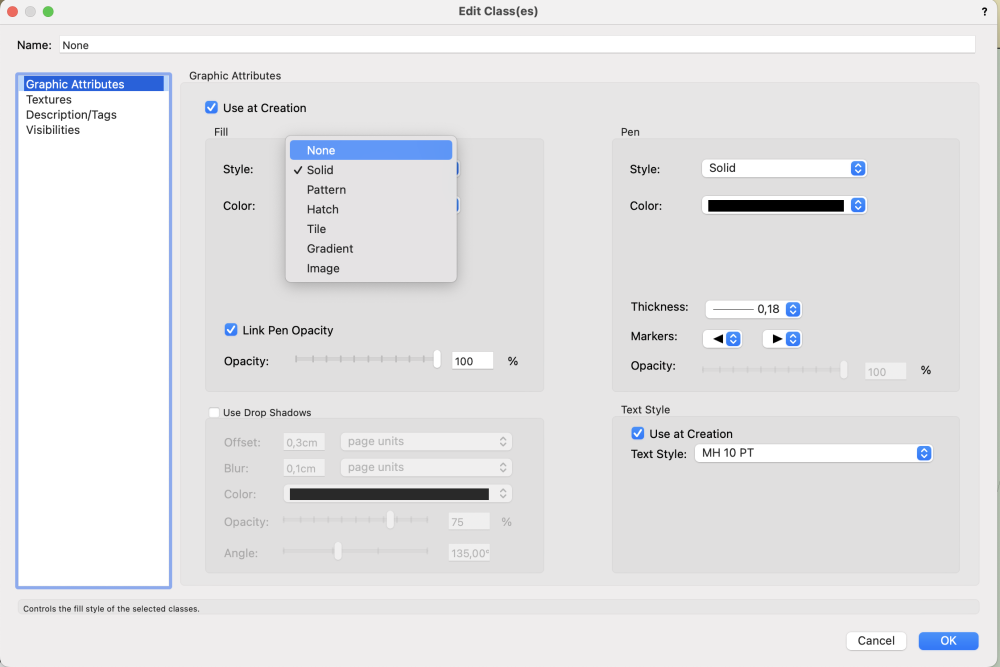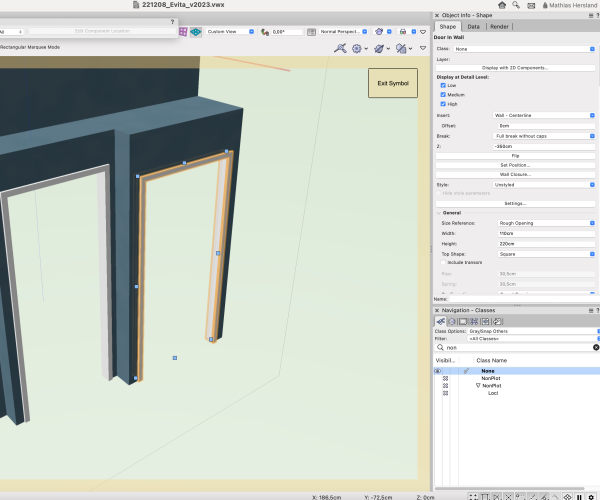mhersland
Member-
Posts
79 -
Joined
-
Last visited
Reputation
19 GoodPersonal Information
-
Location
Denmark
Recent Profile Visitors
The recent visitors block is disabled and is not being shown to other users.
-
Thanks a lot @Pat Stanford and @Elite Exhibits. It worked, after some clicking in the fields. It seems like the GUI has some untraditional behavior.. But might just be me experiencing that..
-
Hi @Pat Stanford Opening this old thread, as I find your answer interesting. I am trying to do just what is mentioned above. However in Vectorworks 2024, i don't seem to be able to edit shortcuts individually. It selects the whole category. Is this a feature? And how do I then access the specific menu point? See attached screenshot of what happens when I select a feature.
-
Using point cloud in Vectorworks
mhersland replied to Neelambari Shukla's topic in General Discussion
Hi @Tom W. Thanks for quick reply! It may be. It is placed 651.120 meters away from origin. I tried to "center to VW origin upon import. It helped a lot on resolution. It also seems to help on RAM usage, is that your experience as well?- 17 replies
-
- pointcloud
- point-cloud
-
(and 1 more)
Tagged with:
-
Using point cloud in Vectorworks
mhersland replied to Neelambari Shukla's topic in General Discussion
Hi All I am opening this thread, as I hope anyone can help me a bit on point clouds. I am quite new to point clouds. Been using smaller scans earlier, but ran into a larger project now. We had a building scanned from the surveyor. The building is about 5.600m2. The scan exceeded the maximum amount of points Vectorworks could import. Therefore I revised 5 files, containing a part of the building. Each scan is about 95.860.766 points. However the resolution seems very rough, when zooming in. I made a video of a small column to show it. Compared to the great tutorial earlier in this thread, my resolution seems way to low to actually draw from. Apart from that, one part fills 50gb in my RAM, so my computer is really struggling, handling the file. Especially compared to the performance they get in the tutorial. I received the point clous as LAZ files. Do any of you have an idea, if this is what to expect, or if there is a problem with the scan? Best from Mathias Laser scan 1080p.mov- 17 replies
-
- pointcloud
- point-cloud
-
(and 1 more)
Tagged with:
-
Hi Tom Thanks for your reply. That is exactly why I thought it was an old specification. 🙂 I can have the point cloud decided in smaller sections, I am sure.
-
Hi. I am opening this discussion again, as I try to import a point cloud with 498+ million points. However vectorworks seems to limit at 100.000.000 points. I dont seem to find any recent information about how many points vectorworks is able to import at a time. Do any of you have the knowledge if it is possible to import larger clouds than 100.000.000 points? I get this dialog when importing: Thanks in advance. // Mathias
-
Z axis don't match object info palet value
mhersland replied to mhersland's topic in General Discussion
Hi again Tom You just answered my question. 🙂 Sorry for my confusing questions. I work in theater and event business. Very often there are set designer who is drawing part of the work in sketch up or other 3D programs. I don't know why, but very often they put their drawings some random place in the 3D space. Both regarding X, Y and Z.. Therefore i spend a lot of time retouching their drawings, and relocating them manually. This is why I thought of moving origin to locate it correctly 🙂 Your help is very much appreciated! It clarified a lot for me - Thanks for that! -
Z axis don't match object info palet value
mhersland replied to mhersland's topic in General Discussion
Thanks again @Tom W. Very helpful of you. I missed your point about routers showing the wrong axis, when not in top plan. Got it now. 🙂 I still don't seem to be able to change user origin in the Z axis. Is this just not possible, or am I overlooking something? If possible I would prefer not to move the entire drawing down to zero Z axis. -
Z axis don't match object info palet value
mhersland replied to mhersland's topic in General Discussion
Hi again Tom Thanks a lot for your explanation! I did change the user origin, as my model after import is lifted about 5,5 meters. What i am trying to achieve is to reference 2 files into a third, as my colleagues will work separately at the imported models. I hoped a easy solution for aligning everything could be to apply custom user origin. However as i understand you, there is no workaround except to move the model manually to “0” in the Z axis? -
Z axis don't match object info palet value
mhersland replied to mhersland's topic in General Discussion
-
Hi All Some strange behavior keeps snaking into my drawings, when I import set models, from sketch up and DWG. My Z axis dont seem to be the same across the whole drawing. I have some imported set, wich is liftet in Z axis. When drawing a 3D rectangle, and place it in "0" Z axis, the rouler in at the side dont sem to match. See attached screenshot (side view), with Object info, and rulers inside. Do any of you experience this, or knows how to solve it? Best from Mathias
-
dwg import polygons are split into triangles
mhersland replied to michaelk's question in Troubleshooting
Hi all I am opening this again. I think I have the same problem. Usually when I import a DWG file, I get lots of diagonals forming triangles. The 3D looks okay, but the 2D plan gets quite messy. Am I doing something wrong, or is there a basic understanding of DWG that I need to read into? Here you see the floor highlighted. And here a simple I-Beam from top view. Best from Mathias -
Hi all I am as well trying to apply a texture to a door frame. I get that I can do it by class. However I don't seem to get any class options, for doors and Windows. What am I missing here? When I change the fill color my door frame changes color. But where do I apply textures? Best from Mathias
-
Xform not able to move Martin Sceptron fixture
mhersland replied to mhersland's topic in Vision and Previsualization
Hi @Mark Eli I will share my file with you in your mail. I found out, it changed when turning up the quality in the preferences. It happened a couple of times after that, but after changing the quality up or down all objects came back. I got your point about using layers. For this project we are currently sketching. So making 81 layers every time I import the objects was quite time-consuming. -
Hi all Thanks a lot for all your great and inspiring reply! Thanks @bbudzon for another great explanation on how to manage in Vision. It seems that I need to pay more attention to materials. I would believe my systems are beefy enough to run in high quality, depending on the amount of fixtures. However I work mostly in stage lighting / theater, but now as well do some museum / installation lighting and trying to find a workflow to fit both needs. Maybe it is impossible. Great point @Wesley Burrows am very happy about your inputs. I have the same experience when rendering in Vectorworks, but as you describe it might very well be my lack of knowledge. @EAlexander i have been following your work for some time now! Your work is super inspiring! I have been looking into leaning Cinema 4D. The last couple of weeks I tried a bit in Blender. But the workflow between Vectorworks and blender don't seem as semles as between Wectorworks and cinema 4D. Do you have any experience in that?
- 10 replies
-
- moving light
- rendering
-
(and 2 more)
Tagged with: