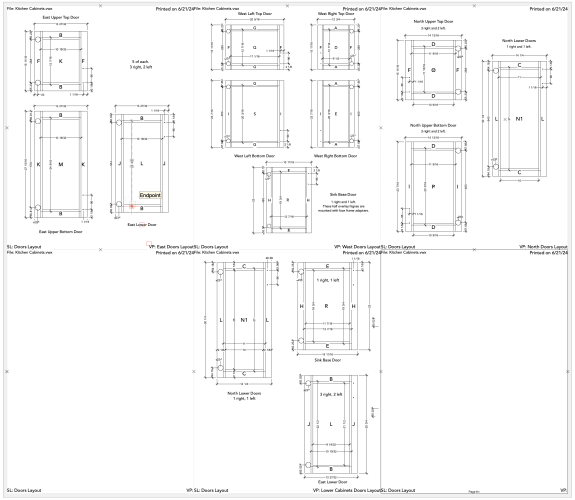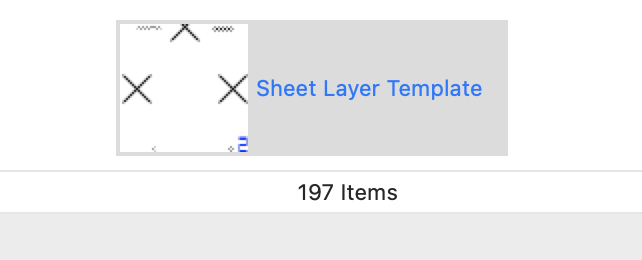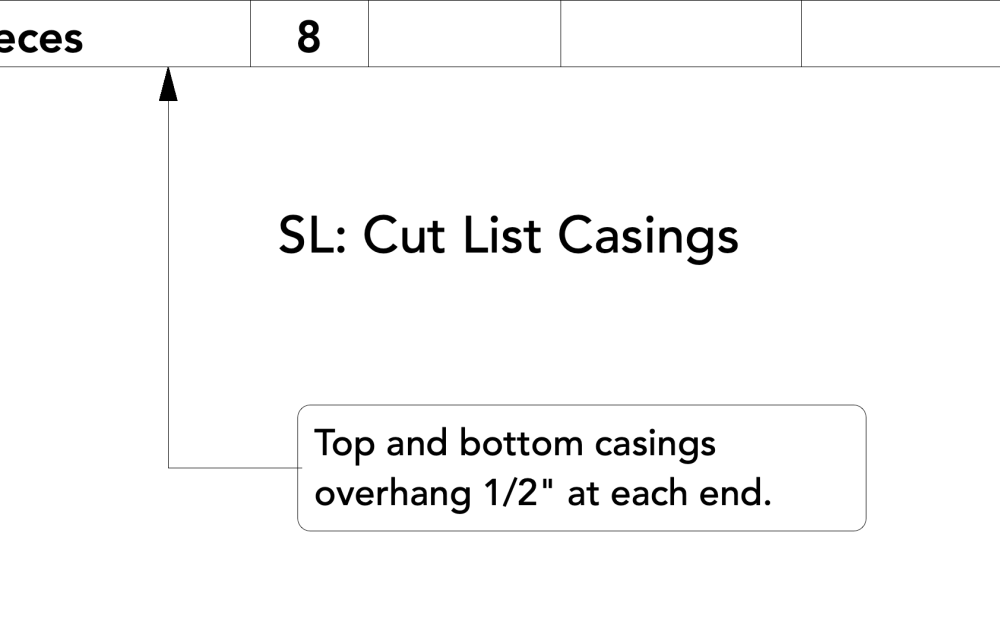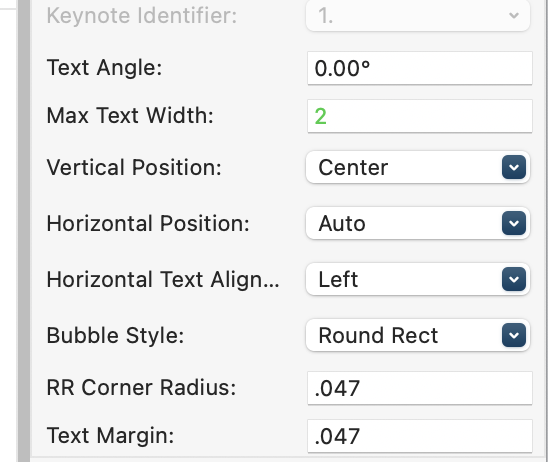-
Posts
2,830 -
Joined
-
Last visited
-
Looks like it's for Vectorworks 2023, not 2024.
-
OK then. Thanks for the help everyone. I guess I can't have more than 10 print pages in my sheet layer otherwise I will need to remove my shoes to count!
-
I have 6 pages in my sheet layer. I cannot seem to get the title block "link value" and "sheet data.page number" to pick up the individual page numbers. Can it do that? I need to print certain pages in the sheet layer and having the page number show would help me to know what page number to use in the print dialog box.
-
Is it possible to make a Page # Data tag to be placed on multiple page sheet layers? Might there be another way to ID the sheet layer pages automatically?
-
-
My symbol for my Sheet Layer Template includes 4 different Data Tags and four 2D loci that all fit on one page. I have been making multiple page sheet layers. I place the symbol on each page, then convert to group, then ungroup. So far it is the easiest way I have found.
-
Is there such a thing as a sheet layer template? I have a workaround that being a symbol of the data tags I want on most of my sheet layers. I place the symbol and the convert that symbol. Anyone else have another method?
-
FYI. If you install Vectorworks Viewer and then decided to uninstall Vectorworks Viewer be sure you find the setting in the uninstaller that says do not delete your user folder. I missed that setting and I've had to restore all my settings, workspaces, favorites and I will probably need to do more yet!
-

What does Fundamentals not include?
Bruce Kieffer replied to Bruce Kieffer's topic in General Discussion
I too have no need for the Walls/Doors/Windows/Floors tools. Long ago in a different century I started with Fundamentals. Pretty much instantly I knew I had to get Architect so I would have the navigation palette. I suspect a user's needs have to be extremely simple to not need the navigation palette. I can't imagine how Vectorworks can be used without it. One of our group members bought Fundamentals, and they were always fighting to get around in their drawing. I recall posting about it here and someone replied that Fundamentals was crippleware. Anyone here using Fundamentals? Chime in and tell us how you use it and how you manage withe the Nav Palette. -

What does Fundamentals not include?
Bruce Kieffer replied to Bruce Kieffer's topic in General Discussion
I wonder how many users have Fundamentals. The subscription cost difference between Fundamentals and Architect seems minimal to me, so why would a user cripple themselves to use Vectorworks without the navigation palette? -

What does Fundamentals not include?
Bruce Kieffer replied to Bruce Kieffer's topic in General Discussion
I found this too: https://download2.vectorworks.net/eblast/0_2020/product-comparison/4208-1907-us-sales-slick-updates-arch-fund-designer-comparison.pdf -
Does Fundamentals still lack the navigation palette? What other functionality does it lack? Is there a comparison graph showing what a certain version of Vectorworks includes over another version?
-
1) The selection tool is once again reverting to Lasso Marquee Mode on reboot. I quit with it on Rectangular Marquee Mode, and that's what I want when I boot Vectorworks. This was broken in the past, fixed, and now it's broken again. 2) Retain the sort order of layers. 3) Retain the sort order of sheet layers.
-
- 1 reply
-
- 1
-




.thumb.jpeg.48a6fdc44e48c98b8e1b507e86e57e95.jpeg)