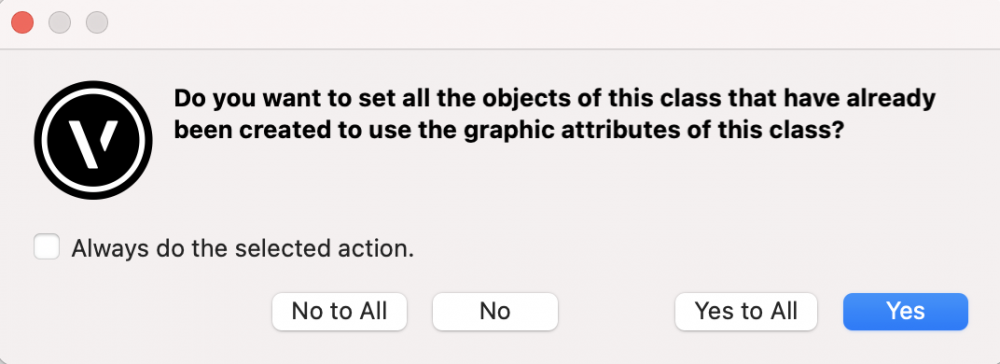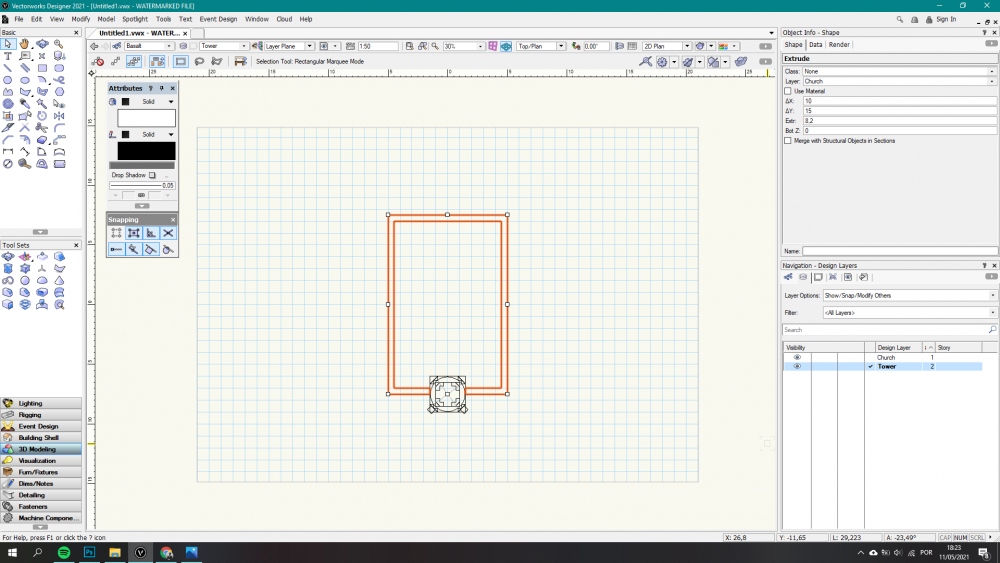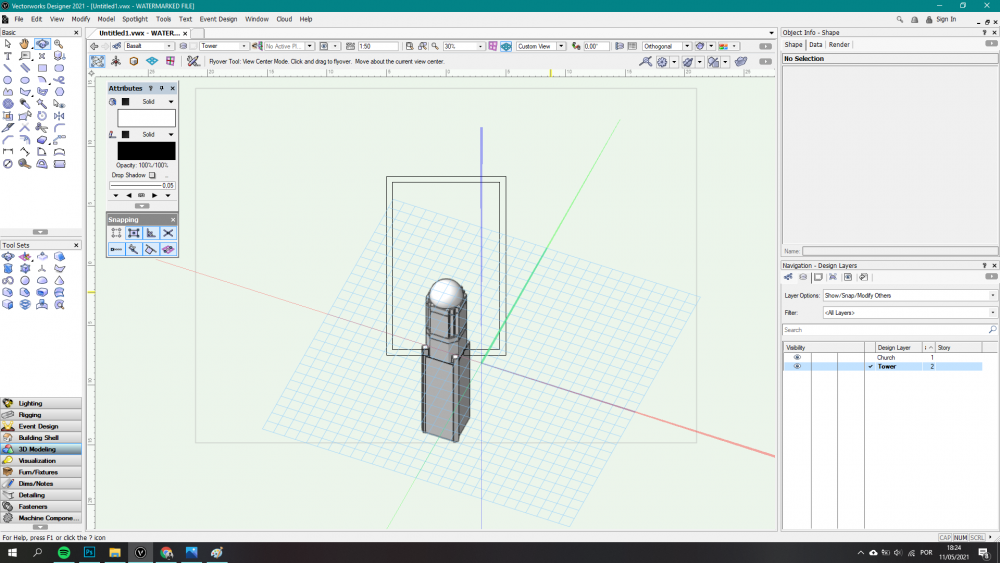Search the Community
Showing results for tags 'classes'.
-

Class filters very limited
Gran Mathias posted a question in Wishlist - Feature and Content Requests
Per now, we can only sort by, or exclude classes by tag or text, but not both at once, and not multiple of each. This limits how well a filter can work when multiple classes follow a numbering system. As example, we have classes for styles, and for the layers in the styles. the classes follow the same numbering system at the start of the class name, but the classes should not show at the same time when using a filer. I have a tag on the classes used for the "layers" that only show the relevant classes when building up these styles, but if i want to make a filter that sorts by a range of numbers, as well as excluding these tagged classes, i can not. Please add this function as it would make working with many classes a lot easier. Example for what i wish for: Exclude by word: text1 , text2 , text3 , etc Exclude by Tag: Tag 1, Tag2, Tag3 , etc Exclude by word and Tag: Exclude (text1) & (Tag1) where i work, this would make it a lot easier to only show relevant classes per filter, but as of now, it is not possible as we can only sort by one word or tag Vectorworks 2024. Version 8, latest update also tested in Vectorworks 2025. If this is possible, then i dont see how. -
I don't know if anyone can help with this. I have been trying to use python scripting to create new classes by importing data from a .cvs file with the class name, lineweight, and pen colour. The script is able to import the name and linewights correctly without any problems. However, when it comes to setting the pen colour it doesn't work and either has just black and white, or semmingly random colours. And help into what i am missing here would be greatly appreciated. import csv import vs # Prompt the user to select the CSV file file_path = vs.GetFile() # Check if a file was selected if file_path: # Read the CSV file with open(file_path, mode='r') as file: csv_reader = csv.DictReader(file) for row in csv_reader: class_name = row['Class Name'] line_weight_mm = float(row['Line Thickness (mm)']) pen_r = int(row['Pen Color (R)']) pen_g = int(row['Pen Color (G)']) pen_b = int(row['Pen Color (B)']) # Convert line weight to mils line_weight_mils = round(line_weight_mm / 0.0254) # Create class and set attributes vs.NameClass(class_name) vs.SetClUseGraphic(class_name, True) vs.SetClLW(class_name, int(line_weight_mils)) # Set line weight vs.SetClPenFore(class_name, pen_r, pen_g, pen_b) vs.SetClPenBack(class_name, pen_r, pen_g, pen_b) vs.SetClFPat(class_name, 0) vs.AlrtDialog('Classes created successfully with correct line weights from the selected CSV file!') else: vs.AlrtDialog('No file was selected. Operation canceled.')
- 1 reply
-
- scripts
- vectorscript
-
(and 3 more)
Tagged with:
-
HI I am trying to move some doors and millwork to demo class, but it wont let me make the change? The objects aren't locked and Im not sure how to change their class? The door is unsettled and the wall that its nested in is set to demo class. Thank you
-
The NBS team have just announced an update to their Uniclass tables. The updated tables can be found here https://www.thenbs.com/-/media/uk/files/zip/uniclass/uniclass-all-2021-01.zip?la=en As part of our ongoing preparation of Vectorworks resources for our clients and customers, we have just updated the BS1192/ISO19650 compatible class library previously issued, namely Uniclass Table EF to v1.8 and attach it for your information and comment. All amendments and revisions to classes are noted in Red. The NBS team have not deprecated any classes in this latest update, but we will note these in grey when the time comes. There is a 'Read Me' class also in the file, to identify the version of the table, along with commonly used filters as previously discussed. Uniclass Table Ss is currently in preparation, and can be emailed on request. The attached table is v2020. It was felt that issuing v2020 and letting you convert to v2021 did not pose any major technical issues. As before classes are prefixed with the Discipline code 'A-'. Use the Batch Rename command to change this code. If you would like any other tables in any other version of Vectorworks; need help uploading to, or configuring your workgroup folder; or would like be included on our mailing list, please do not hesitate to contact us via the forum. Regards Steven Shorter BA(Hons) DiplArch(pcl) Architect Classes-BS1192-Uniclass2015-EF-v1-8-2020.vwx
-
DWG Import - Set all attributes by class
Ross McLee posted a question in Wishlist - Feature and Content Requests
Hi, Having spent an hour or so on the phone with one of your very helpful support team I thought it prudent to add this feature request to save time and effort for others in the future. I have imported several DWGs into separate reference files and used reference viewports to view/snap to them in my main working file. However I want to grey out these backgrounds in the sheet layers so that my content (not the architect's) is clearly visible against their background. By using viewport class overrides this should be possible (setting the line and fill colours to grey). I was advised today that this only works if ALL the reference file objects have their attributes set by class. The DWG import doesn't have an option to do this. Setting all objects to by class manually after the import doesn't always work well since the AutoCAD layer definitions (which are converted directly to classes - which is the right thing to do) may not have been used by every object in the drawing (colour by layer/fill by layer etc) but instead set manually. Is there any clever way around this problem (perhaps creating more classes where manual overrides have been used). Creating and using classes based on an objects current line type/colour/fill type/colour etc to create a class automatically and apply the same class to objects with identical attributes and then setting all attributes by class? (I envisage hundreds of 'sub-classes' being created) The other problem arises when dealing with hatches. AutoCAD, unless I am mistaken, allows you to use hatches where the hatch line colour is determined by the layer, VW has individual hatches one per colour if needed .... adding to my problems. I went through and changed all the pen colours and set them to grey (but I don't think that a good idea). Love to hear your thoughts. R- 11 replies
-
- dwg import
- attributes
-
(and 2 more)
Tagged with:
-
Hello, I'm trying to write a script that adds a label to a vwx class but i can't seem to figure it out.. I tought an array in vectorscript was the same as a list in python? Can someone please help me out 😄 def SetTags(): # List of tags i want to add l = ["Concreet"] # Handle to the vwx-class i want to add the label to h = vs.GetObject('00. Algmeen') # Function for setting the label vs.SetObjectTags(h, l) SetTags() # Result -> Error: Invalid callback function parameter type. Parameter index= 1 name=arrTags # file "<string>", line 12, in <module> # file "<string>", line 9, in SetTags # file "<string>", line 1, in <module> This is what i have in vectorscript and this works but all my code is in python. Procedure Test; VAR A1: Array[1..1] of String; B1: Boolean; Begin BEGIN A1[1]:='Concreet'; B1:=SetObjectTags(GetObject('00. Algemeen'), A1); End; End; Run(Test);
- 9 replies
-
- python
- vectorscript
-
(and 2 more)
Tagged with:
-
Hi, I have started using pre configured saved views in an attempt to streamline my workflow. The area of most value has been the setting up of which layers and classes I have visible. What I have discovered is that during the process of drawing, any newly created classes are set to 'not visible' by default. For example, when I choose a particular wall type not used before and classes are created, they are turned off in all the preset saved views. Is there a way to set the default to have newly created classes 'visible' Or am I going to have to create a new template file thaws these walls and other objects in them? TIA James Dawson
- 10 replies
-
I need to make marketing drawings showing unit layout. One set of PDF drawings will need to show room dimensions and an identical set of PDF drawings will not show the dimensions. I'm new, so this is an explanation of my workflow: I've selected my viewport and click 'Edit Annotations'. I added my dimensions. I created a unique class name called "DIMS_unit". I select the dimension and in the OIP select the unique name from dropdown list. I then exit Viewport Annotations. If I want to export to PDF with no dimensions showing, I then go to the Navigation/Classes and turn visibility off for the unique dimension class name, but they are still showing. What am I missing?
-
I have a resource libary that is used across the business and recently we have been starting to use Graphic Legends (GL). When we import the GL into the required document all class definitions from the resource liabary then get imported into the new document. Is there a way to make sure either no classes are imported or only the class definition of the GL is imported?
- 4 replies
-
- graphic legend
- class
-
(and 2 more)
Tagged with:
-
Good day: If the objects in symbol were created on the 'none' class and it is assigned to its appropriate class descriptor eg. Equipment main , but later on in the modelling process the objects inside the symbol show as being on random class that they were not originally assigned to. What could have caused this and how can it be fixed without going through every symbol in the model to reassign them to appropriate classes. Helpful to know: The VWX file is a shared file - multiple persons work on it throughout the course of the day. With thanks,
-

Classes not available in wall component settings dialogue.
thinkingpencil posted a question in Troubleshooting
In one file, only, a full list of the file's classes is not available when trying to change the class of a wall component. Just a very few classes show up in the drop down list, as defined by one particular class-filter. I worked around by opening a file with the same total classes and imported the wall to be edited. Changed the class, then imported the edited wall back into the first file. So it's not a Vectorworks issue, but maybe some sort of document issue. But I cannot find any setting in Document Preferences which changes this strange behaviour. But whilst looking at Document Preference settings encountered the same problem when trying to set dimensions to draw automatically in my preferred class... ...just wondering if any one else has encountered this? VWX 2024 Update 2. -

Ability to make any Class or Layer be Non-Plot
rDesign posted a question in Wishlist - Feature and Content Requests
The ability to have any Class or Layer become 'non-plot' would be a welcome addition, instead of only having the one 'NonPlot' class. I often put detailed information or notes inside Symbols or Layers, Reference Grids, etc. that I don't want to print, and when there's only one NonPlot class it gets a bit confusing. Adding to the confusion is the fact that the ‘NonPlot’ class does plot, despite its name. This would be best achieved via a check box on the Classes and Layers tab on the Resource Browser. [2018 Edit: The earliest post I found that requested this functionality dates back to 2009.] -
It would be relay useful to have the capability to filter for a class name when creating a new class by importing from a class library file. At present when importing from a class library file you have to scroll through many lines of classes to try and find a class name the best fits your needs especially when using Uniclass which can contain many lines of classes. It would be easer and more efficient to be able to enter part of a word to match. e.g, filtering by "stair" would filter out only classes containing stair within the class names thus shortening the list to chose from and making it easier for the user to select the correct class. It would also be useful to be able to filter the classes within the navigation palette to be able to locate classes containing a search pattern a lot quicker than manually having to search through long lists of classes as you have to do at present.
-
It would be great if anyones, and by anyone I mean my, Vectoworks Class Structures would Export to a Rhino 3DM file as the Equivalent of a Rhino Files Layers. This would help quite a bit for work flow and would value add and reduce labor for the file Export/Import exchange. Any idea if this is possible or being considered? Been Chewing on this issue a while in my work flow. Regards.
-
Is it possible to generate scope drawings from wall styles? For instance make 'wall type 1' solid green and 'wall type 2' solid purple in a plot file viewport, rather than showing either the whole wall detail or using the hide details function in black or white? Thanks
- 14 replies
-
- wall styles
- scope drawings
-
(and 2 more)
Tagged with:
-
Search field for the New Class window
Christiaan posted a question in Wishlist - Feature and Content Requests
-
Hi all, How do you all do when you want to have some guide lines and not print these? The only workaround I've been doing is the creating the NonPlot class give it some strange colours so we can know it's visible and then before printing turn off the class, but is there any other way? (eg. when working in Autocad you could change the in the layer to not be printable even though the line was active and in the print area, is something like this possible?)
-
HI, I didn't find the way how to list all the classes assigned to a layer. I have lot of classes and layers, but I don't see the links between them. Any idea? thank you
-
Good morning everyone, Not sure if this is possible but I thought someone might have discovered a way to do it... My workflow right now for setting up viewports (usually plans) is to control class appearances through a data visualization preset so it's consistent and easy to apply, and then turning on / off class visibilities in the "Classes" options under the Viewport OIP. On every plan viewport, I turn off all the wall component classes so that the walls default to their class appearance. (ie, all new walls are drawn under the WALL-NEW class which is a white fill with a .35 black line). I learned this trick from, I think, a @Wes Gardner video. This is great for simplifying the drawing and making it easier to read but it's a pain for dimensioning when we are dimensioning from structure and not finished faces. It would be wonderful if I could setup a data visualization that would alter both the appearance of the classes AND also the class visibility in the viewport. I like working on the annotations in full colour / detail and it would be grand if with one selection I could set all the visibilities / visual properties for viewport when I'm done or need to switch between the two. I know I can accomplish this with the eyedropper tool but it makes it hard to keep things consistent throughout multiple projects and I have to remember to keep one viewport always set to the "final look" to pull from. Does anyone know if this is possible? Thanks folks!
- 3 replies
-
- viewports
- data visulization
-
(and 2 more)
Tagged with:
-
Good afternoon folks, I have a weird thing showing up to all my doors and windows. There are these thick black lines at the sides of the window / door symbols. I never noticed it before because I had my data visualization set to make the existing walls 80% black. We changed the graphic representation and went for a 50% black and now these show up at every door and every window. They appear to be "under" the window / door symbols. The "Draw wall lines" is turned off and the lintel and threshold classes are set to an invisible class. I've also looked into the wall type to see if there's something class wise going on there but everything is set to colour by class which has been modified with data visualization. Any ideas what they are and how to turn them off? Thanks folks! - Dylan
-
I'm in the process of migrating from Revit. Currently I'm trying to figure out class naming standards and so forth. I've found the standards sub folder within the VectorWorks program folders and libraries using the Windows file browser. However, when I go to my resource browser and look for the standards folder there, no luck. ?? using the windows file browser I've opened up the ClassNameStds.sta folder and am able to peruse it's contents. I think I want to create another column for my own standard. Or maybe copy this file and just change the lineweights and colors. What exactly is an *.STA file, how is a new one made, and how does it get connected with the "Standard Naming" command? What's going on under the hood? Thanks, Rudy Beuc
- 5 replies
-
- classes
- class standards
-
(and 1 more)
Tagged with:
-
Hi everyone, I would like to be able to write scripts that change objects on a given layer/class. I will want to do things like: changing fill or pen colour/thickness or switching a particular layer/class off. Can you please advise me whether there is a good example of a similar script out there that I could have a look at and use as a guideline when adjusting to fit my needs? Thank you very much!!
- 1 reply
-
- vectorscript
- layers
-
(and 1 more)
Tagged with:
-
Hello Vectors, Recently I had a file where I wanted to overrule the class settings because no symbols were set by the class. At that point, I tried clicking the checkbox hoping that all classes were set "by class". Unfortunately nothing happens. Now I'm currently working with an other file where I did the same thing, and yes, I finally had the popup I needed. Can someone explain to me when and when you don't get this popup?
-
Hello, So I'm creating a 3D Building and I've separated it in different layers and classes. Now, as I'm working, I'll naturally move inbetween layers/classes and this has been happening (check photos): I'm working on the tower, for instane, go from top/plan view to a costum 3D view and the rest of the building (on a different layer), as well as the 2D page remains in top/plan view. Also, as you can see I've got "Show, Snap, Modify Others" on in both layers and classes. This did not happen to me before and I'm not sure why it's happening now. Can anyone help? Thank you very much!! Cheers
-
Hi All, Perhaps an obvious question, or may be not.. but is there an easy way to summarise and view all the objects in my drawing so that I can make sure everything is in the correct class or on the right layer. As a VW newbie I have found myself drawing objects onto the wrong active design layer or creating objects in the wrong class. Sometimes I spot it at the time, or make a note to myself to correct it later. I know. Discipline! Some examples: Walls and doors should be in walls and doors classes (and only on certain layers) Televisions should be in an AV-TVs class and on the AV-Equipment Loudspeakers should be in the AV-Loudspeakers class on the AV-Equipment layer I only expect polylines in my audio zoning layers I was wondering if there was some means of checking things over via a worksheet for example and possibly correcting them from the worksheet too, perhaps. Spotting the things that are clearly out of place? TIA Ross.


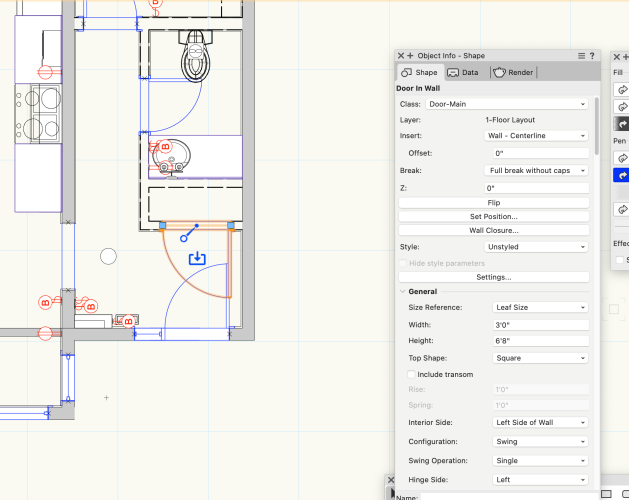


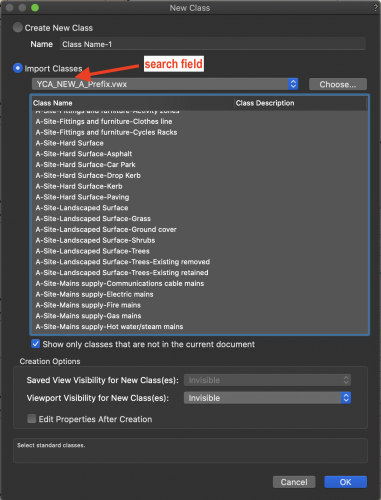



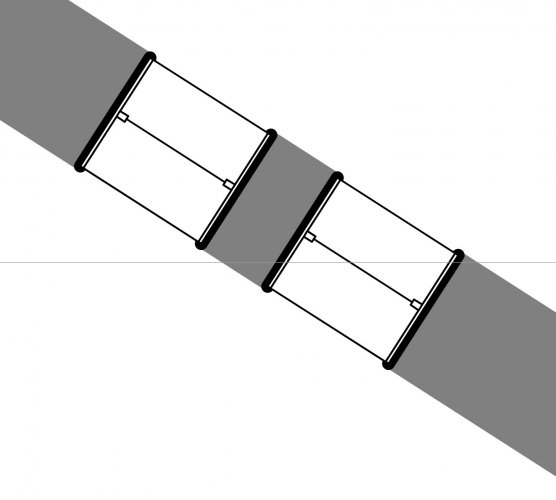
.thumb.png.253f58690a61bd5c5f038e77f1332b73.png)