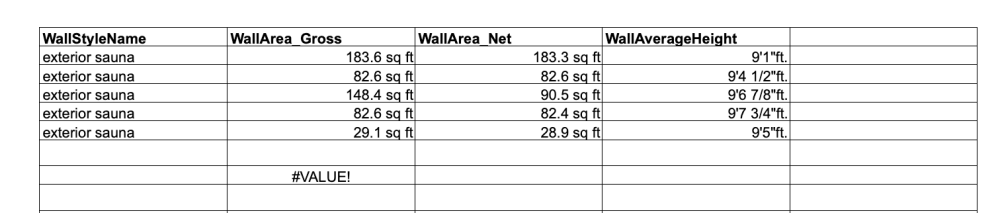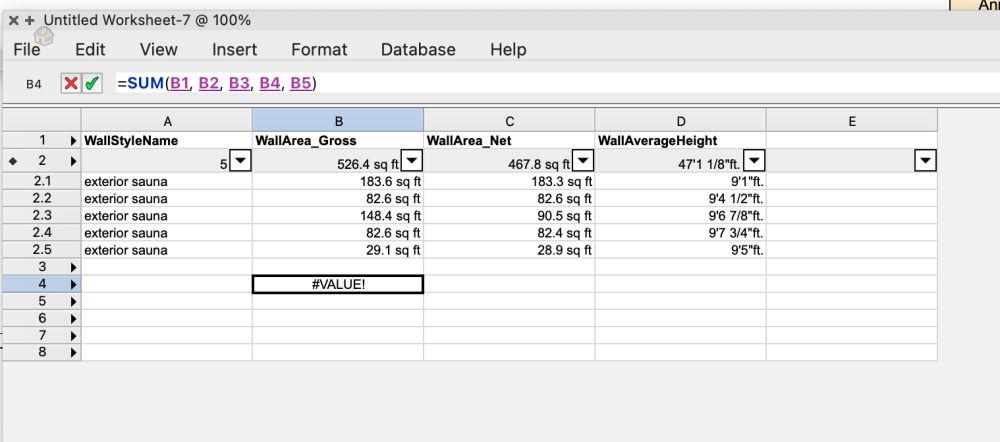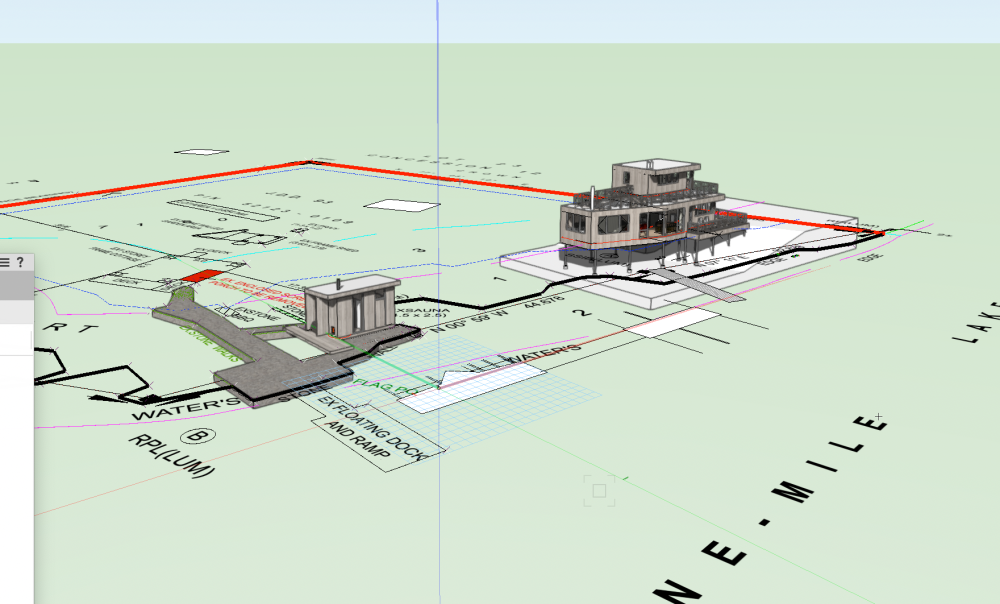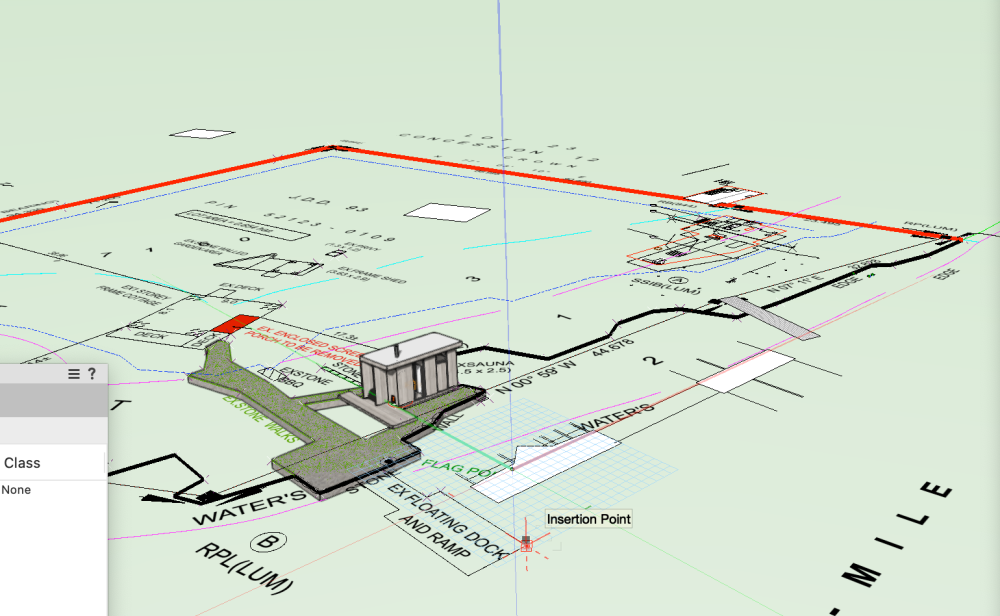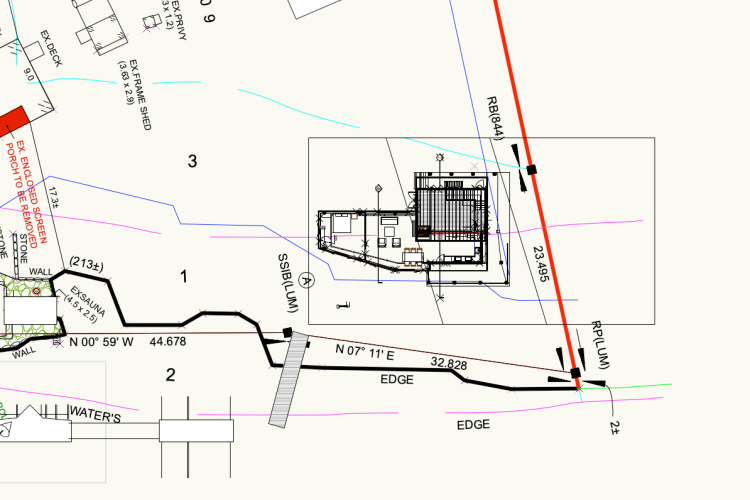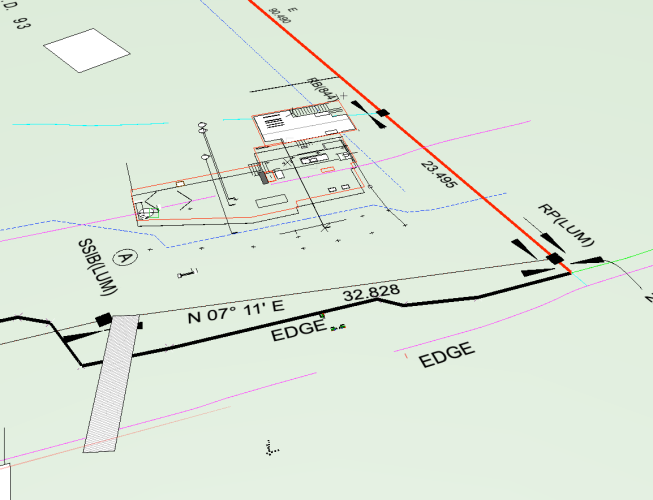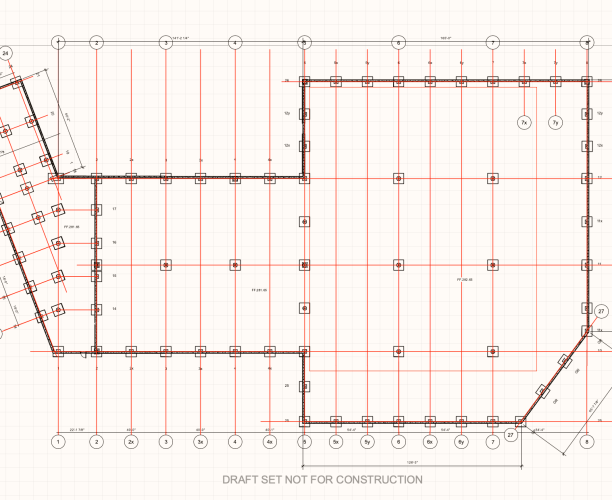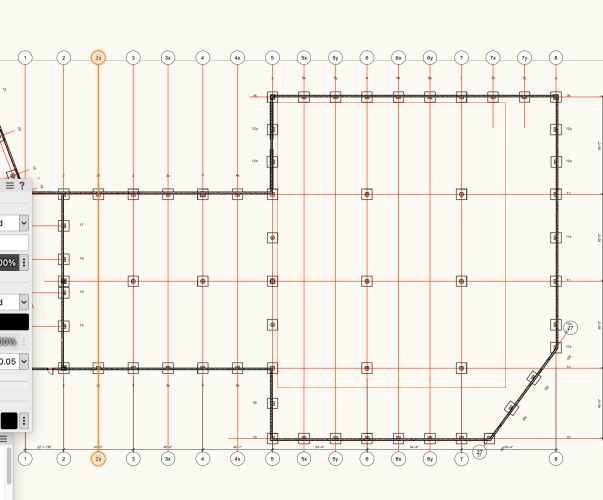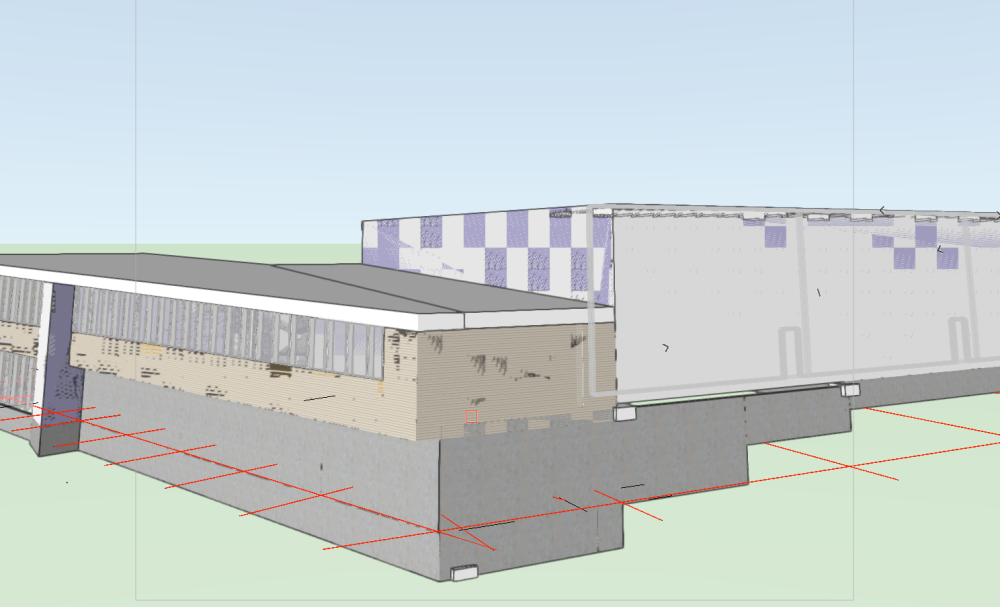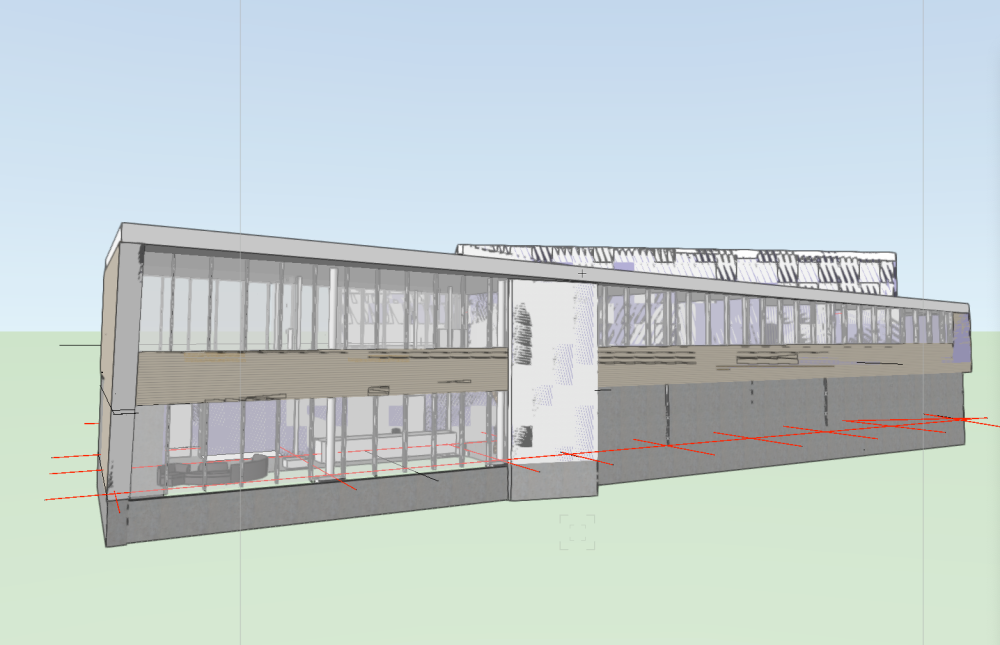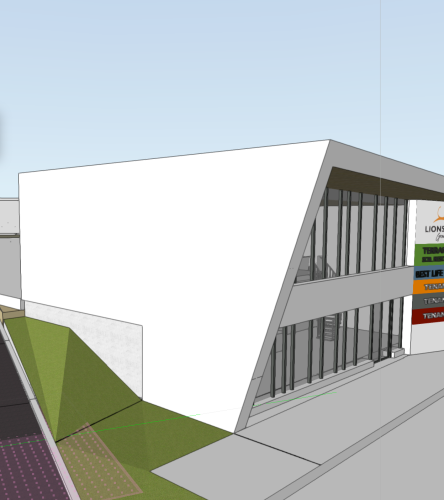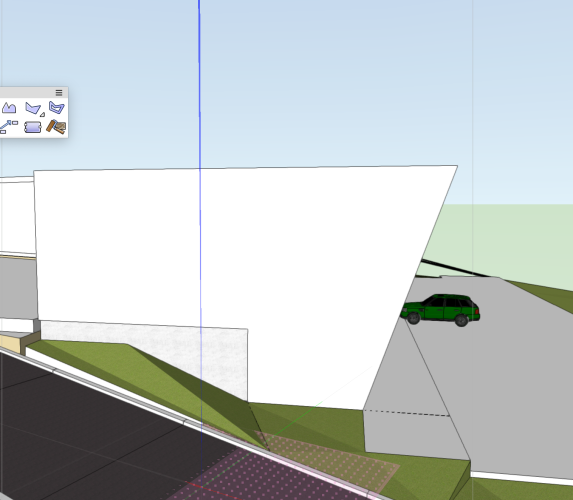mattryan
Member-
Posts
148 -
Joined
-
Last visited
-
Thanks Pat So there is no way to simply make that header row 2 visible on the sheet layer? So I manually have to sum the cells to display a total?
-
Thanks Pat, so how does one go about hiding or unhiding the database header row?
-
Ok I feel like these reports are way to complicated. I am trying to produce a simple wall area report for exterior walls. That part seems easy enough. The report displays the total area of the wall both gross and net at the top of the spreadsheet when in edit mode. When you place the report on the drawing the line containing the total areas is not visible which makes no sense. I want to see the total area. I have tried a work around to recalculate the total area of the walls which seems like it should be a simple =b1+b2+b3+b4+b5 but this function disappears once entered? What am I missing? Understandably the functionality and customization in Vectorworks is huge but I would like to see some processes streamlined.
-
that was it! Thank you! the viewport was cropped as soon as I deleted it the issue was resolved. Thanks!
-
Thanks Jeff, No clip cube isn't on, there's nothing floating in space above. The model in the file is rendering fine in 3d. Im going to try the old shut everything down and reboot to see if that has an impact.
-
Hello All I have referenced a project file into a main file (site) and everything appears visible in 2D. When I switch to 3d and the flyover tool most of the reference file disappears. I have switched on all of the layers and classes in the design layer viewport with no change. I have checked the "use current documents class visibilities" in the classes dialogue. Does anyone have any ideas? Thank you
-
Hi All I am using 2024 and have some grid bubbles that are visible on both ends in the design layer but some of them disappear when viewed on the sheet layer. They are all on the same layer and class. Does anyone have any ideas? Thank you
-
Hello All I am trying to figure out the best way to automate labeling of beams. Is there a way to add a data tag that will appear in plan, section and elevation? Can you make a custom data tag to achieve this? Thank you
-
Hello All I seem to be having a sudden pixelation issue with this file. I am running VW2022 on a 2022 MAC Studio with M1 chip and 64gb RAM I have tried restarting but the issue persists. Other files that I open dont have this issue. I am wondering if a setting has somehow been switched or if there is anything I can do to resolve the issue? Does anyone have any ideas? Thank you!
-
Thank you all for the suggestions I was able to use the reshape tool to achieve the desired results.
-
Hello All I am trying to model a wall with a triangular shape at one end. Does anyone have any ideas on how I can achieve this? I have modelled it in sketchup and can import the file as 3DS, but I would like to use the wall tool to build this. Any thoughts? Thank you Matt
-
viewports showing before and after site modifications
mattryan replied to mattryan's topic in Site Design
Thanks Pat! -
Hello all Is it possible to show the DTM without site modifiers ( original site) and with? I would like to set up 2 viewports side by side that show the existing and new conditions. Thank you!
-
Thank you, it seems the best result is to extend the contours beyond and crop down to the property line. I appreciate the advice. Thank you, Matt
-
thank very much I appreciate it! I went ahead and updated to 2024 and it seems to be much better for building this DTM. Again thank you for taking the time to look at this. Matt