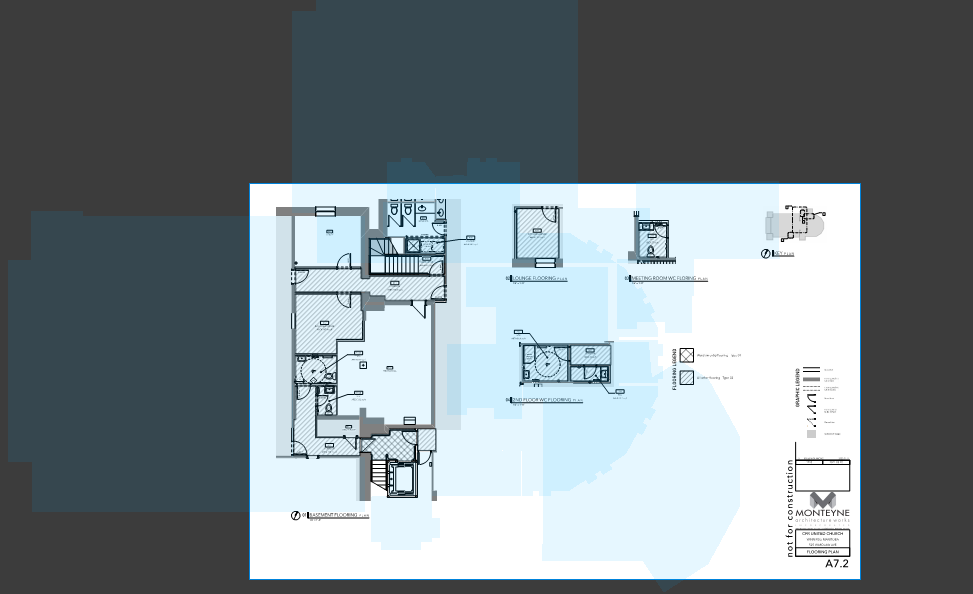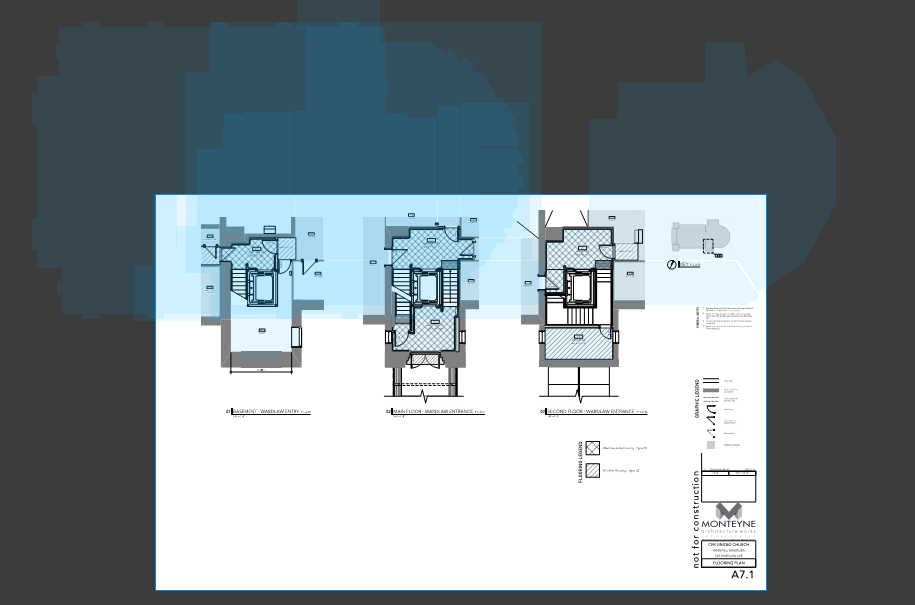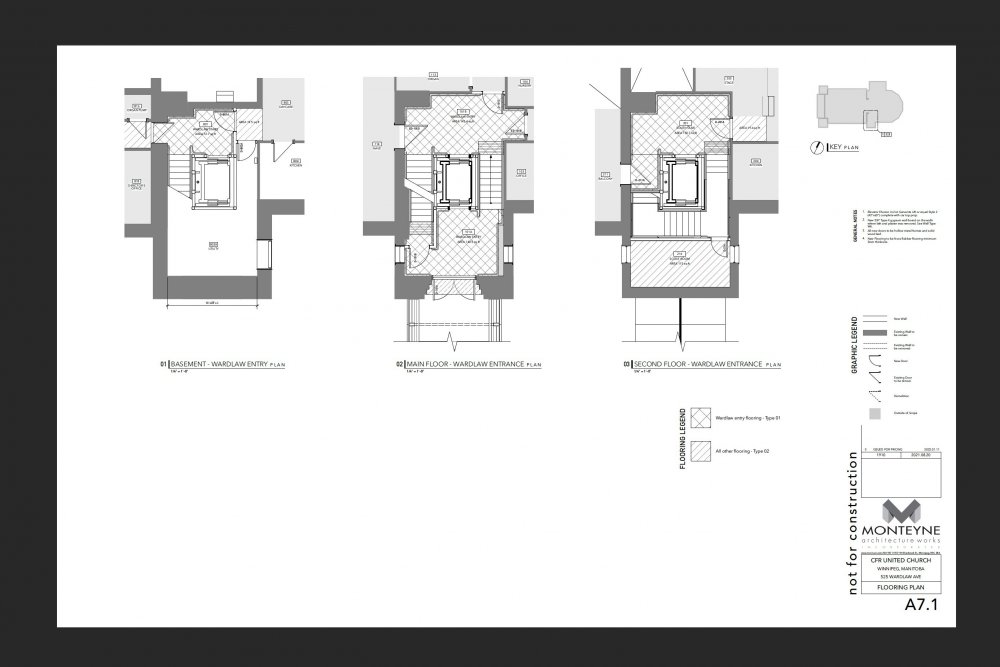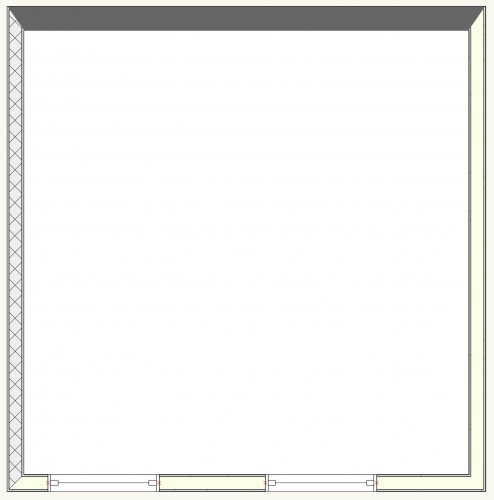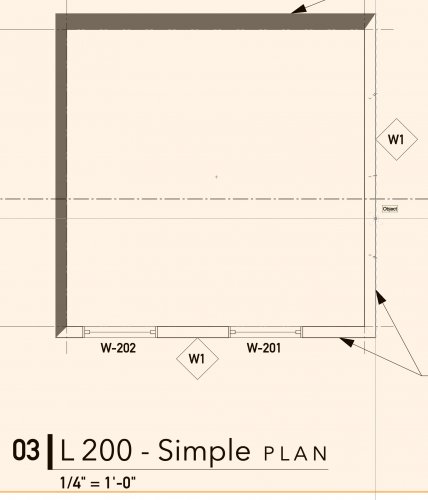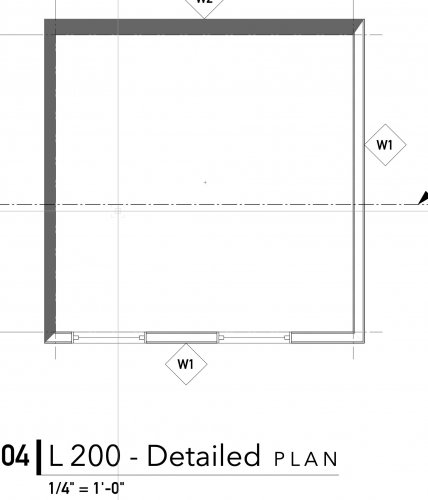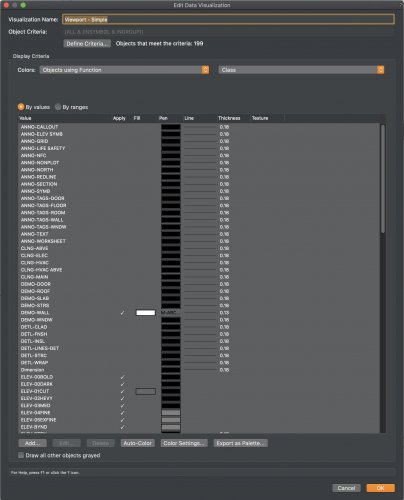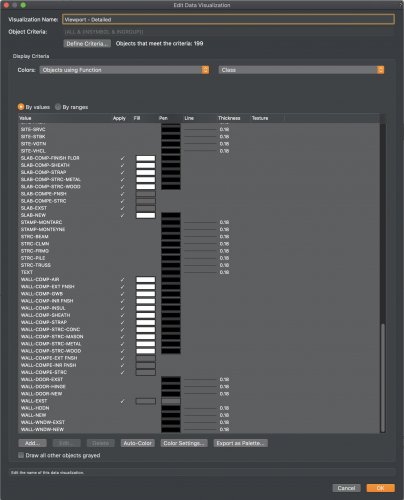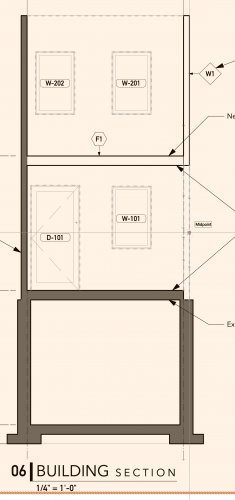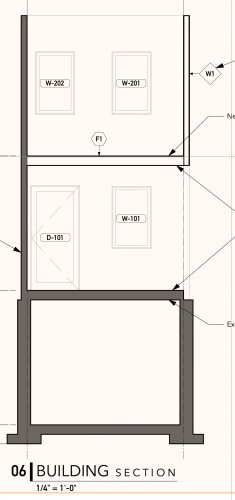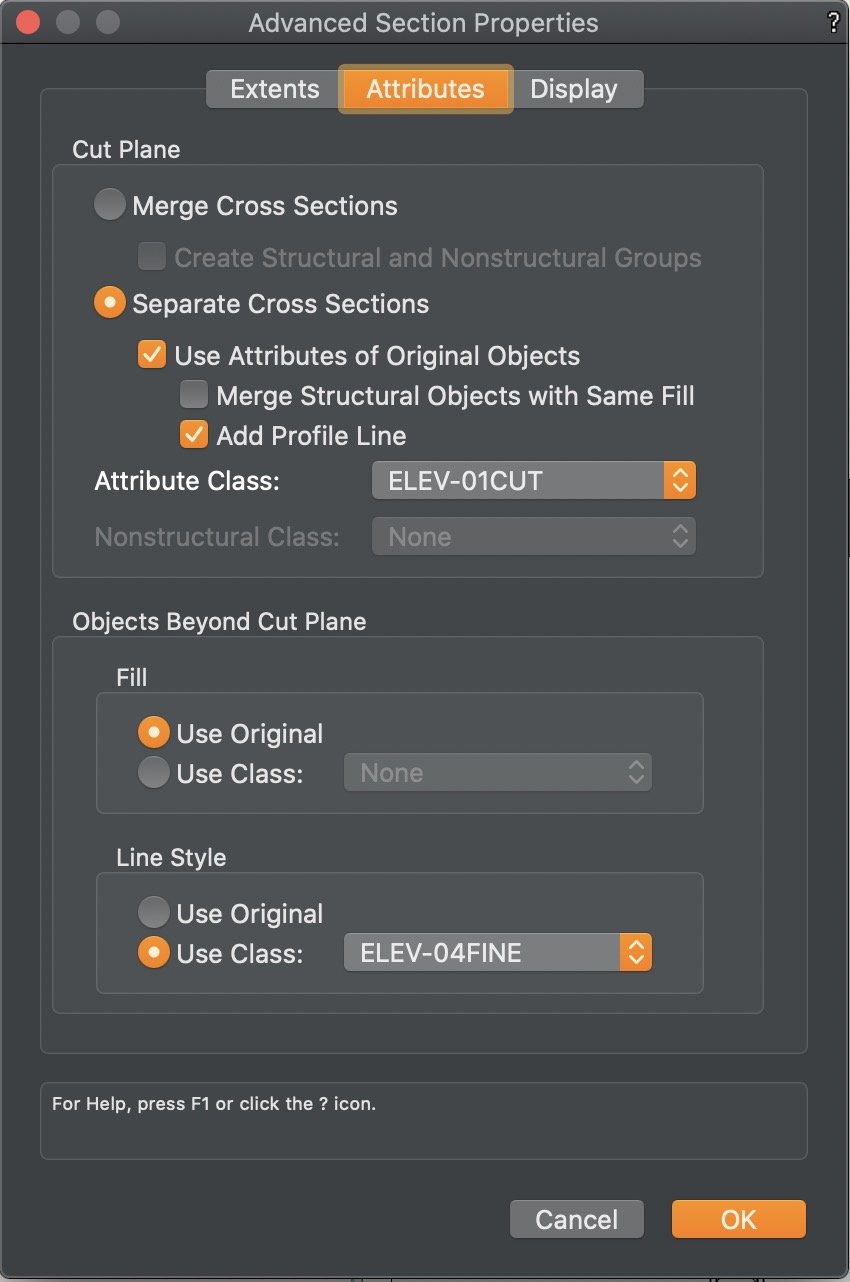-
Posts
39 -
Joined
-
Last visited
Reputation
3 NeutralPersonal Information
-
Location
Canada
Recent Profile Visitors
The recent visitors block is disabled and is not being shown to other users.
-
Dylan changed their profile photo
-
Hi @Pat Stanford, I know this is an older thread but I figure I'll ask anyway. In one of your earlier responses you mentioned that the easiest way would be if the spaces were on different classes / layers. I'm in the same boat at Christiaan with my door schedule reporting the name of every space that's in the drawings. I have a few different space objects (total building area, each suite area and each room in the suites, exterior spaces) and ideally I'd like the door schedule to report only the individual room spaces on a class called "ANNO-SPACE DTL". I have tried =GETSPACENAMEFOROBJ(CLASS='ANNO-SPACE DTL') but the worksheet returns "False" for each door. I've also tried excluding the other space classes in the database criteria to no avail. Any idea how I would be able to specify the GETSPACENAMESFOROBJ to only look at the one space class? Thanks Pat (and everyone else!), have a wonderful day. -Dylan
-
Julian, I can't thank you enough for this! We start projects on Tabloid (11x17") sized sheets during the preliminary design phases and then change sheet sized to 22x34" for constructions documents. Re-organizing our sheet layers was always time consuming. Not anymore!
-
I'm very glad I found this thread and the Layer Manager Worksheet, it's been very handy when reorganizing sheets. @Julian CarrI have one question, is there a way to report the Sheet Title in the same way that the description is reported? It would save a lot of time to be able to change the sheet titles from the worksheet. Thanks for putting this together Julian! -Dylan
-

Walls inside a symbol apartment do not comply
Dylan replied to Ramon PG's topic in General Discussion
I'd completely forgotten about the built in ID label! I just played with it and I remember why I was so happy data tags came along. It's a great feature but I always have trouble with it representing the text properly at different scales. I might be missing a setting somewhere but when I applied the built in ID label on the elevation at 1/8" = 1'-0", the text is far to small. The workaround takes a little longer but I'm happier with the final look of the labels. -

Walls inside a symbol apartment do not comply
Dylan replied to Ramon PG's topic in General Discussion
Good morning folks (at least here in Canada), This question is a little off topic but you folks have experience with DLVPs and we're just getting into using them so you might have some insight. We use data tags in the office for window and door identification in sections / elevations and I can't get them to tag the DLVP windows / doors in my elevation. I'm assuming it's because those windows / doors aren't actually there so the data tag tool doesn't see them. I have found a work around which is tag the windows multiple times and move the data tag up to the DLVPs. Below is a screenshot of the elevation in question. The 2nd-4th floor are the same layout so the 2nd floor is where the geometry is and the 3rd-4th are DLVPs. Any thoughts or alternative methods would be appreciated. Thanks folks and have a great day. - Dylan -
I've had success tagging rooms in section viewports. When I turn on the space class it's 2D, so inline with the floor and impossible to see and tag one at a time. My solution to getting them tagged is to grab the data tag tool from the Dims/Notes toolset and then select "All eligible objects" mode. It then tags all the spaces in the viewport and if there's one I don't need (a room behind the section) I delete the tag. Works well so far. Hopefully that helps somewhat @Scott Schwartz, AIA, - Dylan
-
Thanks again folks, I did play some more with the Pad with Retaining Edge and it also works great. It took a while to figure out how to use it.... Now that I understand how the tool works, it seems the better tool for the job I needed rather than using the Grade Limit modifier. - Dylan
- 5 replies
-
- site model
- basement
-
(and 1 more)
Tagged with:
-
Hi @Neil Barman, I finally got time in the office to work on this again. This time I'm using VW 2022. It's weird, I try importing the .ecw files directly into VW but they're still grayed out and not recognized as image files. When I do get them imported, I use the same setting as you posted but they definitely don't geolocate the file properly so same issues as before. To see where the file is located, I drop in a geo-image and it centres me on Rideau Hall in Ottawa (the default). I have tried this in a non geo-located working file and a new blank file. Doesn't make a difference. I don't know what's going on and why your VW recognizes .ecw's as image files but mine doesn't. I have a feeling that's at the root of the problem here. If it doesn't recognize the file as an image, it's probably not looking for or doesn't know where the location data is. If you have any ideas, I'm certainly open to them! Thanks Neil and have a great day, - Dylan
-
Oh Pat! Thank you! The 1mm works beautifully.
- 5 replies
-
- 1
-

-
- site model
- basement
-
(and 1 more)
Tagged with:
-
Good afternoon folks, I've been banging my head agains the screen for 2 hours now trying to cut out a basement from a site model. I've got a 3D polygon in the outline of the basement footprint set to the proper elevation. If I convert it to a Pad site modifier, the ground slopes into it. I need the edges of the cut to be vertical. I've played around with a Grade Limit 3D poly to the same shape as the basement footprint but it's not really doing anything. Does anyone have a method of cutting a basement out of a site model? This file is in VW 2021. Thanks folks. - Dylan
- 5 replies
-
- site model
- basement
-
(and 1 more)
Tagged with:
-
Good morning folks, I have a weird thing happening in my published PDF sets. I got an email from one of the consultant asking me if I could remove the blue overlay from the two sheets I'd sent them. I've attached screen shots that they sent me and shots of what I see. The blue we see in the consultant screen shot are the space objects extending beyond the crop rectangle on the SLVP. On the design layers, they are that blue colour. The really odd thing is that they extend beyond the boundaries of the page and display as such. Usually when there is an export glitch, it stops at the edge of the page. I have three Data Visualizations running applied to the viewports. One to change the appearance of the spaces to indicate which type of flooring to use. The second changes the rest of the spaces grey or white depending on wether they're in the scope of the project. And the third is to change the overall appearance of the walls and other objects by class. The two DVs applied for the spaces each alter the visual characteristics based on which Zone the space is included in. Flooring (Type 1 and Type 2) for the first DV and Scope (In Scope, Outside of Scope). Any ideas what's going on here? If you need any other info, let me know and I'll try and get it posted here. Thanks, -Dylan
-
- crop
- sheet layer
-
(and 1 more)
Tagged with:
-
Hi @Pat Stanford, I found a solution for this that resides solely in Data Visualization with one exception. First, each wall is in either WALL-NEW, WALL-EXST classes and there are two component class groups depending on whether the wall is NEW or EXST. For new walls the component group is COMP-XXXX and for existing walls it's COMPE-XXXX. The existing classes are simple, one for structure, one for inner finish and one for outer finish. Really, these classes don't need to be used if that level of detail isn't needed. The wall style can be blank and the entire wall is in the WALL-EXST class. Same goes for the roofs and slabs. I have two DVs. One for simple plans/sections and one for detail plans/sections. Both DVs are "Objects using Function" > "Class". In the Simple DV, all NEW wall / slab / roof components classes have their fill and pen set to white and the EXST are all set to a % of grey. The outline of the walls then defaults to the WALL-NEW or -EXST class for pen colour and thickness displaying the plan without any components even though the component classes are visible in the VP properties. For the Detail DV, the difference is that the pen override is set to "Retain Original" but I have the foreground set to black. Activating the Viewport-Detailed DV then shows all the details in the new walls but "hides" them in the existing walls. The Data Visualizations work both in plan and section VPs (which was fantastic) and they ignore any attributes imposed by materials assigned to the components (another win!). The only time I can't get this to work is in our demolition plans. We note walls/doors/windows to be demo'd by a dashed line and because the wall components use the COMPE class, they turn grey in the Simple DV. If I override the WALL-DEMO class attributes in the DV, I see all the components as dashed lines which gets too cluttered so for Demo plans, I turn off all the component classes. Not a huge issue as there's far less dimensioning and annotating in those drawings. This seems to be working well for me at the moment, I'm sure there will be issues later (there always are!) Below is are the screenshots of what I've been describing. What it looks like on a design layer without any Data Visualization. The simple DV applied. All component classes turned on. With the Detailed DV applied. Same Viewport, nothing else changed besides the DV selection. The setting for the Simple DV The settings for the Detailed DV. Simple DV in section. Hard to see at this scale but this is the Detailed DV in section. Last one. These are the Section VP settings. The only class override we have in the VP properties is the ELEV-04FINE, it's set to 50% grey. For some reason, if we change it in the DV, it doesn't work. The cut fill derived from the component class overrides and pen colour is sorted with ELEV-01CUT which, for some reason does work if overridden in the DV... Go figure. I hope this makes sense, feel free to reach out with any questions. Have a great day folks, -Dylan
- 3 replies
-
- viewports
- data visulization
-
(and 2 more)
Tagged with:
-
Hi Neil, Thanks for that response! The project I'm working on is in 2021 not 2022 (it was started in early 2019). I'll try and replicate your process in of pulling in the ECW file without geolocating the file in 2021 and see how that works. I have 2022 installed on the computer so I can play around with the process there as well. ECW is an odd format. I've been importing them into QGIS and then exporting JPGs or PDFs to then bring into VW or Sketchup as the project requires. I never thought I could import them directly into VW until I did some forum searching and digging into the help files. The city of Winnipeg just updated their aerial imagery wicth is really nice. For quickly modelling in the surrounding buildings it's really nice to have! I'll let you know how it turns out! Thanks again Neil! - Dylan
-
Good afternoon folks, I'm banging my head against the computer here trying to get ECW files from my local municipality (Winnipeg, Manitoba) to import, scale and position properly in a geofenced file. I've setup a clean (new) file and geolocated it according to the system the city uses ( NDA83 / UTM zone 14N) which I pulled from the ECW files in QGIS. The Geoimage tool in VW works great but the city ECW files are far superior. The ECW images import through the Import Image route but they're not recognized as images (I have to choose all files under options) and they show up at the wrong scale and not located properly. If I import two of them they stack one on the other. The ECW files have a world file (.EWW). I've made sure the document units match the units in the ECW file. Does anyone have any idea what's going on? If you're curious where to find the City of Winnipeg ECW files, they can be found HERE. Thanks for any help / advice. - Dylan