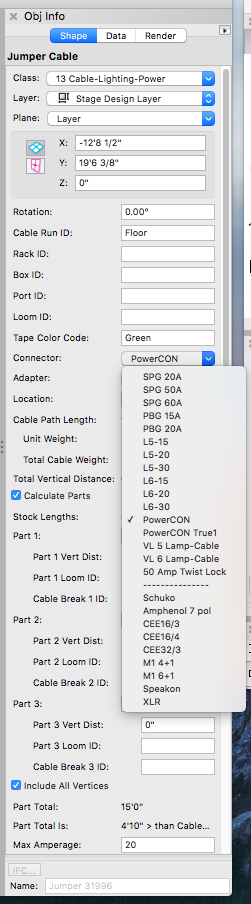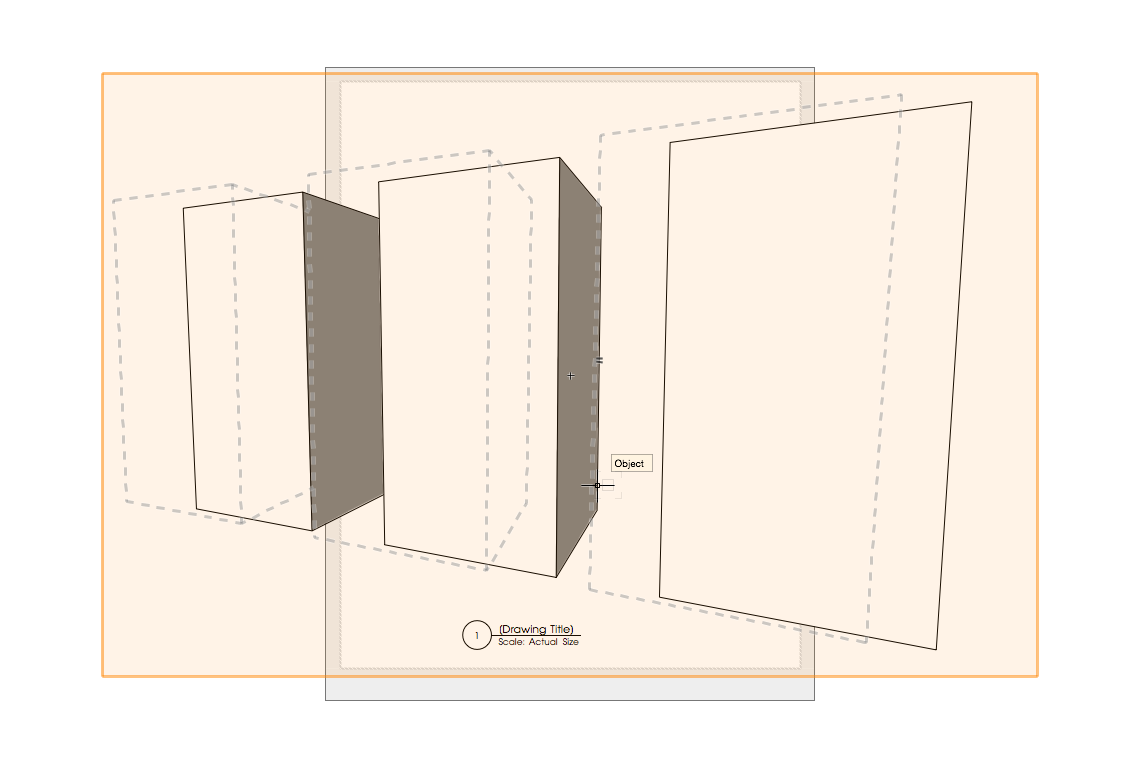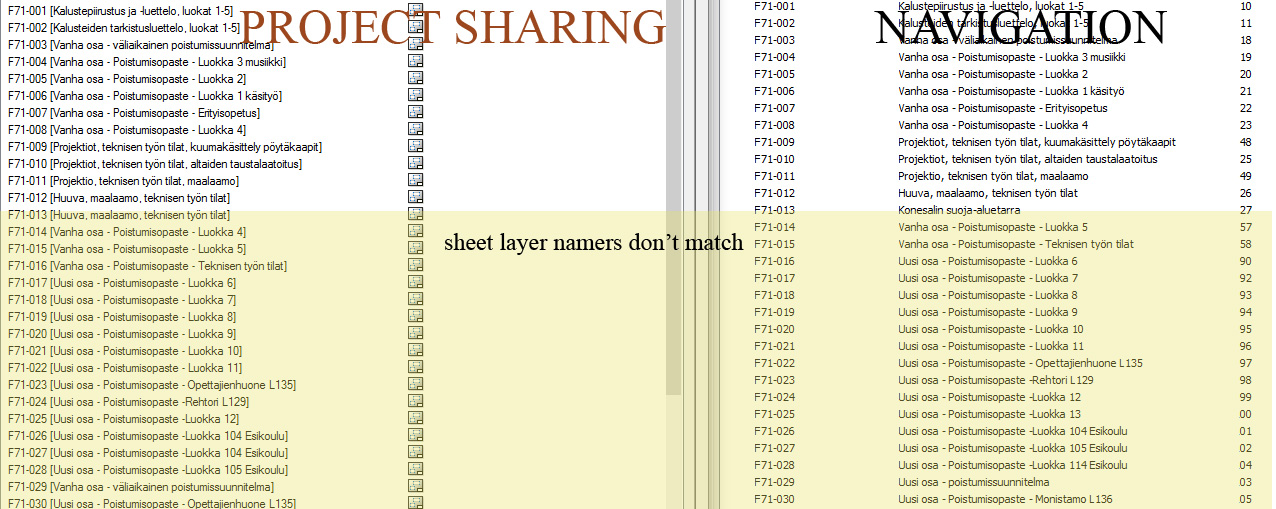Search the Community
Showing results for tags '2017'.
-
Hello All, Whenever I create seating sections there is no longer a seating count worksheet created. I can manually run a report, but it isn't formatted and doesn't include seating totals. Any ideas? I have searched all over the forum and cant find anything. Thanks, Capp
-
Does anyone know if it is possible to define the cable options presented in the OIP? Im sure everyone can agree the connector types are not exhaustive... Corbin
- 9 replies
-
- cable
- entertainment
-
(and 2 more)
Tagged with:
-
I made the step from 2012 tot 2017 and I don't see the line devision tool anymore, I use this tool a lot. Can some help Filip Bosscher
- 4 replies
-
- basic menu
- 2017
-
(and 1 more)
Tagged with:
-
Project sharing walls randomly disappear, or shows up in one users Working file, and yet not in another users Working file (although both are refreshed and up-to-date). We have had a number of incidents where walls simply gone missing, randomly on different floors in our 10 stories bldg (currently being shared via project sharing and 4-5 users using it). For example it could show up in one users file, but not another, even though all refreshed and saved-committed etc. Other incidents have been where some symbols have updated fine to the latest updates someone made, but not other, i.e. some not being 'pushed through' to the project file even though saved and committed. Our workaround has been to save a new project sharing file from one of the users working files, but this delays/slow down the working process, and means spending a lot of time trying to find what / what hasn't updated / been pushed through. We are currently using VW 2017, is this something that has been corrected within the VW2018 sp3 ? kind regards anton
- 5 replies
-
- project sharing
- walls
-
(and 3 more)
Tagged with:
-
I am a sole practitioner looking for VW Landmark or Designer 2015 or higher for sale. You can email direct at donna@pulsefitnesssb.com
-
There seems to be some sort of selection/snap highlighting issue with Camera based SLVP in VW2017. I've been seeing it in files I've brought forward and I am able to duplicate it in a clean file built in VW2017. What I'm seeing is the dashed grey highlight lines are often offset from the geometry they are highlighting. In the attached file it occurs as per this image and also when you mouse over the hidden crop object. The offset seems to vary depending upon where the viewport is on the sheet. As far as I can tell it only happens with Camera based (or maybe perspective based) viewports. Kevin Highlighting Issue.vwx
-
Hello, is there any way to select "lining figures" for fonts in Vectorworks 2017? I am using a font that allows to view its numbers in "lining figures" style, but in Vectorworks 2017 I don't see that option... Can anyone help? Thanks.
-
Hi VW 2017 SP3 update doesn't install on my MacBook Pro 2016 running Mac OS 10.12. After downloading the update, I launch it, a first window appears for a second , then disappears and then, nothing. Left alone the whole night and still nothing. I downloaded the update three times in two weeks, the result is the same: nothing happens. Any idea of what is going wrong? thanks Olvy.
-
Is the Revit import feature in 2017 intended to allow us to bring in entire Revit models, or just single objects (families)? I'm trying to import a Revit model that a consultant generated right now, and all I'm getting is the title page of their drawing set. The help file has no real information so far either.
-
A classmate of mine has been having a problem where every time she tries to revisit any project it has lost all of its textures. She is running the most up to date version on a MAC computer. This has happened to her consistently and has tried opening the files on a different computer but they are still missing the textures. Any one able to offer some help?
-
As a part of data visualization and another post requesting more advanced data classification, it would be awesome if either present variations of colors, hatches, gradients, etc. could be chosen. Currently you have to manually select the visualization of each data classification which can be very cumbersome when many breaks occur. Instead, like ArcGIS classification, provide pre-determined "palettes" for color ranges and values or hatches. Of course, these could be overriden, but at least it would be a fast starting point for quickly visualizing data.
- 2 replies
-
- data visualization
- color
-
(and 1 more)
Tagged with:
-
scheduled 2017 SP2: Unable to import any Sketchup 2017 drwaings
Marconi posted a question in Known Issues
Hi, Having issues importing sketchup files into vw 2017 SP2. I've attempted importing files from sketchup 2015 through 2017 to no avail. I'm aware of the existing issue with importing Sketchup2017 files into VW2017, but from everything I've read downsaving should do the the trick. However, I keep getting the same error message over and over telling me that my file is corrupt or from an unrecognized version of sketchup regardless of if I've saved downsaved it. This is across multiple files as well. The original file I was trying to convert was about 64MB so I tried creating a little test file from scratch and had the same problems. Perhaps this in an issue with any drawing originating from Sketchup 2017? Thoughts? -
Hello, I work with VW 2017, but I'm still not really used to build complex 3d volumes. At the moment I have to model an elliptical stair, and I'm only able to build it in Rhino. I've exported a DWG file from Rhino and imported it in VW. The imported faces are not really clean (dividied in triangles) and I am also not able to make sections through it and having a nice and clean section/elevation. I guess that this has also to do that rhino works with planes and Vectorworks with solids (?). Is there a way I could model/export this stair in rhino, import it in VW, and be able to make sections through it and also have the elevations? Thanks a lot. Have a nice week.
- 10 replies
-
- rhino
- rhinoceros
-
(and 3 more)
Tagged with:
-
Renderworks textures unable to Receive Shadows in 2018
Severn Clay-Youman posted a question in Troubleshooting
I've run into a problem where I am unable to set Renderworks textures to "Receive Shadows" - the setting unchecks itself after I finish editing. This is pretty much a deal-breaker for a functional renderer - has anybody run into this, and found a workaround? I've also been having problems being unable to set bump textures in the Resource Manager.- 1 reply
-
- renderworks
- 2018
-
(and 2 more)
Tagged with:
-
Hi All, Seem to have a problem with scrolling on certain palette when using Windows systems. I've noticed this on: PC running Windows 7 (vwx 2017 sp3, sp4, and 2018) Laptop running Windows 10 (vwx 2017 sp3, sp4, [not tested 2018]) Also tested with multiple brands of mice. I've uploaded a short video as I don't know how to describe the palette clearly. You can see that the scroll works fine on some palettes, but fails to work on the one shown at the end.
- 1 reply
-
- windows
- vectorworks
- (and 4 more)
-
So I purchased a nice C4D texture pack to start testing the VW import of these textures. What I received was a .lib4d file which does not seem to be what Vectorworks wants. Where do I go from here?
-
To Everyone at Team Vectorworks: I wanted to send a big shout-out for a great experience in Baltimore. It was clear how hard everyone worked to pull of such an amazing production . Thank you to everyone involved - top to bottom and to the speakers and educators who gave their time and effort to share their knowledge and expand mine. I reconnected with some old friends, made some new ones and came away feeling that Vectorworks, as a company, is a Design Team Partner and not just a software provider. Sincerely and with my best regards, Geoffrey S. Fraser, Principal Fraser Associates Architects, PC Bar Harbor, ME
-
What is the current consensus on pc/mac specs for optimal rendering/operational performance with VW Spotlight 2017? Currently running: HP Zbook 17 G3 Processor Intel(R) Xeon(R) CPU E3-1535M v5 @ 2.90GHz, 2904 Mhz, 4 Core(s), 8 Logical Processor(s) Installed Physical Memory (RAM) 64.0 GB Adapter Type Quadro M4000M, NVIDIA compatible And running into severe lag in most layers/views.
- 2 replies
-
- specs
- performance
-
(and 3 more)
Tagged with:
-
I would like to know how I can insert new standards in the Structural Member category. How do I enter new usages / Member Types / New Shapes? I can not locate in the root of the software where I can put this new information, neither the own settings that comes with VectorWorks. I’m using Vectorworks 2017 SP3
- 1 reply
-
- structural
- members
-
(and 7 more)
Tagged with:
-
Hi All, Just had a prompt from vwx that 2017 sp4 is now available for download! But can't find any kind of info on whats included in the new update - anybody got any info on this??
- 10 replies
-
- sp4
- service pack 4
-
(and 1 more)
Tagged with:
-
Vectorworks Spotlight 2017 SP3. Navigation pallet has unexpectedly gone blank. Reinstall does not fix the problem. Restarting the system does not fix it. Any thoughts?
- 3 replies
-
- spotlight
- navigation pallet
-
(and 2 more)
Tagged with:
-
Hey, I am running VWX 2017 designer and have just installed vision 2017 demo. I cannot get the "Vision" menu to show up in VWX at all in order to compile my vision file. Does anyone know what I may be doing wrong? Thanks in advance. B
- 2 replies
-
- vectorworks
- 2017
-
(and 1 more)
Tagged with:
-
How "strict" are the new minimum graphics requirements for VWX >2016 for 2d work ? The majority of our work is all in 2d. We do some simple 3d work for bathroom setting out drawings, this consists of using the wall and door tool to draw a room, then populating it with pre built 3d shapes to represent sanitary ware, we then create section viewports and add dimensions in the annotation layer. We have a license for 2017 but we currently use 2014 as with the latest versions ive read the system requirements say you need 1gb of graphics memory. Most of out computers are Mac Minis with 2.5ghz i5 CPU, 16gb ram, and inbuilt intel graphics. Based on the above outline of our work, would this be ok ? Are the minimum system requirements for graphics more related to the 3d marinate and BIM features ? To pre-empt the answer "Why dont you just try it." I would but i dont want to have to upgrade my live files to 2017 only to find that they dont work and then have to downgrade a whole bunch of folders.
- 2 replies
-
- system requirements
- 2016
-
(and 1 more)
Tagged with:
-
Hi everyone. I wonder if the following is a bug. When working on a shared project, despite of diligent save and commit / close and release / refresh usage, we find the following: If someone duplicates a sheet layer, or changes the name of a sheet layer, the project management somehow cannot keep track of this - the sheet layer numbers and names don't match anymore. Please see the screenshot below. The highlighted area indicates where the numbers and names are wrong. It's not in English but one can see the difference. Trying to update, reopen etc. will not solve the issue. This particular project is not using automated title blocks/drawing coordination, but simple hand-written sheet numbers and names. The only thing that puts the project sharing sheet list back on track is temporarily saving the project as .vwx file and the re-sharing it.
-
- 2017
- project sharing
-
(and 2 more)
Tagged with: