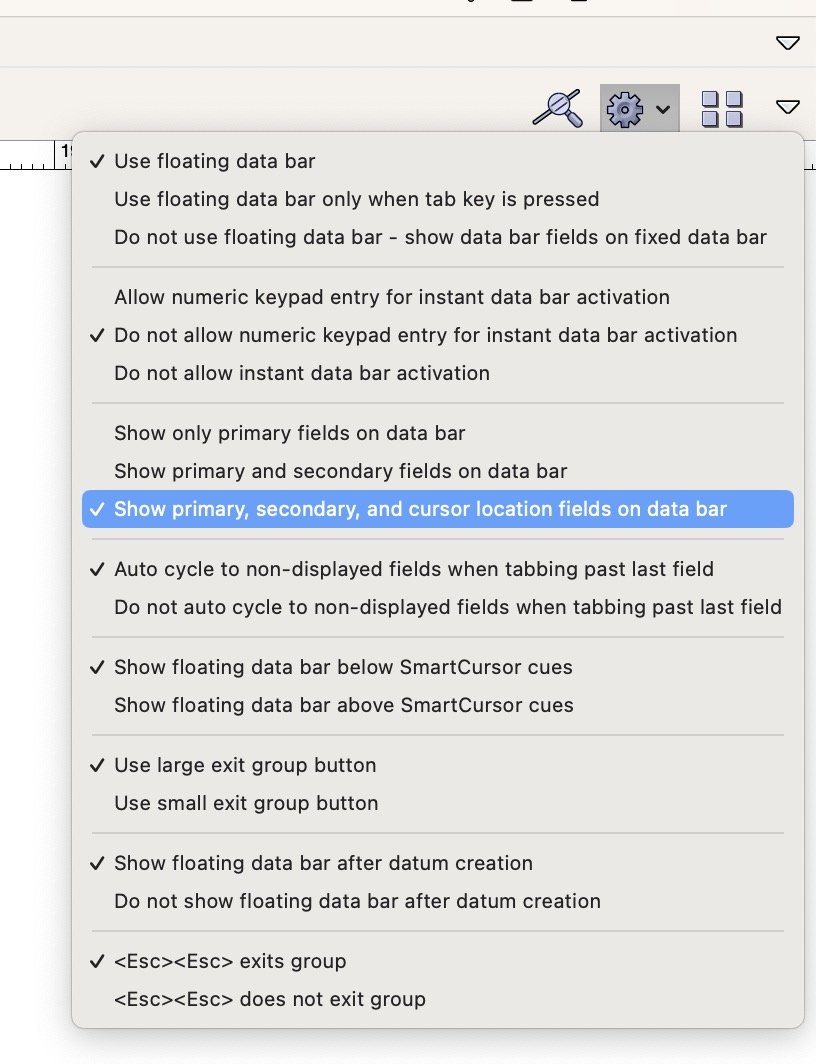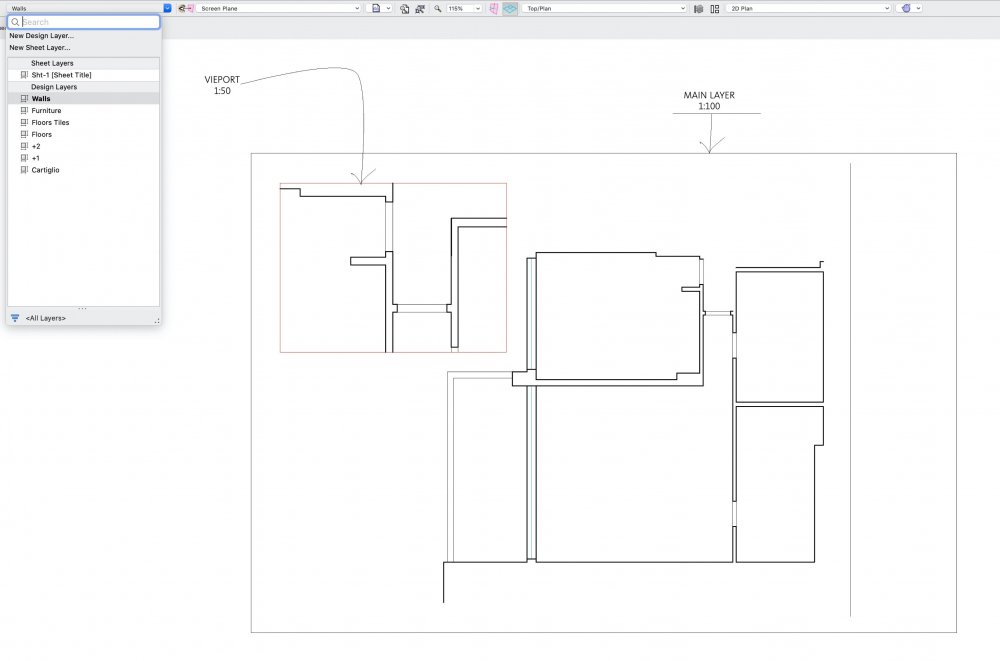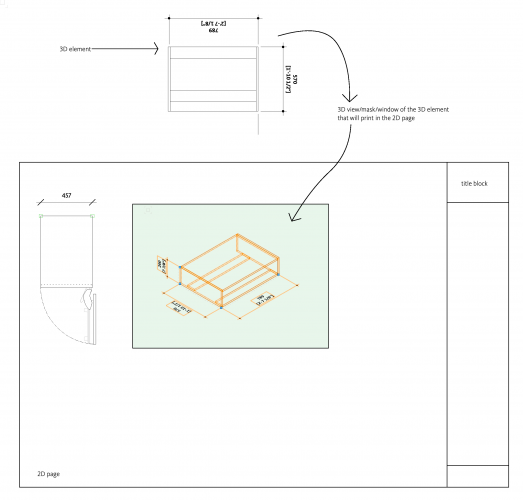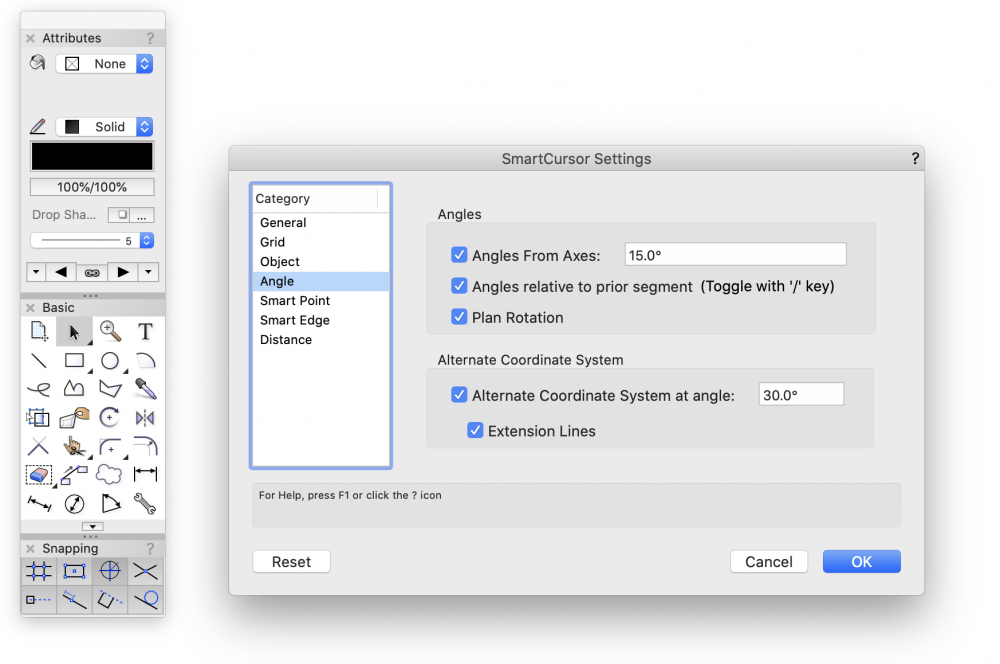Biscontin
Member-
Posts
68 -
Joined
-
Last visited
Reputation
0 NeutralPersonal Information
-
Location
none
Recent Profile Visitors
The recent visitors block is disabled and is not being shown to other users.
-
-
Stacked-dimensions Offset not working wit Note
Biscontin replied to Biscontin's question in Troubleshooting
This is still an issue with VW 2022, see video. The added NOTE on dual-stack dimensions is not aligned! Any suggestion (aside from adding a TXT manually below the dimension)! Screen Recording 2024-01-30 at 10.46.09.mov -
Hello there 🙂 Is there a way to show automatically the full tab/window of coordinates (L, A, X, Y) when moving a point from a G datum point WITHOUT hitting Tab-key several times? See video... Thanks. Screen Recording 2024-01-30 at 10.39.57.mov
-
I am having a big issue with imported Pdfs. I am dragging-dropping 1 page pdf (400k, very light, few lines, no texts). Every time a do zoom or I try to pan the page and even doing a simple line... it freezes (spinning wheel) for 5-6 sec. Impossible to work on it. I tried to turn off Snap To Geometry, nothing changed. I am running VW on a Mac Studio with 64Gb ram memory... The odd thing is that at the beginning (when VW was installed for the first time on the fresh Mac Studio), this did not happened, everything was fast and smooth. Perhaps is there a VW cache memory or something that is clogging VW? Thanks.
-
Hi, is it possible to customize the opacity (or the color) of the GRAY visibility applied to layers/classes?
-
I had a viewport, all was great! Now I have moved the "original" drawings and the viewport is not blank... how do I move the viewport over the new drawing location?
-
I have a jpg "cropped" within a rectangle... is it possible to rotate just the jpg and keep the "cropping rectangle" fixed?
-
Hi, is there a way to use CLIP command and select an existing "marquee" instead of creating a new one? I need to clip along a "curve" line. Thanks.
-
Hi and thanks for your reply. I am trying your alternative method. The issue is this: I cannot position it on the sheet layer... I don't see the viewport. It is either the viewport or the sheet layer. I don't know how to view both.
-
Hi, I am trying to display a viewport into a layer with a different scale compare to the layer where it is display. I am trying to print then a PDF showing both viewport (scale 1:50) and layer scale 1:100). I created the viewport, cropped it too... but I am not able to show the other layer, I can only see the viewport. Attached is what I am trying to achieve. Please help 🙂
-
I am trying to print a PDF of a page that shows both 2D lines and a 3D details... similar to the example attached. Basically a window/mask that shows a 3D isometric view of an 3D element draw within the same file... Is it possible? Thanks 🙂 Screen Shot 2021-05-12 at 18.18.14.pdf
-
@E|FA Right... in 2D I guess it is not possible.
-
@tom W. this is good, it works... thanks! I did as you said and I see the VW error on the witness lines. Could you just guide me how to "stacked a wireframe viewport on top of a hidden line one"? Thanks thanks.
-
Hi, Do you mean here? See screen-shot. I tried to all options, nothing worked. It always extend the dimensions perpendicular to the 2 points. Screen Shot 2021-05-10 at 14.34.21.pdf
-
Hello, In a 2D drawing, is it possible to set the "Unconstrained Linear Dimension" at a specific angle/degree? It looks like the default is + / - 45°. Check my video and see what I am trying to do. The final "123" dimension is a copy/paste of what I am trying to get. Thanks. Screen Recording 2021-05-10 at 10.44.37.mov