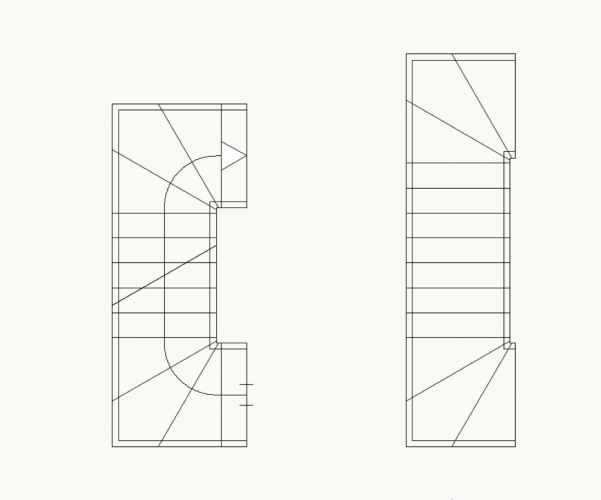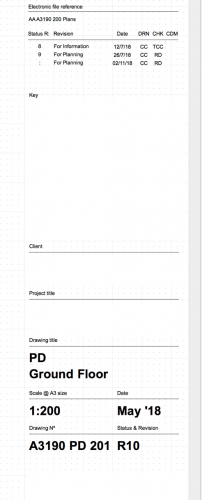anton5
Member-
Posts
52 -
Joined
-
Last visited
Reputation
4 NeutralPersonal Information
-
Location
United Kingdom
Recent Profile Visitors
The recent visitors block is disabled and is not being shown to other users.
-
yeah VW 2019 with Big Sur is notttt happening very well, I get huge delay / lagging and the screen not updating when zooming in, changing layer views, class views, flipping between sheets etc. Basically completely un-usable, are there any planned fixes to 2019 VW and older versions planned? as we have a lot of projects in our practice that are started in previous versions of VW which would take too long to update all to latest versions.... kind regards anton
-
yeah VW 2019 with Big Sur is notttt happening very well, I get huge delay / lagging and the screen not updating when zooming in, changing layer views, class views, flipping between sheets etc. Basically completely un-usable, are there any planned fixes to 2019 VW and older versions planned? as we have a lot of projects in our practice that are started in previous versions of VW which would take too long to update all to latest versions.... kind regards anton
-
Work is not being saved in project sharing file
anton5 replied to Hassan Raza's topic in Architecture
we still have these issues with Project sharing in 2019 SP6... which is time-consuming and frustrating frankly, any solutions? -
@David S Hi David, that is possible, but the specific project in our practice that encounters this problem is still in 2017, and we can't transfer it to 2018 (it's a very large project, and the BIM execution plan is set up with other consultants and agreed to use 2017 vw version). do you know of any fix for the 2017 version? kind regards Anton
-
We have this issue on some of our files too, where a set of dimensions display the mm after it, while a new set added does not, in addition when 'picking' up classes from the one with mm added, it transfer to the one without it, but doing the other way around, the mm still remains. a mystery. is there a shortcut or some other way to turn them off? as with them the text is too long to display properly... which would mean we need to change over 50 drawings with dimensions added to them to make them readable...
-
Using Project Sharing across mixed PC and Mac user environment and server
anton5 replied to anton5's question in Troubleshooting
@Nicolas Goutte I see, this is a tricky one, as we are a relatively large office with 100 people the majority on Mac's (which benefits from AFP, like colour coding folders etc), and moving all users over to SMB might cause issues. Thank you so much for the feedback, we will have a think of how best to proceed. kind regards a- 5 replies
-
- vectorworks
- project sharing
-
(and 3 more)
Tagged with:
-
Using Project Sharing across mixed PC and Mac user environment and server
anton5 replied to anton5's question in Troubleshooting
Many thanks @Nicolas Goutte for your answer, and the link is very useful indeed. I guess the issue than with changing the network protocol from AFP to SMB is that it changes the way other 'non-project' Vectorworks files integrate across the server network and it's users also, such as that an open file on a pc (using SMB) might not seem open from within a Mac (using AFP), which could lead to overplayed work / corrupted files I understand. kind regards anton- 5 replies
-
- vectorworks
- project sharing
-
(and 3 more)
Tagged with:
-
We are a Mac based office using vectorworks woth project sharing across the majority of our architectural projects as we have multiple users on each, and it’s been working fine. we are now looking at setting up some teams with pc’s instead (so they can also run revit), and we were wondering how the project sharing works across pc and Mac, and if anyone have had any problems with this? in effect some teams might have to do crossover work between Mac saved and pc saved vectorworks files via project sharing. any thoughts and suggestions would be helpful. many thanks kind regards anton
- 5 replies
-
- vectorworks
- project sharing
-
(and 3 more)
Tagged with:
-
Hey, Does anyone know how to get the Vectorworks 3D stair in this file to look like the 2d version next to it? (as in remove the top and bottom treads and add them to the middle run?) Kind regards anton House Type Stair Test.vwx
-
okidoki, yeah we managed to continue the series of numbering by changing it to letters in the settings, than back to numbers again, than it updated, and now shows correct numbering sequence (i.e. number 10), mysteries of VW 😉
- 88 replies
-
- titleblock
- 2018
-
(and 1 more)
Tagged with:
-
Hi there, We are having an issue with the title-blocks in Vectorworks 2018. We are on revision 10 for a drawing, but when we change/add a new revision after revision 9, it won’t let us call it R10 it just reads "..": any thoughts? We need to be able to issue dual number revisions... kind regards anton
- 88 replies
-
- titleblock
- 2018
-
(and 1 more)
Tagged with:
-
@gester Do you mean if you'r main BIM model file is drawing in location 0.000 and you want to export an IFC file / BIM model in real world co-ordinates for the design team to co-ordinate with Structural and MEP models? if so yes you can, the way we tend to do it is we create an 'intermittant' export file, which references in the BIM model as a viewport and locates it in Real World Co-ordinates, and from there on we export the IFC file. kind regards anton
-
Exporting DWG - but only what you can see in the sheet layer
anton5 replied to Liz YO's question in Troubleshooting
we have this issue on some files too. what was the solution in the end? kind regards anton- 21 replies
-
- 1
-

-
- dwg
- sheet layer
-
(and 1 more)
Tagged with:
-
Hi there, we are a large architect office that often work with 400 unit plus schemes, when are VectorWorks going to add a plugin symbol tool for custom geometry/symbols, such as apartment unit types (that repeat across a lot of floors and buildings for example), so that each individual apartment could get their unique flat number, which relates to the floor/building it is on, as well as allow individual numbering of doors and windows, kitchens, bathrooms etc, that is within that unit type? this is high on the agenda of useful, time saving tools that we as architects would very much welcome as part of any future updates etc. looking forward to hearing your thoughts. kind regard anton