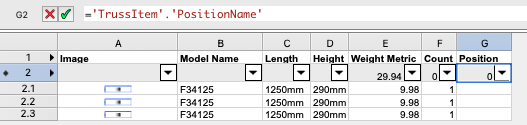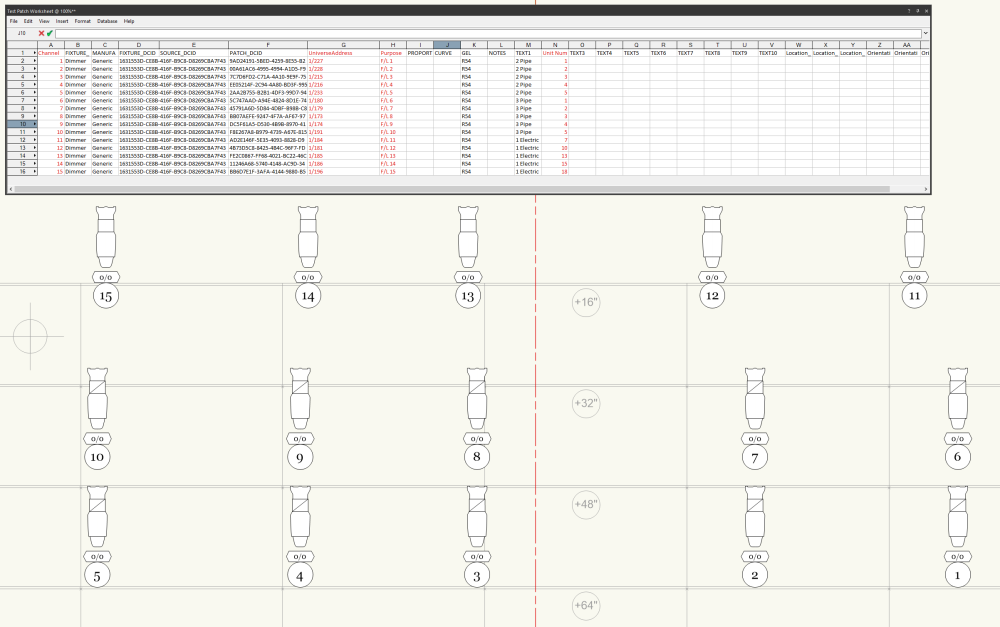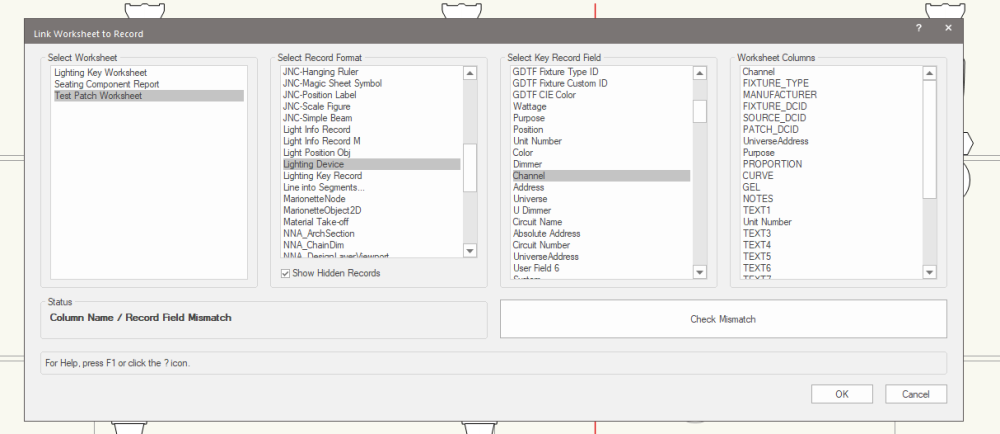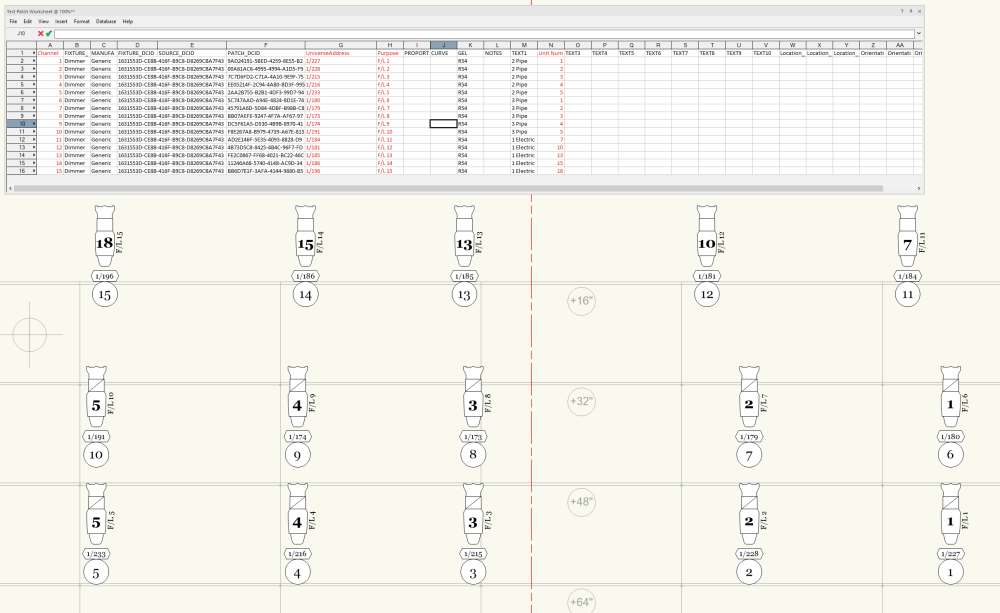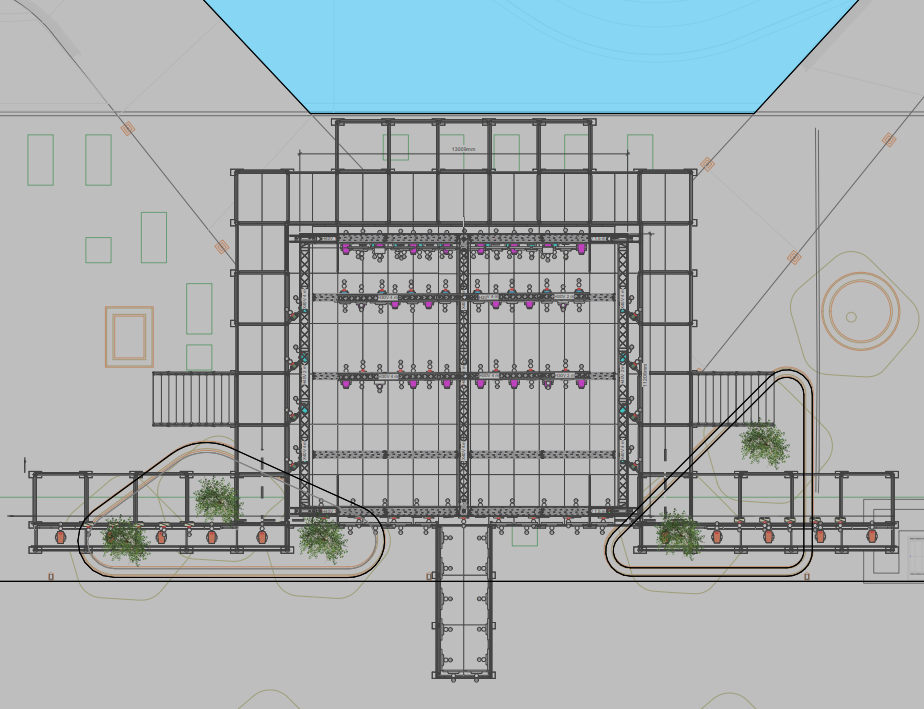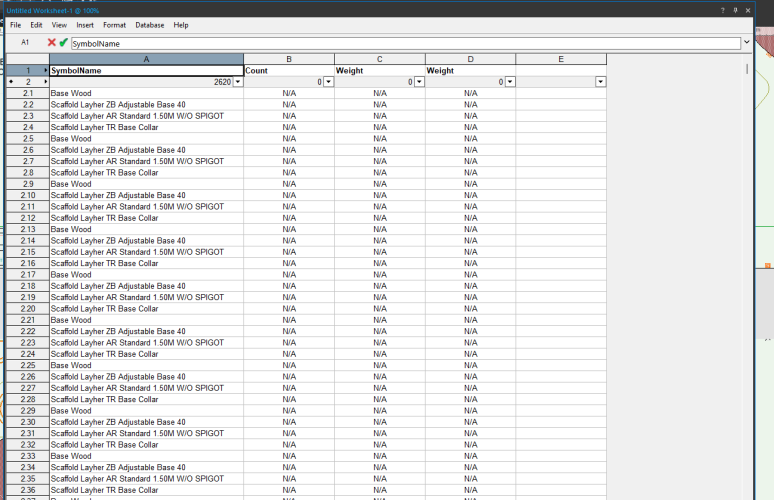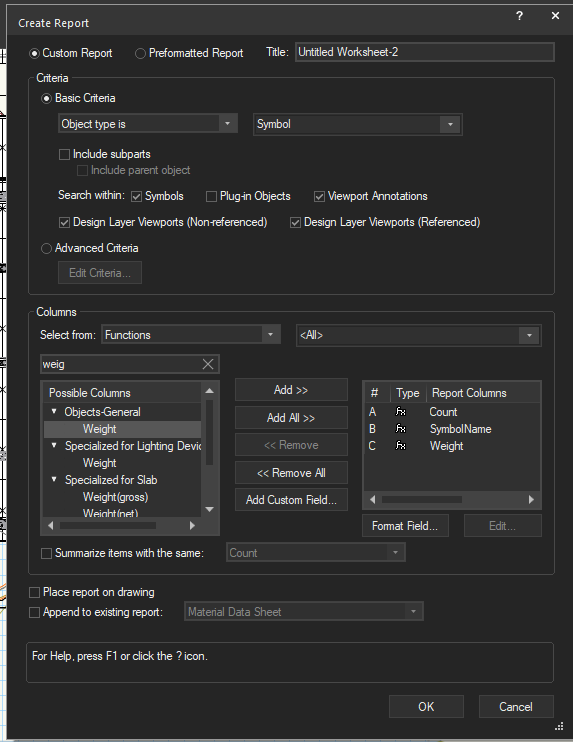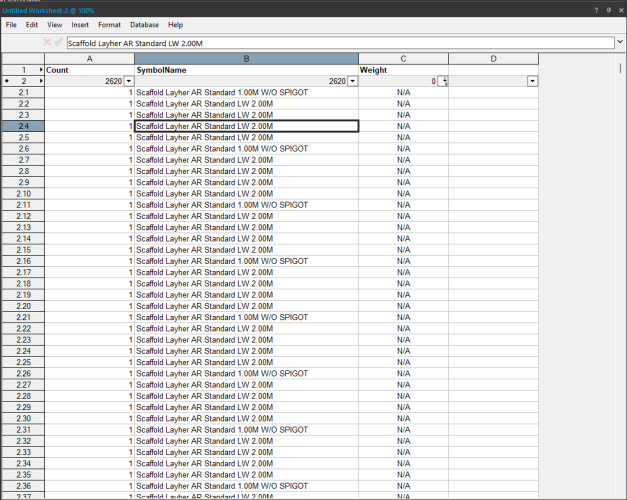Search the Community
Showing results for 'split worksheet wishlist'.
-
Worksheet for planting for visible viewport on sheetlayer only.
Tien posted a question in Troubleshooting
Hi guys, i have been reading around ways to get the plant schedule to work properly to show/count only plants that are within the viewport - I tried different criteria combinations but they are not working for me. What I tried was : Did i miss anything or that's not what it should be ? P/s : I tried class set up way, location polygon way and layers way - they are just time-consuming since i have like 50 different viewports. I wanna try to get the schedule to work for me instead of other way around. -
I'm back into VW after a several year hiatus--the cable tool has changed a ton from a rogue plugin to... something. Anyway, I'm simply trying to get a report of my cable runs, listing starting device, ending device, and length of run (ideally both drawn length and parts). I need this in order to generate cable labels. I'd also love a worksheet of my distributor devices with the attributes of their records, too. I'm quite sure it's simple but I'll be darned if it isn't confounding me. Does anyone have any bright tips? I'm nearly to the point of opening a spreadsheet and making such a thing manually from my cable lables, but that's so anathema to what VW is supposed to be about. Thank you. Luke
-
Hi all, To carry out our costing I made a table which contains a good part of what we need, the table is between 1000 and 2000 lines depending on the projects. I can't post the original but I made a file that shows the method. It works quite well but I was looking for a quick way to check everything that was found and quantified in the worksheet, not finding a function I made a script which will select everything that was found in the worksheet, that allows you to check what is not quantified, either by removing the selection or inverting the selection. The scenario is as follows: - duplicate the relevant worksheet - name it, checking if the name exists - create a WorksheetImage and place it at (0;0) - add a column and write the formula there which will execute a Runscript which will select the DatabaseRow objects I'm posting this thinking that it might interest some in the same situation and if regulars have comments or improvements on the script they are of course welcome. Below is the "main" script: PROCEDURE SelectAllObjectOfDataBaseWS; { Thomas Wanner - 17/05/2024 : this script will select all the objects found by the database rows of the Worksheet concerned } CONST CR = C_hr(13); { take the underscore out } VAR H1, H2, DuplicateWS, DuplicateWSImage :HANDLE; i, n, numRows, numColumns, NewColumns :INTEGER; WorksheetName, S2, DuplicateWSName, DuplicateWSNameN :STRING; Formula, Formula1, Formula2 :DYNARRAY OF CHAR; request, default :STRING; BEGIN IF YNDialog(CONCAT('Do you already have a Worksheet placed at (0, 0)?', CR, 'If yes click on YES, move it and restart the script', CR, 'If no, click NO to continue')) = FALSE THEN { 'This is to avoid having 2 Worksheet on top of each other' } BEGIN request := 'Name of Worksheet to duplicate'; { User prompt string } default := 'Tableau-1'; { Default value } WorksheetName := StrDialog(request, default); H1 := GetObject(WorksheetName); H2 := GetParent(H1); S2 := GetName(H2); DuplicateWSName := 'tmpName'; n := 0; DuplicateWSNameN := Concat(DuplicateWSName, '-', Num2Str(0, n)); IF H1 <> NIL THEN BEGIN WHILE GetObject(DuplicateWSNameN) <> NIL DO { Function GetObject returns a handle to a named object. If the name does not exist, NIL is returned. } BEGIN n := n+1; DuplicateWSNameN := Concat(DuplicateWSName, '-', Num2Str(0, n)); END; END; DuplicateWS := CreateDuplicateObject(H1, GetParent(H1)); { Duplicates the specified object and inserts the new object into the container } SetName(DuplicateWS, DuplicateWSNameN); { Procedure SetName assigns a name to the referenced object } IF GetWSImage(DuplicateWS) = NIL THEN BEGIN DuplicateWSImage := CreateWSImage(DuplicateWS, 0, 0); RecalculateWS(DuplicateWS); { Recalculates all formulas for the referenced worksheet. } SetWSAutoRecalcState(DuplicateWS, FALSE); { Sets the AutoRecalc flag for the specified worksheet. } GetWSRowColumnCount(DuplicateWS, numRows, numColumns); { Returns the number of rows and columns in the referenced worksheet. } { AlrtDialog(Concat('numRows = ', numRows, CR, 'numColumns = ', numColumns)); } NewColumns := IntDialog('New column insertion number', '3'); { Function IntDialog displays a dialog box which requests the user to enter an integer value. } InsertWSColumns(DuplicateWS, NewColumns, 1); { Inserts columns into the referenced worksheet. } Formula1 := '=RUNSCRIPT'; Formula2 := 'WSScriptGetObject'; Formula := Concat(Formula1, '(', '''', Formula2, '''', ')'); For i := 1 TO numRows DO { in our case we want to select the objects found from database row 13 } BEGIN IF IsWSDatabaseRow(DuplicateWS, i) THEN { Returns whether a row in the referenced worksheet is a database row. } BEGIN SetWSCellFormulaN(DuplicateWS, i, NewColumns, i, NewColumns, Formula); { Inserts a formula into a cell of the referenced worksheet. } END; END; RecalculateWS(DuplicateWS); { Recalculates all formulas for the referenced worksheet. } SetDSelect(DuplicateWSImage); { Procedure SetDSelect deselects the referenced object. } { SetWSAutoRecalcState(DuplicateWS, TRUE); } { If you need it, sets the AutoRecalc flag for the specified worksheet. } DoMenuTextByName('Fit to Objects', 0); { SetZoom(100); } END; END; END; Run(SelectAllObjectOfDataBaseWS); And the Runscript code which must be in the Vectorworks file: PROCEDURE WSScriptGetObject; VAR H1 :HANDLE; BEGIN H1 := WSScript_GetObject; SetSelect(H1); END; Run(WSScriptGetObject); You will find attached a vectorworks file which contains everything and allows you to test and see how it works. (I had to compress the file otherwise I had an Error code: -200) By running the SelectAllObjectOfDataBaseWS script all objects found in the worksheet will be selected. Have a great day, ThomasSelectAllObjExemple sélection objets tableau.vwxSelectAllObjectOfDataBaseWS dans fichier vierge.vwxectOfDataBaseWS dans fichier vierge.vwxSelectAllObjectOfDataBaseWS dans fichier vierge.vwx Exemple 01.zip
-
Most of our residential roofs are way too complicated to use the VW roof tools. I use to use a combination of the Create Roof tool and the Roof Face tool but ultimately I ended up creating my own library of roof faces out of solids, I have all my different pitches, with the different cuts for brick or siding, overhang, and also the soffit already drawn in. Once I set my wall heights I just grab my roof faces and set them on the top plate. I then just push pull all of my intersections and trim off the overlaps with a combination of the Stitch & Trim tool and the Split tool. This has been by far the easiest and fastest workflow we've found for complicated roofs. After I do my intersections and trim the excess, I join my faces together with the Add Solids tool to get a beautiful roof. The problem is when I have to make a change, once my entire roof is added together as a single solid I can't get it broke back apart. Ungrouping, editing solid, or editing features does crazy stuff. It'll throw random solids out in random spots but will not break the solid apart. I can use the Split tool sometimes to break a section apart but this only works about 1/2 the time and will leave solids that aren't even touching act like they're added together. Once the solid addition is too complicated, I'm assuming, the Push/Pull tool also stops working. If anybody understands how solid additions work better than I do to where I can understand the behaviour better to figure out a way around these issues I would greatly appreciate it. Also, I would like to hear any other workflows, tips, or tricks from any of you who also draw complicated roofs.
-
It would be great if in addition to the “MaterialProperty(propertyName)” function we could have a “ComponentMaterialProperty(propertyName)" function which could then be used in a Data Tag to report the specified property for a Material assigned to a Wall/Slab/Roof/etc component. For example a tag could then be used to return the Description, Mark or Keynote fields for an individual component’s Material. At the moment the “MaterialProperty(propertyName)” function is of no use in a Data Tag because it can't find Materials inside components (or objects for that matter, in which case an “ObjectMaterialProperty(propertyName)" function would be useful as well). Thanks
-
I have noticed that this still hasn't been fixed. I will try to submit as a bug too. I created a worksheet to try to select the broken floor via worksheet. It is interesting that when the floor breaks, it reports a location of 0,0. broken floors with worksheet for floor hunting.vwx
-
I would appreciate if anyone could point me in the right direction. I'm trying to understand the equipment item, cable lengths and cable pull report available in ConnectCAD. I made a basic file with 2 rooms (control and event), the control room has one computer and the event room has one projectors connected with two cables (CAT6a and HDMI fiber). I created some cable routes with ceiling drops and wallboxes. Here are my questions: When creating a new equipment item and using the name of an existing device (name is PJ in my file), I choose to [Link device name] but the equipment item does not take on any of the characteristics of the device (make, model, physical, etc...) and if I create a Current Layer Device Report, I am not able to update from the worksheet (it says that the selected paramater is defined by the object style) If I use the automatic cable length, it seems to work well but I try to use stock cable length that are shorter than the actual run (50ft for an 89ft run) it shows the cable length as 50ft in the report instead of 2x50ft If I add cable slack in the ceiling drops (10ft) and wallboxes (6ft) the overall length of cable doesn't change when it should add 32ft to the overall length of cable in this case If I try to move a drop point, the cable routes goes from being a polyline to being a bezier and I'm not seeing a setting for controlling this behavior (in the attached file, I moved the ceiling drops in the Event room The Cable Pull report doesn't give any details when I run it. When using the Equipment Item and trying to use symbols from the Entertainment library, there is only a limite number of symbols available and if I want to use one that's not available, I need to make it active in the document in order to use it. Thank you, Frédéric "Oaktown" CC Test File.vwx
-
Hi All, I am trying to implement VECC in architectural projects to assess the embodied carbon of the project. I have opened the user guide and downloaded the file to acesss the live worksheet and all the pre set materials in the resource manager in Vectorworks . However what I am having trouble with is actually selecting the materials in the resource manager to model with. In the resource manager under VECC I can see all the materials, however when drawing a wall I can't actually select the desired material. Am I missing something? I am wanting to be able to model walls and select/assign the preloaded compound material that has all the info loaded to sync with the live sheet. If I model a standard 90 stud wall and want to change that to one of the materials from VECC how can I DO that iF it won't come up in my resource manager? Thank you so much for anyone who can help!
-
We are a total of 5 planners in our team and would like all new devices created by us (via the Device-Builder Tool) to be saved in a shared database (Workgroup-Library?). Ideally, this database should always be accessed automatically when Vectorworks is started. How could this be accomplished? The aim is to avoid having to do the work twice or three times by not having to create the standard devices that are used in projects each time. We also use the automated creation of devices via a worksheet (ConnectCAD-Update-Create Devices from Worksheet). To make this faster, it would be good to have just one shared database. I look forward to your feedback.
-
Hi all, I am trying to get a total weight load of a hanging position Autoplot seem to be well liked by many for this but I have some items that display the weight load in gram event though the header is KG thus i was trying to use a position summary to get fixtures counts with load and also opening the Hanging position to select all the truss elements to paste the HP name in the truss position name field. So if this works out properly, i can make a worksheet summarize by position name and length with total count However, it appears empty when i put it on a worksheet Any idea why so?
-
Hi, for a partlist I created a record -> worksheet that lists dimensions for extrudes by =LENGTH, =WIDTH and =HEIGHT perfectly. For =OBJECTTYPENAME Channel - 3D there is value 0 (zero) with this function. I tried to find a function reference and tested =OBJECTDATA(SEL; 'cover physical length') but the result is #OPCODE?. The length value I want to list in the worksheet (or spreadsheet?) is the one in the Object Info - Shape window of the Detailing -> Channel - 3D object. This length value is not part of the record. I just want to avoid to add the length manually to the record... What did I wrong? Is there an easy way? Thanks for help! Peter VW2022 SP3.
-
I think there’s another Wishlist post for this, but don’t have time right now to look for it.
-
Hello, When I drag a worksheet to my external monitor that doesn't have a vectorworks window on it, the contextual menus (Both File, Edit Etc. and dropdowns for cells) don't display. If the worksheet is on my laptop monitor it's fine. If it's on a monitor with a primary vectorworks workspace it's also fine. This seems to be a new behavior. Mac OS 14.2.1 (23C71) VW 2024 SP4 While we're at it- is there a way to make worksheets remain visible when shifting focus to a different app? Super annoying trying to enter data into Excel when the worksheet disappears... Thanks!
-
Hi, sry for my post here but there doesn’t exist a forum for worksheet scripting. I am looking for a function that could get me an alphabetic letter from a number. 1=A … 26=Z or do I have to solve it with an IFS-clause? (btw I think that worksheets, data manager, data stamp,… should all base on vectorscript and/or maybe python) thanks matteo
-
Cross linking to an old existing wishlist request for this functionality, way back in 2016. Specifically Wish #2 in the link.
-

Write Excel data to Lighting Device
Jesse Cogswell replied to Company Call BV's topic in Entertainment
I wrote a script that can link a worksheet (including a referenced Excel document) to a record format, as detailed in this post: I have since added a feature to allow the user to select the record behind parametric objects such as Lighting Devices, download link can be found here: @Company Call BV Here's why this is relevant to you: you should be able to use this command to link an imported worksheet with patch data to the Lighting Device record to patch your fixtures. I ran a quick test by exporting a .csv from an Eos show file and used it to patch some fixtures. The key here is that the top row of the worksheet must be column headers and must match the parameters of the Lighting Device object (easily found by going to File - Document Settings - Spotlight Preferences and selecting the Lighting Devices: Parameters tab). Example patch worksheet and fixtures. Columns to sync are colored red: Selecting the proper options in the Link Worksheet to Record dialog box: In this example, I used the Channel field as the key. With this plug-in, this process will only really work if you have a single fixture per channel, otherwise it will very likely make all matching channels match whatever is the lowest matching row in the worksheet. In this instance, I would very much recommend not clicking the Check Mismatch button, since it will list out all of the parameters of the Lighting Device object not found in the worksheet (which is very likely a lot of them). Result from running the command: Give this a shot and see if you can make it work for your use case. -
Hi VW forum! My stage will be built on a platform. So I need to know the total weight of my stage. But when I try to do this by creating a report, I can`t get the results what I want. How can I create a weight report in a concise and accurate way? Thanks.
-
Ok I don't think either the Window Tool or WinDoor are going to be able to create this particular configuration so now at least you know your only option is to do it using a custom symbol! But the trade-off is that whilst a custom-modelled symbol will give you the exact specs you want you will loose all the PIO functionality of the Window Tool: it will just be static 'dumb' geometry. As discussed earlier, when you use a custom symbol you can either: 1) model the 2D + 3D geometry for the window, create a symbol from it, enable 'Insert in Walls' in the Symbol Options, include a Wall Hole Component to define how you want it to clip the Wall if necessary + insert it directly in your Wall or 2) take this symbol + insert it as a Window by utilising the 'Use symbol geometry' function, but be aware that all this means is that VW will recognise the symbol as a 'Window' in as much as you can tag it + report on it along with all the other 'normal' Windows, you don't get any of the PIO functionality: all the settings are still there but they don't do anything. I hope now having gone through this process you have a bit of a better understanding of the things discussed earlier in the thread... Basically my approach is 1) try to get what I want with the Window tool alone + generally I can, 2) if I can't I try it with WinDoor instead which is an alternative tool available via Help > Install Partner Products... + which has some different configuration options (but is less desirable in other respects), and 3) if that doesn't work as a last resort model it as a custom symbol. It is a shame that the Window Tool doesn't allow single sliding sashes to allow the configuration you want. You could always file a Wishlist item for this as the more flexibility the better.
-
Request: Option in the OIP to "Replace" a worksheet.
yasin2ray replied to yasin2ray's question in Wishlist - Feature and Content Requests
Pat, Nothing complicated here. Sometimes the worksheet that is on a sheet is not the one I want. With symbols, we can select the symbol and in the OIP, select "Replace", and replace the symbol with another symbol. I want to be able to do this with worksheets. Worksheets have only one insertion point (to my chagrin!!! That's another request I have made) so it should be easy to swap out one with another through the OIP Replace button. Without that, to replace a worksheet I drag down the one I want, place the insertion at the same place as the one that's already there or just anywhere, then delete the worksheet that I didn't want on the sheet. Anna -

Multi-column Layout
Jesse Cogswell replied to NealP's question in Wishlist - Feature and Content Requests
Good morning, friends. I made some adjustments to this plug-in based on feedback from @BartHays. The changes are as follows: When Multi-Column is selected and Text Box children are created, their position will initially be locked to the parent Text Box, matching the top of the Text Box and spaced using the Column Spacing parameter. When locked in such a matter, moving the parent will also move its downstream children. This can be turned off by unchecking the Lock Position to Parent checkbox in the Object Info Palette. When you are using bulleted or numbered lists, Bart noticed that if a box was split in the middle of a listed item, it would start a new item in the next Text Box, eeven if it wasn't supposed to. I couldn't find a way to automatically detect if the split was in the middle of a listed item versus between listed items, so I just added an Override List at Start checkbox in the Object Info Palette, which will override the listing rules for the very beginning of the Text Box. This will only appear if the split was in the middle of a list. Speaking of listed items, in the original object, all listed lines would be automatically tabbed in. This looks fine for text boxes justified left, but looks goofy for any other justification. There is now a checkbox in the OIP called Tab in List Formatting. Unchecking this option will not tab in for listed lines. Installation instructions are the same as listed above. If you already have the object installed, following the instructions above should write over the original object. Let me know if you experience any trauma. JNC-Text Box.zip -
Hello, Is there a way to show today's date in worksheet cell with spreadsheet setup? We are using this functions: =FORMATFIELD('Title Block Project Data'; '...') to get some data from title block border ... but would be great if we could add today's date too .... to the header of the worksheet layout with list of drawings (database part) as a main part of worksheet. I guess it doesn't have to be connected to title block border data, but all we need to get today's date displayed + so that it automatically updates to correct date. Any help much appreciated.
- 2 replies
-
- worksheet
- title block sheet data
-
(and 2 more)
Tagged with:
-
Hello, I've been using landscape areas, with styles to setup a planting plan for a series of courtyard gardens. The issue I'm having is each of the landscape areas, which i've split into different landscape area styles, the class keeps reverting to the default Landscape-Area class when I edit or amend the landscape area style, this is very frustrating as each time I loose all my pre defined class attributes for the different planting types and its making editing my drawings and creating a consistent set very difficult. I've delved into editing the styles individually and even the landscape area setting but I am struggling to find a solution. Any help would be greatly appreciated.
-
@JBenghiat Josh, can one make a worksheet of Savvy Position Labels and get counts and totals from that?