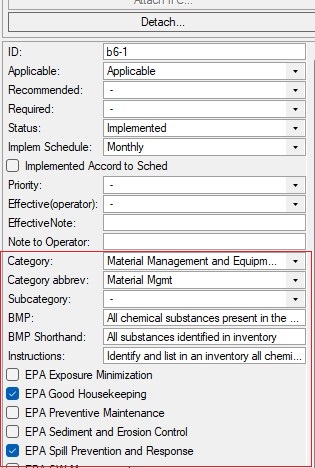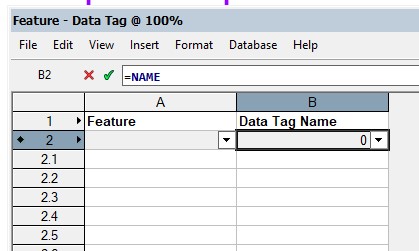-
Posts
135 -
Joined
-
Last visited
-
Option to disable classes in sheet layers
yasin2ray replied to Steve Murray's question in Wishlist - Feature and Content Requests
I recommend for now, use the second option that Pat Stanford said - Set all classes to be visible in all viewports through the Navigation palette. It's super easy! Also, in case you ever need to create a new class, when you do that you have the option settings to have that class be "visible/invisible/gray" in saved views, viewports, and graphic legends. -
Vectorworks 2023 Service Pack 5 Available for Download
yasin2ray commented on JuanP's article in Tech Bulletins
I see. I already know what that is I just didn't know it's called that. This is not the functionality we were hoping for. -
Vectorworks 2023 Service Pack 5 Available for Download
yasin2ray commented on JuanP's article in Tech Bulletins
@JuanP Could you explain where to find the "Context Menu"? I'm looking at your first bullet point under General: A new context menu allows quick selection of the linked object from the data tag. We really need a way to isolate which objects receive a Data Tag when the associated record format is attached to many different objects and I want to label only the objects that have info selected in a certain field. I do not want to label the ones that have " - " for that field. Or I want to label the Feature Name of some and not all of one type of Symbol. This Symbol has another field for "in use" or "in storage" and I want to only label the Feature Name of the ones In Use, but all will get labeled. I'd love a way to add more Criteria to a Data Tag. Thanks for any help! Anna Arbetter -
worksheet function for Data Tag name/style? Data-driven method?
yasin2ray replied to yasin2ray's question in Troubleshooting
THANKS, Pat! I finally got this all downloaded and organized. I'm exited to try it out! Anna -
We make our own Symbols, attach our own Record Formats to them, and some of the fields need to be set and unchangeable while other fields, after the symbol is placed, get info entered on an individual basis. See the included screenshot for the fields at the top that are set on an individual basis after the symbol is placed in design space. The fields below in the red box should apply to all instances and be a different color or even completely unchangeable (unless the change is applying to every instance). One way to think of it, for the fields that I want to be unchangeable, I need them to behave like a "black symbol", where "changes made to the symbol definition effect all instances of the symbol". Please send me your ideas and tips! Thanks, Anna Arbetter
-
worksheet function for Data Tag name/style? Data-driven method?
yasin2ray posted a question in Troubleshooting
I'd like to make a guide for my office that lists all the Data Tags we have and the Feature they each label. I've started a worksheet but the function =NAME does not work to list the name of Data Tags in the Resource Manager. In fact, worksheets can't list anything that's in the Resource Manager and not placed in the file. Is there a way to list things that are in the Resource Manager? Data Tags, names of symbols, etc? Is there any data-driven way to make this? THANKS! Anna -
how to display Degrees Minutes Seconds in a worksheet cell?
yasin2ray replied to yasin2ray's question in Troubleshooting
-
how to display Degrees Minutes Seconds in a worksheet cell?
yasin2ray posted a question in Troubleshooting
I need to display the coordinate location of a stake object in a worksheet cell. What is the cell function I need to enter to display it in Degrees Minutes Seconds? (I already have it displaying in Lat Long.) Thanks! -
@Andy Broomell@jeff prince@Pat Stanford How do I navigate to Libraries>Defaults>Color Palettes? How do I find my User folder? It's not where I thought it used to be. (We work remotely and share files through Microsoft OneDrive, we do not use a Workgroup folder.) Thanks! Anna
-
There is currently no easy or even moderate method for sharing select colors, named colors, preferred colors, or a custom color palette with other employees. Please add colors to the Resource Manager asap, this seems like a logical place and would make sharing that resource so easy. Please consider it. Thank you! Anna
- 1 reply
-
- 3
-

-
The process for sharing a Data Visualization between files is so cumbersome and ridiculous. PLEASE make it easy ASAP. One way that would be super easy to access/manage would be to make Data Visualizations an option in the Resource Manager. Please hit the Vote button for this if you agree this would be super helpful! (and Vote is not the same as a "reaction" to a comment/post. Vote is to the left when looking at a post. A reaction is done at the bottom, right of any comment/post from an individual). Anna
-
Worksheet Question - How to have it list "Name" of "Location" in a column?
yasin2ray replied to yasin2ray's question in Troubleshooting
Pat, I made this file for you. It has a real example from the project I'm working on. There is a note to you on the Notes layer, none class. THANKS! I hope we can get this working. The way Vw worksheets work for this kind of info (without a fancy addition like a script) is not at all ideal. Anna Futurity-Arbetter_trying to get location name into worksheet columns.vwx -
Does anyone just set their layer scale to 1:1? What does it impact? If I switch from 1:48 to 1:1, will it impact how hatches and line styles appear? For the better or worse? Please explain, THANKS! Anna