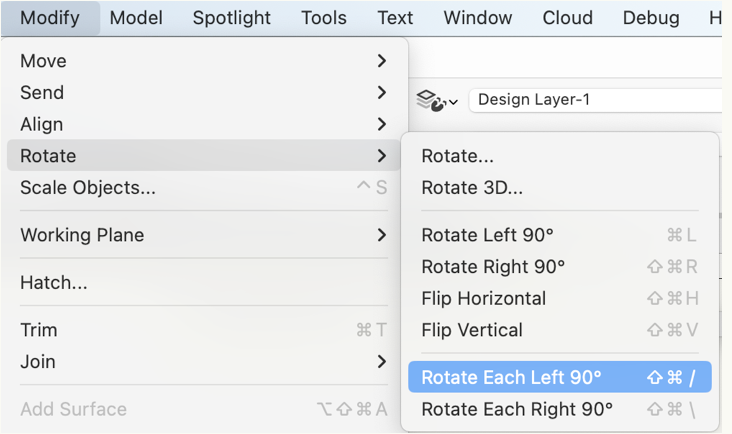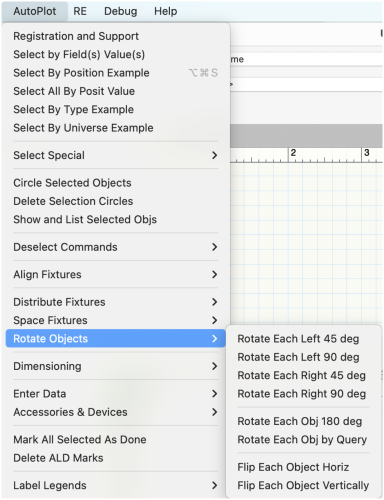-
Posts
1,191 -
Joined
-
Last visited
Reputation
501 SpectacularPersonal Information
-
Occupation
Technical Director
-
Homepage
www.autoplotvw.com
-
Location
Los Angeles
Contact Info
-
Skype
AutoPlotVW
Recent Profile Visitors
10,119 profile views
-
Not really. 10 years ago I put 4 lights on separate circuits, 3 of which had the same unit number but different positions, on the same channel to make a path. Happens rarely, but does happen. Position and Unit Number would be unique, and would have the additional advantage of telling you where the fixture is. That doesn't matter with this problem, but the use of channel numbers to identify fixtures drives me crazy. Where the #$@&! is channel 203? It's not coming on, and the programmer wants me to troubleshoot it.
-
-
Actually, it will place the symbol at the insertion point of the PIO. The insertion point is where you click when you place the PIO. If you want to offset the symbol from where you click, put the amount of offset in the Symbol() call as measured from the click.
-
Yes it will. It is part of AutoPlot Tools for Spotlight. You can contact me, sjones@autoplotvw.com.
-

Copy Data Tag information to a Record attached to the Data Tag
Sam Jones replied to Marc Powell's topic in Data Tags
If I understand you correctly and that is not clear to me, you would need a script to copy values from the data tag into into symbols that the truss tape command will recognize, and then select the symbols along with the other objects you want on the truss tape. For now this is a one off, and it would be easier to just make your own symbol with a record attached, place them, and copy the universe values by hand into a field of that record. You would then need to list that record and field in the Truss Tape Assign worksheet. Or, just just write something on the Truss Tape design layer. The real solution is for me to give you the option of placing Data Tag field values on the truss tape, and then include the Data Tag record in the Truss Tape Assign worksheet. That is currently not allowed because it assumed that objects on the truss tape are real objects to be hung on the truss, so Data Tags and Callouts are not recognized even if selected. If you want to Zoom with me, to try and figure out a possible workaround, no guarantees, let me know. sjones@autoplotvw.com -
I don't seem to be able to create a symbol folder in the resource manager and then import symbols and place them in that created folder all in the same command. The command below creates the folder and then imports the symbols but then places them outside of the created folder. Is there a way to do this? As always TIA. {====================================================================} PROCEDURE LoadTentSymbols; {$DEBUG} CONST kRETentSymbolFolder = 'RE Tent Structure Symbols'; {Resource Manager Folder} VAR RESymbolFilePath :STRING; TentSymListIDX :LONGINT; TentSymListCt :LONGINT; TentSymName :STRING; TentSymHdl :HANDLE; TentSymFolder :HANDLE; Index :LONGINT; {=================================================================} FUNCTION ImportCallBack(VAR resName:DYNARRAY OF CHAR) : INTEGER; BEGIN ImportCallBack := 0; END; {=================================================================} BEGIN RESymbolFilePath := 'Raging Empire'; TentSymListIDX := BuildResourceList(16, -13, RESymbolFilePath, TentSymListCt); TentSymListCt := ResourceListSize(TentSymListIDX); TentSymFolder := GetObject(kRETentSymbolFolder); IF (TentSymFolder = NIL) THEN BEGIN NameObject(kRETentSymbolFolder); BeginFolderN(16); EndFolder; TentSymFolder := LNewObj; ResetObject(TentSymFolder); END; FOR Index := 1 TO TentSymListCt DO BEGIN TentSymName := GetActualNameFromResourceList(TentSymListIDX,index); TentSymHdl := ImportResToCurFileN(TentSymListIDX, index, ImportCallBack); InsertSymbolInFolder(TentSymFolder,TentSymHdl); END; {FOR Index := 1 TO TentSymListCt} END; RUN(LoadTentSymbols);
-
@Scott C. Parker Do you have a file with actual objects that the worksheets can report. The data base headers are very helpful, but it is not always clear what they are reporting. I'm working on label printing and would like to create reports for them to use. TIA
-
An important thing to know about "LNewObj" is that it does not work as a handle; it is a function that returns (gets) a handle to the last created object. It's value will change as soon as anything is created by the script. If you are going to need a handle to a symbol for a variety of reasons, it is best to assign it to a variable and use the variable in all the different places you need it. VAR SymbolName : STRING; SymbolHandle : HANDLE; X, Y, Rot : REAL; X1, Y1, X2, Y2 : REAL; BEGIN Symbol(SymbolName, X, Y, Rot); SymbolHandle := LNewObj; GetBBox(SymbolHandle, X1, Y1, X2, Y2); Rect(X1, Y1, X2, Y2); END;
-
@FMA You didn't get it wrong. I did. I use the following to scale a symbol instance ObjArray Symbol(SymHdl, Sx, Sy, SAngle); SetObjectVariableInt(LNewObj, 101, 2); { ScaleMode: 1=None, 2=Symmetric, 3=Asymmetric } SetObjectVariableReal(LNewObj, 102, ScaleFactor);
-
I use HScale2D all the time on symbol instances, and it works just fine.
-
If you work with projectors, you need Projection Viz. Working without it is encasing one foot in cement.
-
Calling @benghiat, @Mark Aceto and @C. Andrew Dunning








.thumb.jpeg.48a6fdc44e48c98b8e1b507e86e57e95.jpeg)