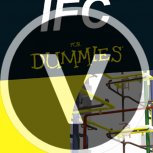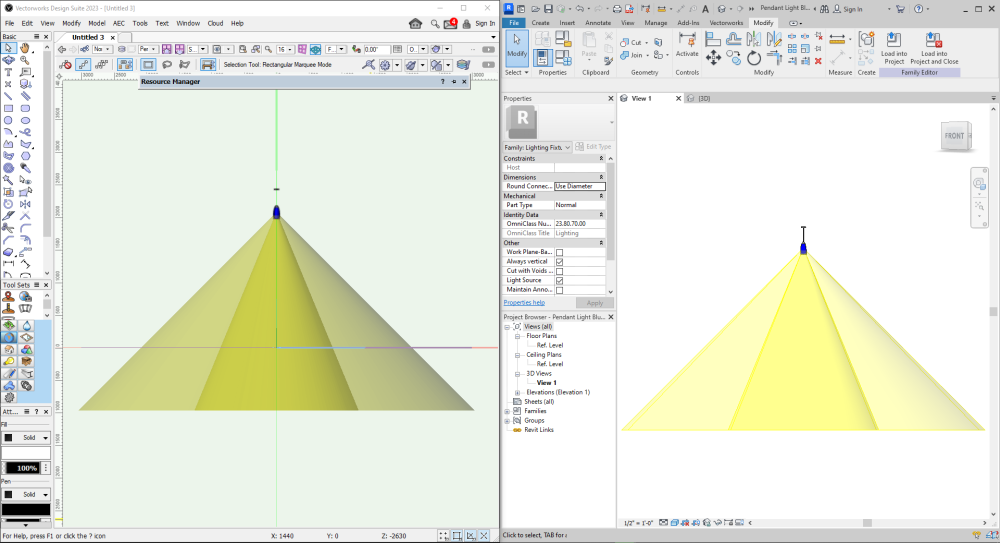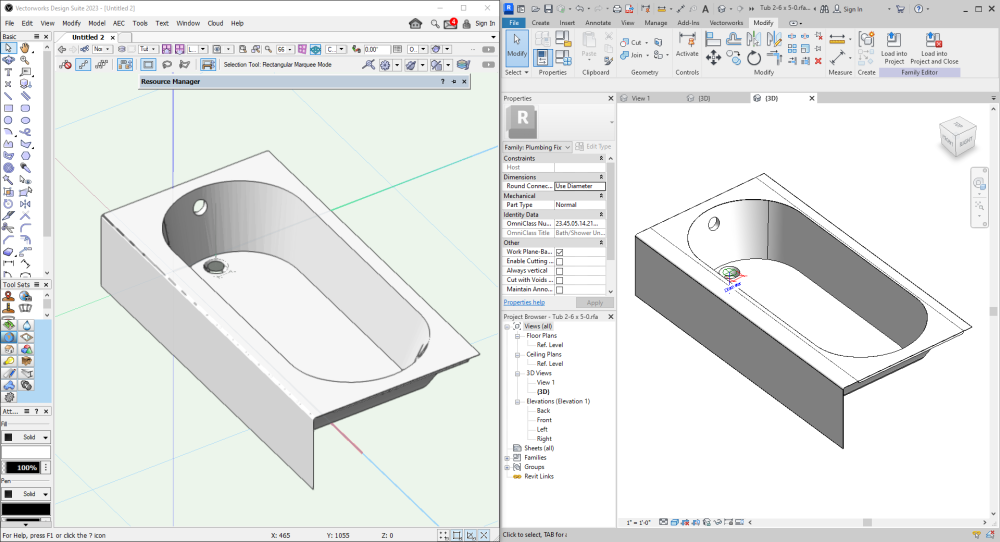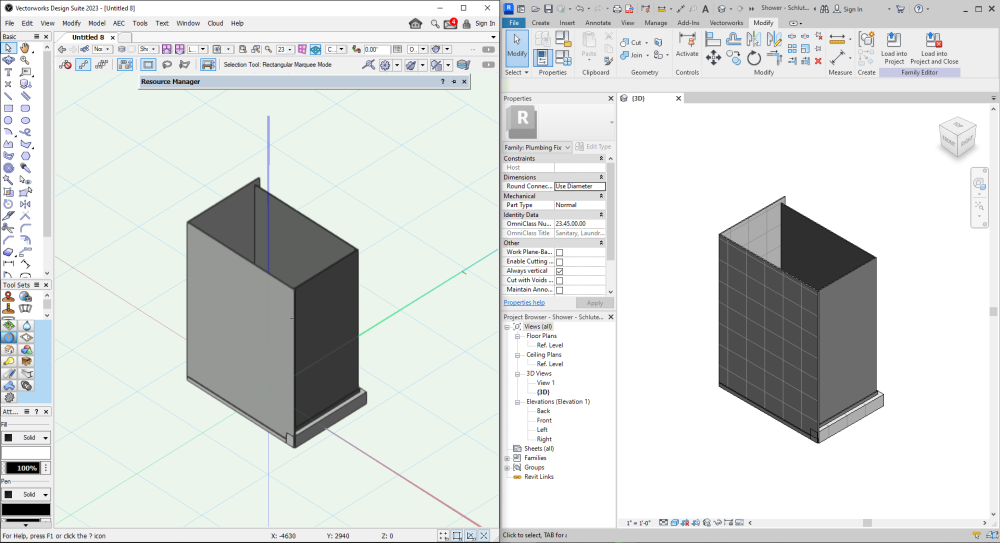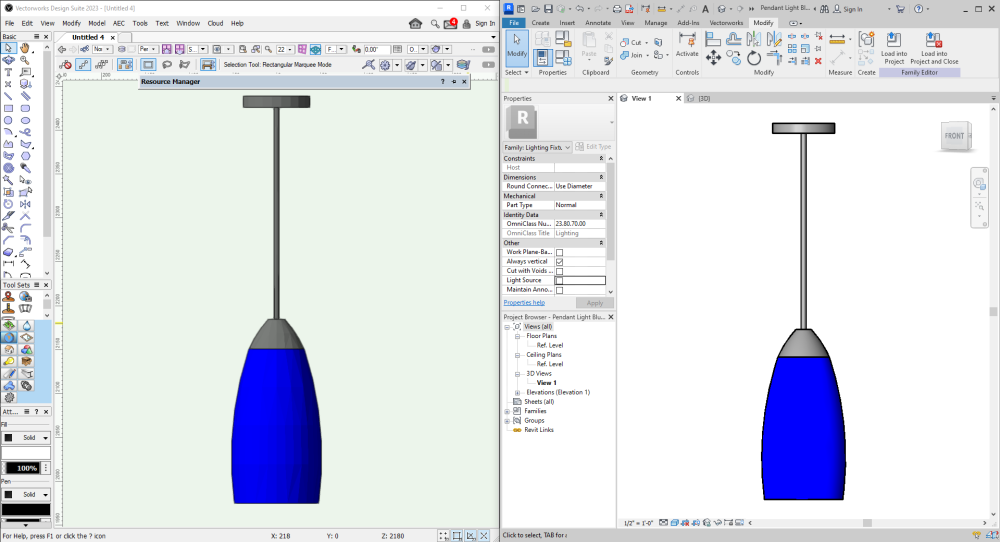Search the Community
Showing results for 'import illustrator' in content posted in Wishlist - Feature and Content Requests.
-
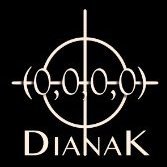
Import export class list .csv or .xlsx
DianaK posted a question in Wishlist - Feature and Content Requests
The ability to build a ton of classes faster from an .csv import, export class list .csv (or .xlsx) I know the classes wouldn't have the characteristics yet, but some times you need the speed of excel editing to develop a plan in the first place, especially for a lot of fresh classes. -
Hi @aage.langedrag, This is not a straight-forward process and the first step is to deliver IFC 4x3 support for export/import, default mappings and script/SDK (2024 Update 4). The next step is to integrate it in our libraries/content - this will happen in 2025 (not sure about the exact date). Regards, Mihail Rizov
-
I understand, that PDF and SVG define geometry in af different way than VW, so an exact translation may not be possible. But if I use the import PDF menu item (not drag and drop) – then check the 'snap to geometry' and then ungroup the resulting item, somewhere in the resulting stack I get a fairly good native VW vector geometry based on the content of that PDF. Good enough for most uses. Can we please get separate import functions for PDF and SVG's that only import vector geometry? + drag and drop for SVG's, if possible. Put a warning label on them, that states, that inaccuracies may occur, if necessary.
- 1 reply
-
- 1
-

-

TEXT ALONG CURVED PATH
DSmith2300 replied to DSmith2300's question in Wishlist - Feature and Content Requests
VIRTUALENVIRONMENTS, I appreciate the idea but really that's such a PITA and teeth-grindingly inefficient. The solution is a simple, 2D text-along-path just like Adobe Illustrator or a dozen other programs have. Still editable text. Easy peasey. -
Now that Rhino 7 was released, they introduced Rhino.Inside. It's a live link between Rhino and another software. There are plenty of advantageous uses cases for having this also in Vectorworks. We need better operability with other software packages and I am not talking import/export features. The data needs to be synced live to make important decisions on the fly. Thnx!
-
Improved Import Of Revit Content
Vasil Kitanov replied to rudybeuc@gmail.com's question in Wishlist - Feature and Content Requests
Hi @rudybeuc@gmail.com, Thank you for the example files! Here is these files imported in Vectorworks and opened in Revit app side-by-side: Yes, for now Vectorworks does not import light objects as native, but with some additional actions (delete light source) you can get a nice solid lamp: This happens only when the internal process of creating a solid object fails. In this case the result is object created by 3D polygons and that is why the result looks tessellated. We recommend in this case to repeat the import process by using the "Vectorworks mesh objects" option - the object will look much better. We also want to achieve this kind of result on import and we are working to improve it, as we did for walls, floors, roofs, topography objects, but it is not an easy job especially when the file format is not open. Best regards, Vasko -
DWG import to specific existing design layer
zoomer replied to cwojo23's question in Wishlist - Feature and Content Requests
I tried so in the past. Not directly into my drawing file, but into my "main" Import-Container-File. Because I have DLVPs prepared in my Work File, to reference my Container File's Layers in via DLVPs. And that main Import Container File, contains all my DWG imports ! (e.g. DWGs for each Floor, Section and Elevation plans ...) When I got the first DWG Updates, at the beginning I tried to Import the new DWG, which comes in as a Layer with DWG name. Then deleted the old named target Layer (so that the name is free again) with old DWGs geometry, renamed the incoming DWG Layer with the old name. Saved the Container, went back to my working File, updated Reference, look at my import-DLVPs and Mega Fail !!! All DLVPs that had that "updated" Layer active, had it (at least) deactivated now. Could also be that this specific Layer was even no more available for my DLVPs at all, (but I am not 100 % sure). (At least Viewports seem to not save their Layer Visibilities by using the Layer Names but any hidden UUIDs or such) So the workaround for updating the DWG files was : - delete the old DWG geometry on the previous Layer in Container File but never ever delete the Layer itself ! just clean it up - Import the newer DWG version in Container File - Select all of its Geometry - assign the previous Layer to all this geometry - delete the new Layer that came with the DWG import This (only)way, after saving the Container and updating References in work File, the Viewports will keep their Layer Visibility Settings and show the updateed Geometry. -

Modifying Bulk Stake Objects
Scott Lebsack replied to AKieran's question in Wishlist - Feature and Content Requests
If the scripts don't work... You could create a worksheet with the data necessary (match a surveyor's point file) export the data to excel and use a formula in excel to multiply your values, then re-import (Landmark>Survey Input>Import Survey File...)? I'm sorry this is only the basics of a workflow, but it might be somewhere to start? Alternately you can use the Modify>move>Move 3D to move stakes with the same value a given amount. You would need to isolate them in vertical bands for selection to make this work and it could be tedious, but it's something? -
How many times have you wished you could import shortcuts from another workspace? Matching a custom workspace is quite a time-consuming process. In addition to the 'Export' button, it would be great to have an 'Import' button, to either create a new workspace based on the tools, commands, and shortcuts of an existing workspace (e.g. when migrating from one version of Vectorworks to another since historic workspaces tend to cause issues), or simply the shortcuts to map any changes in shortcut in a custom workspace to another.
-
I would like to be able to set up a load of drawing sheets with drawing borders, logos etc all inserted. Save the file as a stationary file in the workgroup default content folder and then use them to create new drawings with borders all set up and ready to go from the "new sheet layer" option in the layers drop down menu. Currently only the page setup is imported, not the items drawn on the sheet layer.
-
Wall, Slab + Roof Components, in conjunction with the Classes they are assigned to + which control their appearance, are central to my building models. The specifics of the materials the building is constructed from – their name, thickness, unit size + thermal performance, their 2D + 3D appearance (via classes), plus in the case of things like timber framing, the spacing of the studs/rafters/joists – are all bound up in the components within my wall/slab/roof styles. In addition, material take-off calculations are derived by reporting on the same individual components as they are shared across different styles throughout the model. With components being so central, it would be great, when creating new Wall/Slab/Roof styles, to be able to import existing components from other styles into the new style being edited. When you click on ‘New…’ you could have the option of browsing your files + identifying an existing style + selecting a component or components within it to bring into the new style. In a similar way to how layers + classes are imported into a file. There is inevitably a lot of repetition across Wall/Slab/Roof styles, as surfaces + materials are used multiple times in different contexts, and whilst you can create a new style by duplicating an existing one + in that way ‘import’ a number of components (+ therefore classes) into your new style, this only goes half the distance + it would be a really useful + powerful feature to be able to also identify components in other styles + bring them (+ their classes) into the new style as well. This would make things easier + quicker + help ensure consistency. I spend a lot of time clicking through styles, checking how I've set them up, to ensure that new styles are consistent. To examine a style in a closed file to determine the name of a component + what class it's assigned to means you have to open that file or import the resource into the current file. I have not started using Materials yet so am not sure how they affect my argument but I assume it strengthens it, in that not only do you then have a class associated with a component but you also have a Material associated with it as well. So making Components transferable entities in themselves would be even more helpful?
-
The major problem with centre on import is that it can result in a different user origin every time you import a DWG. something so critical to successful coordination should not be determined by the software you should never ‘centre on import’ if you need to share data with other disciplines
-
I haven't got around to installing 2018 yet, maybe it solves this issue, maybe it doesn't. I would absolutely love it that when I double click on a resource in another file to insert in a drawing I could set an option somewhere in VW to always import these resources in their source folder hierarchy, the option we can choose if we right click and import. If I'm working on a drawing having to slow down and import every symbol resource (and let's be fair I'm not doing this) is a pain, otherwise if I just double click and drop, it imports the symbol and all of it's pieces in to the top folder location and it gets very messy in there after a while. Please give us a default option.
-

Class Mapping Tables (VW Arch to BS1192/ISO19650)
Tom W. replied to shorter's question in Wishlist - Feature and Content Requests
Any other resource you can just import into a file + do whatever you want with it: it doesn't bring its own folder with it. So this behaviour is unique to Data Tags. I am unaffected because I don't mind having a folder named 'Data Tag Styles' but if for whatever reason like @shorter you want to call it something else this is a monumental pain because yes, you can move the tag after importing it to your folder of choice then delate the automatically created one but the same thing will happen for every subsequent tag you import. Why do newly imported Data Tag Styles need their own special folder when no other resource does? -
One of the many issues we face when dealing with importing DWG data from third parties (other than the sheer mess we are asked to work with) is the endless number of duplicate classes caused by autocad prefixing the layer (i.e. class) name with the xref name, separated by the $ character. There may be multiple files, but the underlying classes are the same, e.g. ABC4L4$0$PL-SANW-AR ABC4L5$0$PL-SANW-AR ABC4L6$0$PL-SANW-AR etc Of course, none of the above classes are compliant as a result, but that does not seem to matter if you use Autodesk products... It would be very useful if we had an option to remove the file name prefix on import of a DWG.
-
As hardware improves dramatically (M1 on both phone, tablet and desktop very soon) I see awesome apps that can do crazy stuff — just take a look at PhotoCatch. They upload extremely detailed scans to platforms like Sketchfab without all the 50k hardware others need to get the same results, hehe… 😇 I know of course we can ex/import them via obj and all, but why not raise the bar & have SketchFab as a (premium?) library in your Resource Manager? Cheers, JB
- 1 reply
-
- 1
-

-

Rhino.Inside for Vectorworks
Mark Aceto replied to elepp's question in Wishlist - Feature and Content Requests
Everything I import from Rhino is a mesh, takes forever (if it succeeds at all), and brings VW to a crawl. I've experimented with quad remeshing, mesh reducing, and converting to SubD within Rhino with limited success. Long story short: every other modeling app (aside from Solidworks) is exporting mesh objects. I need to find a workflow that doesn't choke VW. -
When Layer Import Referencing...
shorter posted a question in Wishlist - Feature and Content Requests
...it would be very useful if we had an opportunity to ignore objects in sepcified classes. Just referencing an imported site model, and the horrendous ACAD trees take up 9/10th of the incoming model and it's taking ages to reference. If only I could untick the class 'Trees' when referencing and have Vectorworks ignore, i.e. not reference, the trees. -

Import and edit .eps or .svg files?
Kevin Allen replied to CalebOtis's question in Wishlist - Feature and Content Requests
Adobe Illustrator exports to dwg, but I find that export/import process often imperfect. This is especially true of the deign includes elegant curves that DWG converts to many short lines. -
cloud service import/export functionality
grant_PD posted a question in Wishlist - Feature and Content Requests
I'd like to have cloud services be able to import and export file types for the user. I don't want to tie up a computer for hours trying to import a revit file or similar. I'd like to be able to drop it into the cloud services portal and have the cloud do it.- 1 reply
-
- 5
-

-
And I just realized .... in TM, with a FBX import, you also have the "2-rotating arrow" symbol to "update" your import 🙂 Just in a hidden way like in Apple Mail when you have to mouse over a hidden area to check if a Mail has attachments or not that you could save .... But that FBX may not help the thread starter in VW to Blender (?) I am not experienced in Blender if there any "reference"-like modes that would allow an exchange ? (Usually Apps, like with IFC may swap UUIDs of Elements or Materials which will counteract your over-writings in the target App.
-
We respectfully request that the ubiquitous user origin is made visible in the same way the internal origin is made visible via Display Preferences, perhaps in red, as opposed to blue if for no other reason than to make users aware that they have a user origin. The current yellow indicator where the rulers meet is useful but does not show you where the new coordinate 0,0 is as a consequence of a user origin shift, either deliberate or otherwise. It might make users more aware of the impact of using 'centre on import' when importing DWGs where Vectorworks moves the user origin to a completely arbitrary location. Thank you.