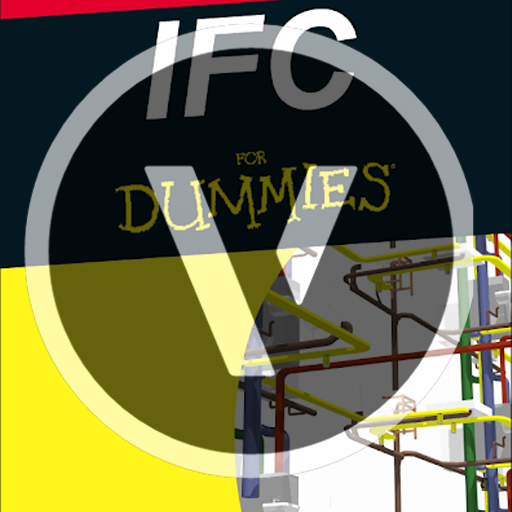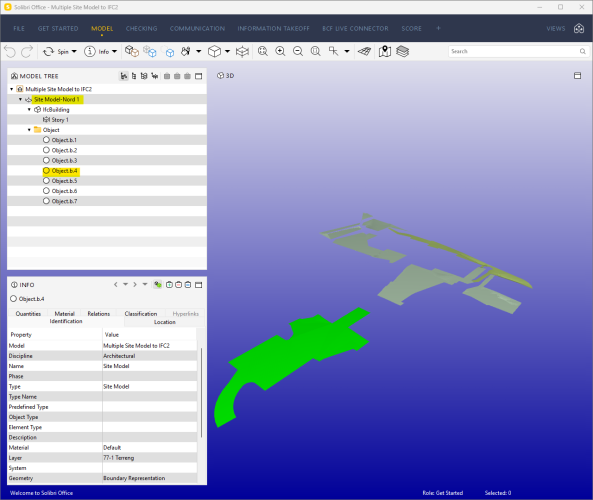-
Posts
242 -
Joined
-
Last visited
Reputation
83 ExcellentPersonal Information
-
Occupation
IFC Manager
-
Location
Bulgaria
Recent Profile Visitors
1,940 profile views
-
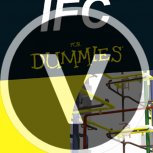
IFC Export Georeference Doesn't Match Model Georeference.
Mihail Rizov replied to Jack2022's topic in Site Design
Hi @Jack2022, Prior to Vectorworks 2024 Update 4, IFC model origin is always the User Origin. (Site Data, like Ref. Longitude/Latitude are for informational purposes only in the receiving applications) Best Regards, Mihail Rizov -
Hi @aage.langedrag, This is not a straight-forward process and the first step is to deliver IFC 4x3 support for export/import, default mappings and script/SDK (2024 Update 4). The next step is to integrate it in our libraries/content - this will happen in 2025 (not sure about the exact date). Regards, Mihail Rizov
-
Hi All, Please, see
- 4 replies
-
- 1
-

-
- site model
- ifc
-
(and 1 more)
Tagged with:
-
Hi @Poot, All of the objects have IfcBuildingElementProxy or IfcGeographicElement assignments. And after removing IFC Data from Site Model-Nord 1, all 8 objects are exported. (There is no IfcSiteModel - maybe, you meant IfcSolidModel - this is not an entity, so it will not show up - please, do not use it)
-
.... This is the file for IFC4. Multiple Site Model to IFC4.ifc
-
Hi @Poot In your file all Site Models are assigned to IfcBuildingElementProxy. You have to select one of them to be your site (speaking for IFC2x3, as per the settings in your file). Just click on it and remove IFC Data (Data pane/Detach button) - in that way, it will have the default IFC assignment - IfcSite. (I selected Site Model-Nord 1, for example) Multiple Site Model to IFC.ifc
-
HI @Poot, According to Implementers Agreements (which are an addition to the documentation), an IFC file should have only one instance of site. (Please, see here - https://standards.buildingsmart.org/documents/Implementation/IFC_Implementation_Agreements/CV-2x3-141.html) When you export an IFC model, there is always site instance exported (it may have no geometry, but it's mandatory for the spatial structure and georeferencing). If you need more "sites" to be exported - they should be marked as IfcBuildingElementProxy (IFC2x3) or IfcGeographicElement (IFC4 and above) and you can use properties or property sets to describe them as sites. In order to export a site model with a geometry: - Check the option Export Site Model in Data tab/Export Options; - Assign a layer with DTM (or other object representing the site geometry) in Layer Mapping to Site (Vectorworks Story Name); In IFC2x3, IfcSite will contain both data and geometry. In IFC4 - IfcSite will contain the data/properties and the geometry will be in IfcGeographicElement. HTH and regards.
-
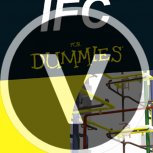
IFC ceiling grid made manual does not export in 2023
Mihail Rizov replied to ida's topic in Architecture
Hi @ida! It depends on the version you use - US release of 2023 SP7 is on Aug 22nd, but the release of localized versions depends on our distributors. Regards -
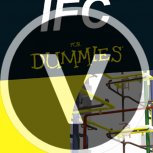
IFC ceiling grid made manual does not export in 2023
Mihail Rizov replied to ida's topic in Architecture
Hi @ida, This is fixed and will be delivered with the next updates of Vectorworks. Thanks and regards -
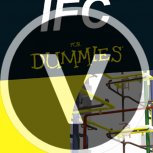
Creating IFC Custom Properties Sets from a xml file
Mihail Rizov replied to GatRed's topic in General Discussion
HI @GatRed, In 2023, custom property sets are saved in the Data Manager settings (data mapping settings). Saving and loading them in another project will do that. Regards, Mihail Rizov -
Hi @Hans-Olav, Sorry, there is no function for rotation - it can be done manually in IFC file directly (search for placement of the IFCSITE second vector (RefX) and replace the default (1., 0.) with the calculated vector. Regards, Mihail Rizov
-
Hi @Hans-Olav, You can shift your model by using the Data Manager: - Invoke Tools -> Data Manager; - Type IfcSite in Objects box; - Select IfcSite in the list below; - In the middle list (below IFC Data Sets), expand IfcSite; - Double-click on RefElevation - Define Mapping dialog will be shown; - From the popups, select Fixed value (Real) and type the desired vertical offset in mm (can be negative, if you have to dive your model); - Click OK, then again OK to save and close Data Manager and export your model; Regards, Mihail Rizov
-
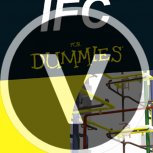
toggle more options in IFC_ExportNoUI(path)
Mihail Rizov replied to matteoluigi's topic in Vectorscript
@matteoluigi, Please, do not forget to save the document after IFC Export. -
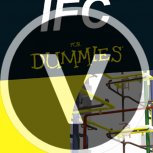
toggle more options in IFC_ExportNoUI(path)
Mihail Rizov replied to matteoluigi's topic in Vectorscript
Hi @matteoluigi, Yes, that was the intention. In order to setup layer mapping and options, it is not necessary to make an export - open IFC Export, setup all and press Save Settings. Regards, Mihail Rizov