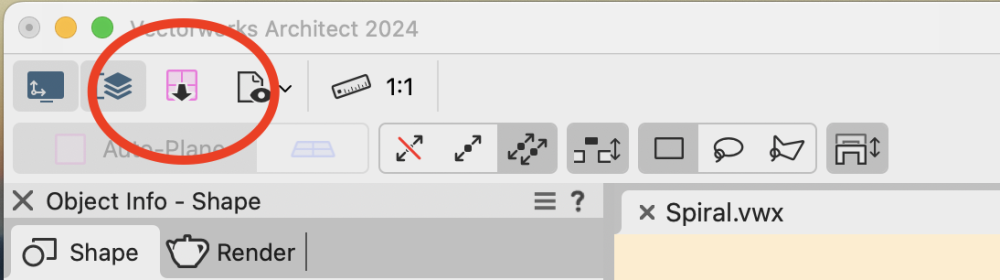-
Posts
804 -
Joined
-
Last visited
-
I have worked quite a lot with subdivisions, and yet I often feel disoriented and annoyed, when I interact with the tool set. I find, that there are only two reasons for this: 1. When instinctively use the Flyover Tool and the Translate Tool to get a better angle, I exit the Edit Subdivision mode. Now I have to reactivate it in order to progress. This is a stop that breaks the flow. The boomerang mode is no fix – we all know it only works half the time. So I wish for you to make it so, that I can use the Flyover Tool and the Translate Tool from within the Edit Subdivision mode. This would be a huge boost to my productivity. 2. Every other time I wish to edit a subdivision, I hit the Reshape Tool instead of the Edit Subdivision tool. This has been going on for years now – and still I instinctively do this. And why wouldn't I? Logic dictates that I should be able to do this. Disappointingly, the Reshape Tool has no function whatsoever with subdivisions – except as a decoy. Please make it so, that the reshape tool will in the future activate the Edit Subdivision mode. Thanks.
-

Go away – Component Edit palette!
Kaare Baekgaard posted a question in Wishlist - Feature and Content Requests
Why is the Component Edit palette/Bar the only one, that I cannot make disappear – when it is also the only one, that I am never ever going to use? There is this menu item called Palettes, where every other palettes can be turned on and off. Please include the Component edit palette in this menu. Be gone Component Edit Palette – and good riddance. -

Resolve Image Background issue, please
Kaare Baekgaard posted a question in Wishlist - Feature and Content Requests
There has been an annoying issue with the Image Background since the start: It requires the PNG image compression setting in Vectorworks Preferences in order to work. With the JPG image compression all free edges of any foreground object or image prop looks jagged and poorly. But I do not want to work with the PNG compression setting as a default on a daily basis, it makes the VW files huge and heavy. And I cannot use a setting, that applies only to one document – or one viewport. The result is that I avoid using image backgrounds – and when I finally do, I forget about the compression setting and is disappointed with the result. I am sure, you can fix that, so please do 🙂 -

More uses for the 3D Dragger :)
Kaare Baekgaard posted a question in Wishlist - Feature and Content Requests
There may still be a few issues with the 3D Dragger, but basically it is a great design. Please use it for the Attribute Mapping tool. I have never been able to utilize the present version of the Attribute Mapping tool with any certainty, so it really needs the upgrade. Also: Please add a "Move 3D tool" to the Basic Tool Palette, that invokes and uses the 3D Dragger for positioning any selected object. This would be extremely useful for accurate positioning of image props and furniture without the sometimes-annoying 'stick to the ground plane' feature that the ordinary selection tool seems to invoke. -

Files has disappeared from my Vectorworks Cloud folder
Kaare Baekgaard replied to Kaare Baekgaard's question in Troubleshooting
Thanks Iskra, I must be getting old - and I feel somewhat embarrassed for the inconvenience. Turns out I deleted the files in both instances and forgot. As with most macs, my flash drive is too small, and I need the space. When I tried to restore the folder, my drive maxed out and I had to redelete the files, but I do have a backup. -

Files has disappeared from my Vectorworks Cloud folder
Kaare Baekgaard posted a question in Troubleshooting
I do not remember deleting them. Is there a backup somewhere? Update: I found the files in the trash folder and were able to restore them. Still a bit of mystery as to what happened. -

3D dragger oversight is killing me
Kaare Baekgaard replied to Kaare Baekgaard's question in Wishlist - Feature and Content Requests
Thank you. Inspired by your video, I restarted everything - and there was the centre ball. Fantastic. Then I worked for a while, and it was gone again, so there appears to be some sort of bug. Also sometimes the entire 3D dragger disappears and has to be coaxed into re-existance. -

3D dragger oversight is killing me
Kaare Baekgaard replied to Kaare Baekgaard's question in Wishlist - Feature and Content Requests
Thanks Tobi -

3D dragger oversight is killing me
Kaare Baekgaard replied to Kaare Baekgaard's question in Wishlist - Feature and Content Requests
I am on an iMac M1, Ventura 13.5.2 -

3D dragger oversight is killing me
Kaare Baekgaard replied to Kaare Baekgaard's question in Wishlist - Feature and Content Requests
Unless you operate in a strictly planar context, you cannot avoid to reproduce it because the toolset is missing a component. I have attached an example file. Example file.vwx -

3D dragger oversight is killing me
Kaare Baekgaard posted a question in Wishlist - Feature and Content Requests
Am I missing something - or did I just find a fatal flaw in the design of the 3D dragger? Something that used to be the easiest thing in the world turns out to be virtually impossible due to an oversight by the designers of the new 3D dragger. Is there some sort of fix for this that I am missing – or do I actually have to reinstall an earlier version of VW just to move some vertices? Unless I am much mistaken, there used to be a central blue ball in the subdivision 3D dragger, that would just snap onto anything. Turns out that ball is a rather important feature. 3D dragger issue.mp4 -
Kaare Baekgaard changed their profile photo
-
When I reached for it, I got the 'align working plane to view' which look deceptively similar. I never use that, because I work almost exclusively in the 'legacy' screen plane mode. But I do use the 'Look at working plane' button quite often. Please put it back as soon as possible. (I put quotation marks around 'legacy' because it remains the only dependable mode for freeform drawing, so please do not remove stuff that enables this mode)
-
Transforming subdivisions into nurbs surfaces used to produce messy outputs with far too many vertices and every surface trimmed. Not any more. Now the resulting surfaces are mean, clean and untrimmed. Beautiful! For perfect conversions use an iteration setting of 1 – higher settings will not produce smoother nurbs, just more vertices. Kudos to an unknown programmer at VW. This is the way!