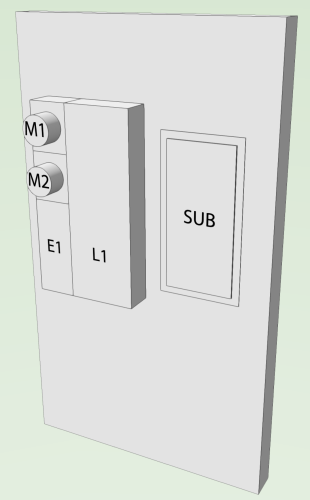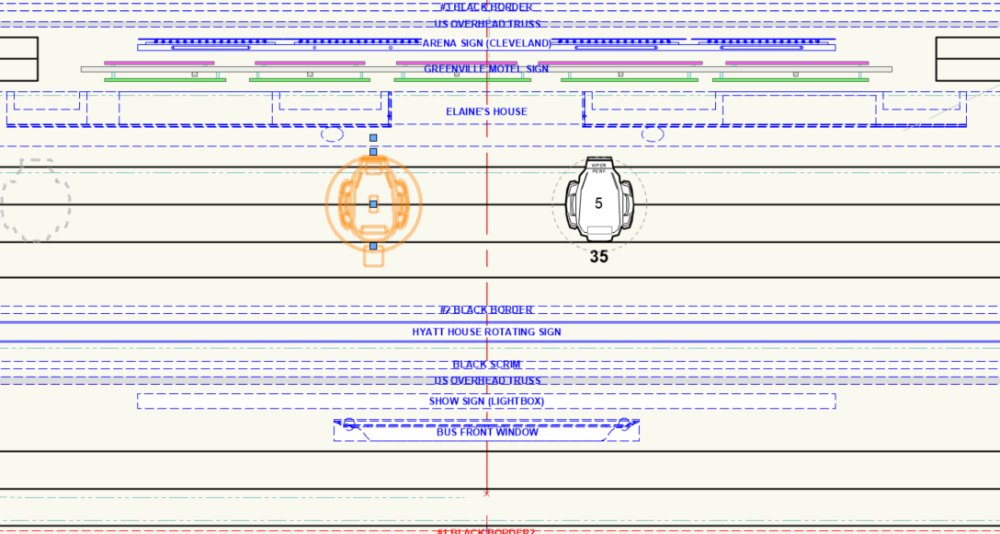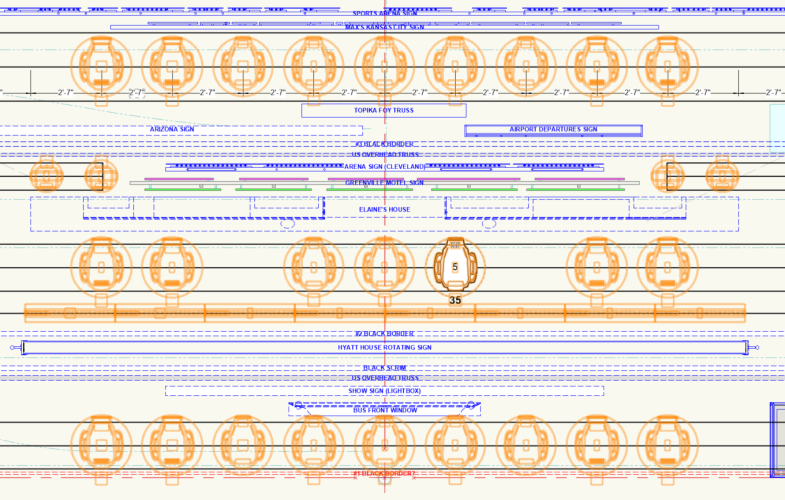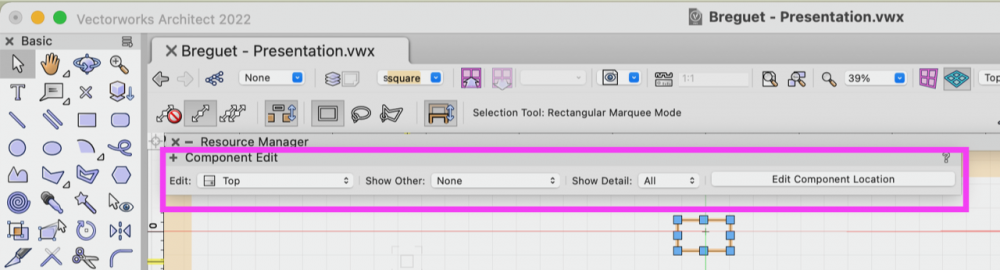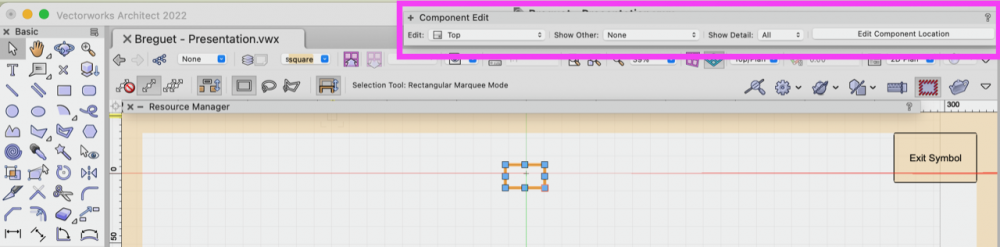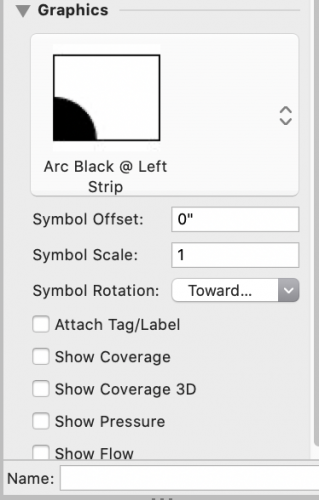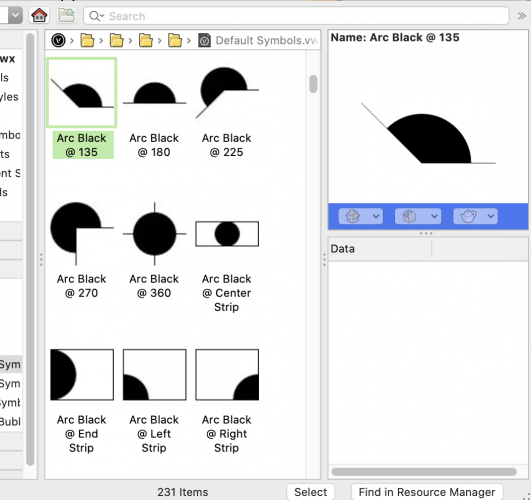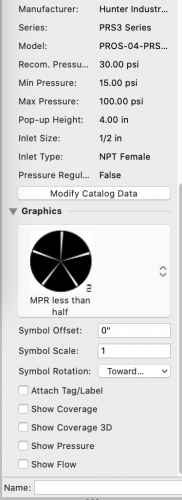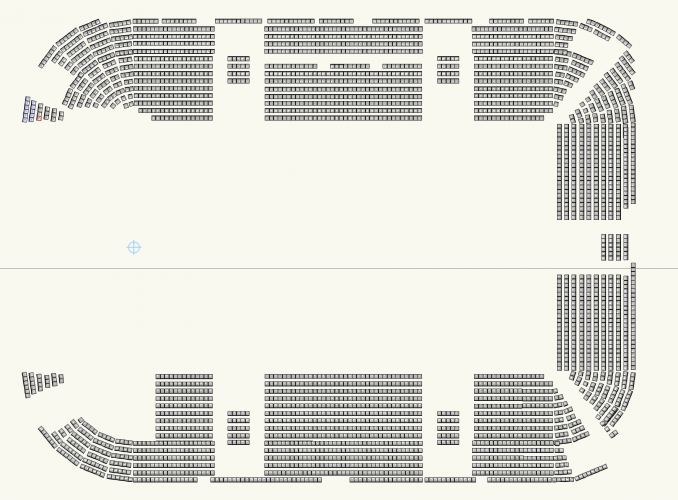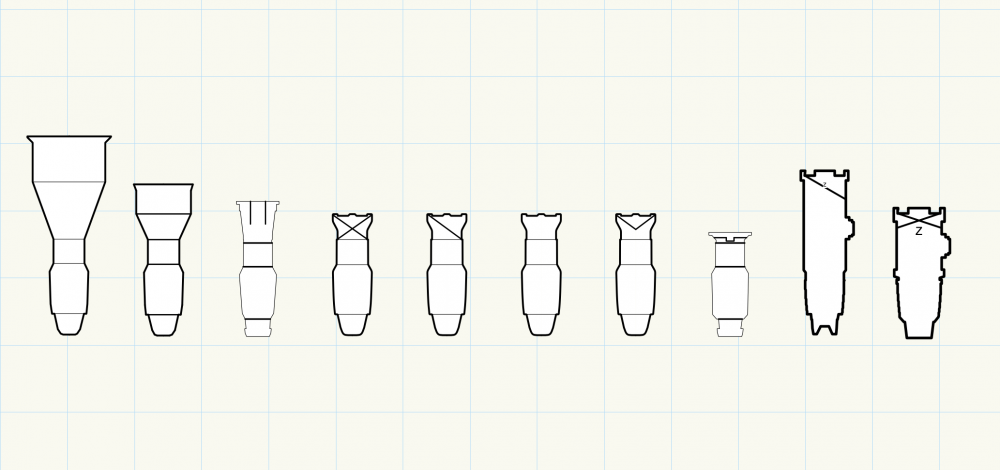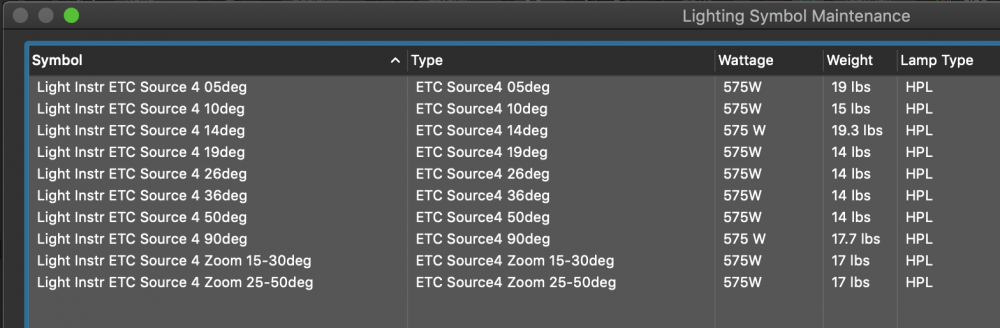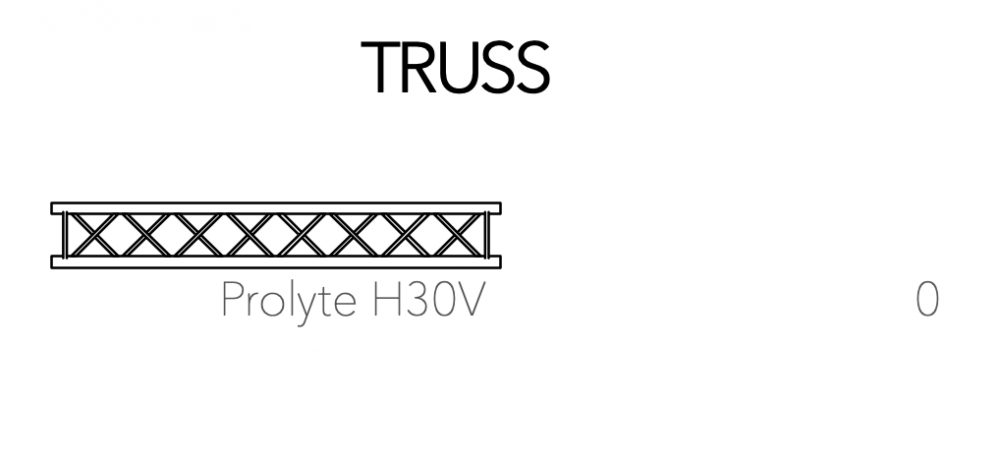Search the Community
Showing results for tags 'symbols'.
-
Version 1.0.0
8 downloads
This marionette object builds a quick electrical box, load-center, meter, or sub-panel with an attached record, ID # data tag, 2d symbol, and A.F.F. height note. Can be placed flush on a wall and then toggled to recess into the wall, adds a flange if necessary to model a basic sub-panel.-
- 2
-

-
- electrical
- symbols
-
(and 1 more)
Tagged with:
-
Please please revert to the 2023 icons! The new ones are barely legible. With their smaller fuzzy shapes and lack of colour - it's so hard to find what we need. This is 'style' over substance!
-

Looking for Resource Manager Workflow Suggestions ...
Elite Exhibits posted a question in Troubleshooting
Looking for Resource Manager Workflow Suggestions ... Often, with editing an existing design, the in / out of the Resource Manager makes for changing / repeating / additional steps. Typically a symbol needs to be selected from a Favorite file in the Resource Manager and then the next foray into the Resource Manager is to look for an existing texture. If one could Right Click on the Resource Manager File name and select which Resource to show ... With the All Resources option selected at the top of the Resource Manager - you can scroll thru and look for what what is needed amongst all resources, except we use some Favorite Files that have thousands of Resources. The Resource Manager search function is great, though it does not search across Resources, unless the All Resources option set at the top of the Resource Manager. Searching Everywhere with the All Resources option set tends to bring up dozens of duplicate items as they are in different Favorites or open drawings. Started breaking up Favorites into separate files ie: "Textures" / "Furniture" / "Truss" / "Images" ... with the All Resources option set at the top of the Resource Manager, the desired resource at hand becomes obvious with the selection of a reduced size - "unified favorite file". Looking for additional items, in the tradition manner, then requires a reset of the All Resources option set at the top of the Resource Manager With existing designs / special client symbols / client specific textures etcetera the above concept does not eliminate the need to repeatedly select what resource from the drop down options at the top of the Resource Manager (...when non Favorite Files are accessed) FYI - Am told that the Resource Manager is not controllable with VectorScripts Suggestions are welcome and appreciated - Thanks Peter-
- resource manager
- access
-
(and 2 more)
Tagged with:
-
Good day: If the objects in symbol were created on the 'none' class and it is assigned to its appropriate class descriptor eg. Equipment main , but later on in the modelling process the objects inside the symbol show as being on random class that they were not originally assigned to. What could have caused this and how can it be fixed without going through every symbol in the model to reassign them to appropriate classes. Helpful to know: The VWX file is a shared file - multiple persons work on it throughout the course of the day. With thanks,
-
Hi, is there any way of creating several of the same symbol all at once using the Select similar tool? Just as an example, let's say I have fifty extrudes or generic solids all exactly the same. Now instead of using one of them, make it a symbol and then replacing all the extrudes or generic solids manually. Is there a way I could select them all and turn them all into the same symbol?
-
Hello, I’m looking to find a simple way to assign random values (between two given values) to 300 3d symbols. I’m not familiar with vectorscript, anyone there know a simple way to do this? thanks in advance
-
I draw my existing conditions and use 2d symbols for things like sinks, vanities, etc... The symbol is originally created on the 'None" class. I set the symbol line type to "by class" but when I move it to the demo class the line type doesn't change. In order to get the line type to change I have to enter the symbol and change the line type of each of the objects contained within the symbol to "by class" and put all of those objects within the symbol on the demolition class. That will work although, it then changes all of my existing symbols (which are not to be on the demolition plan). How do you accomplish this without having to create a new demolition symbol for each symbol? Thanks, Derek
- 7 replies
-
- line types
- symbols
-
(and 2 more)
Tagged with:
-
Odd Symbol Visibility Behavior - HELP PLEASE!
Craig Stelzenmuller posted a question in Troubleshooting
Just to get this out of the way - No, it's not classes turned off and it's not classes or layers buried deep in symbols. It's something else. I'm having an issue where Spotlight Symbols are not appearing. They are there - I can select them and they are outlined in orange. I make a rectangle selection around the area where the objects should be and the previously invisible objects are now still invisible but outlined in orange as if selected. If I click away from the selection the selection disappears and the objects are still missing. This is in Top/Plan or any other 3D view. If I select symbols and manipulate them in some way (flipping, nudging, or toggling OIP checkboxes such as "Use GDTF Geometry" or "Flip 2d Legend) they appear as normal! I can select all of the spotlight symbols in the drawing, get them to appear, save the file, close and reopen the file, and then symbols are back to being invisible. Once this behavior has begun, 2D Insertion Tool only inserts invisible symbols. They are there, selectable as described above, but will not render. Previously existing (non spotlight) symbols in the drawing remain however. If the symbols are invisible on design layers, they do not appear on sheet layer viewports either. This behavior began in VW2022, and stays with the file when exported to VW2021. NOTE: I've rebuilt this file once already from scratch in VW2022 to try to solve this behavior, because I thought it was related to the "Enable Legacy 2D features" check box, which had been checked. Legacy features are OFF and there are no Screen Plane objects in this drawing. Any ideas? Here you can see that I've made (35) appear. but another fixture on SR is just ghosting. Here you can see I've selected a bunch of symbols. -
I am scripting this because I will be repeating it frequently. I have a set of loci that I need to replace with symbols, a different symbol depending on a record value. My plan, which is a bit rough, was to have a loop for each of the 5 symbols which selects by the attribute 'canopyPNTSRec'.'RAND_COLOU' and then replaces with the appropriate symbol. I have two problems: The only procedure I can find to replace sybols "vs.SetHDef" doesn't apparently work on loci The criteria for selection (('canopyPNTSRec'.'RAND_COLOU'=1)) needs to be re-formated for python but I can't get my head around how newsym1 = 'Canopy-1' def ReplaceRAND1s(h): vs.SetHDef(h, newsym1) vs.ForEachObject(ReplaceRAND1s,("INSYMBOL & INVIEWPORT & ('canopyPNTSRec'.'RAND_COLOU'=1)") )
-
Inside the Symbol Edit --> COMPONENT EDIT --> Save Palette Position currently not Possible. When working inside a symbol, the COMPONENT EDIT window pops up. It keeps sitting in the way of my drawing, which is rather inconvenient. Therefore I would like to save its position in a different location of my VW file. But when saving the Palette Positions, even when I am inside the symbol editing mode, it won't save the Component Edit position. Talking to my tech team, they say its currently not possible. Can we PLEASE consider an customisable location in the near future ?
-
Anyone know how to apply the correct symbol for irrigation heads (get it to "stick")? When I pick the correct symbol (1/3 head, standard vectorworks symbol, filled), vectorworks picks a different, wrong symbol (Q head, unfilled). Luckily, the catalog data remains the same. Replacing with a custom symbol works, but it does not rotate correctly, cannot be manually rotated. Or maybe it can, but I don't know what to include in my symbol to create a properly rotating symbol, nor show how to specify the direction to the center of the spray pattern, nor basically anything I'd need to make this work. Workaround (bad): create a custom symbol that does not show arc so if it doesn't rotate, no big deal. Not a great solution, but better than quarter heads for half pattern! OI Palette was my compromise so I could continue working. Yes, I really did want the symbol in "wanted.png"! FIRST IMAGE: Vectorworks (wrong) pick SECOND IMAGE: WHAT I WANTED: My choice from standard Vectorworks symbols THIRD IMAGE: My crappy compromise that doesn't rotate away from the spray pattern.
- 3 replies
-
- landmark 2021
- landmark
-
(and 3 more)
Tagged with:
-
Hello, I'm having an issue with a project I started in a new document in Spotlight, but it's now its not allowing me to: A- change container types, and B- see the symbol when editing fields. I've also tried creating a label legend from a lighting device and it just gives me an error saying "There's no valid label legend assigned to the lighting device." I opened a new document to see if I can easily make a legend and it worked, no problem. Not sure if I accidently deleted or changed something that I shouldn't have. Anyone have any ideas? Worst case scenario, is there a good way to transfer the architecture to a new document? Preliminary- Evangel.vwx
- 2 replies
-
- vw21
- label legend
-
(and 3 more)
Tagged with:
-
I always import my plant symbols from one design into another design, but all of a sudden it doesn't seem to work.... As soon as I want to copy a plant symbol which I created previously into my current drawing I can’t select it and it doesn’t display any graphics only an outline. When I double click on it to enter the 2D Graphics, it is empty and then the image also disappears from my resource browser. The definition is still present. What am I doping wrong.
-
I have created a library of symbols/ resources of my own. As I'm self employed / freelance, I have to share drawings but don't really want to share my symbols with everyone else. Is there a way to share drawings but not give access to the symbols? I don't know if this can be done but thought I'd ask in case someone knows the answer or has a similar experience!
-
Hi all, I was after some advice on best working method for drawing an installed distributed audio systems (PA) for buildings. I'm trying to avoid taking up huge amounts of drawing space showing hundreds of loudspeakers (lots of 100V line) all of the same type, which is not very meaningful, but I still want to schedule the quantities and locations etc. Any best working methods, welcome! Thanks, R
- 2 replies
-
- loudspeakers
- connectcad
-
(and 2 more)
Tagged with:
-
Symbol insertion as active class
Bill_Rios posted a question in Wishlist - Feature and Content Requests
When I insert a symbol from the VW Cloud libraries, I would like a setting to insert that symbol into my drawing in the active class. I don't mind the internal geometry having specific classes that need to be maintained, but I would like to govern how the symbols themselves are inserted into my drawing. If this exists already, my apologies. I have not been able to find a way to make this happen. Thank you for all you do! -
Hi guys, I am digging more into 2D components side of symbols/plug-in and wonder about couple of things: - is there a simple way to assign custom(user-provided) 2D component to already laid out framing/structural members structure (they share same 2D component) or do I have to do it one by one...any eye dropper shortcut/copy paste. I know I can make first member to my liking and then duplicate it and built up my members layout from scratch but what if there is already structure placed...any quick solution? - i have found out that I can place as a custom 2D component any symbol (that makes life much easier when situation arise that I have to alter 2D component custom graphic of objects with same 2D component). However is there some limitation to using symbols within 2D component? Something to be aware of? I see that LOD (low, medium, high) viewport settings doesn't pass on the custom 2D component - symbol itself... Also I have noticed that for example when I change pitch/roll angle of structural member with already assigned custom 2D component (Left and Right Cut), custom 2D component will not rotate accordingly and stay untouched with same rotation...is is WAD or a bug Any answer would be much appreciated.
- 3 replies
-
- 2d component
- symbols
-
(and 1 more)
Tagged with:
-
I want to change my entire seating plan with a new symbol. Now I need to... 1. mark the small sections of chairs 2. click "Settings" 3. Click the symbol 4. Look up the new symbol 5. Then press OK. I need to do this around 200 times as far as I'm concerned, but there must be a better way I think. Thanks!
-
Hi all, I'm exporting a Cinema 4D file from VW containing a sport arena. I made a symbol of the sport floor, with all the lines for off side and so on. When I import this as a 3d-file into Twinmotion the symbol doesn't appear. Any clue why this is? Thanks!
- 3 replies
-
- twinmotion
- symbol
-
(and 3 more)
Tagged with:
-
I'm still wondering if it is only my files / version / default library showing this, however: There seem to still be random differences in some "standard" lighting instrument symbols that ship with Vectorworks. I say still because seemingly, differences have always existed. Specifically in the Vectorworks Library: Objects - Ent Lighting Instruments. Looking at an ETC S4, for example. Most people will agree that's as standard a unit as you can get. When inserted from the Vectorworks Library / Objects - Ent Lighting Instruments / ETC Source 4.vwx / Source 4 location: several instruments appear to have either a different line weight, or minor differences in the data attached through the Light Info Record. [See image below - 14deg & 90deg are very obviously a different line weight]. Like I said, it seems these symbols have always existed with minor defects in the library, especially in the early days of lighting-specific Hybrid Symbols being provided and updated by VWX. So, many of us chose to go the route of duplicating the VWX provided symbol, and editing a custom version of each instrument type we may use. I still do this today. Whether our goal was to specifically color-code fixtures, or provide unique information in the Record, we also needed to make these basic fixes (like ensuring identical line weight) to the 2D portion of the symbol, as well as correct any discrepancy in the Light Info Record (like basic naming schemes). Example: I seem to remember that some of the S4 symbols around 2010 had their Model Name as "Source4 36deg" and others had "S4 26deg" or another variation. Could these both be recognized without confusion when reading an instrument key? Sure, to someone that is not new to the industry. Does that mean we should be teaching students that consistency with naming doesn't matter? I'd ask the same of any specialty: Architecture, Landscaping, etc. I think the obvious answer is a resounding "no". Of course, back then it was all new and we were happy to accept the symbols provided and do these little corrections ourselves. At least, I was. I found it was also a way for me to dig deeper into understanding the program. But, that was years ago. I understand that there is a small army at VWX working on constantly updating or creating new symbols for us to use, either in the default library, or in service select libraries. (That is awesome!) I also understand that sometimes it takes broad brush strokes to get the sheer amount of different instrument types and variations into the program as they are requested. However, since these problems existed since at least Vectorworks 2010, I'm wondering if/why there hasn't been a finer-tooth comb ran through some of these older symbols. Especially when they are "industry standard" instruments like the S4. In addition to the difference in graphic standards between these fixtures (their caps are different, too), there is an odd discrepancy in the "Wattage" field as well. The same (2) fixtures that are a different line weight also contain a random space in between the number 575 and "W". That difference, and the Weight of those same (2) fixtures not being rounded, leads me to believe that these must be older symbols that for whatever reason, weren't updated when all of the others were. And what an interesting choice to leave them with those differences. I take it that this was not on purpose, but rather was just overlooked. Yes, some of these details are rather small (like the space between Wattage), and they may disappear when quickly looking through paperwork... so feel free to poke fun at my nit-picking. However, I would argue that this isn't just an inconvenience or something that might "look odd" when printing a Plot or a Report. I've found that while teaching drafting standards to beginners, where everything should look uniform, and should present the data as cleanly as possible for ease of communication, it is odd to find some symbols provided by Vectorworks that are a different line weight for no apparent reason. I've just had quite enough students / young assistants ask me over the years: "Why isn't this symbol like the other symbol already? Isn't it in the same library?" while going through and updating / customizing the version provided from Vwx. So, I'm finally asking! What IS the reason for this, if any? Is there a location where we can post various discrepancies users may find in lighting symbols to make it easier for the symbol team to manage? P.S. I should say this has happened not only on my personal machine but on several other machines with brand new installs. So, it doesn't seem to be an isolated case of a bugged out library resource that isn't being updated over multiple years. P.P.S. Before anyone even says it: Yes, I know it is possible to make my own copy of these symbols and therefore fix the line weight and record data to my liking. Hopefully it's clear in the post above, that I am specifically talking about the defaults that are provided by Vwx with discrepancies. Not about how to "take matters into my own hands". Looking forward to what this great community has to say! Thanks in advance!
-
Hi all, I was looking for some help in the worksheets and putting a letter in a row for each symbol in the data sheet. I also was wondering if the general version of Vectorworks allows you to use data tags in 2020? Also any beginners tips for worksheets and making a BOM for the documents would be helpful, like more records or symbols tips. Thanks, Colin
- 14 replies
-
- data tags
- worksheets
-
(and 3 more)
Tagged with:
-
I'm trying to manage the shared recourse manager at my company. In the library and on the internet I can hardly find nodes to interact with the recourse manager instead of the design layer. For example whit "objs by crit" I can only select symbols that are place in the design layer. Am i missing something or does someone has nodes i can use. What I'm planning to do: with the programme we use for managing our stock we can get an excel file with art. numbers, description, amounts and dimensions. when we make an new article/symbol and we place it in the resource manager, I want to make an script that checks the name of the symbol (which we will give manually by using the article number) When it recognises the symbol name(Art. number) it wil changes its name in art. number+description. also the extra information will be put in an record attached to the symbol. Problems(challenges) I'm facing so far: obj name and symbol name are different things. missing a node to get symbol name. attaching record is only attaching it to the symbol as object and not to the symbol itself, so when i put information in the record it doesn't change copies of this symbol. A node of some kind to get an list of symbols in the resource manager. No node of some kind to change a symbol name. I already started rewrite code's of some nodes to make them do what i want, but still learning and not much experience with python.
-
I would like to be able to add various other types of instruments to the instrument summary for final presentation. As you can see from the image attached I have got as far as adding a truss symbol into the summary by attaching a light info record to the 2D symbol which has then meant it has appeared in the build list. However, whilst this is great, i'm struggling in getting the count working properly. Please can someone advise on how to get this working? I've tried altering many parameters in the light info record but i'm unsure as to what data the software uses to calculate the "count". Many thanks Dan
- 5 replies
-
- 1
-

-
- light info record
- instrument summary
-
(and 3 more)
Tagged with:
-
Record Formats and Symbols - constant values
martinfdc posted a question in Wishlist - Feature and Content Requests
Hi, I think the way that record formats work with symbols doesn't make sense. Or at least there should be a way to link a record to a symbol and that one can choose that the value always stays the same between all symbols (similar to the styles feature first presented with windows and doors). I give an example that illustrates the problem: One places the symbol of a chair in a document, then creates a record that contains price information and attaches the record to a symbol. One is happy and has just created a symbol with a record attached to it. Then one decides to change the price of the chair... One selects the symbol of the chair and changes the price but it only changes the price for that instance. There should be a way to change the price for all symbols that have that record attached. For now, what I prefer doing is attaching the price record to a group (inside the symbol of the chair) that contains all the geometry of the chair inside the chair's symbol. That way when I change the price and the record is changed in all symbols. The issue with this is that one can see the data only when inside the symbol and selecting the group. So once again, symbols should have the option of changing the record attached to them and this changed value should be reflected on all symbols. I'd like to know what people think of enhancing the way records and symbols work this way. So please comment below!! -
I'd love to be able send symbols back and forth relative to other symbols in the wall, in the same way we can with objects using the Modify > Send command. The reason being is that we often model window sills as separate objects to our windows* and insert them in into the wall at the same place as the window to they're overlapping. The problem is we're usually inserting the sill after the windows because they're a higher level of detail that we don't necessarily need early on in the design process. And this means they obscure the window because they sit in front of it in plan view. So we end up having to drag the window out of the wall, then insert the sill flashing and then re-insert the window object. On some projects we'll also be inserting other ancillary objects such as a railing or lintel. This can be a lot of work; I have 498 windows in the project I'm currently working on. Maybe it needs a separate command but enabling Modify > Send to do the job may also be sufficient. * because the Window Object sill is not up to the job.
-
- 1
-

-
- wall object
- symbols
-
(and 1 more)
Tagged with: