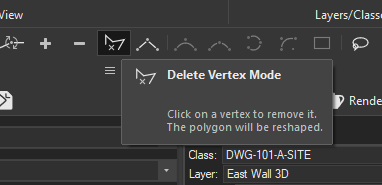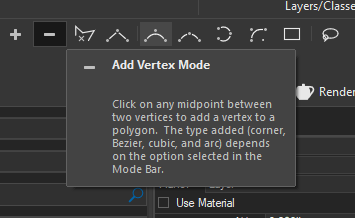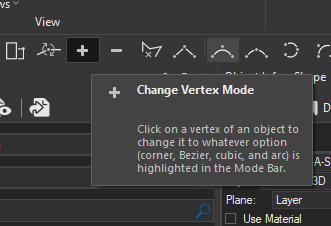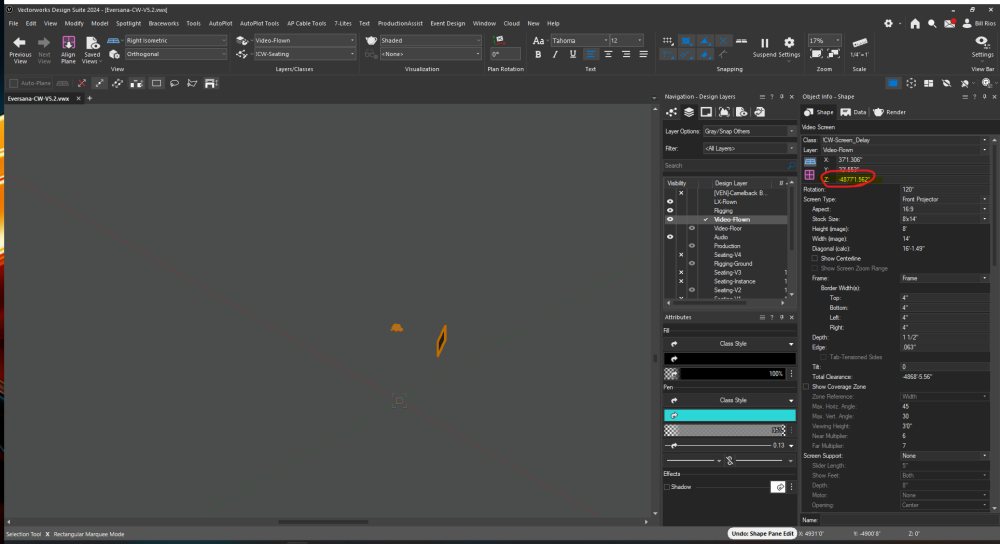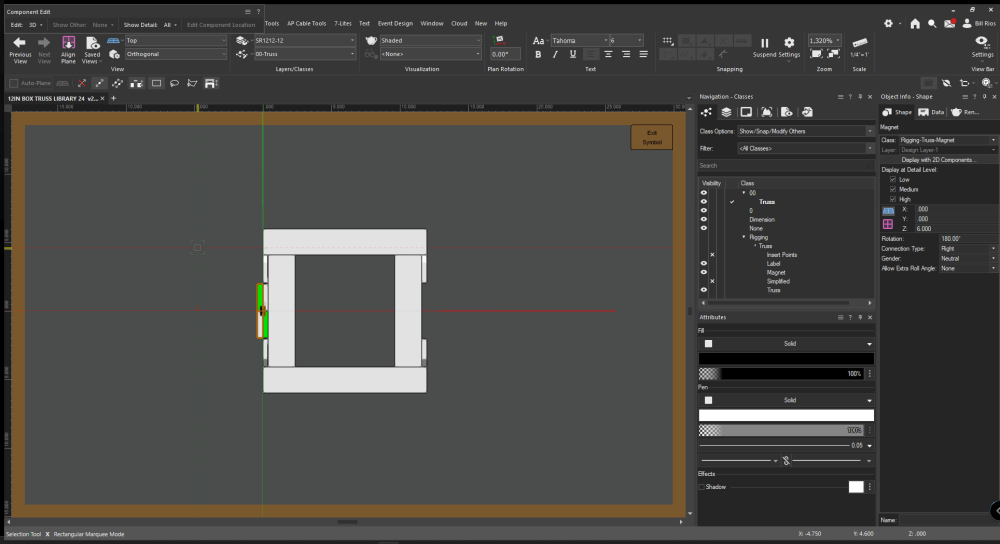Bill_Rios
Member-
Posts
61 -
Joined
-
Last visited
Reputation
22 GreatPersonal Information
-
Occupation
Lighting Designer/ Vectorworks Guide
-
Homepage
www.billrios.com
-
Hobbies
Cycling
-
Location
United States
Recent Profile Visitors
The recent visitors block is disabled and is not being shown to other users.
-
@michaelk Do you think this workflow could be modified to change Classes? I have a whole slew of Symbols that I know by a record field what class they should be, but no good way to select them and of course VWX doesn't let you change classes via worksheet. Thoughts?
-
Yeah, found out the columns thing. Also that you have to have all the layers and classes active. I went ahead and changed everything to Feet instead of Feet/inches. All my measurements were just foot markers so it worked out in that way. Anyways, super useful and thanks for putting it together! Saved me F***ing hours!
-
@michaelk Thanks for putting this together. Trying to modify this workflow to allow me to push Focus Points around to recorded coordinates. Is there a way to copy/paste multiple values into the Magic columns?
-
-
Can we please have a modern version of spell check built into the program. I'm used to the way your forum does spell check, which is highlighting misspelled words and letting me decide if I want to correct them or not. I never remember to run spell check pre-publish and when I do 90% of what comes up as mis spelled are industry specific acronyms.
-
Getting Graphic Legends to take colors from Data Visualizations
Bill_Rios replied to Menemeth's topic in Entertainment
How do you apply the Data Viz to the instrument summary object?- 7 replies
-
- graphic legend
- data visulization
-
(and 1 more)
Tagged with:
-
I am also having this issue. When I mirror an object it will be thousands of feet away +/- in the z coordinate. VW2024 Update 2.1 (Build 735486)
-
AI integrated Rendering
Bill_Rios replied to twk's question in Wishlist - Feature and Content Requests
Students (us included) need to learn both. Ignorning AI is like ignoring Electricity or the internet. The best stragety is to adopt the new tools into your workflow. -
Didn't see it on their website. Reverse enginering the distributed weight calc gets 13.84 lbs for a corner block. Probably slightly more considering it's got the extra plateing. You should email them and see if they are willing to weigh it. If my shop has a weight and I find out I'll share it here.
-
20.5" Tyler Truss Weights - https://tylertruss.com/product/20-5x20-5/ A little generic but getting me where I need to be. @Mark Aceto
-
@msharon
-
Hello Hive, I have a project in front of me where I'm hanging both truss/hoists and independent lighting fixtures (via beam clamps) onto a tent structure that has tiny weight limit. I was looking for a way to get all those elements to report back but haven't found a good solution. I tried structural memebers (which won't attach hoists if they are angled), hanging positions and house rigging points. All are limited in different ways and I'm at a loss at how to get a reported load across a single structural beam for all these different elements. Any strageties/ thoughts/hacks are welcome. Cheers! @JustinVH @jcogdell
-
Okay thanks for the help. I had found the magnet tool and I"ll probably use that as its just as much work as updated the auto generated magnets. I was hoping to just auto generate the symbols I had created vs reseting the ones I've already fixed. Feature request?
-
@JustinVH Thanks for the quick response. Is there a way to auto magnet in a single symbol or does it have to do the whole document everytime?
-
Hello all, I'm using VW 2024 Update 1. I'm working on making my own Truss symbols from manufacture provided assets. i'm following the steps above and the Coffee Break on VW University, and having good luck until I use the "Update Truss Magnets" command which is putting both magnets on one end of the truss instead of using the truss data to seperate the points. Is this my mess up in the process or a VW24 bug? @jcogdell