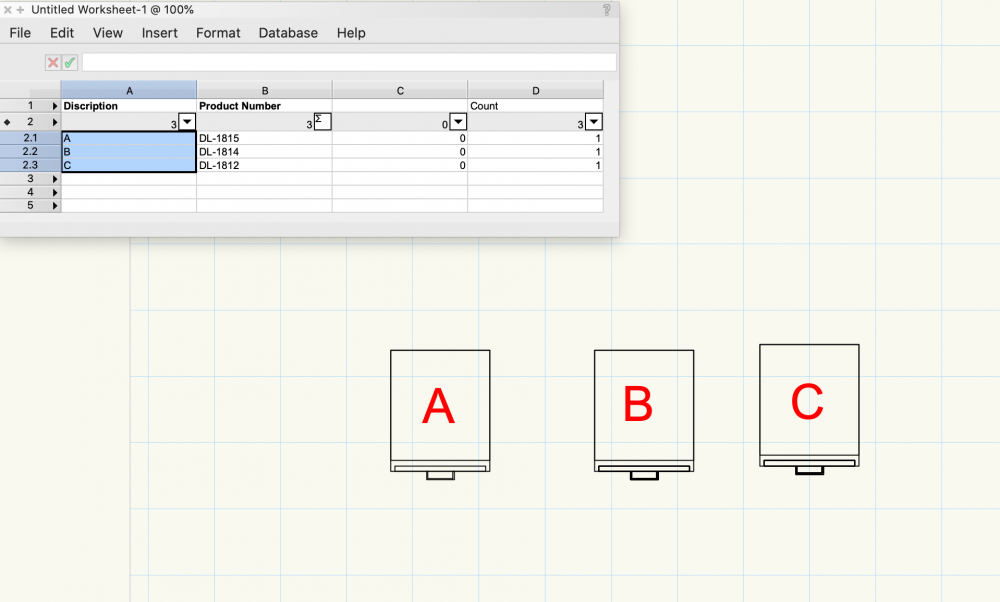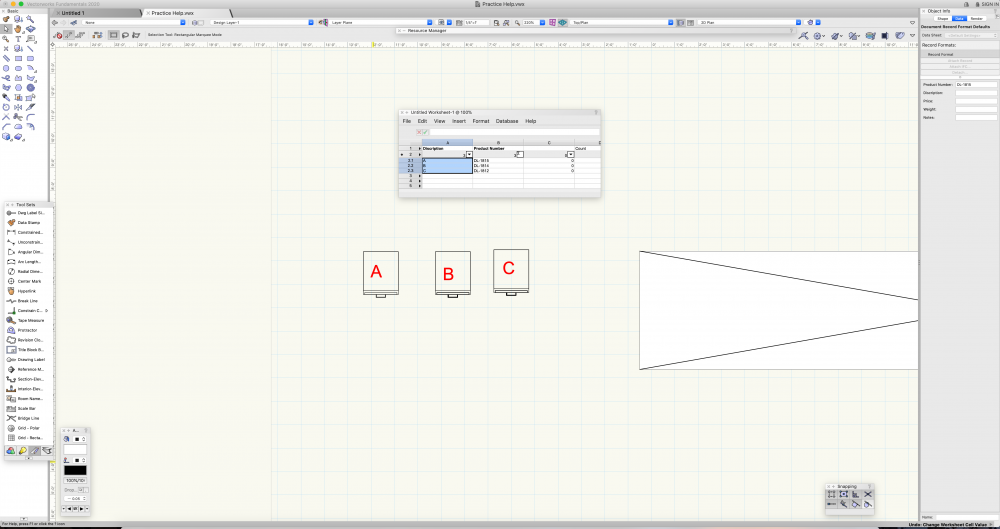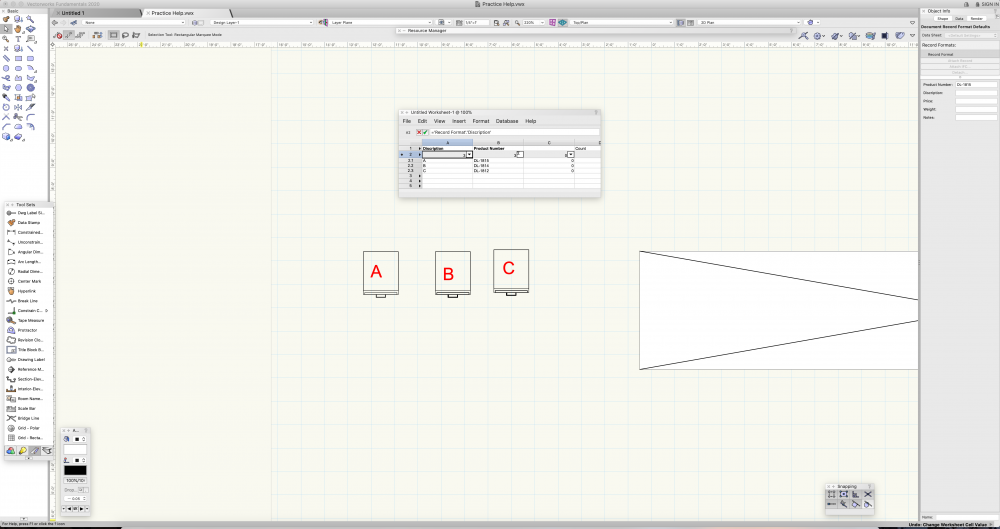Cdevo7
Member-
Posts
21 -
Joined
-
Last visited
Reputation
0 NeutralPersonal Information
-
Location
United States
Recent Profile Visitors
The recent visitors block is disabled and is not being shown to other users.
-
Thank you, Ill give this a try!
-
Hi all, I was wondering if anyone knows of a way to automatically place data tags on a symbol right when it is placed into a document. I don't want it to be text linked in the record since I want it to be rotated to sit directly upwards and easy to move and edit once it's in the document. If anyone has any suggestions or idea on how to do this it would be greatly appreciated. Thanks, Colin Devenish
-
What package would I need to gain this feature?
- 13 replies
-
Yes I'm on a Mac with Vectorworks 2020 and I will send it to a co-worker and see if they have the ability to edit the database. I will also try to change which user I'm on or reinstall the program.
- 13 replies
-
No The criteria is all the same I just added a couple more A Items I can right click on the rows 2.1 ect. and select the whole row and right click and I see select the item
- 13 replies
-
I see maybe my package doesn't include this because this is what happens when I use this in my document. IMG_3005.MOV
- 13 replies
-
The formulas are the same as in the sheet but here's what I see when I try to click and Edit the cells. It just selects all the cells each time and won't allow me to click in and edit them in the worksheet
- 13 replies
-
Even when I type =record.field in the formula bar it just selects all the contents in the column of the database when I click a cell. It doesn't allow me to input my own values into the worksheet and edit the text that is linked to the record. Is there a setting I need to change to stop this from happening?
- 13 replies
-
Hello all, I was wondering if anyone knew how to make a two way worksheet? I want to be able to Edit my record from the work sheet just like how I can edit the Worksheet from my record. Attached is an example of my file with the description field being the only field I want to be able to do this to. The text is already linked to the record I just cannot figure out how to edit the worksheet and type directly into it thank you in advance for the feedback. Best Regards, Colin Devenish Practice Help.vwx
- 13 replies
-
Pat, I finally Figured out how I can do what I wanted, thank you for all the help it was extremely helpful! Best Regards, Colin Devenish
- 14 replies
-
- data tags
- worksheets
-
(and 3 more)
Tagged with:
-
We print out all our drawings so the client doesn't actually use the drawings so, right now we just type out an A and put them on the drawing which is easier than linking each one and typing out the name. Is there a way to quickly label all your symbols with the text already assigned to the symbol? Or even a way to just label them with an increasing number?
- 14 replies
-
- data tags
- worksheets
-
(and 3 more)
Tagged with:
-
I see what you are saying, I put them underneath the symbol so they would always be there. I wanted to keep them with the block so that you could just edit the Description in the drawing and not have to type each one out. Is there a way to keep the text linked in the symbol with the product number on it so I don't have to type it out each time?
- 14 replies
-
- data tags
- worksheets
-
(and 3 more)
Tagged with:
-
I could send a copy of a file I was working on so you can see what Im trying to accomplish if you would like.
- 14 replies
-
- data tags
- worksheets
-
(and 3 more)
Tagged with:
-
That makes sense, Is there a way to make the letter show up in the description feild and stay in the same row as the item? Basically I just want the Letter to go with the symbol in my worksheet in the same row not separate rows?
- 14 replies
-
- data tags
- worksheets
-
(and 3 more)
Tagged with:
-
I noticed every time I do this the it creates its own record for some reason and wont attach to the same record I already had. I attached my practice file to make it more clear. Practice.vwx
- 14 replies
-
- data tags
- worksheets
-
(and 3 more)
Tagged with: