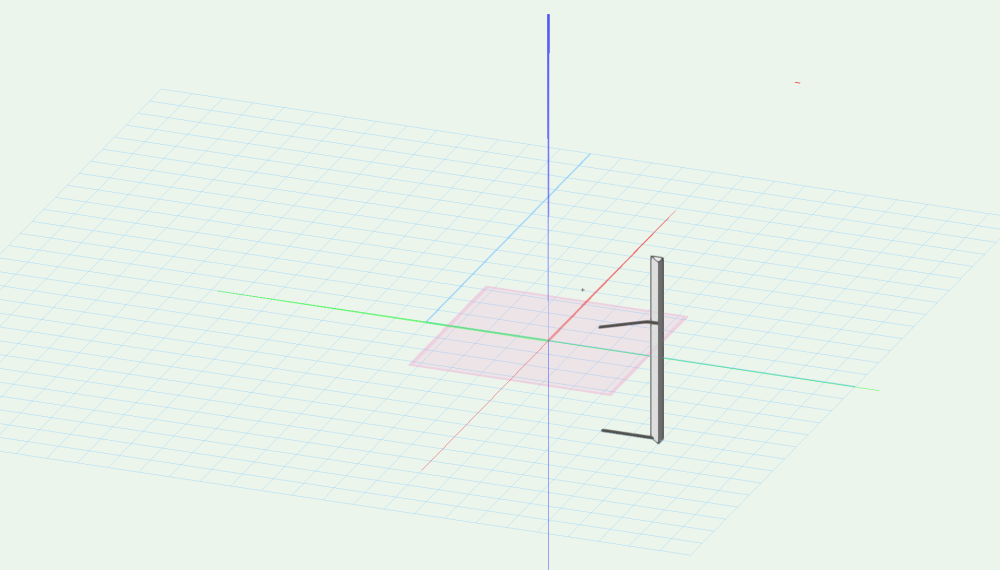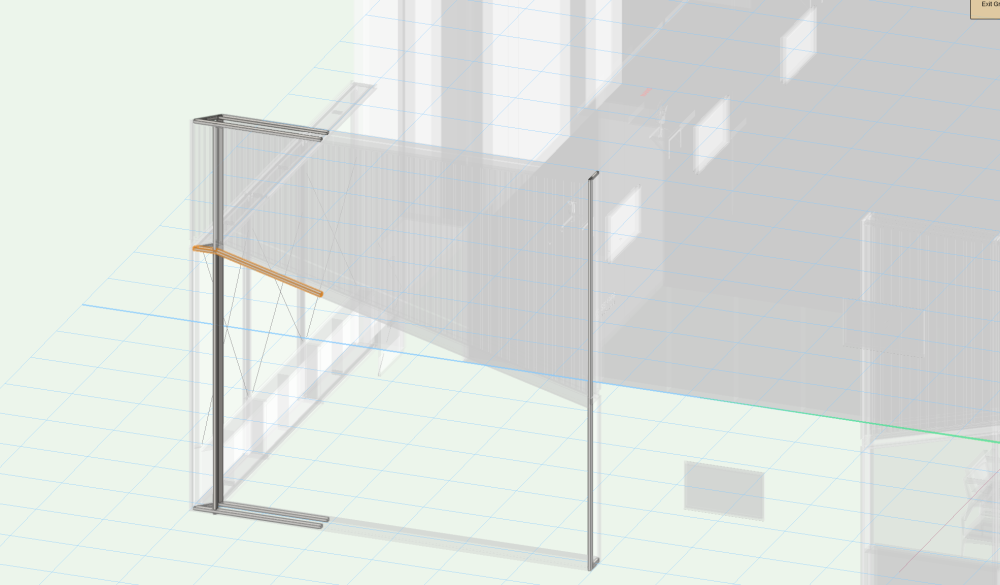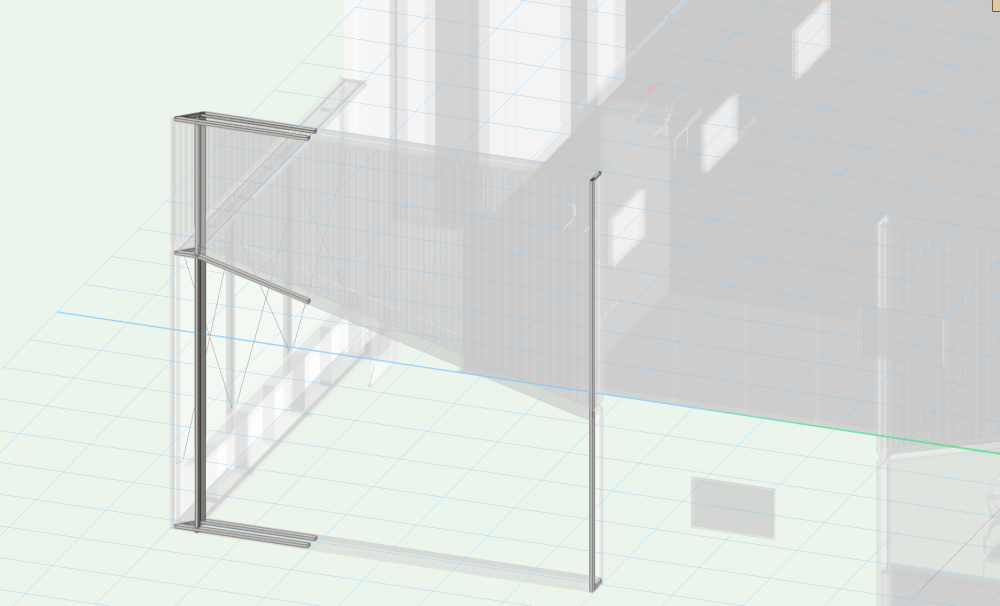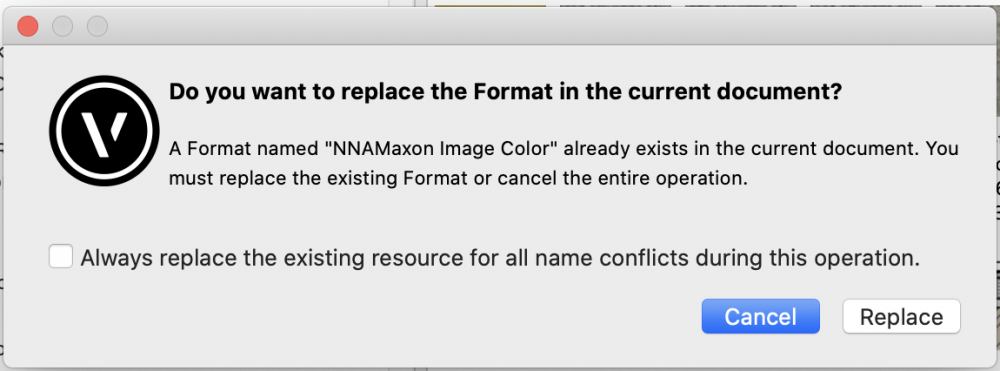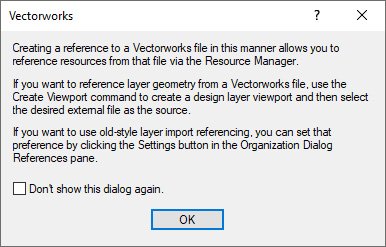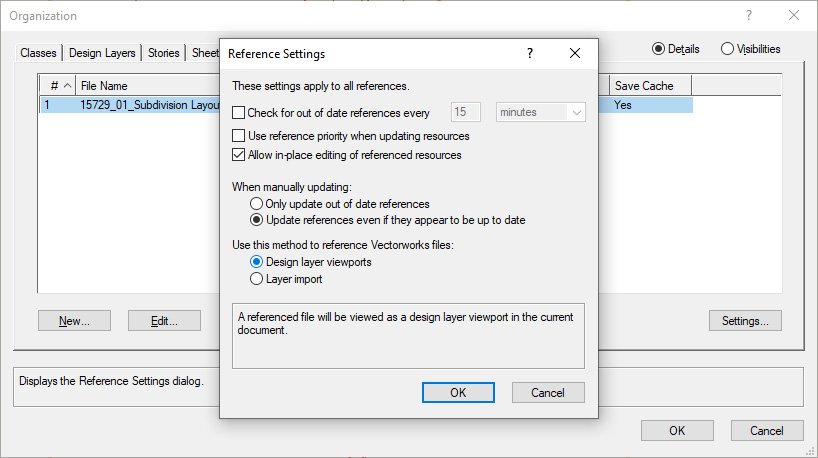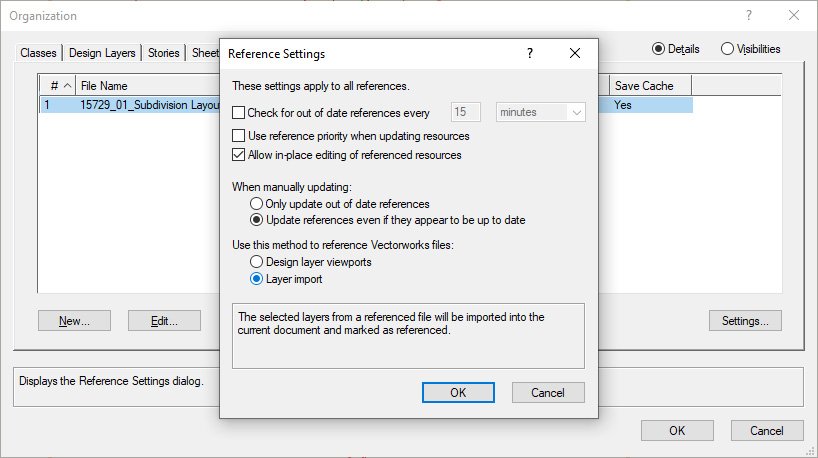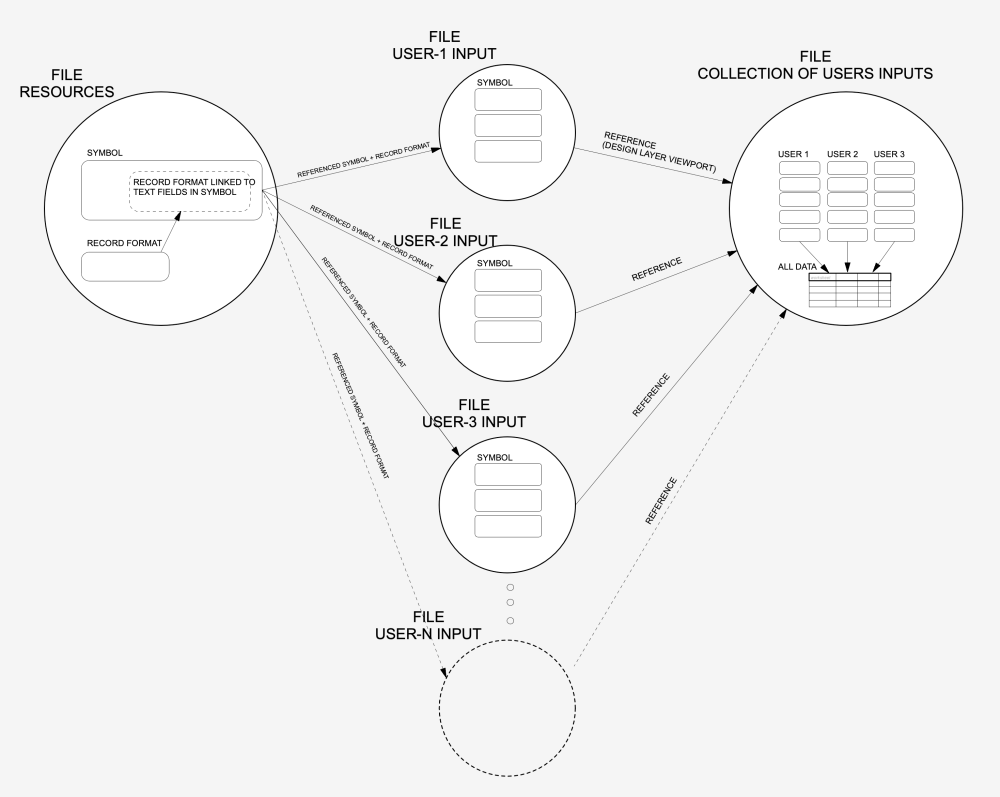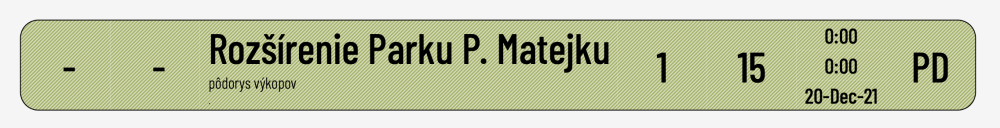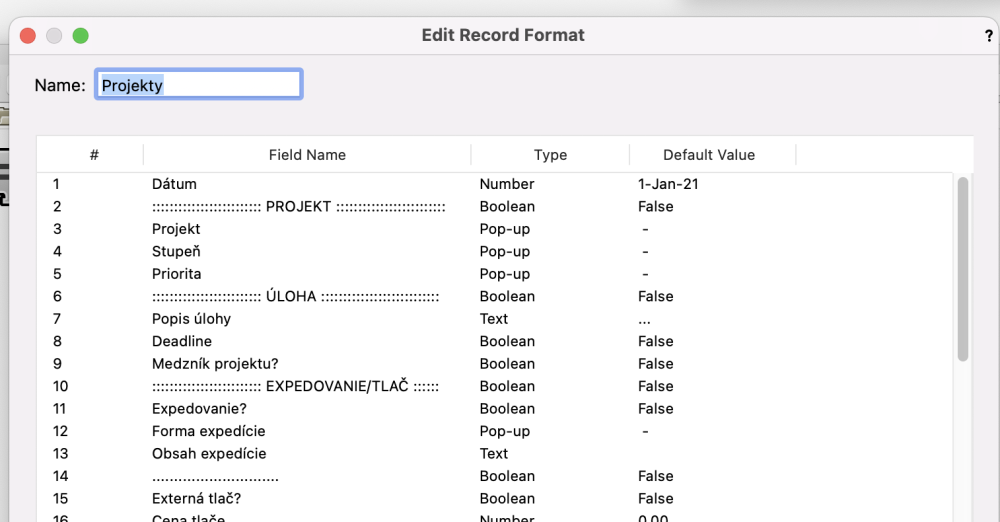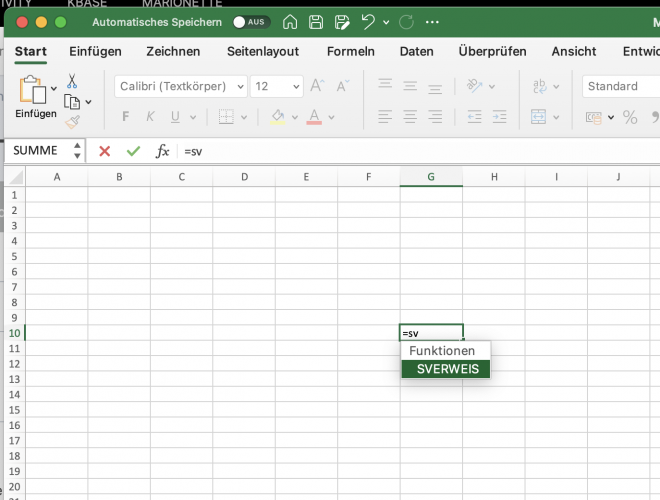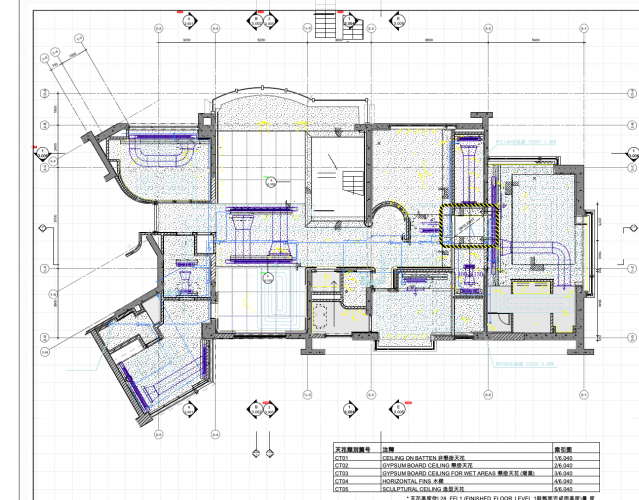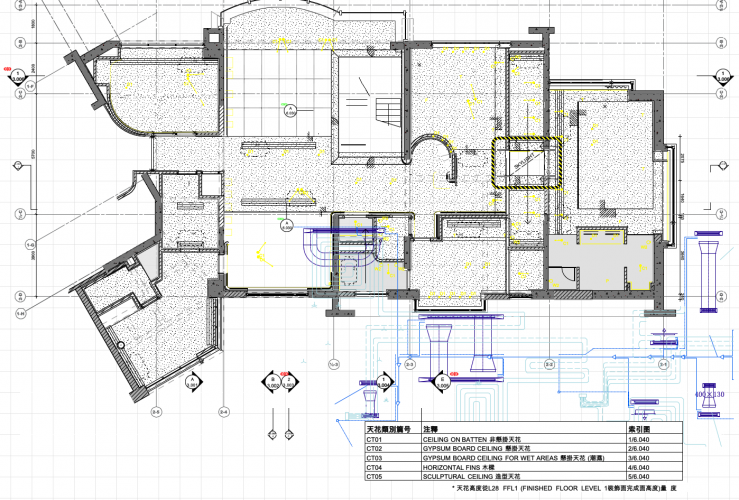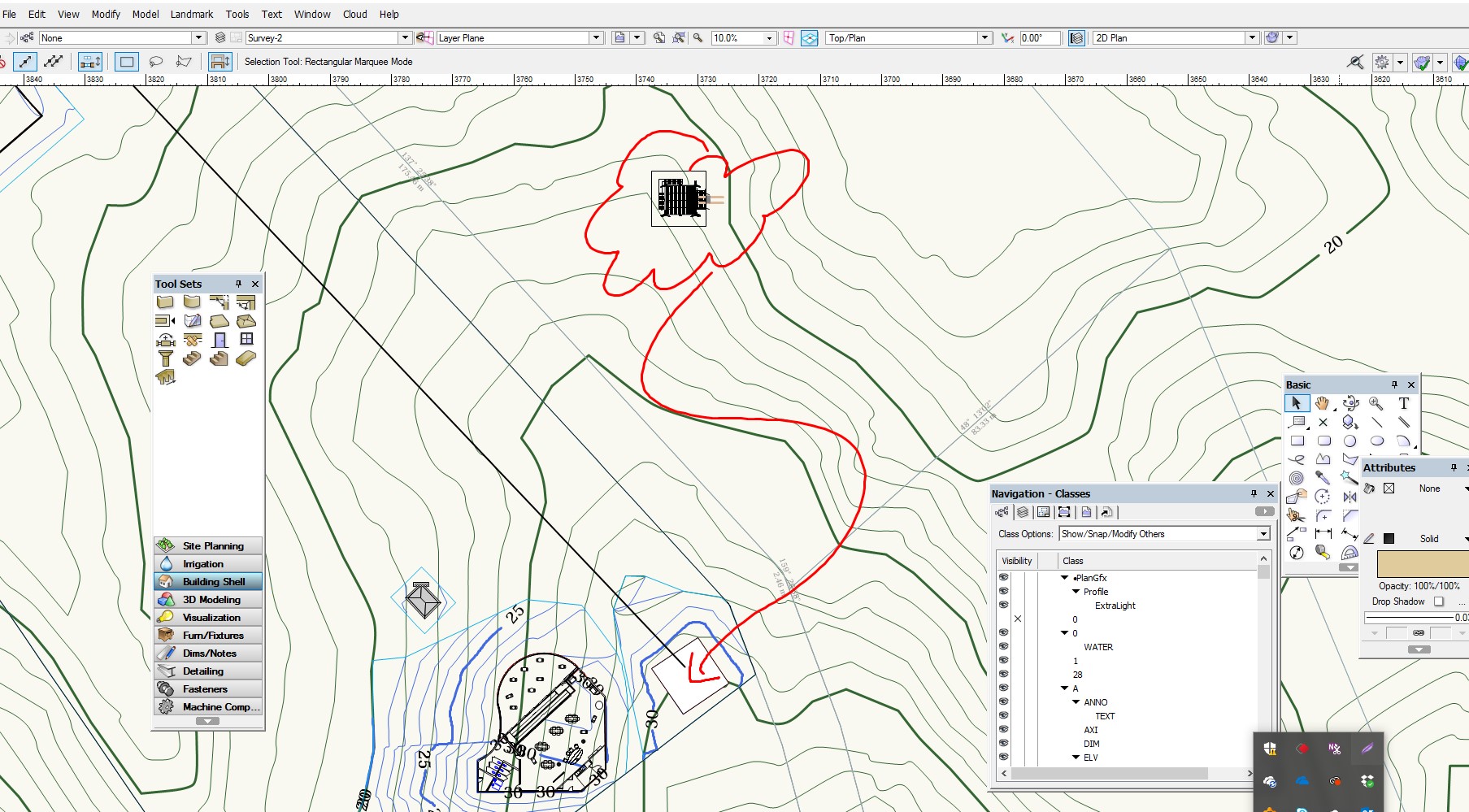Search the Community
Showing results for tags 'reference'.
-
I am an exhibition designer and have to make a lot of custom parts and architecture in my VW files. One thing that i am finding extremely frustrating (almost to the point of refusing to use VW) is parts and sketches jumping off to random locations when editing from a 3D object, if the part has been moved or copied from the another location. It makes it almost impossible for me to edit anything that need to be referenced from other objects (which is basically everything i do). Right now, i'm not after workarounds or people saying they do not experience this. I rely need someone to tell me how to set up VW so it simply keeps the sketches and the 3D in the place it is being edited. The 3 images attached show my issue: 001 - what i'm working on in location. 002- the part i want to edit in reference to the other visible parts. 003- what i get if i double click on it to change the sketch. I hope someone can understand why this workflow is not usable in most situations... I am also aware of the "show other objects while in edit mode" feature. Please help
-
Recalculating a referenced worksheet when using design layer referencing breaks the referenced design layers. Vectorworks 2024 files are attached and a brief description. Bug Submitted. Vectorworks 2023 this wasn't an issue as worksheets were not referenced but replaced if on a referenced design layer import with the same name. Master File.vwx Referenced Worksheet.vwx Description.pdf
-
When creating a new file reference through the References tab of the Navigation Palette, a message box appears which begins with the following sentence: Creating a reference to a Vectorworks file in this manner allows you to reference resources from that file via the Resource Manager. After creating references in this way I haven't managed to find any resources from the referenced files in my resource browser, unless the 'old-style layer import referencing' referred to in the third sentence of the message box is activated, in which case all resources, classes and selected layers from the referenced file appear in the current file. I've tested this in Vectorworks Landmark 2022 and 2023 with the same result. Can anyone confirm how the creation of a reference to another Vectorworks file allows its resources to be viewed in the Resource Manager when the default Design layer viewports option is selected in the document's Reference Settings? or perhaps whether the first sentence in the create new reference message box is incorrect for this situation? This question has arisen during training sessions that I provide to local Vectorworks users, and I'd like to be able to provide a clear answer in future. I'm well aware of the Resource Browser's ability to browse other files and import resources from them, so this isn't a workflow problem for me. I've also noticed that the two options in the Reference Settings window under the heading Use this method to reference Vectorworks files:, affects not only .vwx file references, but also .dwg file references. I wonder if that heading would benefit from being updated to include all file types that the settings below it affect. Thanks in advance.
-
- reference
- navigation palette
- (and 3 more)
-
Hello, This is resources/file structure we have developed in office to collect employees (users) working hours for office projects. It is working fine unless we edit record format bind to symbol...after that all already picked values in symbols in users files get all reset to default values... Any idea why might this happen? is it bug? We use record format as a source for project names, project stage, employee name etc, mainly pop-up types. Symbol with text fields linked to record format: Record format with all sorts of data: Much appreciated any help.
-
Hello, I would like to create a worksheet database whose criteria are "select all walls with the Pset_WallCommon IFC value Reference IWS-1** because here is the wall style Mark I want to use to divide my walls I tried the string =DATABASE((('Pset_WallCommon'.'Reference')='IWS-1**')) but it gives me no results, like it cannot read the IFC property When I use that field in a spreadsheet it requires the string =GETIFCPROPERTY(‘Pset_WallCommon’.’Reference’) so maybe I need to recall the IFC property some way? I tried some variants but nothing worked, can someone help me? Thank you very much
-
Hallo All! I'm currently involved in a rather big project with several buildings that together make a block. We are thinking of splitting it into several files and federating them together in a master file, and I wonder if there is already a concrete workflow for this as, after my first attempts, I've hit some thick walls and I don't know if I'm doing something wrong. Let me explain... I make a file with all the correct storeys with the corresponding design layers attached to the correct reference heights. I open a new empty file with the same design layers and reference heights and reference the 1st file (is that right?). 1st problem is that the "reference object" is in the DL where I placed it and I can't control the reference visibility from the main file (yes from the object Layervisibility)... BUT I can configurate the reference so that it uses the same classes visibility as the host file. Is it possible to do something similar with the layers? My solution is to copy the reference in each design layer and adjust the reference layer visibility accordingly (i.e. copy the reference from GF to 1stF and turn off GF). This is painstaking! I get a "legoed" result. 2-3-4 references on top of each other... it "looks" right but it is horrible... you understand the problem as when I make a section of the frankensteined building, it must cut through several references and VW becomes crazy! Is there a correct way to do what I want to? Next question would be how to proceed when the references have different reference heights, but first things first... Thanks in advance!!!
- 19 replies
-
- 1
-

-
Hello everyone Is there a node that can be used to read out a value in a table similar to that in Excel? I think of a function like the "s-reference or w-reference". For this, the first column with the label should be selectable with a dropdown popup. Thank you for your help
-
- 1
-

-
- marionette
- node
-
(and 3 more)
Tagged with:
-
Searching for authentic Vectorworks Scripts reference material in Python or Pascal. Need help.
-
Hi All, It is a constant frustration that when using viewports on sheets, which in turn show content from reference viewports in the modelspace/design layer, you cannot override the visiblity of the reference viewport. i.e. I have a section referenced in from another file. The reference viewport displays some information which is useful for my working process (room data tags or levels, say), but I want these turned off on the sheet output. Unless I have missed something, there is no way to override the visibility of classes in the sheet viewport; instead you have to turn off information in the design layer (reference) viewport. P.S. If there is already a way to do this, please someone let me know!
-
Hi all, I dont see effect of changing referenced record format to source resource.... When I am in phase of development of any resource I prefer to have it referenced to actual file and later when fully developed I break reference a do import to individual file Am I missing something? Or is this bug as other resources likes wall, slab, roof styles when referenced works fine both way....? Thanks.
-
From the perspective of creating and maintaining drawings standards: Is there a way to have a class in one document and have it referenced in another document, then make a change in the class attributes and have it change in the referenced document. (as you might with a symbol) Also is there a way to rename a class and have it be renamed in the other referenced documents.
-
- class
- referenced
-
(and 2 more)
Tagged with:
-
Shifting Referenced DWG positions in shared Project File.
Amorphous member posted a question in Troubleshooting
PROBLEM: Vectorworks can't properly locate referenced DWG onto a model PROCESS: We reference DWG files created by our consultants (as is normal for any architects workflow) - First, we make sure all files have the same (0,0,) point - Then, we import these DWGs as design layers in a VWX file, so we can append class names for better organisation. - Finally, we Reference this VWX file and put them in our Project File. MANEFESTATION: On one terminal (where were did the imports), the file is in the correct location. However, in the shared project file, other terminals open this file and the position is wrong. [See enclosed screenshots] Also, if there was permission issue, causing us to re-save this project file, we also lose the correctly referenced location. This is frustrating and wonder if others have experienced similar issues. -
I have accidentally created two separate references to the same file, 'gmv symb lighting v2019.vwx' They are both up-to-date as a 'path to relative document'. Unfortunately, I don't recall the exact steps I took to find myself in this position. I believe one was created as an absolute reference. Knowing this, what steps can I take to reconcile the two? Thanks.
-
Since the introduction of Project Sharing in VW2016 and many other features in VW, it seems like the company has made a decision of steering users to single file workflows. With that said, we haven't found a way yet to consolidate our complex and memory intensive referenced file workflow into a single file system...at least not practically. I'm curious to what credit VW gives to differing workflows when developing tools or looking at the big picture. While I love the idea of doing everything in one file, we face two large hurdles to practically implement this practice on some of our larger sites. These roadblocks are: File Size - Our work is often broken out into 3 different segments (layout/grading, planting, and irrigation); thus, we have created a separate file for each. We have created a referenced file workflow that combines each of the various files together to generate our documents (schematic, design development, construction document). On large projects it is not uncommon for any one file to top out at 1+ GB, and individually, this already puts a strain on our machines. I cannot imagine combining our files together will result in smaller or more manageable file sizes, so we really haven't even considered it. Layer Management - With our multiple files, each with their respective design and sheet layers, it is also equally hard to imagine combining all of this organization into one file without a better way to organize it. Take our irrigation files alone. Our practice is to put each individual irrigation design zone/station into its own respective design layer. We do this for a myriad of reasons, but mainly, it is just easier to track and document complex systems. That said, it isn't unheard of that some of our irrigation files will contain almost 100 design layers! Similarly, we have worked on projects that have 20 irrigation sheets, 20 hardscape/grading sheets, 20 detail sheets, and 20 planting sheets. If I put all of that information together in one file, there is no way to organize it. I imagine a simple hierarchical or folder system similar to how classes currently sort would help this exponentially. The main reason I bring this topic up is that I have noticed that many of the new features VW has pushed in the past few years are solely intended to function in a single file workflow, but immediately run into difficulties when using a referenced file approach that we currently employ. Take the new Titleblocks for example, or even the old Sheet Borders...how do I use the same titleblock in 3-4 different files while keeping the Project specific data constant and maintaining individual control of the Sheet specific data? Referenced symbol? Referenced Titleblock Style? This works great in theory, but you quickly realize that the Project based data, when changed in one referenced file, does not transfer to other referenced files. I would love to hear more about peoples experiences/struggles with their single file or referenced file workflows. How is it working for you? Cumbersome? Have it all worked out? What else needs to be done to make this practical?
-
For some reason I cannot reference external file via viewport on a design layer. "source" is greyed out. Any ideas.
- 5 replies
-
- external file
- reference
-
(and 1 more)
Tagged with:
-

Out of date reference causes crash at viewport update
Benson Shaw posted a question in Troubleshooting
I have not often used dvlp refs to external file but wanted to report. In at least one file, Vwx crashes a second or two into a slvp update if a dvlp ref is out of date. Is that usual? Seems like it should refuse to start the slvp update and warn about the out of date ref? -B-
- out of date
- reference
-
(and 1 more)
Tagged with:
-
Hello! I'm having some troubles with one of my files, a few days ago I couldn't open it anymore. Now I can open it, it seems to be fixed, but anytime I try to update my reference (with is on the office server), vectorworks shut down. Do you have any idea how to solve this?! Thanks for the help, best regards.
-
Currently Vectorworks does not have an option to fully import referenced files afterwards and break the reference in one go (e.g. similar to the bind option for references in AutoCAD and compatibles). It would be nice to have a bind option that would allow us to fully import a referenced file afterwards through the organizer and remove the reference after successful import. Especially with multiple references this can be convenient.
-
Now that VW supports multiple views / windows / open files at once it would be nice to have a way to force referenced design-layer view ports to update in real- or near-real-time. As it is now, when I make a change in referenced file (say, moving the height of a fence panel,) in order to see the change in the other file with the DLVP in it, in the main file I have to do: Tools --> Organization..., then select the "References" tab, then select the referenced file, then click "Update", after which the changes propagate from the master file to the DLVP. It'd be nice to have a check-box in a DLVP for "Auto-update this viewport whenever the referenced design layer changes." Is there any work around for this? Editing the workspace doesn't work as it doesn't allow for auto-navigation within the "Organization..." modal dialog box, nor for assigning a shortcut to the "Update" button in that dialog box. EDIT: this should be posted in General -- moderators, please consider moving it. Thanks.
-
I have a 3D model from which I have generated a series of section viewports on sheet layers. Is it possible for me to reference these sheet layer viewports into the design layer of another file? (I know I could do this if I'd generated design layer sections, but I will potentially update the model so I'd like to keep the link.) I have a Landmark 2014 licence.
-
I created my survey site model in one file and a building in a second file. From the Survey file, I attached the building file as a reference file. But Now , how do I translate and rotate the imported layer so that to register in the exact location over the site model? I see the reference layer , but it is placed way out of place.
-
Hi -- I am referencing Part "P" into Assembly "A" I have classes / layers in "P" that I want to hide / show in different viewports in "A". How do I go about this ? When I go to the "Layers" or "Classes" visabilites in the Viewport dialogue box - I don't see the referenced layers / classes. Only the local ones. I don't want to control from the referenced viewport object of "P" - as I don't want it to be for ALL viewports in "A". Hope this makes sense Thanks!