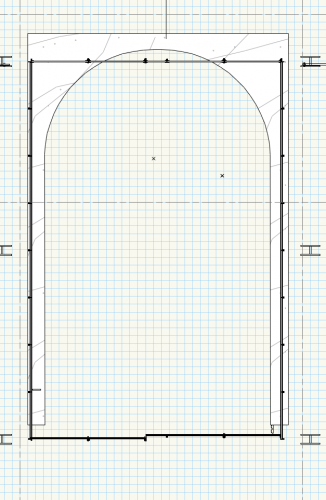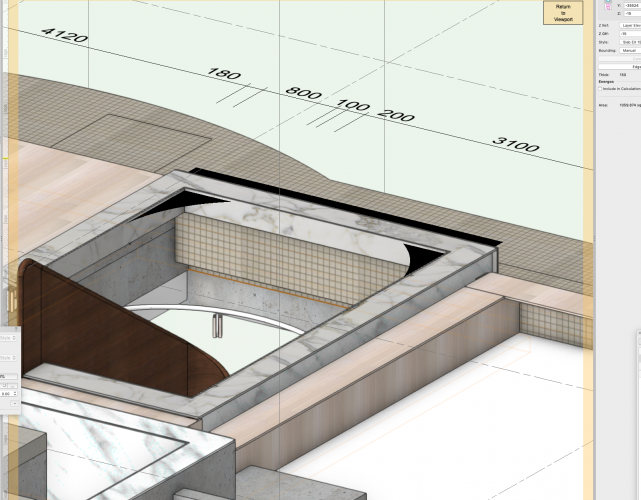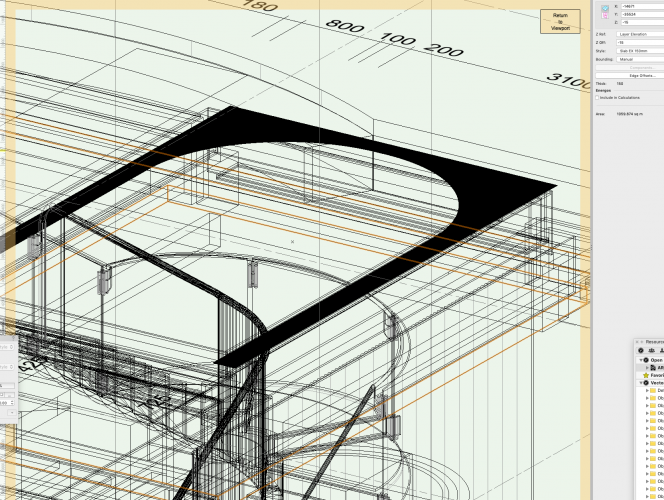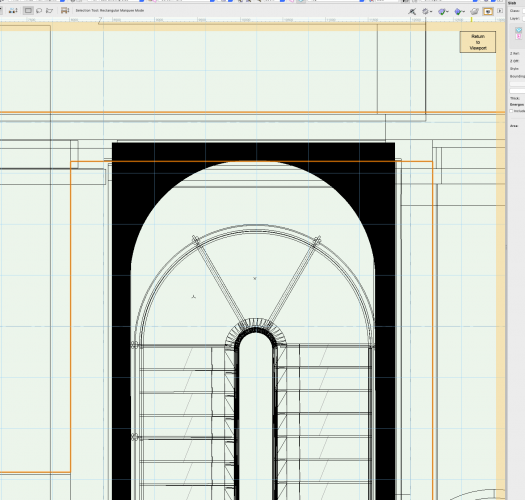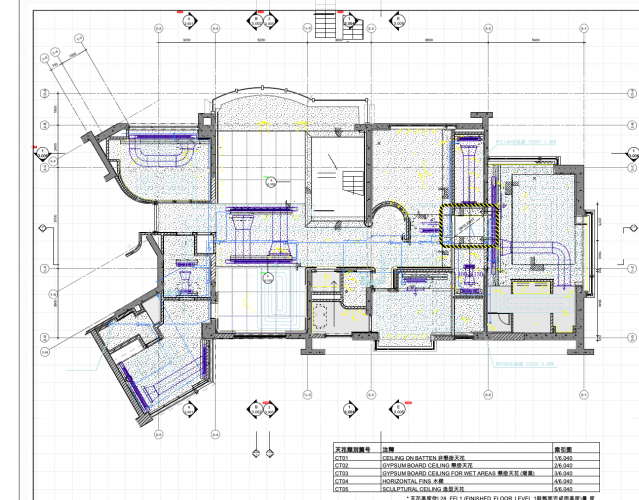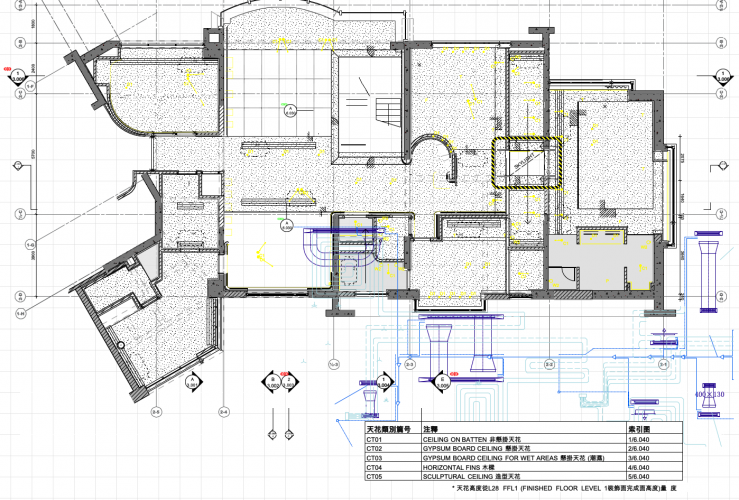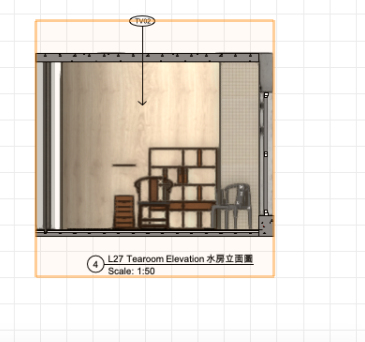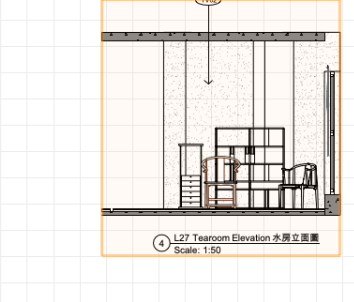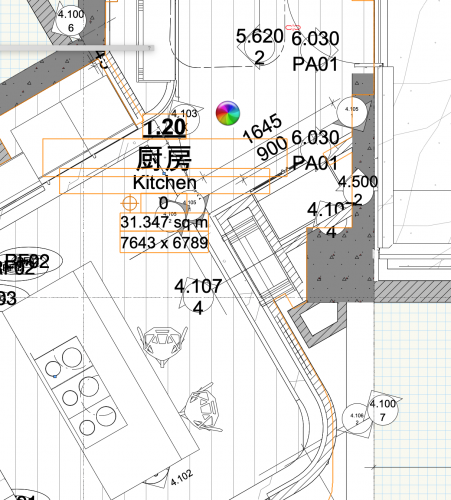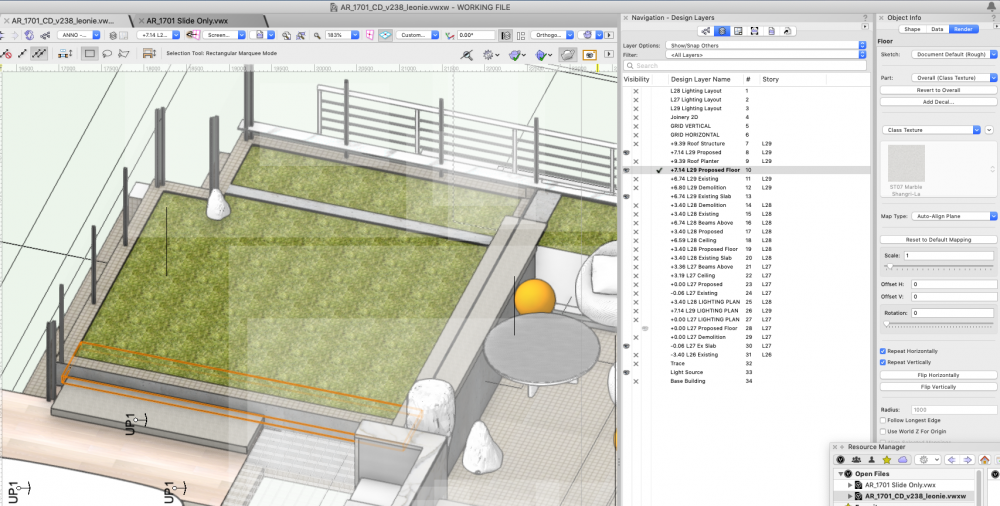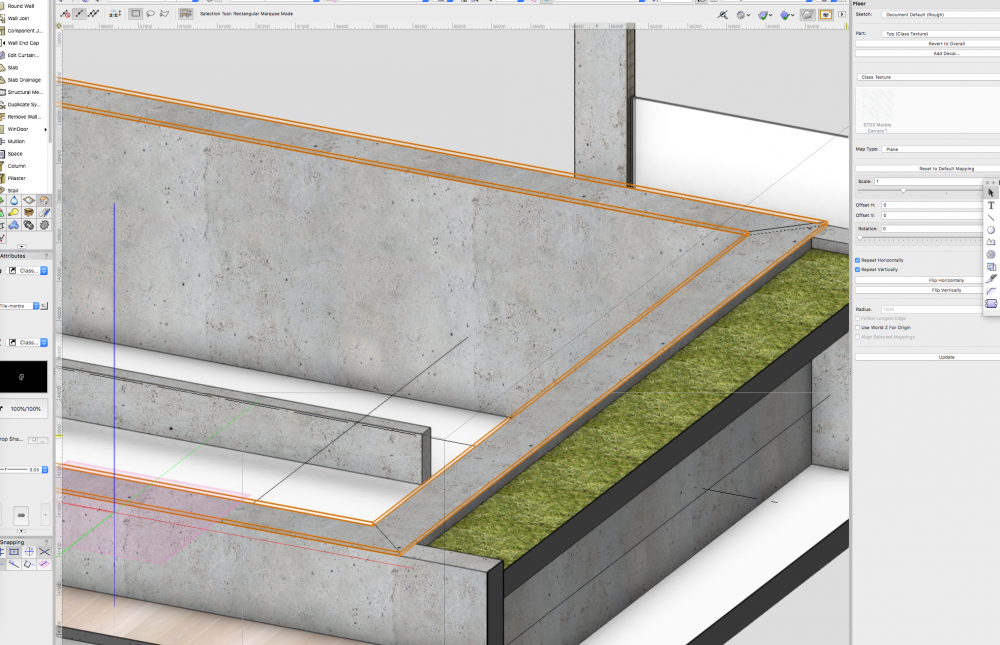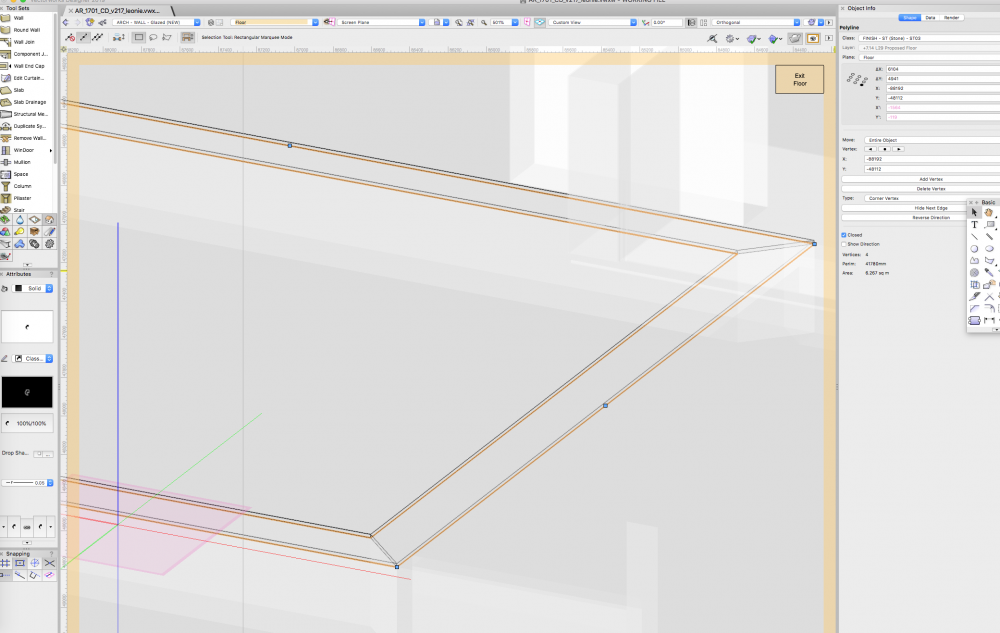Amorphous member
Member-
Posts
6 -
Joined
-
Last visited
-
This shape was originally created as a floor object. After deletion of the object, a 2D "ghost image" of it remains on Top/Plan view. Sometimes, the shape appear was a darkened shadow in OGL or wireframe modes. It shows up in our plans, but not in rendering or hidden line sections. This problem persists for over half a year after said geometry was deleted, and continues to stay despite many new versions re-created of the file as well as Vectorworks version update. It is affecting our modelling accuracy as the ghost image blocks the shapes we newly created, especially on Top/Plan view. How do we get rid of this bug for good?
- 1 reply
-
- ghost image
- delete
-
(and 1 more)
Tagged with:
-
Shifting Referenced DWG positions in shared Project File.
Amorphous member posted a question in Troubleshooting
PROBLEM: Vectorworks can't properly locate referenced DWG onto a model PROCESS: We reference DWG files created by our consultants (as is normal for any architects workflow) - First, we make sure all files have the same (0,0,) point - Then, we import these DWGs as design layers in a VWX file, so we can append class names for better organisation. - Finally, we Reference this VWX file and put them in our Project File. MANEFESTATION: On one terminal (where were did the imports), the file is in the correct location. However, in the shared project file, other terminals open this file and the position is wrong. [See enclosed screenshots] Also, if there was permission issue, causing us to re-save this project file, we also lose the correctly referenced location. This is frustrating and wonder if others have experienced similar issues. -
The settings of the viewport is the same, but when switched from Open GL to Hidden Line rendering mode: the wall doesn't show up. The hatches on the hidden line image is the wall behind the wooden looking wall as seen in the OpenGL image. Is there a problem/ setting on the wall itself, or is it a viewport bug? Experiencing this on other viewports in the same room and another room.
-
- viewport renders
- hidden line
-
(and 1 more)
Tagged with:
-
Amorphous - Julian started following Amorphous member
-
The Space Label causes the spinning beachball every time when clicked on. When trying to adjust where the text boxes are, it usually leads to a non-responsive file freeze ranging from 5 to 10 minutes. It might also leads to the file crashing. This problem has been quite persistent, and we encounter it once again today.
- 1 reply
-
- 1
-

-
- space label
- file crash
-
(and 1 more)
Tagged with:
-
The "floor" objects have been losing its texture in Open GL and rendered views. This issue has been appearing since the upgrade to VW 19. The solution so far is to toggle the render texture from "class texture" to "none" and back. Or click into the "floor" objects and click on the base polyline to attempt to "shake" the file. In the attached screen shots, you will see the blocks appearing as without fill when it should be a filled box with the texture mapped. I have also attached the view of which shows the polyline is closed and shouldn't be without fill. This problem has been very persistent and annoying, especially when generating final renderings. I can only redraw the objects as "generic solids" or "extrudes", but it reduce the convenience of geometry modification on Top/Plan view. Whereas "Floor" objects can be easily dragged big or small. If any other users been experiencing this as well please vote this post up. Thanks!
-
We would like the clip cube 3D export option. Our entire building file is too big for a quick export. And for various consultants, and we just need a small part to be shared (e.g. Stair). But would still like to attach a bit of contextual information such as the surrounding floor and the ceiling in the said export file. Splitting the file takes too long, and a clip cube 3D export would be so convenient and efficient for our workflow. Similar request has been made in 2017. Looking forward to seeing this update soon.