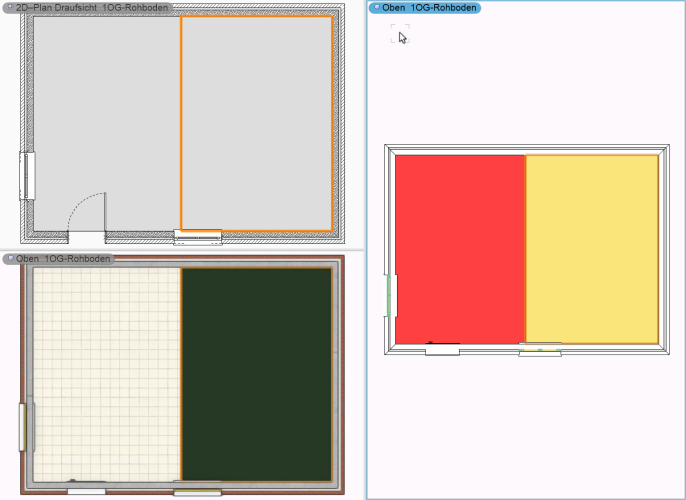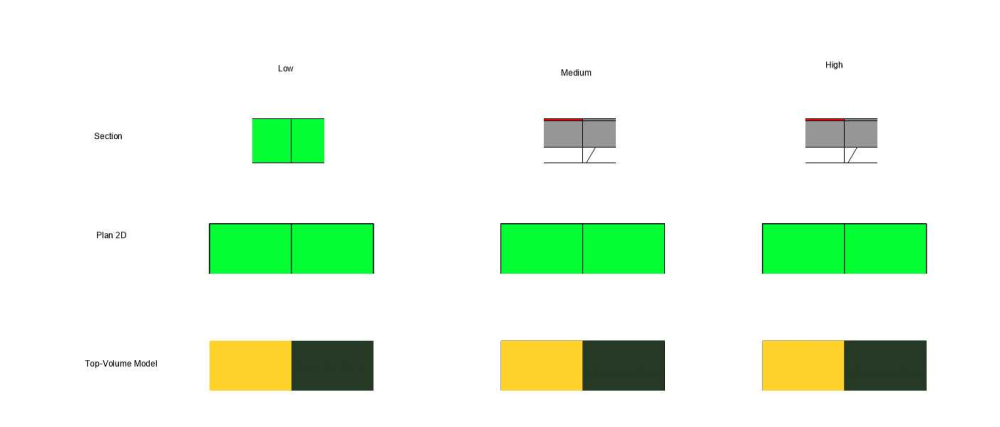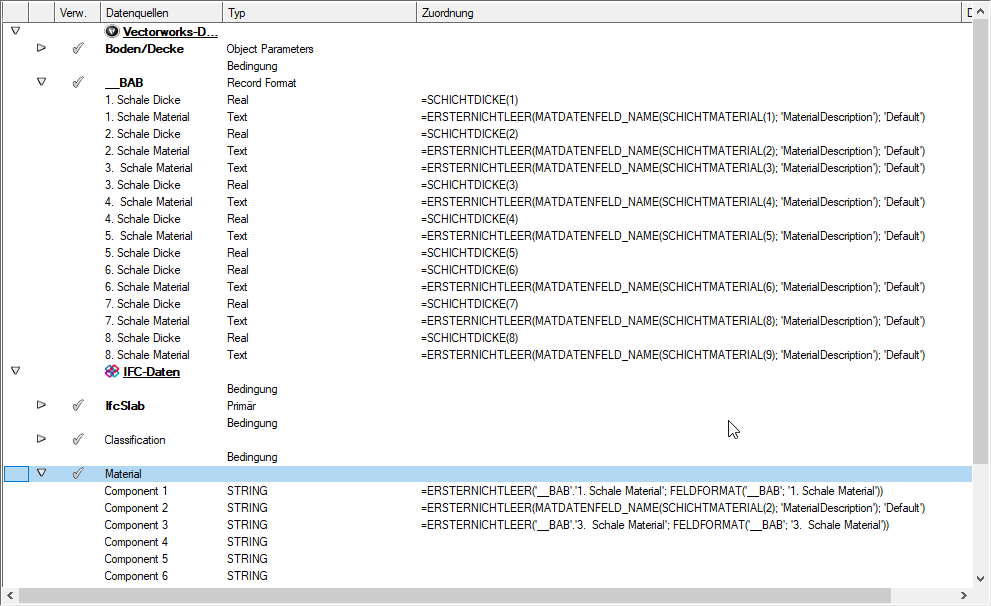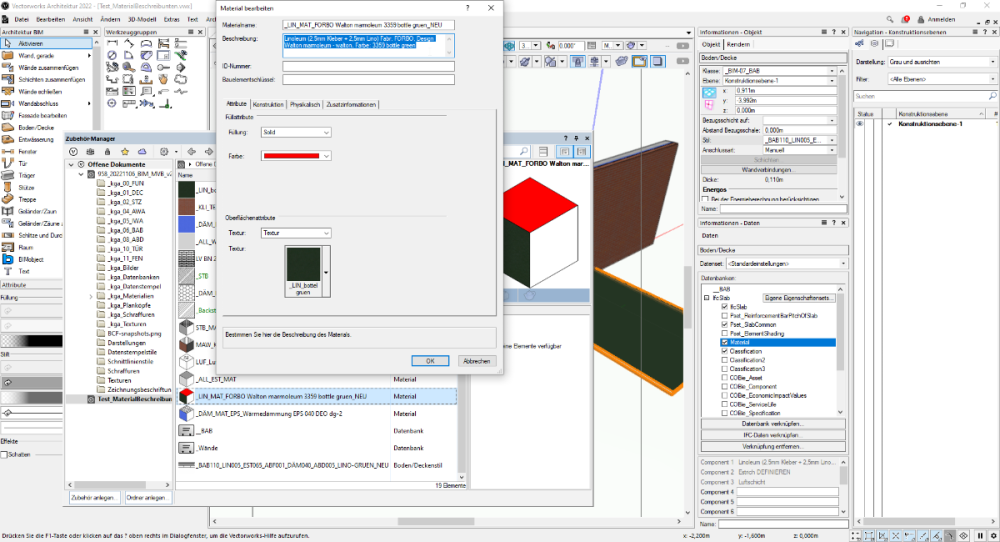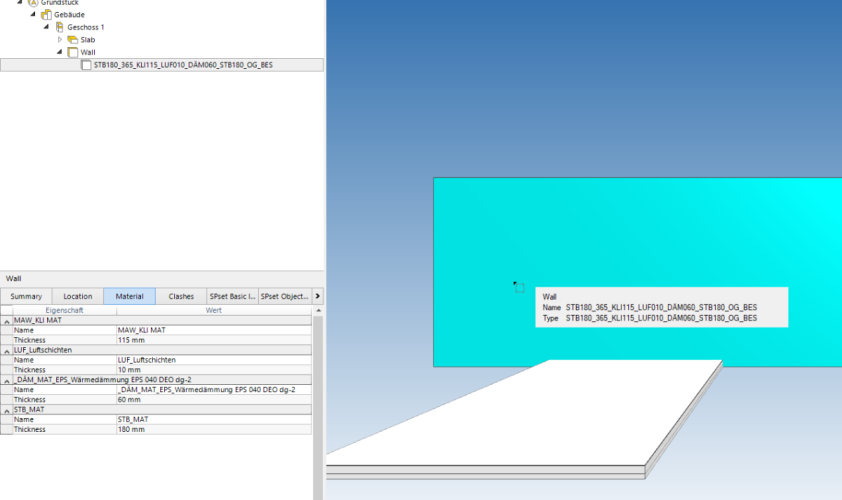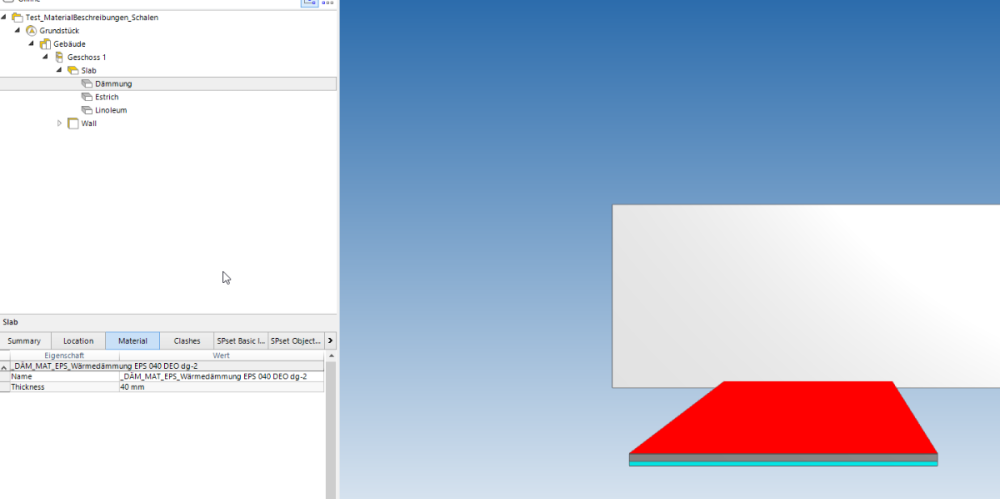-
Posts
70 -
Joined
-
Last visited
Reputation
22 GreatPersonal Information
-
Location
Germany
Recent Profile Visitors
The recent visitors block is disabled and is not being shown to other users.
-
Hello. We are diving deep in the use of data visualizations. But there are two main weakpoints/hurdles that make their use not-so-nice. 1. The option to completely hide objects. It was already posted here as wish. 2. The implementation of clean lists of referenced items. Let me elaborate. We strongly use referenced files, they have a coherent layer, material, assets, etc. structure as the host file BUT when we list the data-fields for data visualization, there are SEVERAL problems. a. Fields can not be searched for or even alphabetically ordered... with >100 Layers, the scrolling is painstaking. b. Fields are "doubled". We made the layer structure coherent, so we want the "Wall" layer to be overwritten for all the hosted files as well as for the host file... imagine we have 3 files + host and 100 layers... that is a nightmare... A super addition would be if we could list "only" a certain set of data-fields corresponding to a certain filter... similar to what is already possible in the layers and design-layer palettes... Thx in advance and UPVOTE if you like! 😍
-
Sadly I can not share the file as it has a lot of propietary knowledge that would take ages to strip away. Here you can see the rendering modes in the german version. I compared them to the USA one and I surprisingly found that there are more. https://vectorworks-hilfe.computerworks.eu/2022/Vectorworks-Hilfe/Rendern_Drucken/Vectorworks_2144-.htm?rhhlterm=darstellungsarten darstellungsart&rhsearch=darstellungsart But basically the problem can be understood in that when I choose the "2d Plan" view (named identically), the color filling I receive is that of the asset-slab, not that of the components as in any other rendering mode...
-
Another attempt... top left is the 2D-Plan. Though it is configured on the level of detail-high, it shows the complete floor fill-colour. Bottom left is the volume model and displays the material textures of the upper components of the floor assets. Right is "surfaces and edges" (don't know if it is the right english term) and shows the filling of the material for the correct upper components of the floor assets. In my opinion, a detailed groundfloor, should show a mix of top-left and right, so complete walls but the solid colour fillings of the upper components. Anyone that can point me in a solution/direction. Thanks in advance to all!
-
Hi All! I'm trying to re-understand and complexify our use of the Assets/Layers/Representation depths, and I'm coming to some problems. Hope I can be clear. Sorry if the english-terms are not right, I'm working with the german version and I'll try to be clear. Low level section and plan are OK (color is by layer of the "floor" resource, not of the components) the "rendered plan" is not as expected. I get the textures of the components' materials. Medium/high level section is ok, but I'd expect to see the colors of the components' layers in the 2D plan, as I'm seeing the textures of the components' materials in the render. I guess no difference should be expected between medium and high. It would be great to have this possibility also... Thanks in advance for your comments and help!
-

Can not map IFC Material properties
arquitextonica replied to arquitextonica's question in Troubleshooting
The material IFC dependencies were not known to me, but are a good goal to aim to. My complaint ist as follows: 1. that I can not override something. There should not be a user-constraint in any case, even less in terms of information mapping. There are many other cases in which assignments can be overriden and that the material name can not be is an incoherence. 2. "Material Name" in vectorworks is an "asset" name, it can/should/does respond to internal office naming conventions, and THEREFORE should be suitable to be mapped (as i.e. is the case of the layers structure). Therefore I tried to address the "conventional-at-the-construction-site" naming in the "description" field. -

Can not map IFC Material properties
arquitextonica replied to arquitextonica's question in Troubleshooting
Hi @Mihail Rizov... I don't understand your point. It is not acknowledging the process as a problem. The thing is I can not override the Material properties of a "material enabled" object. Though I can extract the data (material descriptions of each layer) and map it elsewere. If the material pset is "locked" and only gets the asset-name, I find it cumbersome and problematic because the asset naming is an internal convention and should not be locked to a property that is indeed visible in the IFC output. -
I sometimes get wall problems, with discrepancies between settings and results. "Resetting" the wall usually does the trick.
-

Can not map IFC Material properties
arquitextonica replied to arquitextonica's question in Troubleshooting
Anyone? I had the feeling this could be a critical issue... -

Can not map IFC Material properties
arquitextonica replied to arquitextonica's question in Troubleshooting
Test_MaterialBeschreibungen.ifcTest_MaterialBeschreibungen_Schalen.ifcTest_MaterialBeschreibungen.vwxThe files are from the german version, but show the problematic. I build the walls and slabs with "layers" and these have their proper material. Materials have in turn a description. I map the description into a databank, and assign this databank to the walls and/or slabs. In turn I map the material description to the IFC Material-name property of the corresponding objects, using the datamanager. I select the objects and when I go to "data/material" the description appears in VW as correctly assigned. Thing is that when I export the IFC 2x3 with or without element-decomposition, the name of the material is NOT the material description (Beschreibungñ in the images) BUT the original material name from the "asset". I made some other silly attempts like mapping a "concatenation" of these descriptions into the element description and it DOES work, so the problem seems to be that the IFC mapping of the asset-name can not be overridden by the data manager. t -
Hi Everyone! I´m trying to map the material description property of our material resources into the IFC Material field. The problem is that whatever I do, I only get the "Resource name" into the IFC Field. I know the expression I´m using "works" because I mapped the material description into the IFC Tag field and it got what I wanted, but I don't see why I can overwrite the Material field. Using the resuource name is a no-go, because it has our internal coding and this is not suitable for all the other project agents. Any help would be really appreciated.
-
I'd very much recover this post. We are working with referenced files and the coordination of this critical data is really painstaiking. We have discovered also that, though we have a coordinated class and layer naming strategy, when we try to use data-visualization, the classes are named "per file" and can NOT be alphabetically ordered (that would have made everything easier). The coordination of each minute change is also painstainking as we have to do it humanly-manually... This is no file-federation.
- 1 reply
-
- 2
-

-

DWG export is really "problematic", but not addressed as such
arquitextonica replied to arquitextonica's question in Troubleshooting
Was just a little "offtopic excursion" 😁 I hope VW gets a half-decent DWG exporter anytime soon... I sincerely don't know how other colleagues handle this problem. For us is a real pain... -

DWG export is really "problematic", but not addressed as such
arquitextonica replied to arquitextonica's question in Troubleshooting
The DWG export is a longstanding issue and is IMHO not being properly addressed... I´m really eager to see what and if the announced improvements are in 2023.