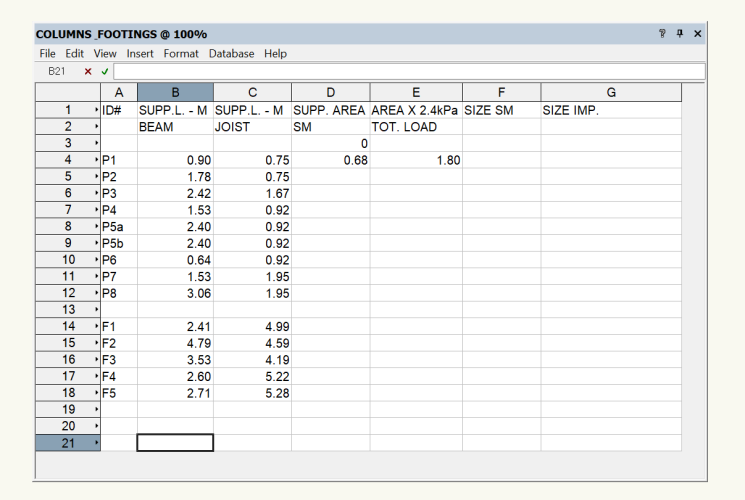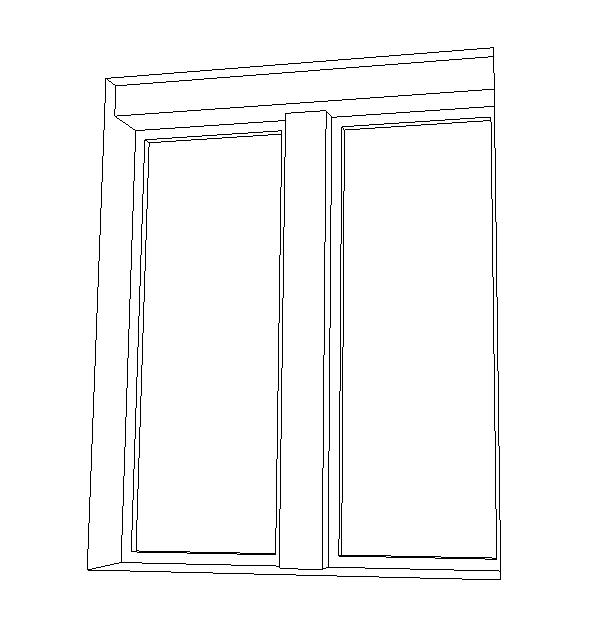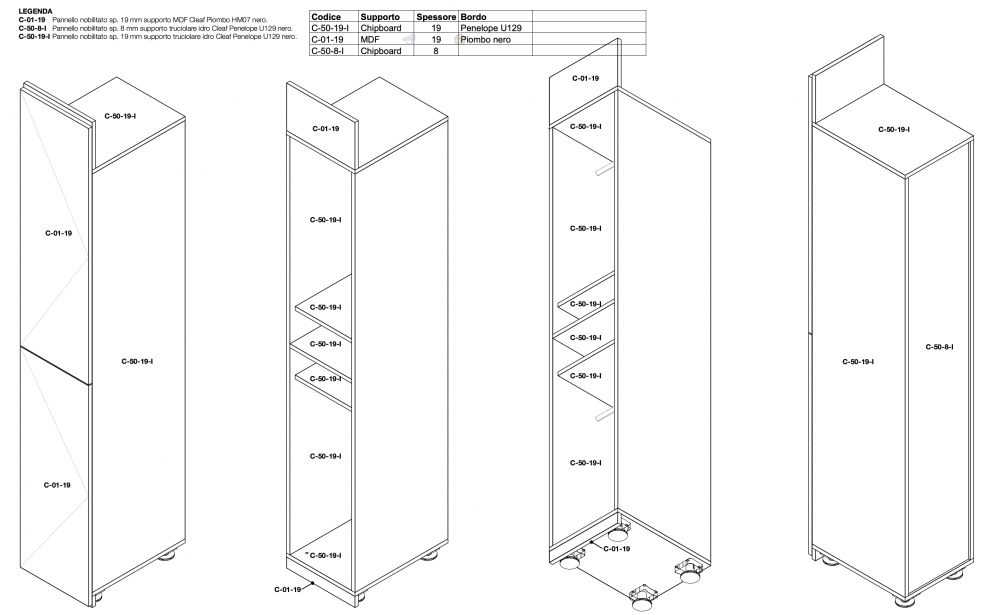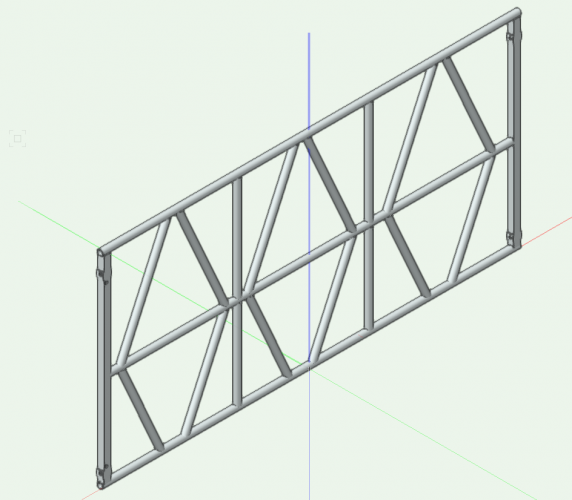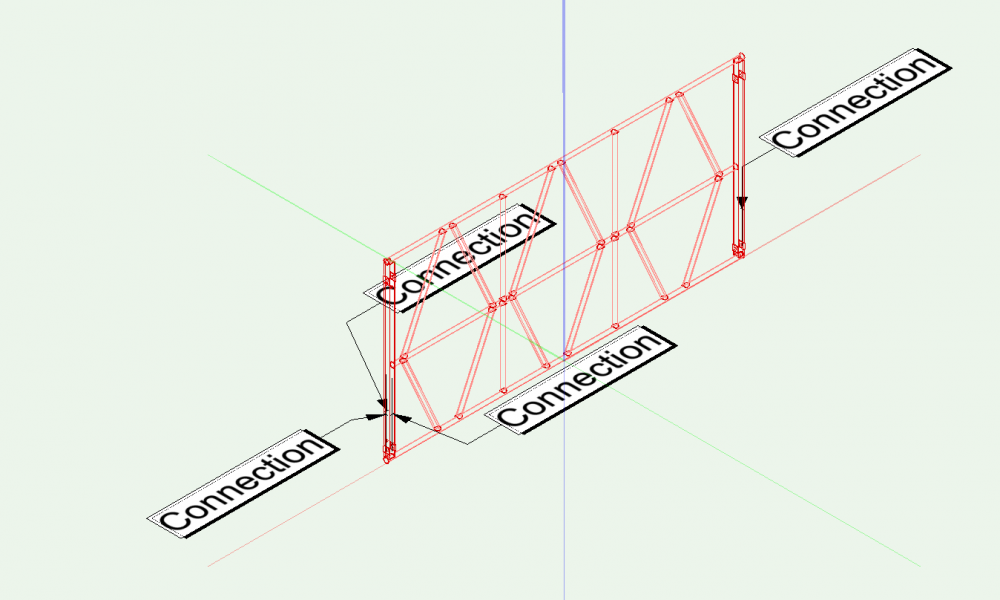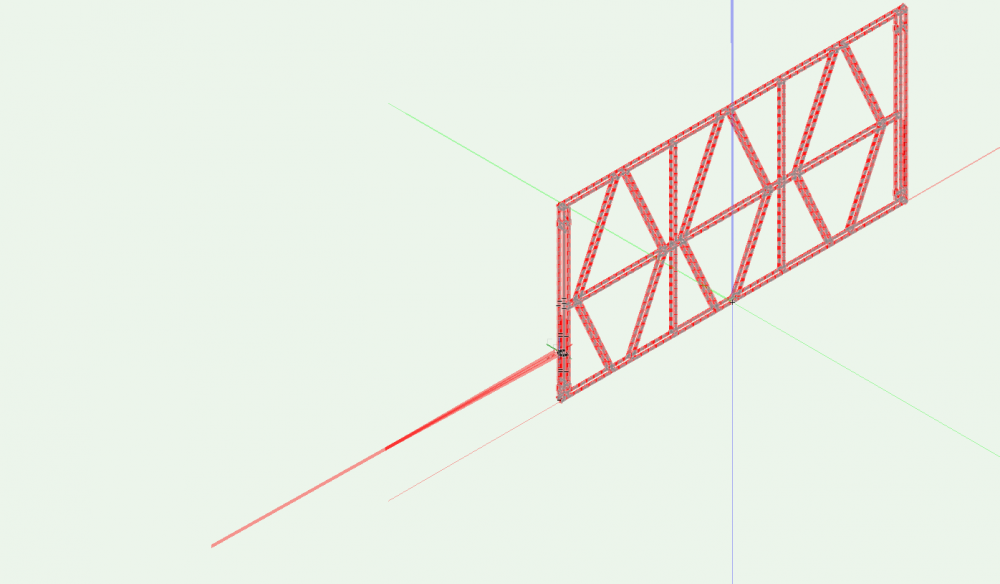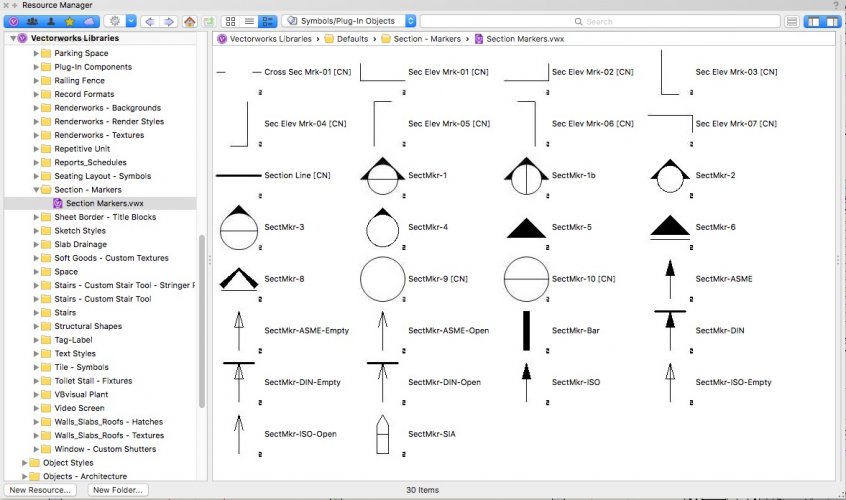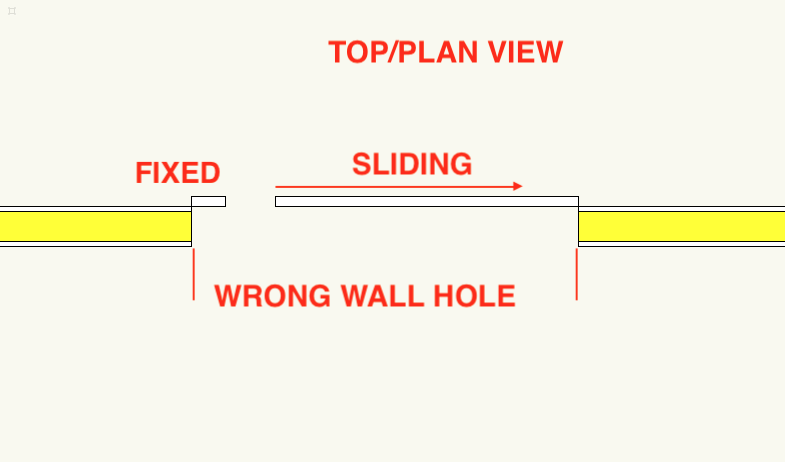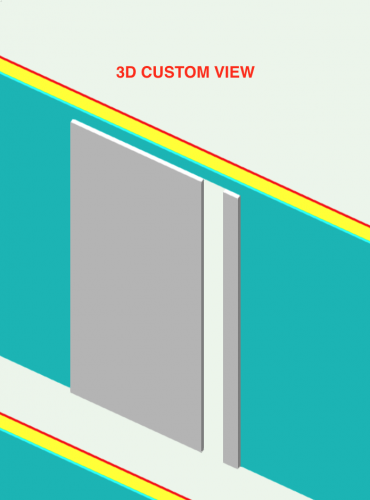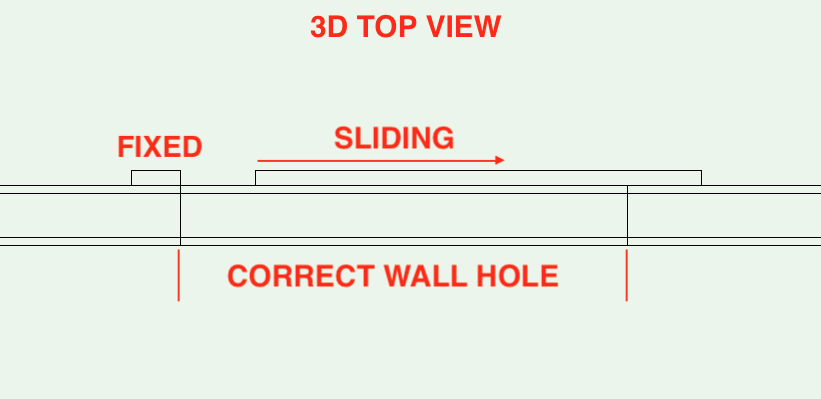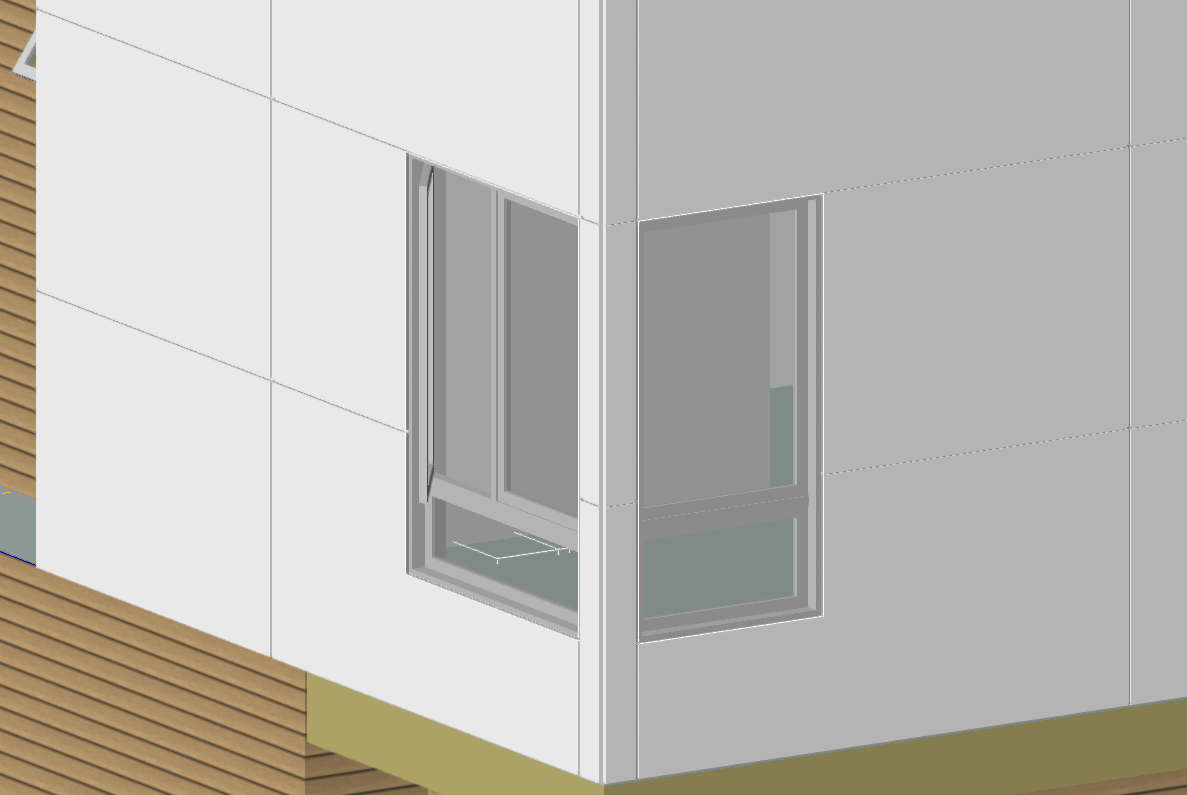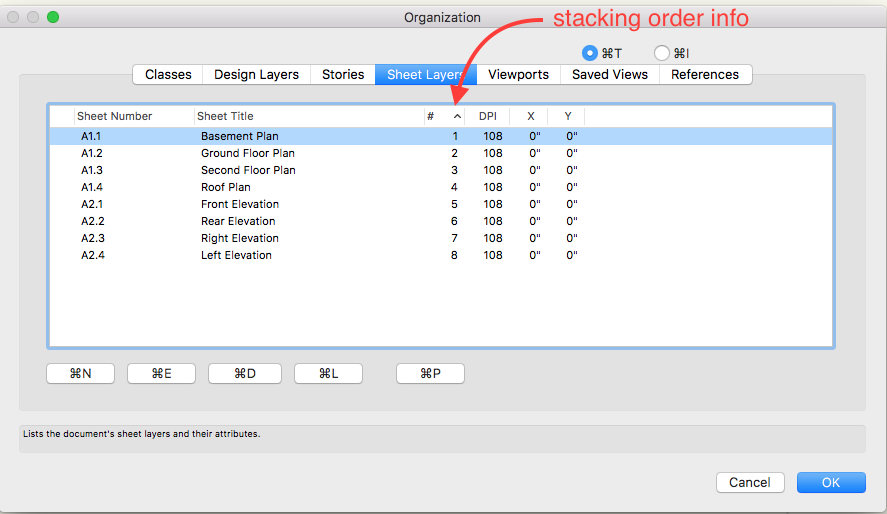Search the Community
Showing results for tags 'custom'.
-
In late 2019, I grew tired of guessing between identical dock icons for previous & current Vectorworks releases. Instead, I now create versioned icons with a year badge for each release. As a visual aid, I also age (yellow) the icon of the previous version. If you want to eliminate this headache for yourself, download the .icns files via this link: VW Icon Pack by MadXD™. The files in this folder will be updated over time and I will try not to change the link. Please feel free to contact me with any questions. Enjoy!! On a Mac, changing the icon is easy. Steps below: Navigate to the app in your Applications folder [/Applications/Vectorworks 2020/Vectorworks 2020] or right-click on the icon in your dock, then select Options > Show In Finder. Right-click the app and choose Get Info Drag the appropriate .icns file and drop it on the small Vectorworks icon in the upper-left corner of the Get Info window. Delete the current VW alias in the dock by dragging it away and holding until it says "remove", then let go. From the application folder in Step 1, drag the updated Vectorworks app to the dock. Note: This a refresh of my original post, which only covers the old 2019 and new 2020 icon set. I will post any future updates here.
-
Hi everyone, Is it possible to create a new set of materials in interior cad? At our company, we work with some wood materials and finishing that aren't available in interior cad. Is there an option to just create one out of thin air? Give it a name, thickness etc. Also for the sides.. Hope someone can help me 🙂 Stay creative!
- 2 replies
-
- interiorcad
- materials
-
(and 1 more)
Tagged with:
-
Hi VW peeps at the risk of asking a really dumb question - how do you insert a formula to do simple math operations within each row? I have tried everything. easy sample here: footings and piers: (I have a monster worksheet that I can't bear to think about if I have to enter the operations in every cell manually - I did create that using spaces, but that's another question - how to add a similar math operation on that?). **should I export the worksheet to excel and do the calculations there? The numeric values here are just entered manually. I need to multiply col. B x C =D. then need to multiply D x 2.4kPa to get E then another multiple for F, and a conversion multiplier to imperial for G....for the jobsite. this should be simple, but many hours later.....I did try VW help, this forum, many worksheet tutorial videos... learned lots, but didn't find anything on this specifically. I'll sign off as anonymous lol. thank you!
- 4 replies
-
- worksheets
- formulas
-
(and 3 more)
Tagged with:
-
I need to create the attached window arrangement, essentially two standard windows with a large mullion cap in between and a bulkhead or inset lintel above, as a symbol to be inserted within walls. Is this possible and if so how would I achieve it?
-
Good evening, I'm writing because I'm trying to create my own worksheet in interiorcad, to use as an automatic legend in my sheet layer. (see attached screenshot) I was able to filter the cabinet and to show some values as, for example, the Board ID using ='Custom Part - Material'.'Board' but I can't show the most important value, the material Description (as I made my own material database in the interiorcad-Master Data-Edit Boards... menu) I've seen that in the template lists of interiorcad this value I'm looking for is visible with the command [BoardDescription] but I'm not able to transform this in a worksheet string. Is it possibile to do it, so I can better organize my own legend? Thank you in advance, Martina
- 4 replies
-
- stephan moenninghoff
- interiorcad
-
(and 2 more)
Tagged with:
-
What process or tool allows modifying a framing member while retaining the plug-in attributes. ie drawing a deck using 2x12s and cutting the member to be stair a carriage? Is this possible?
- 4 replies
-
- 1
-

-
- framing member
- custom
-
(and 3 more)
Tagged with:
-
Im in Spotlight, drawing a simple follow plan for an upcoming install. One of the doors is a Dutch Door, with a 7ft high opening, but a 42in high door. For the life of me I cant figure this out. Why cant I just indicate a 42in height for the door leaf? There is no "custom" option for a dutch door. Any suggestions would be helpful, thanks.
-
I'm trying to make some custom truss that technically is a 4-way corner block. There are connection points at each end of the truss and two offset toward one side. Here are some screen grabs of what I'm working on. When I try to make the connection on the offset side, I'm getting some really results. Thoughts? Offset Truss.vwx
- 4 replies
-
- braceworks
- custom
-
(and 2 more)
Tagged with:
-
Howdy Team, I am trying to create a new option in the Video Screen tool under aspect. We have a proprietary screen system that isn't quite 16:9 or 16:10 and Id like to create a new aspect selection in the drop down. I can create my new aspect option in the aspect drop down, but I cant then link that to a new set of stock sizes. Can anyone tell me if I need to insert a new line in the tools parameters that will correspond to the sizes selectable with the new aspect ratio? is it just a naming convention and does it matter about the order it falls within the tools perameters? Thanks in advance.
- 2 replies
-
- video screen
- aspect
-
(and 2 more)
Tagged with:
-
Hello forum, I'm a complete newbie with VW Architect 2019. I'm trying to use the furn/fixtures tools, base cabinets, custom cabinets etc. I'm not quite getting the customisation I need. In the base cabinets tool I'd like to eliminate the stile around the perimeter, screenshot attached, red circled is VW base unit, blue circled is cabinet I have drawn up. How customisable are the cabinets ? Is there any online support/tutorial showing how to fully customise these objects ? Second question is, if we have to create our own cabinets, can we make our own library which is in the VW resource files ? ps, I'm aware of InteriorCad for cabinets, our budget has been totally spent recently, 3 new workstations, 3 VW Architect 2019 licenses and various other accessories ☺️,
-
Hi All, Having a bit of an issue with Section Markers at the moment. Basically I would like to create some custom Section Markers for the practice (none of the default ones are appropriate for our use right now). I kind of hoped this would be as simple as duplicating a section marker in the files resource library, and then selecting this from the drop down menu. However it only seems to display markers which are present in Vectorworks Libraries - Default - Section Markers. Here they are, in all their glory: Now, my question is (and this probably displays my fundamental lack of understanding in how resources are managed in vwx) - If I go into this 'Section Markers.vwx' file, and add more symbols to it (i.e. duplicate SectMkr-1 with a new name and edit), will this work? - Should I touch any of the 'default' files with resources in - or is this a bad idea? - Will it work? - Will it show up in my drop down boxes when using Section Markers? - Will it work on my colleagues system? Also I know people have spoken about Workgroups in relation to this sort of thing before. I don't really understand what they are properly, or how they work. If anyone can point me to a good thread explaining the use of them, and whether a Workgroup folder would be useful in this instance, please shout out! Thanks, A
-
Hello, I'm trying to put in my project this external sliding door. I cannot find the correct options in the door PIO (maybe someone can help me?) Otherwise I created this simple 2D/3D Symbol with the correct wall hole, but in top/plan view the wall is cutted the wrong way, even if in top view it's correct. How can I solve this visualization problem? I want to keep it a symbol or a PIO, so no groups. I have read on this forum about a plug-in for Vectorworks named Windoor but I have VW2017 and I don't think it's available in Italy. Here some screenshots Thank you
-
Hi. I am sitting and trying to create a custom tittle block and a few things gives me a headache. I will spread them over different posts, so it is easier for others to search after them afterwards I have a field where I want to make the tittle block automatic update the paper size, if I change it. And It is working now. BUT, My colleagues a just to update the paper size through: - Right click on the sheet and select "edit" - Press "Page Setup" - Press "Printer setup" - And select the size under paper . If they do it this way do the title block looks like this: And I want it to just me "A3" Is it possible to force the title block to write this, when I chose the paper in this way?
-
I am wondering if there is a way to use a script to populate a worksheet with all of the Plant Plug-in objects that are located within a file's Resource Manager, but not necessarily placed in the drawing. Could this also be refined to populate the list with Plug-in Objects placed within a specific folder in the resource manager? Can the script mine the data of the plug-in object to list the latin name, common name, schedule size, etc. similar to a database worksheet does for objects placed in the drawing. Thanks.
-
Hi there, is it possible to create custom nodes, or change existing nodes that then can be seen in the marionette node library? I couldn't find any instructions to that so far. If there are maybe someone can point me in the right direction. the only thing i managed so far was to change existing nodes which then got changed globally for ever. I am sorry for beeing a noob. thanks for reading
- 4 replies
-
- marionette
- nodes
-
(and 1 more)
Tagged with:
-
In the resource manager from within and open VW file: Standard Title Blocks.vwx there are 10 title blocks to choose from starting with Custom Title block-01. However, In file manager if I open C: Program Files > Vectorworks 2018 > Libraries > Defaults > Sheet Border - Title blocks > Standard Title Blocks.vwx I see a different set of title blocks including my own custom title block and 6 standards. When I insert a sheet border, I can choose a title block from the resource managers list (the first list above) but not the second which has y regular title block in it. What am I missing? I thought these were one and the same?
-
- 2018
- title blocks
-
(and 3 more)
Tagged with:
-
Hi All, I can't wrap my head around this feature in the libraries. I have found the directory for both user libraries and workgroup libraries. Even if I add a file in there, it doesn't show up. Could someone help me out?
-
I have noticed two bugs related to workspaces in VW2018. One is a hold over from VW2017 and the other is new. They are: When working in the Irrigation Tools for awhile, I lose many of my typical right-click menu options. They just don't appear anymore. The only way I have learned to restore them is by restoring my custom workspace setting. I noticed this in VW2017, but just never got around to submitting it. After saving my new custom workspace settings in VW2018, I have noticed that for some reason, many of the toolbars revert to a squished and ineffective setting at first and I have to widen a couple of panels. This is new in 2018
-
My office uses diamond shapes for windows IDs. Vectorworks only offers: hexagon, round and rectangular as bubble shapes. Is there a way to customize this list?
-
- window door
- id bubble shape
-
(and 1 more)
Tagged with:
-
The parametric wall tool that is default to VW is nice but I want to know if its possible to take it a step further. I am trying to find a way of distributing objects or extruding custom profiles horizontally and vertically across the surface of a wall efficiently to create things such as flashings or cladding. Ideally being able to click and drag a wall like you would with the wall tool but automatically generate and space specified extrusions or recesses across its surface. On one of my current projects I am using the curtain wall tool to create a second wall on the outside of my exterior walls that represents the 4x8 reveal panels and it works quite well. See attached screenshot. Theoretically the curtain wall tool performs most of the functions I want to do, but it is restrictive. I need to create two windows at each opening to cut the curtain wall as I cannot find any way to combine or link multiple walls so one window cuts through both (Is this possible?). The curtain wall tools frame and panel options are limited and do not allow for the use of custom profiles (custom profiles are a big deal when I need to model something after a specific product). So what I am wondering is wether there already exists or if its possible to create a function or tool (Maybe with marionette?) that functions similar to the curtain wall tool but is more customizable and less restrictive. Another Issue I have yet to find a good solution to is the inability to fillet or chamfer the edges of plug-in objects like doors and windows (or say the edges of the frames and panels of the curtain walls above) without losing their parametric abilities. I do a lot of rendering and having soft edges is important for realistic lighting. I have a feeling all this and more could be possible with the marionette tool, but I have yet to set aside the time to start learning it.
- 4 replies
-
- 1
-

-
- walls
- marionette
-
(and 4 more)
Tagged with:
-
Im on VW 2016. I've imported a drawing that has window objects that i can drag into and attach to walls drawn in VW. My problem is that all of these windows have cutom options in which each one of the objects has custom sash options. Specifically, "Replace Glazing with Louvers" is checked for each pane. I'm wondering if there is a way to globally uncheck this box and essentially turn all of my "louvers" back into windows. I'm currently going through each and unchecking this manually for each pane within the ribbon window. This is one of those instances when i've been mindlessly plugging along for a while thinking "there HAS to be an easier way to do this." ... so... is there?
- 3 replies
-
- custom sash options
- window
-
(and 4 more)
Tagged with:
-
HI, Does anyone know if its possible to create a custom title block with a record field that draws information from the stacking order (as viewed in the sheet layers window) of the sheets so they can be listed as numbered separately from the 'sheet number' record? See screenshot. I want to generate a worksheet that is able to refresh this info as sheets get added to the file. Example: A.1 - First floor - 1 of 3 A.2 - Second floor - 2 of 3 A.3 - Third floor - 3 of 3 Thanks!
- 4 replies
-
- sheet border
- record field
-
(and 1 more)
Tagged with:
-
Hi, I need some help with custom plug-ins. I created a custom plug-in with a custom point object. It seems to work fine Now I need to create a command that will be executed from a menu that invokes the tool to place the custom point object in the document. I've been looking around but I don't seem to find how to do it. My questions are How to invoke the tool for the custom point object from the command script How to set up the parameters for the custom tool (Height, Width, etc.) for the new object I'm about to create Thanks in advance.
-
Hi All, I have followed all of the steps of all of the tutorials out there for creating a custom title block. It works great on the sheet size it was created for but, as they all say, it should scale and when I pick a different sheet size and insert the title block, it stays the original size. Please help!
- 6 replies
-
- title block
- custom
-
(and 1 more)
Tagged with:
-
Hi, I'm trying to create as slider window that has a shorter sliding window over a larger window. I attach two images. Number 1 is the closest I can get to what I want using the window tool in Vectorworks. Image 2 is the type of window I would like to obtain (photoshopped image). The UNEQUAL SASH option is greyed out when in Horizontal Slider Sash Type. Can someone please tell me how can I obtain the window type I graphically explain in Image 2. Thanks in advance.