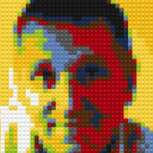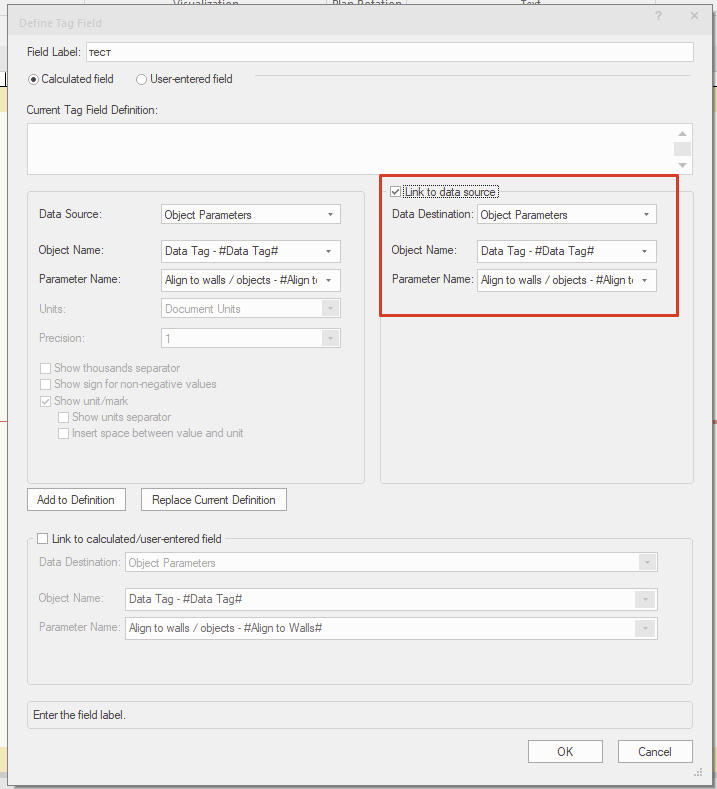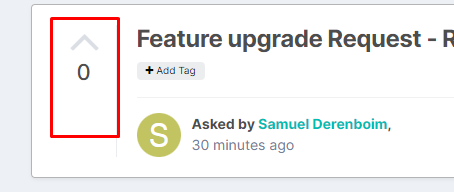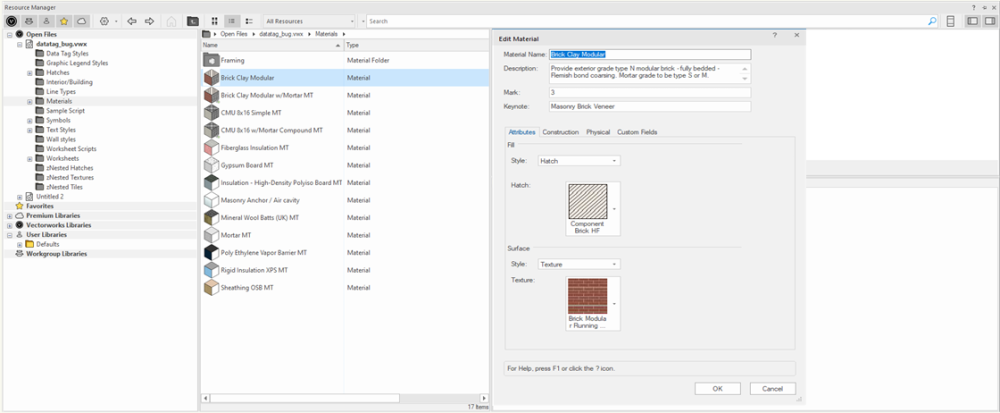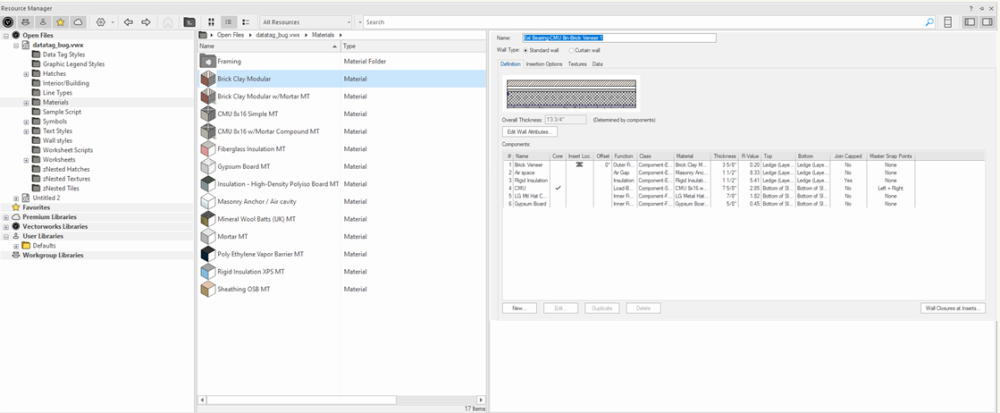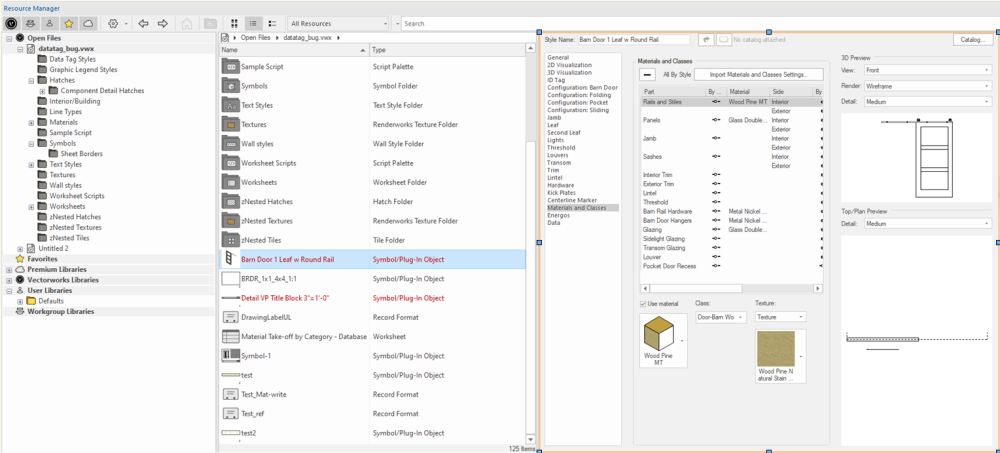Samuel Derenboim
Member-
Posts
472 -
Joined
-
Last visited
Reputation
192 SpectacularPersonal Information
-
Occupation
Architect
-
Location
United States
Recent Profile Visitors
5,289 profile views
-
@fuberatorTags have taken over this function, and i must say in a brilliant way as well. If there needs to be a calculation that is 'recorded' onto another record, do the math inside of a tag and use link data to source. Pick the record you want the number to be recorded to and vwala - you can have an auto updating function. I came across this when i needed to dynamically change the occupancy, fixture requirements or other code related formulas to show both on plan and on a referenced worksheet dynamically. if you don't need it shown on a worksheet - easiest way is still to multiply one record with another like Pat mentioned.
-
Use the hardscape tool with custom elevations. The sky is the limit using that tool.
-
Hi again. I've been curious as to how the Mtextur plugin works (in the import menu). Currently it is not working for VW2024, however, im sure it will be fixed. In the meantime, While the Mtextur plugin only works with textures, is it possible to do the same with any other VW objects from a remote website? namely materials, symbols, and other objects? I've recently discovered the ShowwebDLg script command....and am very interested in taking advantage of it. However, whenever I access a website, I cannot download any files into VW (naturally). What would need to be done in order to do so? Note: i've noticed mtextur uses zipped files with text files for potential database fields. Can this be implimented so that a texture can be imported as a material with fields extracted from the text file? that would certainly be awesome
-
Hi VW Team and Community, Thought I'd share an idea (or wish i've had for quite some time) Below are a few screenshots of what that dream might be. Simple, but probably complicated too. The idea is to integrate plugin object properties into the resource manager. Editing properties for all Plugin objects would be so much easier and faster!!! Anyways, just a thought. Upvote if you agree i'm not the only one who thinks this way ;)
-
Tag Question - count number same materials in wall
Samuel Derenboim replied to Samuel Derenboim's topic in Architecture
@PatStanford, there is so much for me to learn from you, it's not even funny! The feeling is mutual my friend, believe me! Looks like i need to learn to script ASAP! Wonderful discovery! -
I know its a bit of an odd request, but I was curious, is it possible to count the same number of materials in a wall type using a tag? Lets say I have a wall type - 2 layers of gyp bd, framing and 2 layers of sheathing So far I have used the conditional statement : #MATPROPERTYBYNAME(COMPONENTMATERIAL(1), 'Materialkeynote')# line by line to describe each material. Is there a way to count the material in order to use 1 line to say 2 layers of gypsum board or etc...?
-
You need to create a custom record. This isnt a wall or plugin object, its simply geometry. Once you make the custom record and fields, use the record format element in that drop down to call out the fields you need. It will be empty at first, so in the data info box you can enter it, or via the tag
-
I did the same exact thing 2 years ago on a very complex project to calculate UA values for energy code requirements. Seems its the easiest method, and you can disconnect it from the master Bim file as well to create a separate set dedicated to a particular subfield
-
The paint finish wouldn't have a thickness, it would be for elevation purposes, however, it could be tagged, so in plan view you can tag the geometry that has the appropriate paint color. In elevation, you can tag it as well, and depending on your viewport layers, it would render the paint with shaded options, or you can set a specific hatch if need be for the different types of paint. You would have to experiment with that. However, the tag information would be the most imporant as it would extract all the information necessary for your schedules, elevations and FF&E plans
-
Try to Create polys from a wall surface and use materials / textures and record information for the polygons. Id recommend doing it on an FF&E layer separate from an Architectural one
-
Did i just see that we can now create line drawings with clipcube? 😁
- 38 replies
-
- vectorworks 2024
- viewport styles
-
(and 1 more)
Tagged with:
-
In worksheets you can use =getspacenameforobj This will return all room names in the worksheets that your light fixture is located in. I used to do the same thing before i discovered these functions. Note - it will use your databade query to populate the space names. There are alot of functions in vw. If you want to learn more about more functions - go to the insert menu in the worksheet and click insert function...there will be a useful (looong) list of functions on how to use them