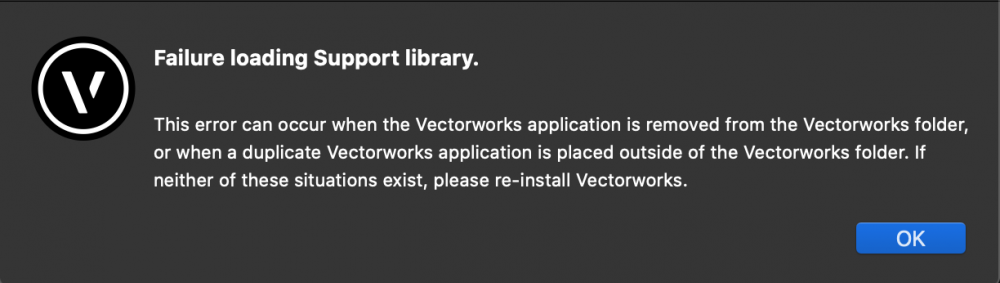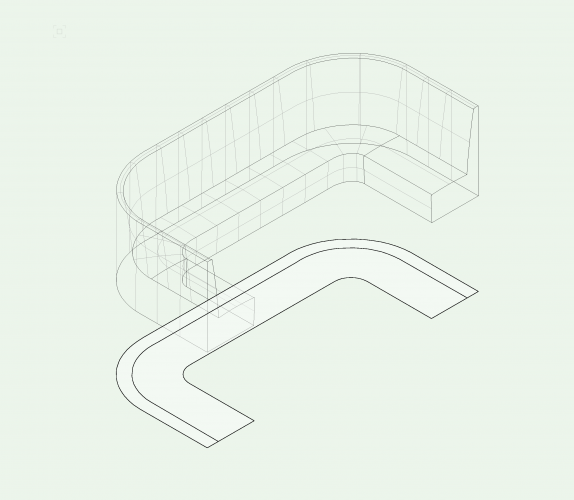JHLD
Member-
Posts
18 -
Joined
-
Last visited
Reputation
2 NeutralPersonal Information
-
Occupation
Lighting Designer/Director
-
Location
United States
Recent Profile Visitors
The recent visitors block is disabled and is not being shown to other users.
-
Currently installing 2022, but the last hour the timeline is just sitting at 71% "Performing Post-installation Actions..."
-
I cant open the new version without getting the notice posted here. Is this because I have '20 also in my applications folder?
-
I wondered the same thing, but guessed it's an indication of the data ports on the fixture
-
Ugh. This is such a process of frustration. So much back and forth. Sometimes it works. Sometimes not. Please, does ANYONE, have any kind of tutorial? I have wasted so much time trying to do this.
-
OK. I think I'm getting the hang of it. Def not intuitive. New problem... I cannot get the legends to appear in "Hidden Line" view in my viewports. I can see the box that surrounds the label, but not the info itself. All appropriate classes are on. If I use "Hidden Line" in just the drawing, I can see all info.
-
Well. I've been playing around, and seem to have better luck by trial and error. Looks like I get what I want by selecting "3D only" - I get both 2d and 3d labels ¯\_(ツ)_/¯. And that is where I get lost... If I select "2D Only" or "2D and 3D", I get nothing at all. It's all very confusing, when it should be simple (or maybe I'm the simple one). I think there should be more concise documentation on this
-
I've just (finally) updated to 2019 from 2016, and the one new thing I really want to try out is the new label legends. So, I've opened an existing 2016 file in 2019 and want to start using this feature, but I just can't seem to wrap my head around it. If I change my existing legends to either, or both, the whole label disappears, and there is now just a horizontal line. Ive looked and looked for a video to explain, and the manual comes up a bit short. It doesn't seem to be so straight forward as it was. Any help would be appreciated, thanks.
-
I cannot wrap my head around these 3d label legends. is there a step by step or video anywhere?
-
Any updates on this? I could really use these for a project I'm working on. Thanks.
-
I so need this. Cant wait
-
I've been making hybrid symbols forever, but lately, when I make one, the 2d portion of the symbol is still visible when I view in 3d. If I edit the symbol by removing the 2d portion and then pasting it into the 2d portion, the edited symbol will put the 2d part back into the 3d part. What am I missing here?
-
Aren't you a clever boy, then.
-
I figured it out...somehow? I'm guessing that one of my classes was possibly corrupted (?) It seems that the door tool put some kind of invisible thing on one of my existing classes. I cannot see what it/they are, but if I turn this class off, the wall lines go away. I created a new class, and moved the existing class object to that new class. Re-named the old class, and turned it off. Any ideas whats going on here? Corrupted, class, or ¯\_(ツ)_/¯
-
I have Wall lines un checked, and ceiling class off, but somehow door wall lines show up in viewport only — top plan. Ive spent hours trying to figure this out. Please help.