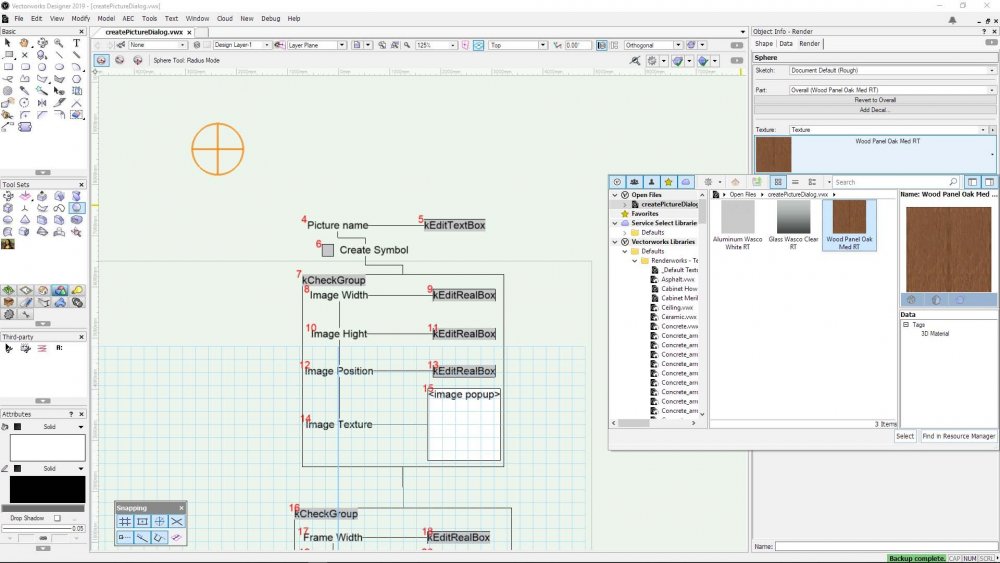-
Posts
50 -
Joined
-
Last visited
Reputation
1 NeutralPersonal Information
-
Location
United States
Recent Profile Visitors
The recent visitors block is disabled and is not being shown to other users.
-
Hi, I have a project with many lights, rendering in Twinmotion. Now Datasmith DirectLink allows exporting light instruments to the TM scene. I found out that: VW Light "On/Off" --> TM "Light Enabled." VW Light "Field Angle" --> TM "Cone Angle." VW Light "Brightnes %" --> TM "Intensity" I could not find which VW parameters map to TM Attenuation, Cast Shadows, Volumetric Shadows, Color, Color temperature, etc. Is there a document where these details are explained? Also, If I change some of these parameters in TM, every DirectLink update resets them to the defaults os the VW values. Vetorworks 2023 SP3 Twinmotion 2023.1.2
-
Import Arroway Textures menu option crashes always Using VW 2023 SP3 (Build 684728) (64-Bit) in MacOS M1 processor Any clue of what might be happening? Thanks
-
Hi @Adam Robinson I'm using VW 2020 (Build 508509) (64bit) and the service pack list is empty. Any advice? Thanks
-

Referenced symbols from resources are not updating
Carles Olle replied to AlexandraS's topic in Architecture
Did you finally find which was the issue? I'm facing similar problem. thanks- 1 reply
-
- 1
-

-
Hi, Joshua(@JBenghiat) I'm also trying the texture mapping and not going anywhere 💀 Did you finally manage to set up the texture mapping? Thanks --Carles
-
My problem was that, after following the steps described here , my linker was still pointing to the debug version of VWSDK.lib. I think that the wiki has been updated with the additional step.
-
The solution is provided by @JBenghiat here .
-
I've been trying to port an existing plugin to Vectorworks 2019 SDK and I faced the issues described in this post. We are service select customers but Vectorworks support says that the SDK is supported exclusively through this community forum. There has not been any response to my question in the post above (other than confirm the issue). Is there any Nemetschek representative reading these posts that can confirm that the VWSDK2019 is supported through this forum? Thanks in advance --Carles
-
Hi, I'm in the situation that I need to create around 1000 objects with a mapped texture each. Now I'm doing it manually and, as you can imagine it takes a long time. I've tried to automate the process by creating a python script but it just happens that python doesn't have the functions to load an image file (png, jpg, etc.), create a texture/material and set up the correct aspect ratio for a right object mapping. My question is: Is there a way to archive the functionality described above using the VW SDK? Thanks in advance. Carles
-

Change the aspect ratio of a color texture image
Carles Olle replied to Carles Olle's topic in Python Scripting
I guess not. -
Hi, I have an object with an assigned color texture image ( see "How to assign a texture to a 3d object"). I need to change the the associated texture image aspect ratio to adapt to the dimensions of the object. I don't seem to be able to find the function to archive this. Would it be possible to use some sort of vs.GetTexBitPaintNode() / vs.SetTexBitPaintNode() / vs.CreatePaintFromImgN() combination in order to manipulate and reassign the bitmap bits? Those functions seem to be deprecated. Is there new, equivalent functions to archive this? Thanks
-

How to assign a texture to a 3D object (Solved)
Carles Olle replied to Carles Olle's topic in Python Scripting
That's exactly right. Thanks (I have another question but I'll open a new topic) -
This is a question that probably has a simple answer but that, for some reason I cannot manage to get right. So far I have this code but it does not seem to produce the expected results (the 3D poly-line does not show any texture at all): vs.BeginPoly3D() vs.Add3DPt((-5, 0, -5)) vs.Add3DPt(( 5, 0, -5)) vs.Add3DPt(( 5, 0, 5)) vs.Add3DPt((-5, 0, 5)) vs.Add3DPt((-5, 0, -5)) vs.EndPoly3D() image = vs.LNewObj() textureRef = vs.Name2Index("Test texture") vs.SetObjExpandTexture(image, 0) vs.SetTextureRef(image, textureRef, 1) vs.SetDefaultTexMap(image) vs.SetTexMapBool(image, 3, 3, True) # repeat horizontally vs.SetTexMapBool(image, 3, 4, True) # repeat vertically vs.SetTexMapInt(image, 3, 1, 0) # plane projection vs.SetTexMapReal(image, 3, 1, 0) # offset x vs.SetTexMapReal(image, 3, 2, 0) # offset y vs.SetTexMapReal(image, 3, 3, 10) # scale vs.SetTexMapReal(image, 3, 4, 0) # rotation Why this doesn't work? Any hint will be appreciated. --Carles
-
Yes, that works. Thanks. Now I need to find ways to implements "search" and "new texture..."
-
Hi, I need to allow user to select a texture from one of our dialogs. I've been looking around and I don't seem to find the function to create the control to se select textures. Thanks for the help.